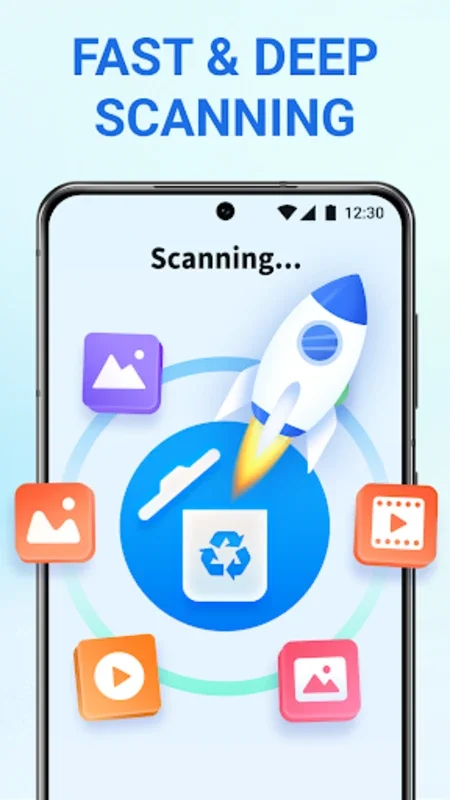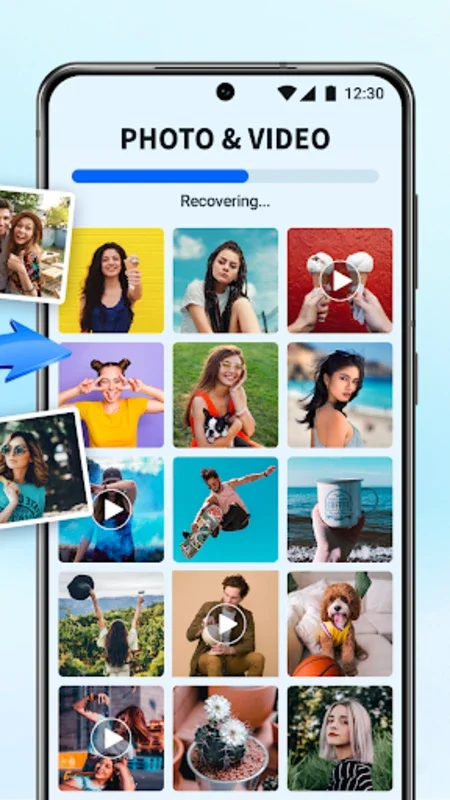iRecovery App Introduction
Introduction to iRecovery
In the digital age, our Android devices store a plethora of important data, especially photos and videos that hold precious memories. However, the risk of losing this data due to accidental deletion or other unforeseen circumstances is always present. This is where iRecovery comes into play. It is a remarkable software designed specifically for Android users to combat data loss.
The Importance of File Recovery on Android
Android devices are used extensively for various purposes, from personal to professional. Photos and videos are often the most valuable assets on these devices. Losing them can be a distressing experience. iRecovery understands this and aims to provide a seamless solution to retrieve lost files.
Features of iRecovery
Efficient Scanning
iRecovery has a powerful scanning mechanism. It can perform both fast and deep scans of your Android device's memory. The fast scan quickly identifies recently deleted files, while the deep scan delves deeper into the device's storage to find files that may have been lost long ago. This dual - scanning approach ensures a high probability of finding all lost photos and videos.
Preview Before Recovery
One of the most user - friendly features of iRecovery is the ability to preview photos and videos before restoring them. This allows users to confirm that they are indeed the files they want to recover. It saves time and ensures that only the desired files are restored, preventing any unwanted clutter on the device.
Intuitive User Interface
The user interface of iRecovery is designed with simplicity in mind. Even users with minimal technical knowledge can easily navigate through the app. The recovery process is straightforward, with clear instructions at each step. This ease of use does not sacrifice the app's effectiveness in recovering files.
How iRecovery Compares to Other File Recovery Apps
When compared to other file recovery apps in the market, iRecovery stands out in several ways. Some apps may offer only basic scanning capabilities, while iRecovery's dual - scanning method gives it an edge. Additionally, the preview feature is not always available in other apps, making iRecovery more user - centric.
The Value of iRecovery for Android Users
For Android users, iRecovery is not just an app but a safeguard for their precious memories. It provides peace of mind, knowing that if a photo or video is accidentally deleted, it can be easily recovered. This is especially important for those who use their Android devices as their primary means of capturing and storing memories.
Conclusion
In conclusion, iRecovery is an essential app for Android users who value their photos and videos. Its efficient scanning, preview feature, and intuitive user interface make it a top choice for file recovery. By using iRecovery, Android users can ensure that their important files are always within reach, even in the event of accidental deletion.