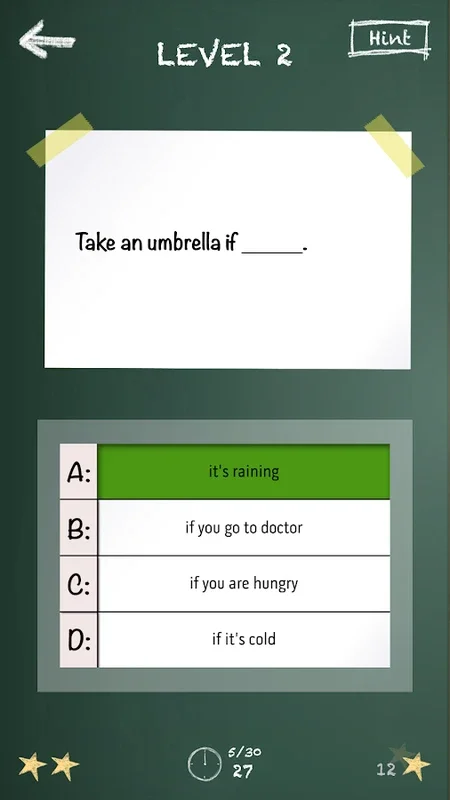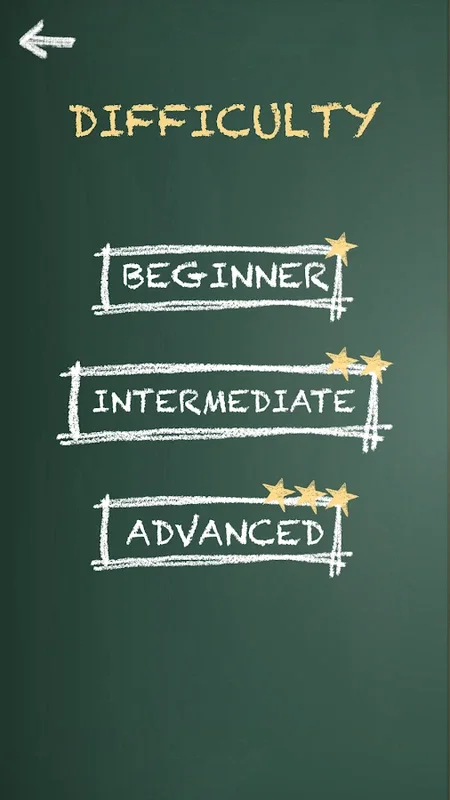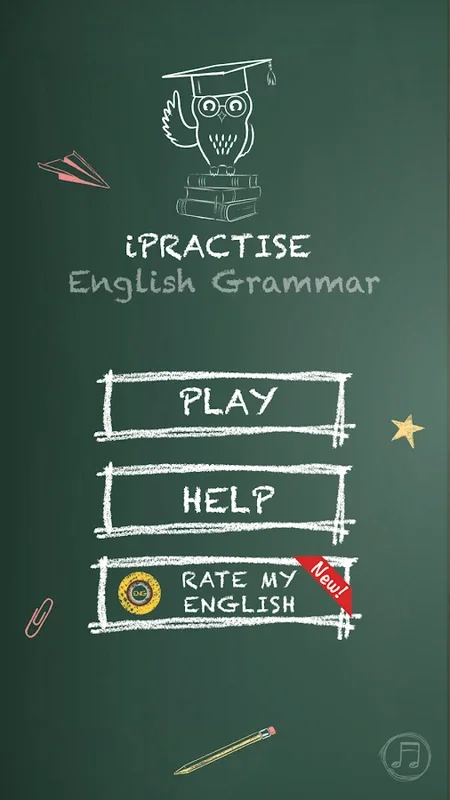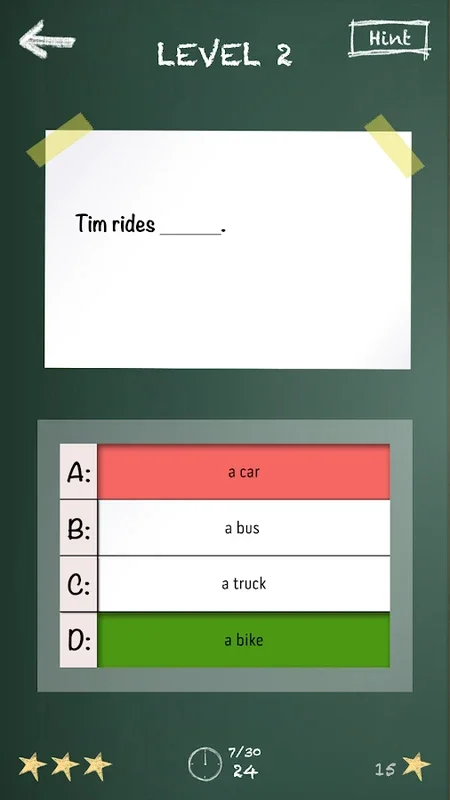iPractise App Introduction
Introduction
iPractise is a revolutionary Android application designed to enhance the learning experience of users. Developed by OBSS Mobile, this app has gained popularity for its unique features and user-friendly interface. In this article, we will explore the various aspects of iPractise, including its features, benefits, and how it can help users achieve their learning goals.
Features of iPractise
- Diverse Learning Materials
- iPractise offers a wide range of learning materials, including tutorials, quizzes, and practice exercises. These materials are curated to cover various subjects and topics, ensuring that users have access to comprehensive learning resources.
- The app also allows users to customize their learning path based on their individual needs and preferences. This means that users can focus on the areas they need to improve the most, making their learning more efficient and effective.
- Interactive Learning Experience
- One of the standout features of iPractise is its interactive learning experience. The app uses gamification elements to make learning more engaging and fun. Users can earn points, badges, and rewards for completing tasks and achieving milestones, which adds an element of motivation and competition.
- Additionally, iPractise incorporates social learning features that allow users to connect with other learners. Users can form study groups, discuss topics, and share their knowledge and experiences, creating a collaborative learning environment.
- Personalized Learning Plans
- iPractise understands that every user has different learning needs and goals. That's why the app offers personalized learning plans. Based on the user's initial assessment and preferences, the app creates a customized learning plan that is tailored to their specific requirements.
- This personalized approach ensures that users are able to make the most of their time and effort, as they are focused on the areas that are most relevant to them.
- Progress Tracking and Analytics
- To help users monitor their progress and identify areas for improvement, iPractise provides detailed progress tracking and analytics. Users can view their performance metrics, such as completion rates, scores, and time spent on each activity.
- This data-driven approach allows users to make informed decisions about their learning and adjust their strategies accordingly. It also provides valuable insights for educators and parents who can use the data to support and guide the learning process.
- Offline Access
- Another great feature of iPractise is its offline access. Users can download the learning materials and access them even when they are not connected to the internet. This makes it convenient for users to learn on the go, without having to worry about connectivity issues.
- Regular Updates and Improvements
- The developers of iPractise are committed to providing the best learning experience to users. They regularly update the app with new content, features, and improvements to ensure that it remains relevant and useful. Users can expect to see continuous enhancements and additions to the app over time.
Benefits of Using iPractise
- Improved Learning Outcomes
- By providing comprehensive learning materials, interactive experiences, and personalized learning plans, iPractise helps users improve their knowledge and skills in a targeted and efficient manner. This can lead to better academic performance, increased confidence, and a greater sense of achievement.
- Enhanced Engagement and Motivation
- The gamification and social learning features of iPractise make learning more enjoyable and engaging. Users are more likely to stay motivated and committed to their learning when they are having fun and interacting with others.
- Flexibility and Convenience
- With its offline access and customizable learning plans, iPractise offers users the flexibility to learn at their own pace and on their own schedule. Whether users have a few minutes or several hours to spare, they can make the most of their time with iPractise.
- Cost-Effective Learning Solution iPractise is available for free, making it an accessible and cost-effective learning option for users of all backgrounds. Instead of investing in expensive textbooks or courses, users can access high-quality learning resources through the app.
Who is iPractise Suitable For?
iPractise is suitable for a wide range of users, including students of all ages, professionals looking to upskill, and individuals interested in self-improvement. Whether you are preparing for an exam, learning a new language, or developing a new skill, iPractise can be a valuable tool in your learning journey.
Conclusion
In conclusion, iPractise is an outstanding Android app that offers a wealth of features and benefits for users. With its diverse learning materials, interactive experiences, personalized learning plans, and progress tracking, it is a powerful tool for enhancing the learning process. Whether you are a student, professional, or lifelong learner, iPractise is definitely worth checking out. Head over to the official website at to learn more and start your learning journey with iPractise today!
How to Use iPractise
To get the most out of iPractise, follow these simple steps:
- Download and install the app from your preferred app store.
- Create an account or log in if you already have one.
- Complete the initial assessment to determine your learning level and preferences.
- Browse the available learning materials and select the topics that interest you.
- Start learning by working through the tutorials, quizzes, and practice exercises.
- Use the interactive features to engage with the content and track your progress.
- Connect with other learners to share ideas and get support.
- Regularly review your progress and adjust your learning plan as needed.
iPractise vs. Other Learning Apps
When comparing iPractise to other learning apps on the market, several key differences stand out. Unlike some apps that focus on a single subject or skill, iPractise offers a comprehensive range of learning materials across multiple domains. This makes it a more versatile option for users with diverse learning needs. Additionally, the app's interactive and gamified features set it apart from traditional learning apps, making the learning experience more engaging and enjoyable. Finally, iPractise's personalized learning plans and progress tracking capabilities provide users with a more targeted and effective learning experience, helping them achieve better results.
The Future of iPractise
The developers of iPractise are constantly working to improve and expand the app. In the future, we can expect to see even more advanced features, such as augmented reality and virtual reality integration, to enhance the learning experience. Additionally, the app may expand its content offerings to cover even more subjects and skills, making it an even more valuable resource for learners. With its commitment to innovation and user satisfaction, iPractise is poised to remain a leading force in the world of mobile learning.
FAQs about iPractise
Here are some common questions and answers about iPractise:
- Is iPractise really free?
- Yes, iPractise is available for free. However, some additional features or content may be available through in-app purchases.
- Can I use iPractise without an internet connection?
- Yes, you can download the learning materials and use iPractise offline.
- How does iPractise personalize my learning experience?
- iPractise uses your initial assessment and preferences to create a customized learning plan that is tailored to your specific needs.
- Can I share my progress with others?
- Yes, you can connect with other learners and share your progress and achievements.
- How often is iPractise updated?
- The developers of iPractise regularly update the app with new content, features, and improvements.