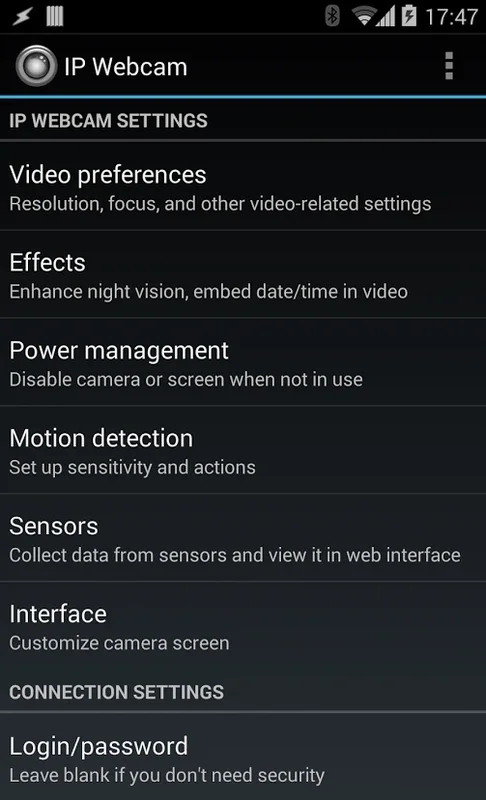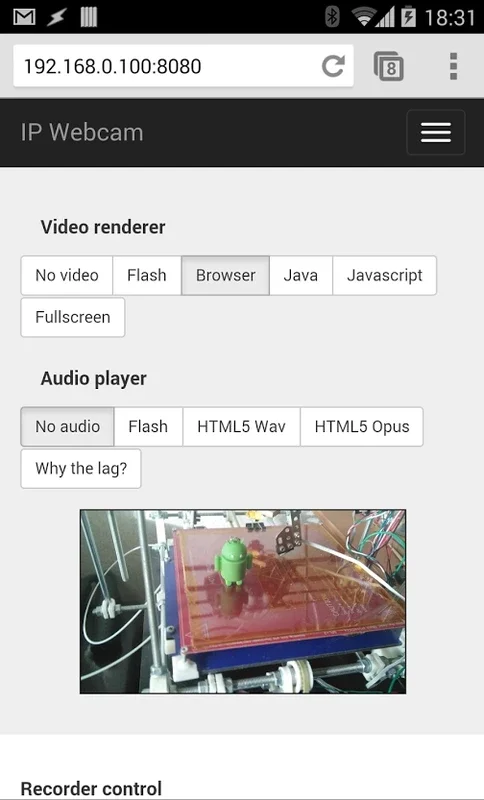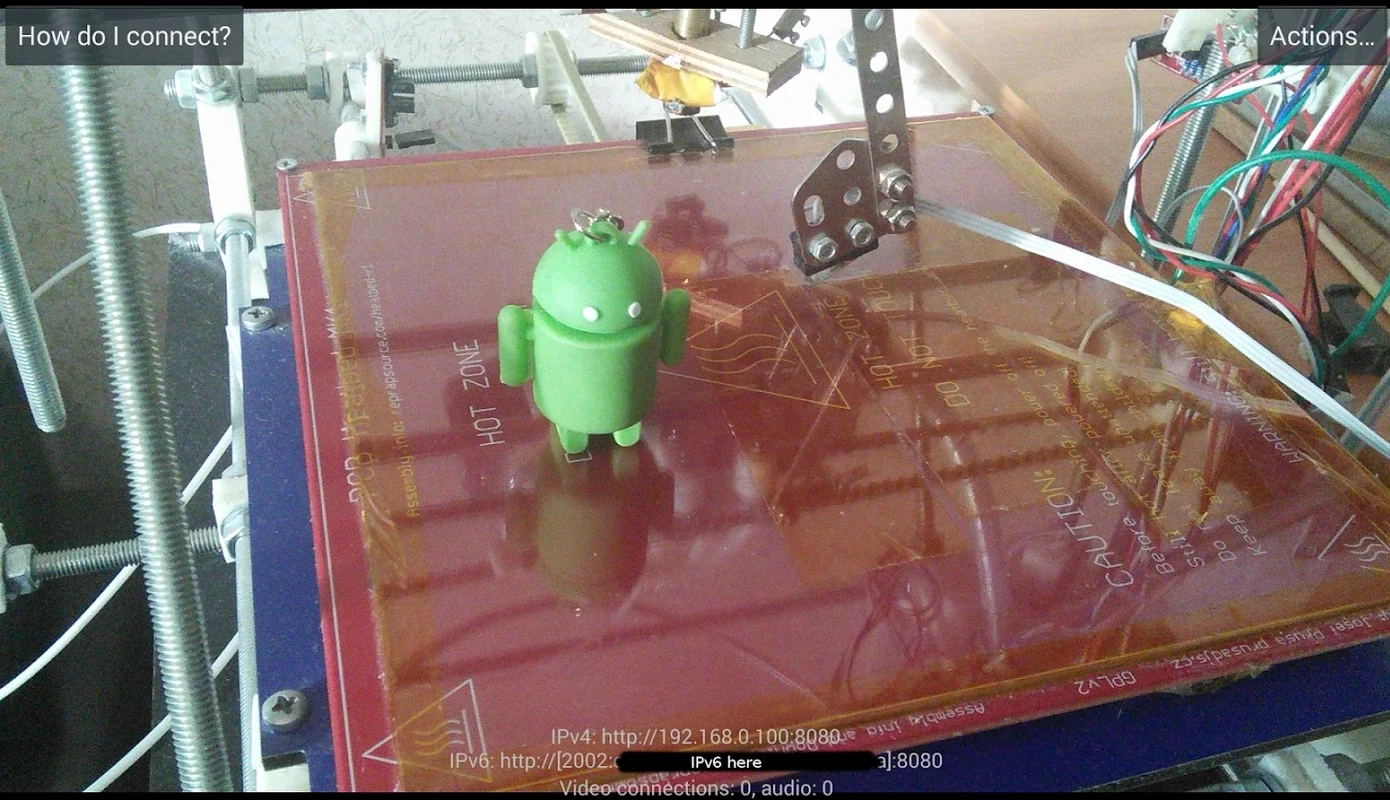IP Webcam App Introduction
IP Webcam is a powerful and versatile application that transforms your Android device into a fully functional network camera. This isn't just about basic video streaming; IP Webcam offers a range of features designed for both casual use and more demanding surveillance needs. Let's delve into its capabilities and explore how it compares to other similar applications.
Key Features and Functionality
At its core, IP Webcam allows you to stream live video from your Android device to any computer or other device connected to the same network. This streaming is facilitated through various protocols, making it compatible with a wide array of software and hardware. The app's simplicity is a major strength, making it accessible to users of all technical skill levels.
Here's a breakdown of its key features:
- Multiple Streaming Protocols: IP Webcam supports various streaming protocols, ensuring compatibility with a wide range of clients, including web browsers, VLC media player, and other specialized software. This flexibility eliminates the need to rely on specific viewing applications.
- Video and Audio Recording: Beyond live streaming, IP Webcam enables you to record video and audio directly to your Android device's storage. Supported formats include WebM, MOV, and MPEG4 for video, and WAV, Opus, and ACC for audio. The availability of specific formats may depend on your Android version.
- Motion Detection: A crucial feature for security applications, motion detection triggers recording automatically when movement is detected within the camera's field of view. This is particularly useful for monitoring specific areas or detecting unusual activity. Keep in mind that this feature can significantly impact battery life, so using it while the device is plugged in is recommended.
- Multiple View Options: The app offers various view options, allowing you to customize the video stream to your needs. You can adjust resolution, frame rate, and other settings to optimize for different bandwidth conditions and viewing preferences.
- User-Friendly Interface: IP Webcam boasts a clean and intuitive interface, making it easy to navigate and configure. Even users unfamiliar with network cameras will find the app straightforward to use.
Comparison with Other Network Camera Apps
Several other applications offer similar network camera functionality. However, IP Webcam distinguishes itself through its combination of features, ease of use, and broad compatibility. While some competitors may offer more advanced features, they often come with a steeper learning curve or limitations in compatibility. IP Webcam strikes a balance between functionality and accessibility.
For instance, compared to [Competitor A], IP Webcam offers a simpler interface and broader protocol support. Compared to [Competitor B], which might focus on advanced security features, IP Webcam provides a more user-friendly experience for basic surveillance needs. The choice ultimately depends on your specific requirements and technical expertise.
Practical Applications and Use Cases
The versatility of IP Webcam makes it suitable for a wide range of applications:
- Home Security: Use it to monitor your home or office while you're away. The motion detection feature adds an extra layer of security, alerting you to any unusual activity.
- Pet Monitoring: Keep an eye on your pets while you're at work or running errands. The live stream allows you to check in on them anytime.
- Baby Monitoring: While not a replacement for dedicated baby monitors, IP Webcam can provide a convenient and cost-effective way to keep an eye on your little one.
- Remote Surveillance: Use it to monitor a remote location, such as a vacation home or a construction site.
- Webcam Replacement: If you need a temporary webcam solution, IP Webcam can serve as a convenient alternative.
Advanced Settings and Customization
IP Webcam offers a range of advanced settings to fine-tune the video stream and optimize performance. These settings allow you to adjust parameters such as bitrate, resolution, frame rate, and audio encoding. Experimenting with these settings can significantly impact the quality and bandwidth usage of the stream.
Troubleshooting and Tips
While generally reliable, IP Webcam may occasionally encounter issues. Here are some common troubleshooting tips:
- Network Connectivity: Ensure your Android device and the viewing device are connected to the same network. Check your Wi-Fi connection and router settings.
- Firewall Settings: Make sure your firewall isn't blocking the necessary ports for streaming. Consult your router's documentation for instructions on configuring port forwarding.
- App Permissions: Ensure IP Webcam has the necessary permissions to access your camera and microphone.
- Device Compatibility: While IP Webcam is compatible with a wide range of Android devices, some older or less powerful devices may experience performance issues.
Conclusion
IP Webcam is a valuable tool for anyone needing a simple yet effective way to turn their Android device into a network camera. Its versatility, ease of use, and broad compatibility make it a strong contender in the crowded field of network camera applications. Whether you need a basic surveillance solution or a convenient way to stream video from your phone, IP Webcam is worth considering.