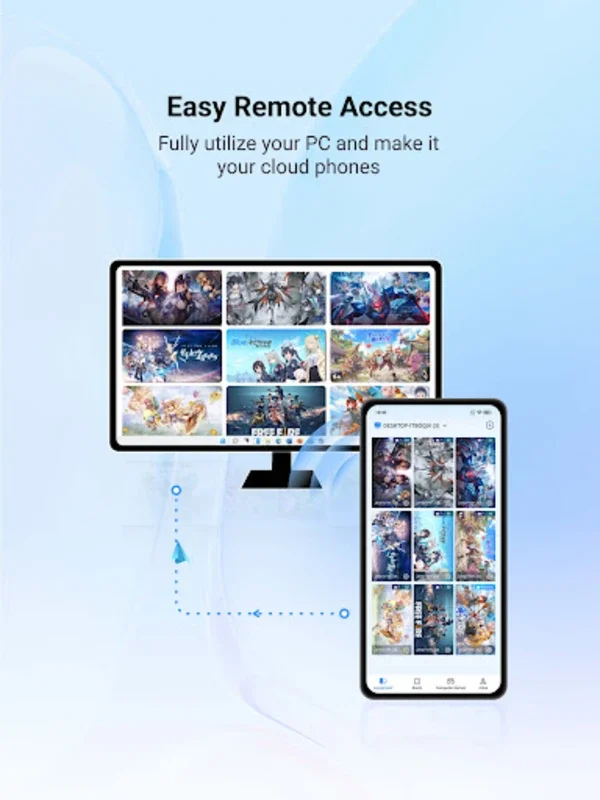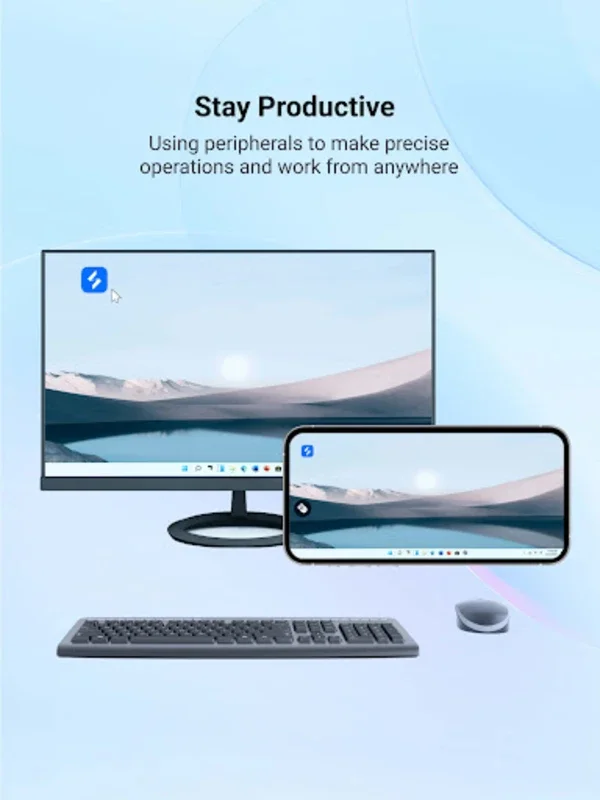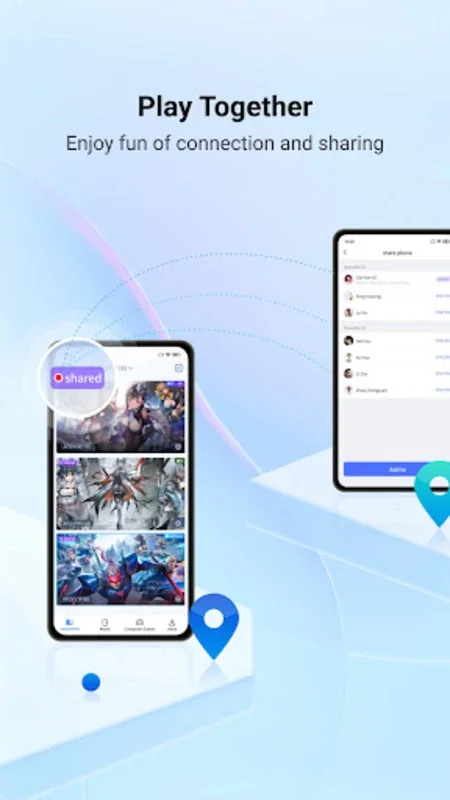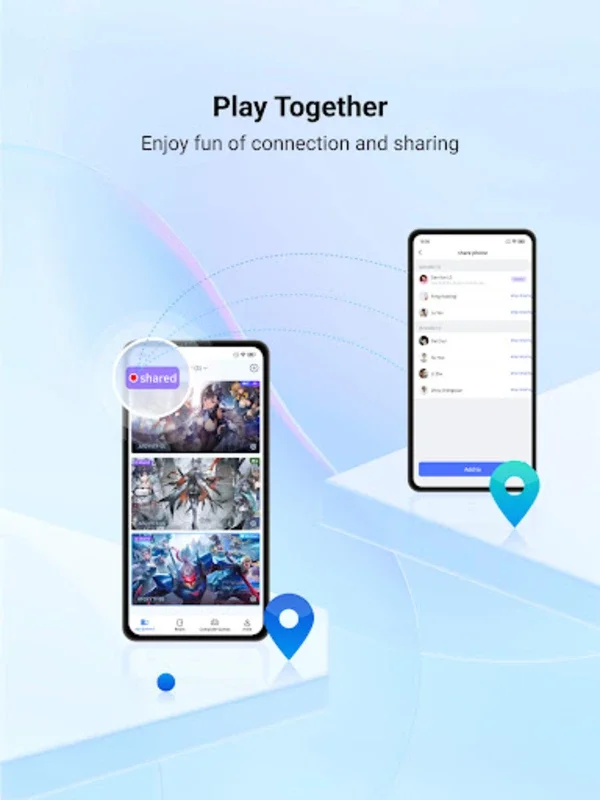OSLink App Introduction
Introduction to OSLink
OSLink is a remarkable application that has been designed to bridge the gap between different devices. It is a remote control app that focuses on providing users with the ability to access and control various devices with ease. Whether it is a Windows computer or an Android smartphone or tablet, OSLink has got you covered.
The Significance of Remote Control Apps
In today's digital age, the need for remote control apps has become more crucial than ever. With the increasing number of devices we use on a daily basis, being able to control them remotely offers a great deal of convenience. For instance, in a professional setting, one might need to access files on a desktop computer while on the go with their mobile device. OSLink fills this gap by allowing seamless access and control.
OSLink's Compatibility with Android and Windows
OSLink's compatibility with Android and Windows is one of its major strengths. Android, being one of the most widely used mobile operating systems, and Windows, a dominant force in the desktop computing world, together cover a vast majority of devices. This means that users can use OSLink to connect their Android smartphones or tablets to their Windows computers without any hassle.
Core Functionalities of OSLink
Screen Mirroring
One of the standout features of OSLink is its screen mirroring capability. This allows users to project their mobile screen onto a Windows computer. Imagine being in a meeting and needing to share some important files or presentations from your mobile device. With OSLink, you can simply mirror your screen and share the content effortlessly. It also enhances the gaming experience as you can play mobile games on a larger screen.
Remote Access between Android Devices
OSLink also enables Android devices to remotely access other Android phones or tablets. This is extremely useful for managing mobile games. For example, if you have multiple Android devices and want to manage the games on them, you can do so remotely using OSLink. It ensures stability and convenience during the process.
Transforming PC Games into Mobile Versions
Another innovative feature of OSLink is its ability to transform PC, Xbox, emulators, Epic, and Steam games into mobile versions. This means that you can play your favorite PC games on your smartphone. It opens up a whole new world of gaming possibilities for users who are always on the move.
Enhanced Control Options with OSLink
Connecting Controllers, Keyboards, and Mice
OSLink supports the connection of controllers, keyboards, and mice to mobile devices via Bluetooth. This is a game - changer for popular games like GTA5, COD, PUBG, and WOW. It gives users more control and a better gaming experience on their mobile devices. They can customize their control settings by setting personalized keymaps according to their preferences.
Remote Control of LDPlayer
The app also allows users to remotely control the LDPlayer on a computer. This is beneficial as it enables real - time monitoring of game progress. Moreover, it helps in saving storage space on your mobile device as you can access and play games on the LDPlayer on your computer remotely.
User - Centric Features of OSLink
Online Multiplayer Mode
OSLink's online multiplayer mode is a great addition. It allows desktop and LDPlayer sharing with friends, providing a collaborative gaming experience. You can play games with your friends and have a great time together, whether you are using a desktop or a mobile device.
Simulated Clicks, Swipes, and Text Input
Using the Accessibility Service API, OSLink enables simulated clicks, swipes, and text input remotely. This is very useful when you need to perform certain actions on a device that you are remotely accessing. At the same time, it maintains privacy and data security standards, which is of utmost importance in today's digital landscape.
OSLink's Impact on the Digital Experience
OSLink has a significant impact on the overall digital experience. It simplifies the way we interact with our devices and makes remote access and control a seamless process. It is not just a tool for gamers but also for professionals who need to access their devices remotely for work - related tasks.
Conclusion
In conclusion, OSLink is a versatile and innovative app that offers a wide range of features for remote device control. Its compatibility with Android and Windows, along with its various core and user - centric features, make it a must - have app for those who want to enhance their digital experience. It provides a secure and convenient way to access and control devices remotely, whether it is for gaming, work, or other purposes.