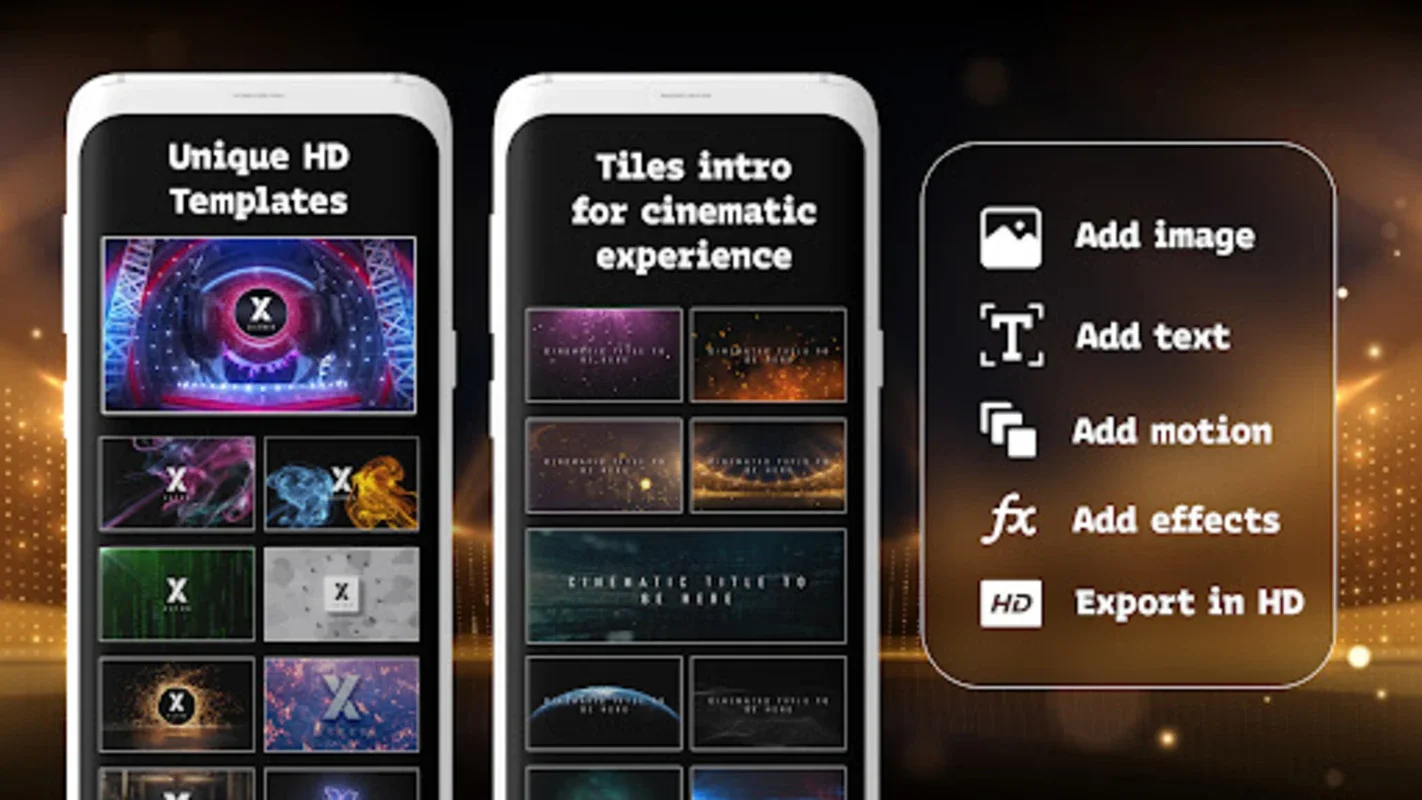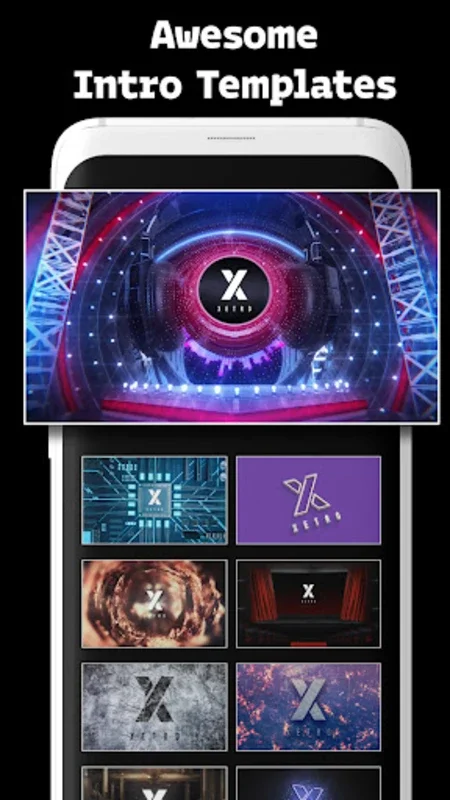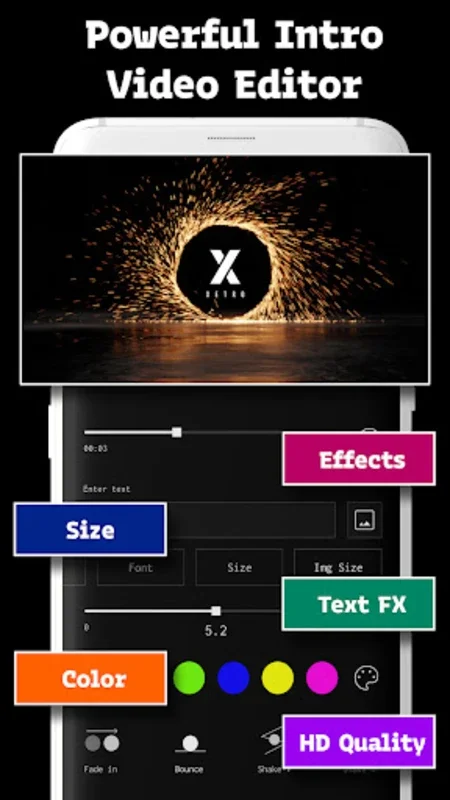IntroMaker App Introduction
IntroMaker is a remarkable application that has been designed to simplify the process of creating engaging intro videos. This is especially useful for a wide range of individuals, from content creators on YouTube to professionals who need to make an impact in business presentations, and even for those who are simply looking to enhance their personal video projects.
The Importance of a Good Intro
An intro video serves as the first impression for any video content. It has the power to draw in the viewer and set the tone for what is to come. In the digital age, where attention spans are short, a well - crafted intro can make all the difference in whether a viewer continues to watch or moves on to something else. IntroMaker understands this need and provides the tools necessary to create intros that are not only visually appealing but also effective in capturing the audience's attention.
Features of IntroMaker
Customizable Templates
IntroMaker offers a vast selection of templates that can be customized to suit different styles and purposes. For example, if you are a vlogger, you can find templates that are more casual and in line with the vlogging aesthetic. On the other hand, for a promotional video, there are templates that are more formal and business - like. These templates can be adjusted in terms of fonts, colors, and graphics. This allows you to create intros that are unique to your brand or the content you are presenting. The ability to modify these elements means that you can ensure that your intro is consistent with your overall message and image.
High - Quality Visual Elements
The app also includes high - quality animations, backgrounds, and transitions. These elements add a level of professionalism to your intros. Animations can bring life to static elements, backgrounds can set the mood, and smooth transitions between different parts of the intro make it look seamless. For instance, a smooth fade - in or a dynamic slide - in transition can enhance the overall flow of the intro and make it more engaging for the viewer.
Intuitive Interface
One of the key features of IntroMaker is its intuitive interface. Even those who are not well - versed in video editing can easily navigate through the app. The drag - and - drop functionality is a great example of this. You can simply drag and drop logos, text, or images into the appropriate places in the intro. This eliminates the need for complex editing procedures and makes the process much faster. For example, if you want to add your company logo to the intro, you can just drag it from your device's storage and drop it into the desired location within the app.
Mobile - Friendly Design
IntroMaker's mobile - friendly design is another advantage. In today's fast - paced world, people are often on the go and may not have access to a desktop computer. With this app, you can create intros directly on your smartphone or tablet. Whether you are sitting in a coffee shop waiting for a meeting or traveling on a train, you can use your mobile device to work on your intro. This flexibility allows you to be more productive and make the most of your time.
Royalty - Free Music Tracks
To further enhance the quality of your intros, IntroMaker offers royalty - free music tracks. Music can play a crucial role in setting the mood and engaging the audience. With a variety of music tracks to choose from, you can find the perfect one to match the tone of your intro. For example, if you are creating an intro for a fitness video, you might choose an upbeat and energetic track, while for a more relaxing or meditative video, a slower and more soothing track would be appropriate.
How IntroMaker Compares to Other Video Editing Tools
When compared to other video editing tools, IntroMaker stands out in several ways. Some video editing tools are very complex and require a high level of technical knowledge. IntroMaker, on the other hand, is designed to be user - friendly and accessible to a wide range of users. While other tools may offer more advanced features for in - depth video editing, IntroMaker focuses specifically on creating intros, which means it can provide a more streamlined and efficient experience for this particular task.
Another aspect to consider is the cost. Some video editing software can be quite expensive, especially if you want to access all of the features. IntroMaker, however, offers a great set of features at a more affordable price point, or in some cases, even for free. This makes it a more viable option for those who are on a budget or who do not need all of the bells and whistles of a full - fledged video editing suite.
Conclusion
IntroMaker is an excellent choice for anyone who needs to create video intros. Its combination of customizable templates, high - quality visual and audio features, intuitive interface, and mobile - friendly design make it a very appealing option. Whether you are a professional looking to create polished intros for business presentations or a content creator aiming to make your YouTube videos stand out, IntroMaker has the tools and functionality to help you achieve your goals.