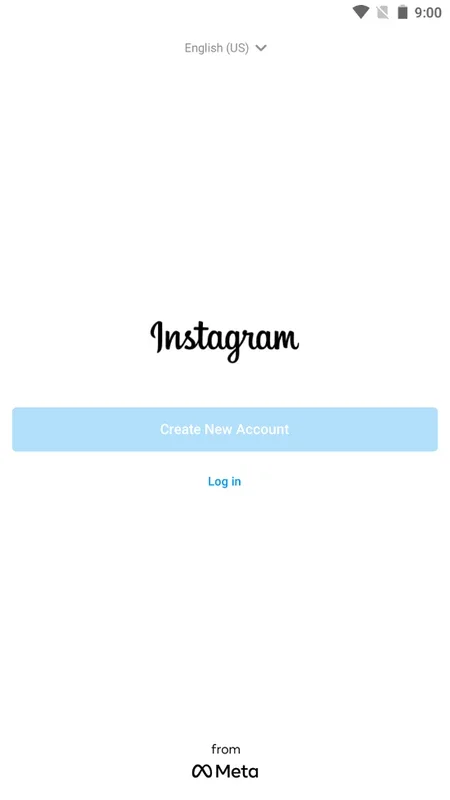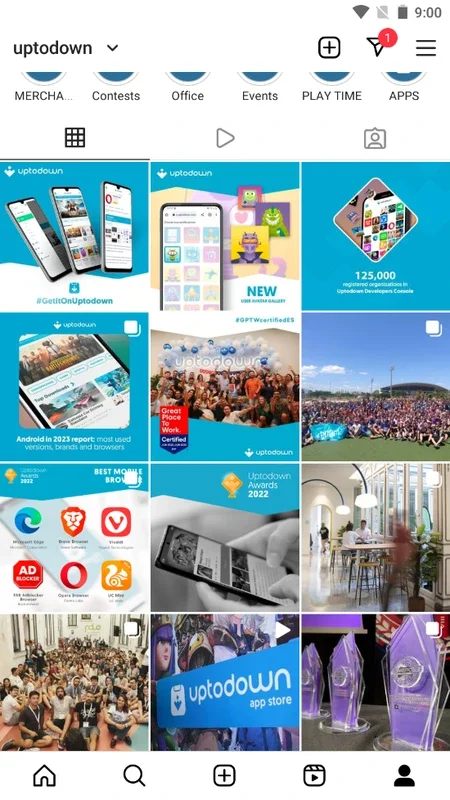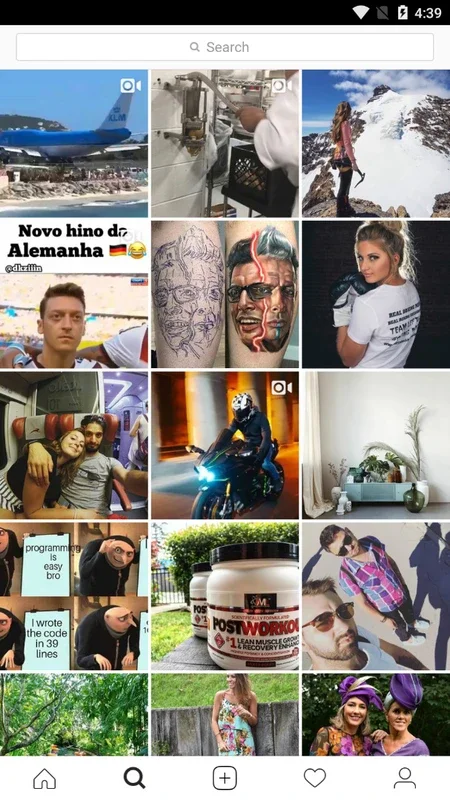Instagram Lite App Introduction
Introduction
Instagram Lite is the official Instagram app designed for those seeking a miniaturized version of this popular social network. It takes up a fraction of the space compared to its predecessor, making it ideal for older or mid-range smartphones with limited memory and internet access.
Early Instagram Experience
Using Instagram Lite brings back memories of the app's early days when the interface was cleaner and focused solely on photos. In this Lite version, you won't find direct messaging (DMs), live-streaming, or an extensive 'Explore' feature. These features have been streamlined to avoid taking up too much space.
Core Functionality
Despite the limitations, the main purpose of Instagram Lite remains uploading images. You can still share your photos on your Timeline and Stories feed, and enjoy your friends' posts as usual. There is an option to add text to your story photos, but no image filters are available. This allows users to enjoy Instagram in its purest form, using their smartphone's in-house filters and effects or other photo editing apps.
Comparison with Full Version
Instagram Lite is a great alternative to the full version of Instagram. It has fewer features, which can be a plus for those who don't like the constant introduction of new features. It takes up only about 573KB, while the full version occupies 32MB. This makes it a more lightweight option for users with limited storage.
Conclusion
Instagram Lite offers a simplified and efficient way to use Instagram. It allows users to focus on sharing their photos and enjoying their friends' content without the clutter of unnecessary features. Whether you're on a budget smartphone or just prefer a more minimalist Instagram experience, Instagram Lite is definitely worth trying.