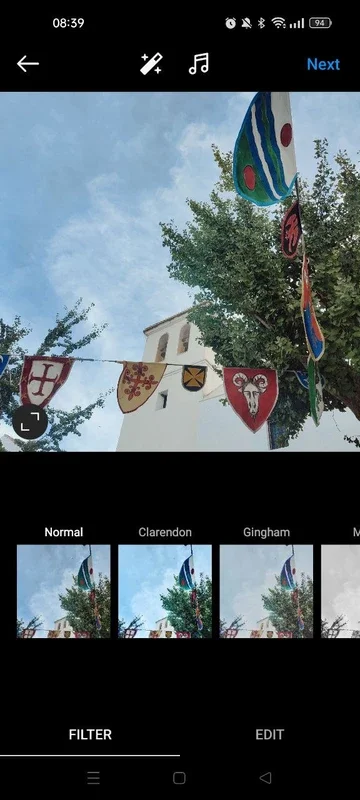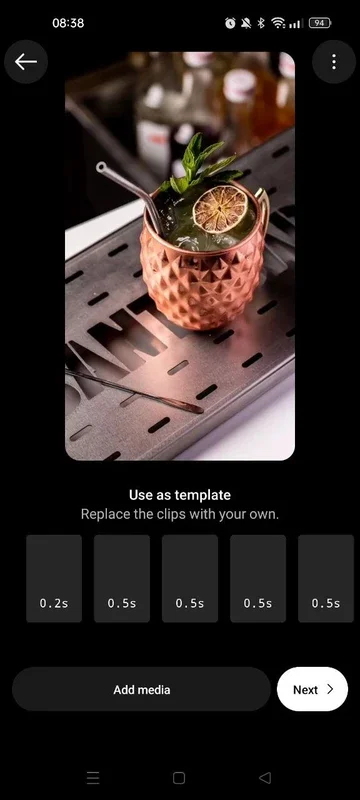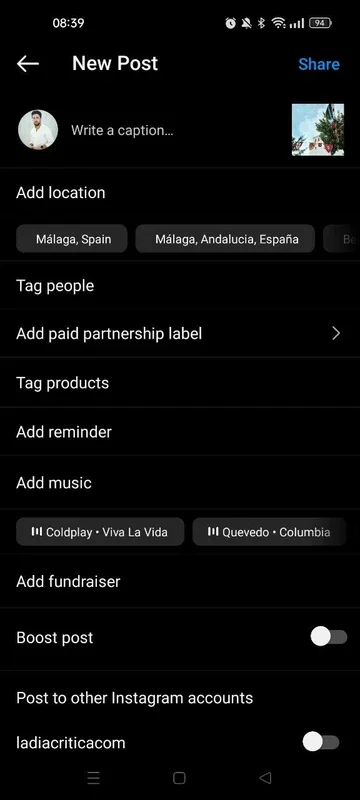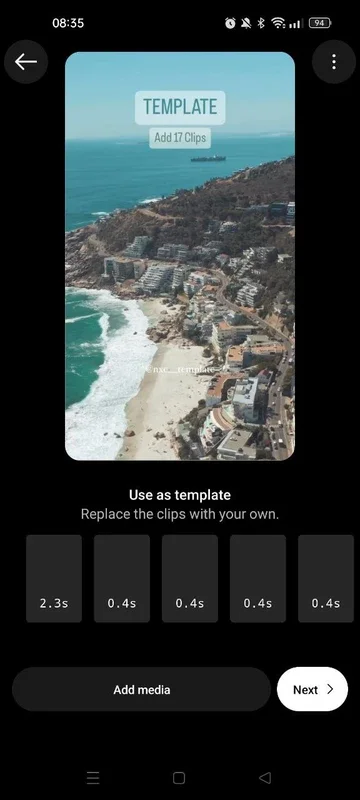Instagram App Introduction
Instagram is not just another social media app; it's a revolutionary platform that has transformed the way we share and consume visual content. In this comprehensive article, we'll explore the various features and capabilities that make Instagram a powerhouse in the world of mobile photography and social interaction.
Get the Most Out of Your Photos
Instagram's built-in editor is a game-changer for those looking to enhance their photos. Users can upload multiple pictures and apply a variety of filters to make their posts more appealing. Beyond filters, the editor also allows for detailed adjustments to parameters like brightness, saturation, contrast, and proportions. This level of control enables users to create visually stunning images that truly stand out.
Make the Most of Your Stories
Instagram Stories offer a dynamic and ephemeral way to express oneself. Users can share content that disappears after 24 hours, using a vertical format that is perfect for adding photos or videos enhanced with effects, stickers, and songs. The ability to check who has viewed your stories adds an extra layer of engagement, while the option to create a best friends list allows for more targeted sharing.
Create the Best Reels
Reels are a key feature of Instagram, allowing users to communicate ideas in a more engaging manner. With technology similar to other short video apps for Android, users can create clips of up to 90 seconds and utilize augmented reality filters. The remix feature adds a fun and creative element, enabling users to record their content over another user's Reel.
Discover Content in the Explore Section
The Explore section is a treasure trove of content, where users can discover posts and reels from countless others. The algorithm plays a crucial role in recommending content based on users' likes and interests, ensuring a personalized and engaging experience.
Access the Professional Dashboard
For those looking to use Instagram for business or brand promotion, the Professional Dashboard is a valuable tool. By linking their Instagram account to a Facebook page, users can create a company profile and access detailed statistics. This allows them to monitor the reach of their posts and the growth of their followers, enabling them to adjust their branded content to attract more customers.
In conclusion, Instagram for Android is a must-have app for anyone looking to showcase their creativity, connect with others, and stay up-to-date with the latest trends in social media. With its powerful features and endless possibilities, it's no wonder that Instagram remains one of the most popular social media platforms in the world.