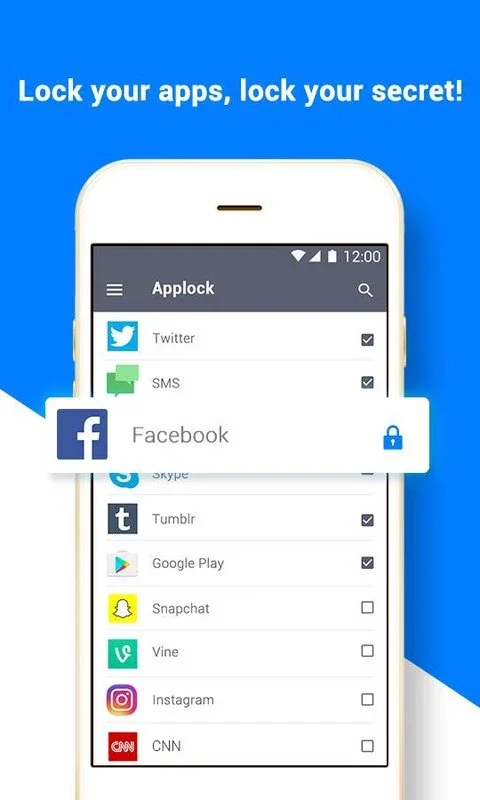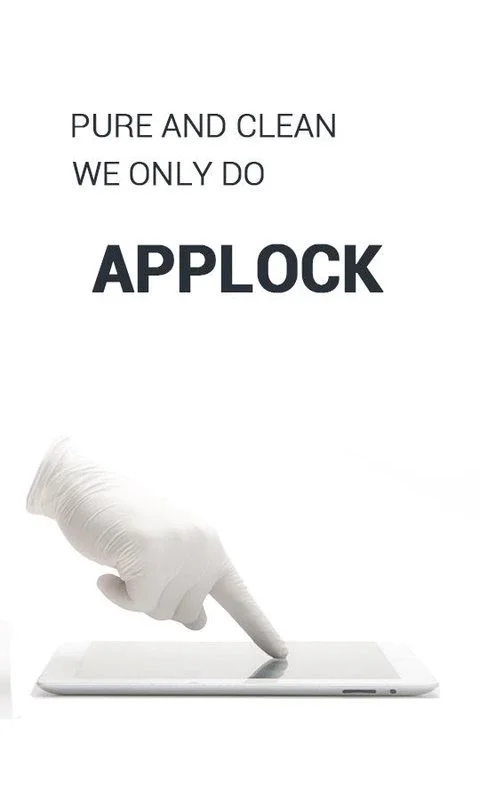App lock App Introduction
App lock is a powerful tool designed to provide an extra layer of security for your Android device. In this comprehensive article, we will explore the various features and benefits of App lock, as well as how it can help you protect your privacy and sensitive information.
What is App lock?
App lock is an application that allows you to lock specific apps on your Android device. This means that only you can access the locked apps by entering a password, pattern, or other form of authentication. By locking your apps, you can prevent unauthorized access to your personal data, such as messages, photos, and social media accounts.
How Does App lock Work?
The process of using App lock is straightforward. Once you install the app, you can select the apps you want to lock and choose your preferred authentication method. Whenever you try to access a locked app, App lock will prompt you to enter the correct authentication details. This ensures that only you have access to the protected apps.
Benefits of Using App lock
- Enhanced Privacy: App lock helps you keep your personal information and data private. You can lock apps that contain sensitive information, such as banking apps, email clients, and photo galleries.
- Prevent Unauthorized Access: By locking your apps, you can prevent others from accessing your apps without your permission. This is especially useful if you share your device with others or if your device is lost or stolen.
- Peace of Mind: Knowing that your apps are protected gives you peace of mind. You can use your device without worrying about someone accessing your personal data.
Who is App lock Suitable For?
App lock is suitable for a wide range of users. It is particularly useful for individuals who are concerned about their privacy and want to ensure the security of their apps. This includes:
- Business Professionals: Protecting sensitive business information on their devices.
- Parents: Preventing children from accessing certain apps or content.
- General Users: Anyone who wants to add an extra layer of security to their Android device.
The Key Features of App lock
- Multiple Authentication Methods: App lock offers a variety of authentication methods, including passwords, patterns, and fingerprints (if your device supports it). This allows you to choose the method that is most convenient for you.
- Customizable Lock Settings: You can customize the lock settings for each app. For example, you can set different passwords for different apps or choose to lock apps only when your device is not in use.
- Intelligent Locking: App lock can automatically lock your apps when your device is idle or when it detects a change in the SIM card. This ensures that your apps are always protected.
How to Download and Install App lock
To download and install App lock, you can visit the official website at . From there, you can follow the instructions to download the APK file and install the app on your Android device.
In conclusion, App lock is an essential tool for anyone who wants to enhance the security of their Android device. With its easy-to-use interface and powerful features, App lock provides a simple and effective way to protect your apps and your privacy.