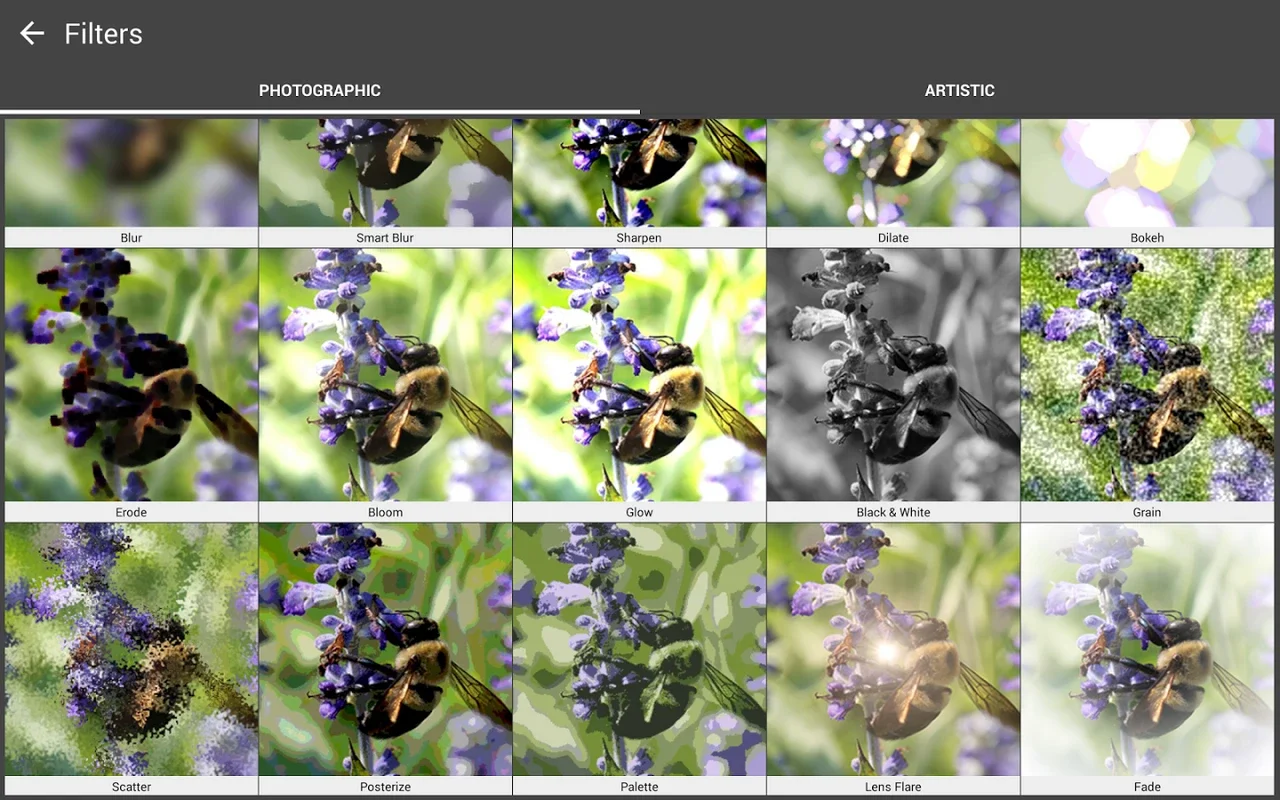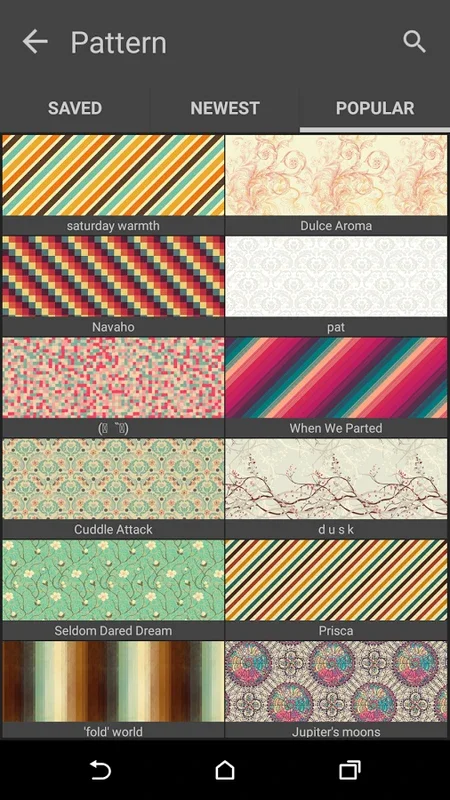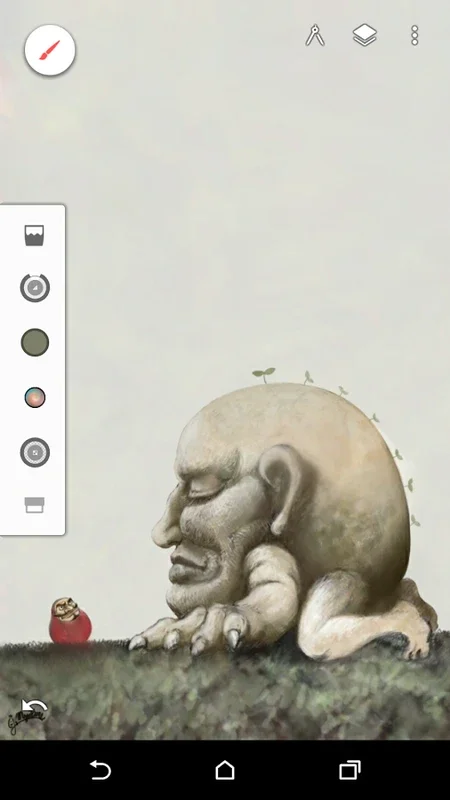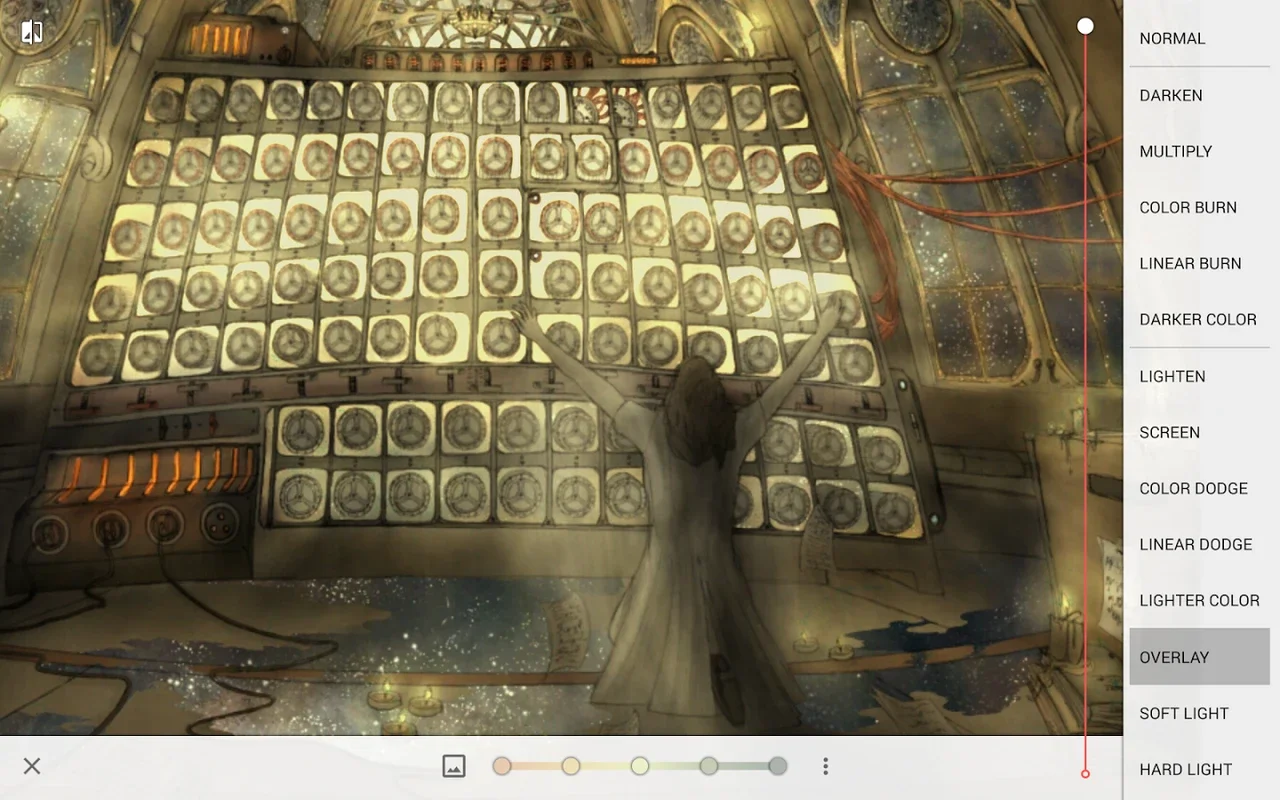Infinite Painter App Introduction
Infinite Painter is a powerful and versatile drawing application designed specifically for Android devices. It provides a comprehensive suite of tools and features, empowering artists of all skill levels to create stunning digital artwork. Unlike other popular drawing apps, Infinite Painter offers a unique experience that sets it apart, making it a top contender in the mobile art world.
Intuitive Interface and Extensive Toolset
The application boasts an intuitive interface, making it easy to navigate and use. The tools are logically arranged, allowing for a seamless workflow. Essential features like undo and redo buttons are conveniently located, minimizing interruptions to the creative process. A layered system, similar to professional desktop software, allows for complex compositions and non-destructive editing. This layered approach enables artists to experiment with different elements without affecting the underlying artwork.
Infinite Painter provides an extensive collection of over 160 brushes, pencils, markers, and blending tools. The variety ensures artists can find the perfect tool for any style or technique. The customizable nature of these tools adds another layer of versatility. Users can adjust brush size, intensity, and other parameters to achieve unique effects and personalize their workflow. This level of control allows for precise and nuanced artwork, catering to both beginners and experienced artists.
Customizable Brushes and Extensive Color Palette
One of Infinite Painter's standout features is the ability to extensively customize brushes. Users can fine-tune every aspect of a brush, from its shape and size to its opacity and texture. This level of customization allows artists to create brushes that perfectly match their artistic vision. The app also provides a vast color palette, offering a wide range of hues and shades to choose from. Artists can create their own custom color palettes, saving their favorite combinations for future use.
Seamless Workflow and Export Options
Infinite Painter enhances the creative process with features designed for efficiency. The interface can be hidden with a single tap, providing an immersive drawing experience free from distractions. Saving and exporting artwork is straightforward, with support for various formats, including JPG, PNG, and PSD. The PSD support is particularly valuable, allowing for seamless integration with professional-grade software like Adobe Photoshop. The ability to import PSD files further enhances the app's versatility, allowing artists to continue their work on projects started in other applications.
Comparison with Other Popular Drawing Apps
While Infinite Painter shares similarities with other popular drawing apps like Procreate and Autodesk Sketchbook, it distinguishes itself through its unique blend of features and intuitive design. Unlike Procreate, which is primarily focused on iPad users, Infinite Painter caters specifically to Android users. Compared to Autodesk Sketchbook, Infinite Painter offers a more streamlined interface, making it easier for beginners to learn and use. The extensive brush customization options in Infinite Painter surpass those found in many competing apps, providing unparalleled control over the artistic process.
Community and Inspiration
Infinite Painter fosters a vibrant community of artists. The official website showcases a gallery of stunning artwork created by users, providing inspiration and demonstrating the app's capabilities. This community aspect encourages collaboration and knowledge sharing among artists, further enriching the overall experience.
Conclusion
Infinite Painter is a remarkable drawing application that empowers Android users to unleash their artistic potential. Its intuitive interface, extensive toolset, customizable brushes, and seamless workflow make it an ideal choice for artists of all skill levels. The ability to import and export PSD files ensures compatibility with professional software, while the vibrant community provides inspiration and support. Infinite Painter is more than just a drawing app; it's a comprehensive creative tool that helps artists bring their visions to life.
This application stands as a testament to the power and potential of mobile art technology. Its innovative features and user-friendly design make it a valuable asset for both aspiring and experienced digital artists on the Android platform. The app's continuous development and updates ensure that it remains at the forefront of mobile art technology, constantly evolving to meet the needs of its users. Infinite Painter is a must-have for any Android user who enjoys drawing, painting, or digital art creation.
Infinite Painter is a powerful tool for creating stunning artwork on your Android device. Its intuitive interface, extensive toolset, and customizable brushes make it a joy to use, regardless of your skill level. The ability to import and export PSD files ensures seamless integration with other professional software, while the vibrant community provides a source of inspiration and support. If you're looking for a versatile and powerful drawing app for your Android device, Infinite Painter is an excellent choice.