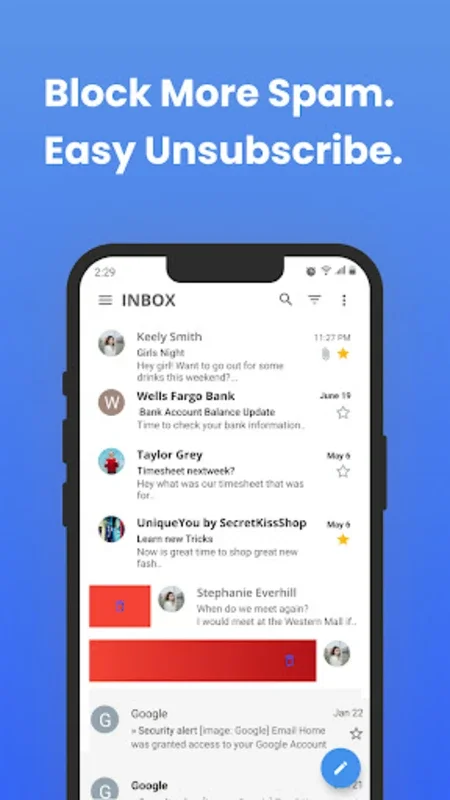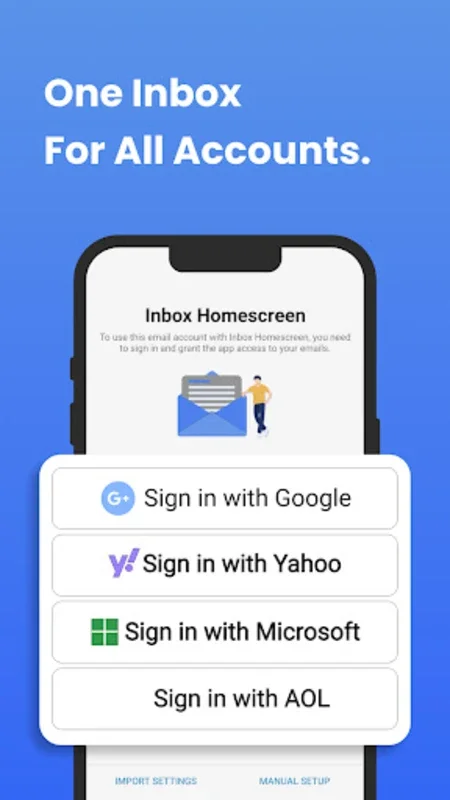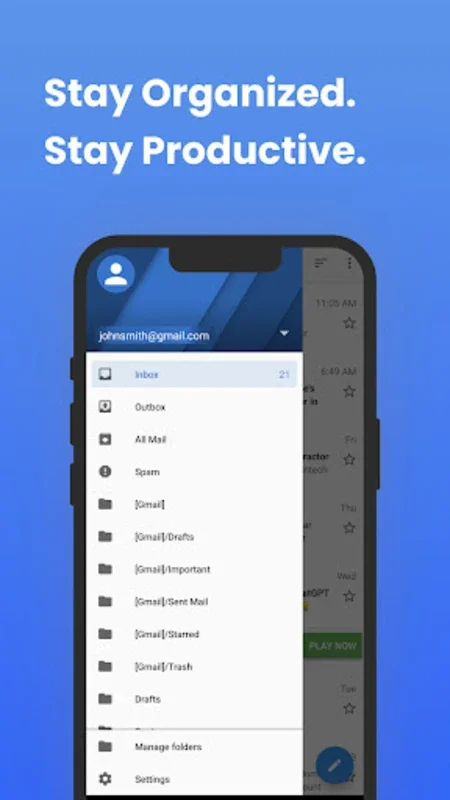Inbox Homescreen App Introduction
Introduction
In today's digital age, email has become an integral part of our lives. Whether it is for personal or professional use, we are constantly bombarded with emails. This is where Inbox Homescreen comes into play. It is a remarkable application that offers a comprehensive solution for managing all your email accounts in one place.
Seamless Integration of Multiple Email Services
Inbox Homescreen caters to a wide range of email services. It supports popular platforms like Gmail, Outlook, and Yahoo. This means that users can have all their different email accounts integrated into a single interface. No more switching between different apps or logging in and out of various accounts. The seamless integration allows for efficient sending, receiving, and sorting of messages. It simplifies the process and saves a great deal of time.
Advanced Features for Organization
The app is equipped with a plethora of advanced features aimed at optimizing your email organization. One such feature is the ability to implement filters. These filters can be used to categorize emails based on various criteria such as sender, subject, or content. This helps in highlighting critical communications. For example, you can set a filter to mark all emails from your boss as important so that they stand out in your inbox. Another useful feature is the ability to schedule messages. You can write an email at your convenience and schedule it to be dispatched at a later time. This is especially useful for those who work in different time zones or have a busy schedule.
Customization Options
Customization is a key aspect of Inbox Homescreen. It offers a selection of themes and layouts to fit your individual style. The well - designed interface makes navigating your emails more intuitive and user - friendly. You can choose a theme that suits your mood or a layout that makes it easier for you to access the features you use the most. This level of customization enhances the overall user experience.
Built - in Utility Features
The app also comes with built - in utility features that are accessible right from your homescreen. These tools are designed to maximize your ease of use. With just a tap, you can access these features and perform various tasks. For example, you may be able to quickly mark an email as read or unread, or delete multiple emails at once. These small but useful features add to the convenience of using the app.
User Preferences and Permissions
Inbox Homescreen respects user preferences. While it is equipped to modify your default search settings to Microsoft Bing and implies agreement to its Terms of Use and Privacy Policy upon installation, it also gives users the option to choose. For instance, screen - locking gestures through its device Accessibility permissions are an optional feature. This shows that the app is designed with the user in mind and gives them control over their experience.
Conclusion
Inbox Homescreen is a must - have app for anyone who wants to streamline their email management. It offers a seamless integration of multiple email services, advanced features for organization, customization options, and built - in utility features. It respects user preferences and permissions, making it a user - friendly application. By using Inbox Homescreen, you can take control of your inbox and make your email experience more efficient and enjoyable.