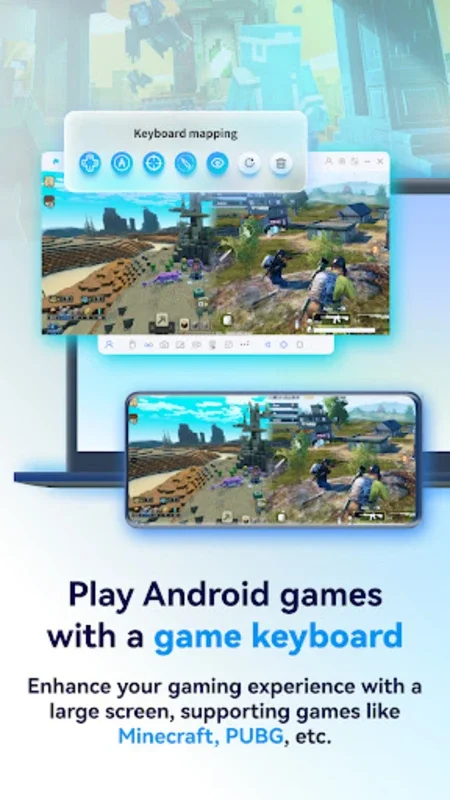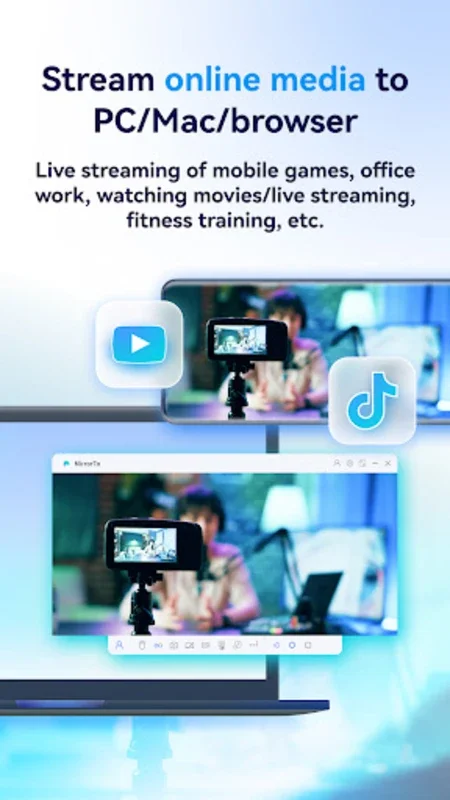iMyFone MirrorTo App Introduction
The iMyFone MirrorTo application is a game-changer in the world of screen mirroring. It offers a seamless and efficient way to connect your mobile devices to a PC or Mac, opening up a world of possibilities for various uses.
Enhancing Entertainment
With iMyFone MirrorTo, you can take your mobile gaming to the next level. It supports gaming keyboards and is compatible with popular games like Minecraft and PUBG, allowing you to enjoy a larger-than-life gaming experience on a bigger screen without sacrificing real-time action. Not only that, but you can also manage social media apps, stream in-app displays, and audio to conferencing software smoothly and without delay.
Facilitating Business and Education
This app is not just for entertainment. It proves to be extremely useful in business settings and educational environments. The ability to cast multiple smartphone screens to a computer simultaneously is a game-changer for collaborative efforts. Whether it's for business meetings or live educational sessions, iMyFone MirrorTo makes it easy to work together effectively. Additionally, the screen annotation feature is a valuable tool for making presentations and collaborative projects more engaging and impactful.
Streamlining File Transfer
Another great feature of iMyFone MirrorTo is the ability to transfer files swiftly from your PC to an Android device. This simplifies your work processes and saves you time and effort.
Compatibility and Versatility
iMyFone MirrorTo supports devices across both Android and iOS platforms, as well as Windows and Mac operating systems. This broad range of technological inclusivity makes it a versatile choice for users with different devices and operating systems.
In conclusion, iMyFone MirrorTo is an essential tool for anyone looking to enhance their screen mirroring experience. Whether you're using it for leisure, work, or education, this app provides an effortless and stable platform that meets your diverse needs.