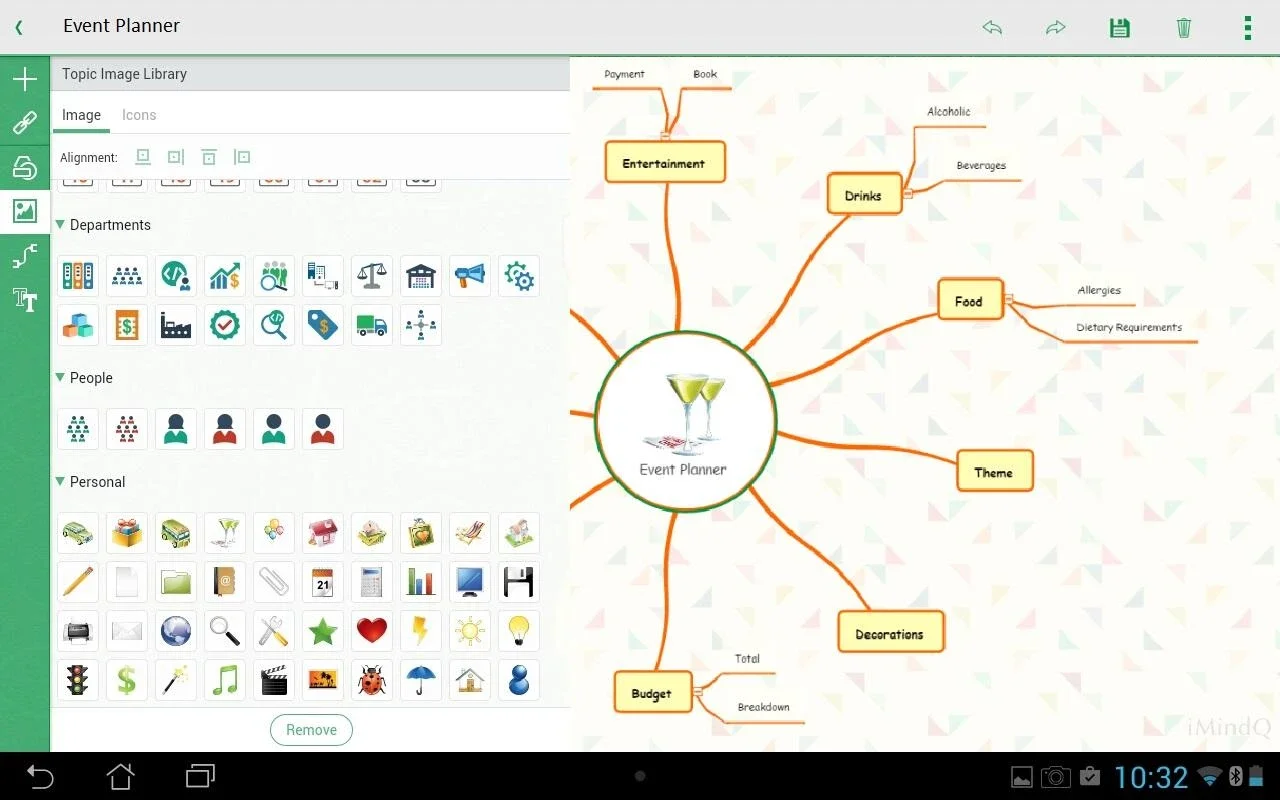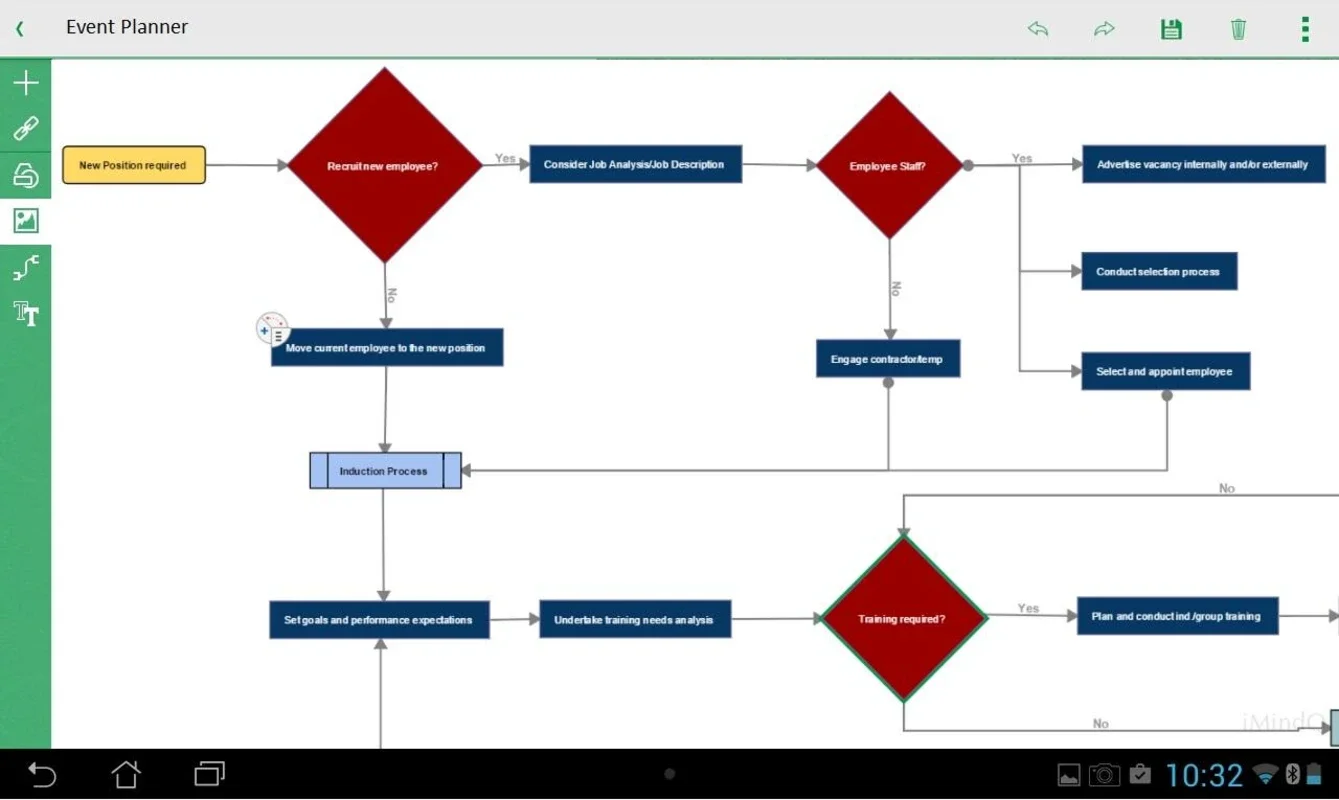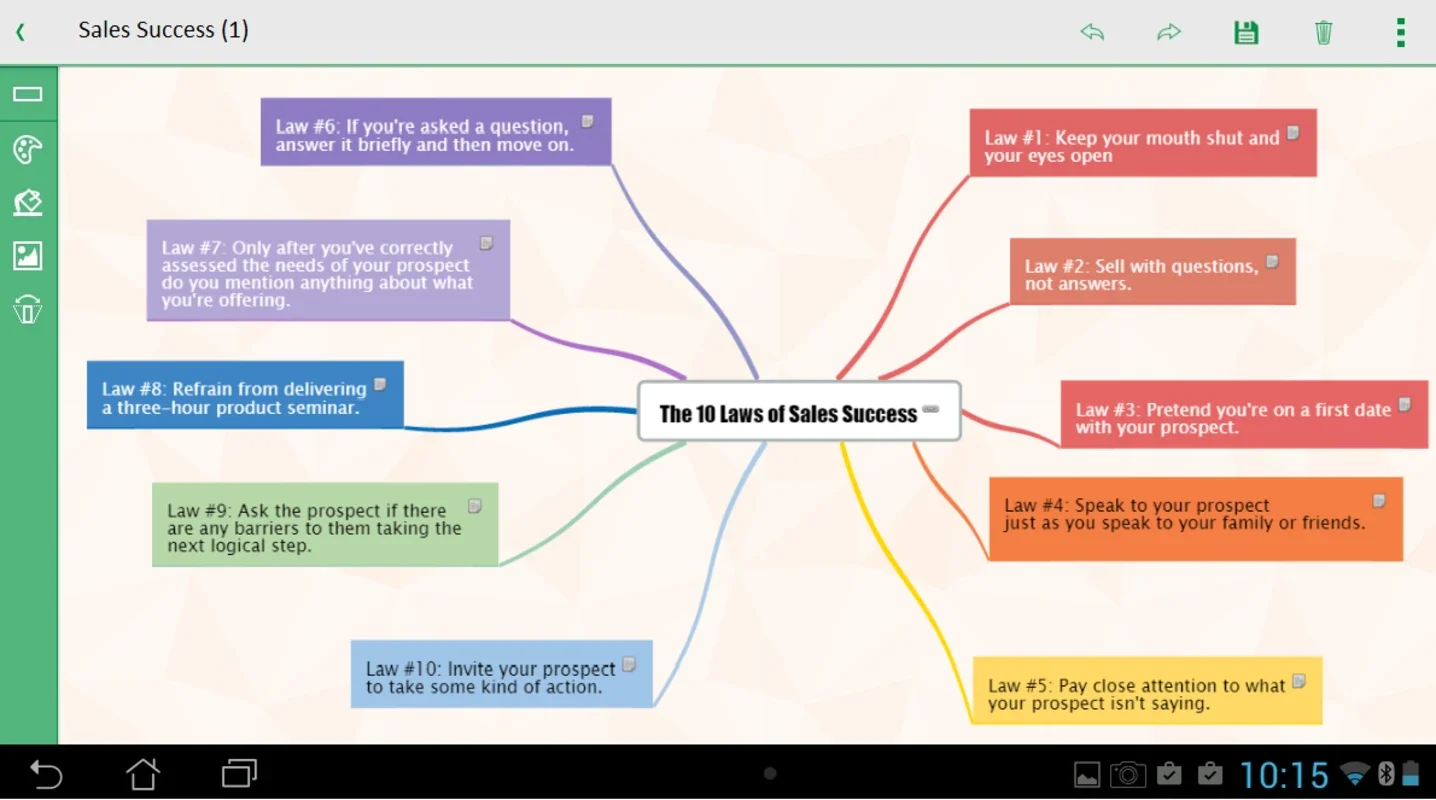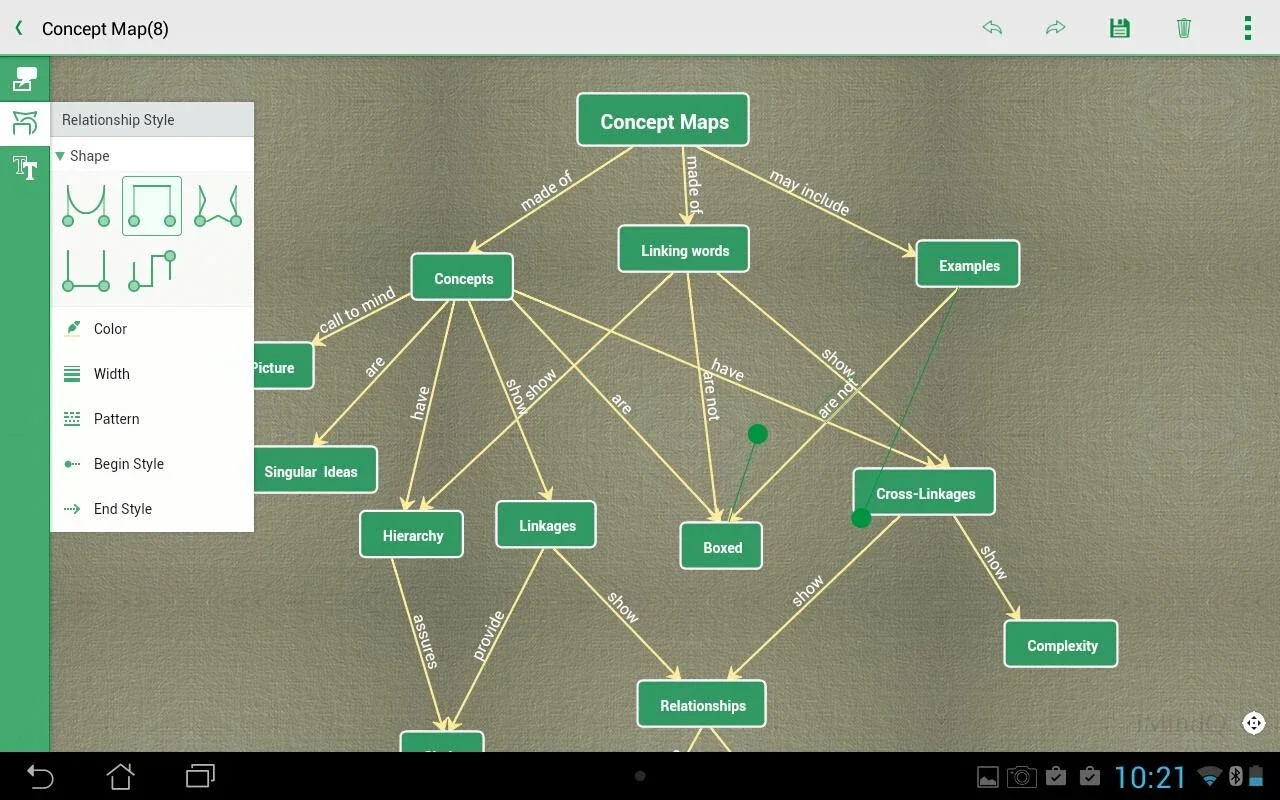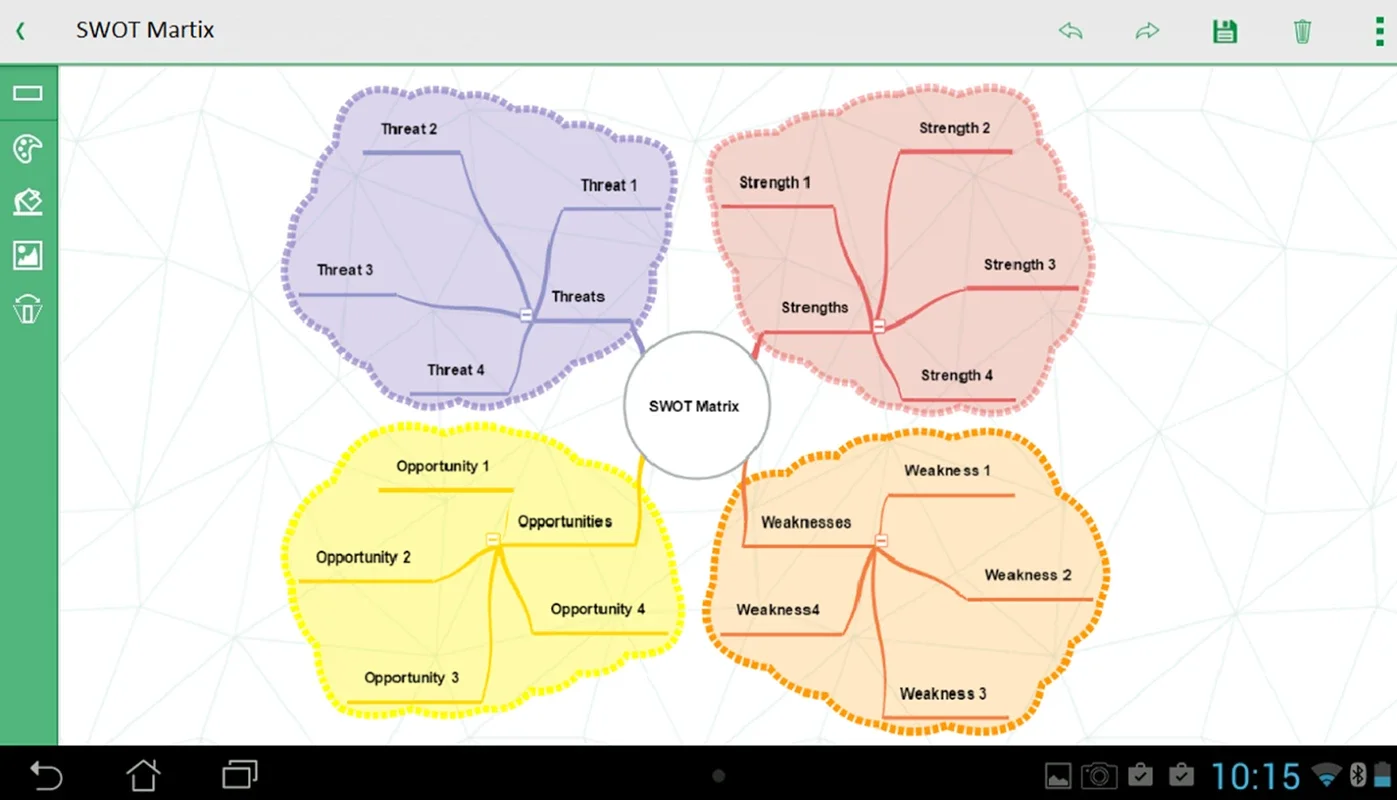iMindQ App Introduction
Mind mapping is an effective technique for organizing thoughts, generating ideas, and solving problems. iMindQ for Android takes this concept to the next level, offering a comprehensive and user-friendly solution for individuals and teams alike. In this article, we will explore the features, benefits, and uses of iMindQ, as well as how it can enhance your productivity and creativity.
What is iMindQ?
iMindQ is a powerful mind mapping software that allows users to visually represent their ideas and information. With its intuitive interface and extensive functionality, it makes the process of creating mind maps easy and enjoyable. Whether you're a student, professional, or entrepreneur, iMindQ can help you organize your thoughts, plan projects, and communicate your ideas more effectively.
Features of iMindQ
- User-Friendly Interface: iMindQ has a clean and intuitive interface that makes it easy for users of all levels to get started. The drag-and-drop functionality allows you to quickly add and arrange nodes, while the customizable themes and styles let you create visually appealing mind maps.
- Multiple Layouts: Choose from a variety of mind map layouts, including radial, hierarchical, and fishbone. This allows you to choose the layout that best suits your needs and the nature of your content.
- Rich Media Integration: You can embed images, videos, and links into your mind maps to make them more engaging and informative. This is especially useful for presenting complex ideas or providing additional context.
- Collaboration Tools: If you're working on a team project, iMindQ offers collaboration features that allow multiple users to work on the same mind map simultaneously. You can share your mind maps with others, leave comments, and track changes.
- Export and Share: Once you've created your mind map, you can export it in a variety of formats, including PDF, Word, and PowerPoint. This makes it easy to share your ideas with others or incorporate them into other documents.
Benefits of Using iMindQ
- Enhanced Creativity: By visually representing your thoughts, iMindQ can help you unlock your creativity and come up with new ideas. The ability to freely explore and connect different concepts can lead to innovative solutions and perspectives.
- Improved Organization: Mind mapping helps you organize your thoughts and information in a structured manner. This can make it easier to understand complex topics, plan projects, and prioritize tasks.
- Better Communication: Visual mind maps are more engaging and easier to understand than text-based documents. Using iMindQ to create mind maps can help you communicate your ideas more effectively to others, whether it's in a presentation, report, or discussion.
- Increased Productivity: By streamlining the process of organizing and visualizing your thoughts, iMindQ can save you time and increase your productivity. You can quickly generate ideas, plan projects, and make decisions, leading to more efficient work and better results.
Who is iMindQ Suitable For?
iMindQ is a versatile tool that can be used by a wide range of individuals and teams. Here are some examples of who can benefit from using iMindQ:
- Students: Use iMindQ to take notes, study for exams, and plan research papers and projects. The visual nature of mind maps can help you better understand and remember information.
- Professionals: Whether you're in marketing, project management, or any other field, iMindQ can help you organize your thoughts, plan projects, and communicate your ideas to clients and colleagues. It can also be used for brainstorming sessions and problem-solving.
- Entrepreneurs: Use iMindQ to develop business plans, map out marketing strategies, and manage projects. It can help you visualize your business ideas and identify potential opportunities and challenges.
- Teams: The collaboration features of iMindQ make it an ideal tool for team projects. Teams can work together to create mind maps, share ideas, and make decisions more efficiently.
How to Use iMindQ
- Getting Started: Download and install iMindQ for Android from the AppHuts store. Once installed, open the app and start creating a new mind map.
- Adding Nodes: Click on the central node to start adding branches. Use the drag-and-drop functionality to add and arrange nodes. You can also double-click on a node to edit its text.
- Customizing the Mind Map: Change the color, shape, and style of the nodes to make your mind map more visually appealing. You can also add images, videos, and links to enhance the content.
- Collaborating with Others: If you're working on a team project, invite others to collaborate on your mind map. You can share the mind map via email or a link and allow others to make edits and comments.
- Exporting and Sharing: Once you've completed your mind map, export it in the desired format and share it with others. You can also print the mind map for offline use.
In conclusion, iMindQ for Android is a powerful and versatile mind mapping tool that can help you enhance your creativity, improve your organization, and communicate your ideas more effectively. Whether you're a student, professional, or entrepreneur, iMindQ is a valuable tool that can make a significant difference in your productivity and success. So, why not give it a try and see how it can transform the way you think and work?