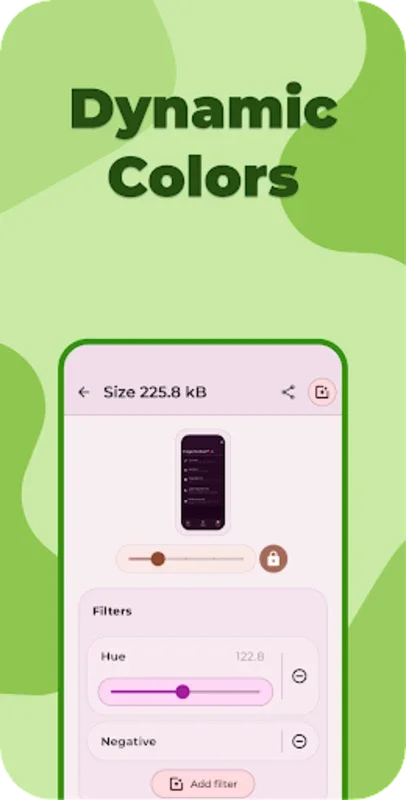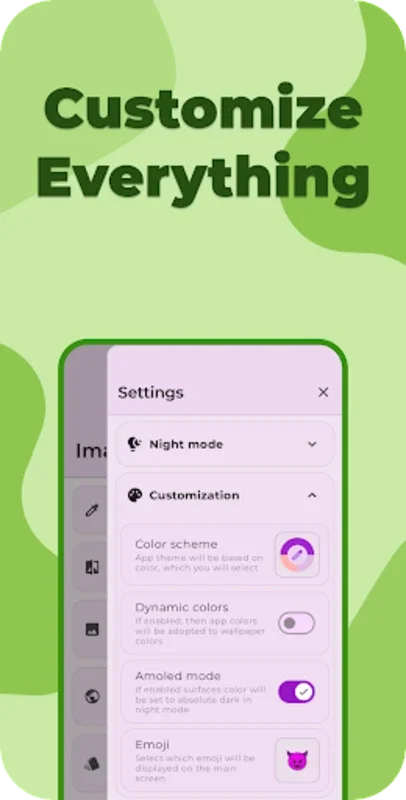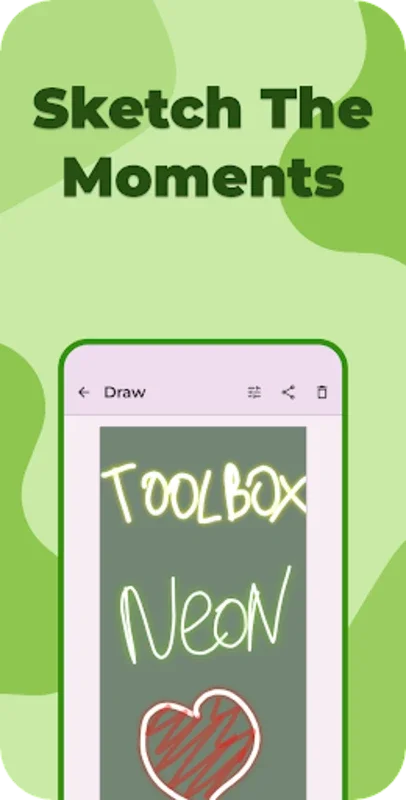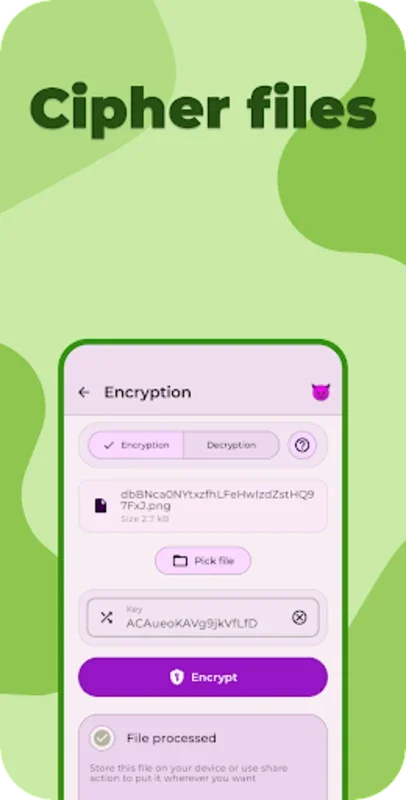Image Toolbox App Introduction
Introduction
Image Toolbox is a powerful and versatile app designed to meet a wide range of image processing needs. With its extensive features and user-friendly interface, it has become a go-to tool for both beginners and professionals.
Batch Processing
One of the standout features of Image Toolbox is its ability to manage multiple images at once through batch processing. This allows users to apply various alterations to a group of images simultaneously, saving time and ensuring consistency across their visual content. Whether it's resizing, cropping, or applying filters, batch processing makes the process quick and efficient.
Over 45 Filters
The app offers over 45 filters that can enhance and transform images with ease. From basic adjustments like brightness and contrast to more advanced filters like sepia and vintage, there is a filter for every imaging need. These filters allow users to create unique and professional-looking images with just a few clicks.
Privacy and Security
Image Toolbox takes privacy and security seriously. It provides robust AES-256 GCM No Padding encryption and decryption functionality to protect sensitive files. This ensures that users can work with their images with peace of mind, knowing that their data is secure.
EXIF Metadata Editing and Deletion
For those who need to fine-tune their images, Image Toolbox includes EXIF metadata editing and deletion capabilities. This allows users to have complete control over the presentation and sharing of their images, ensuring that only the necessary information is included.
Image Import and Background Removal
Users can easily import images from the internet and remove backgrounds using either manual drawing or the automatic feature. This makes it easy to create professional-looking graphics without the need for extensive photo editing skills.
Resizing and Quality Compression
Resizing images is a straightforward task with Image Toolbox. Users can choose to maintain aspect ratios or set custom size limitations, making it easy to resize images for web pages, email attachments, or other purposes. The quality compression tool effectively reduces file size without losing image clarity, ensuring that images look great even after compression.
Cropping Tools
Image Toolbox offers regular, aspect ratio, and creative shape cropping tools, including hearts and stars for distinctive image outlines. This allows users to crop their images in a variety of ways to create unique and visually appealing compositions.
File Format Support
The app supports a variety of file formats for conversions, making it easy to work with images on different platforms and devices. Whether you need to convert images to JPEG, PNG, GIF, or other formats, Image Toolbox has you covered.
Image Editing and Organization
Users can rotate, flip, and compare images to refine their visuals. The app also allows users to preview various image formats, including SVG and GIF, and save edits to any specified folder for organized file management. This makes it easy to keep your images organized and easily accessible.
Conclusion
Image Toolbox is a highly functional program that simplifies the process of image editing and organization. With its extensive features, user-friendly interface, and powerful editing tools, it is a must-have for anyone who works with images on a regular basis. Whether you're a professional photographer or a casual user, Image Toolbox has something to offer.