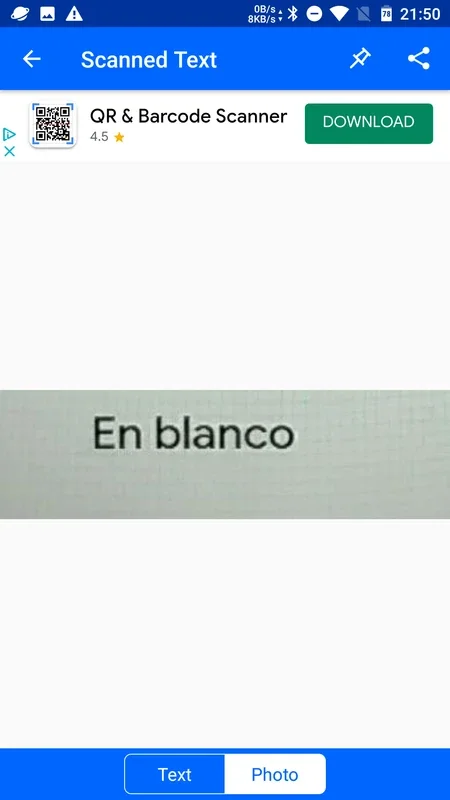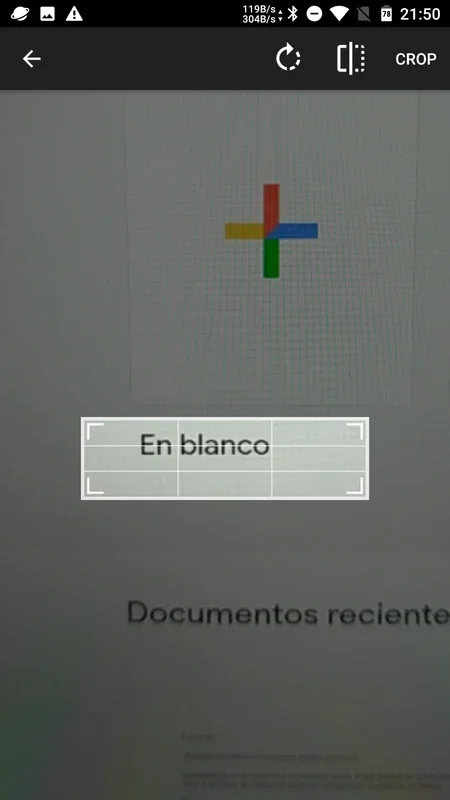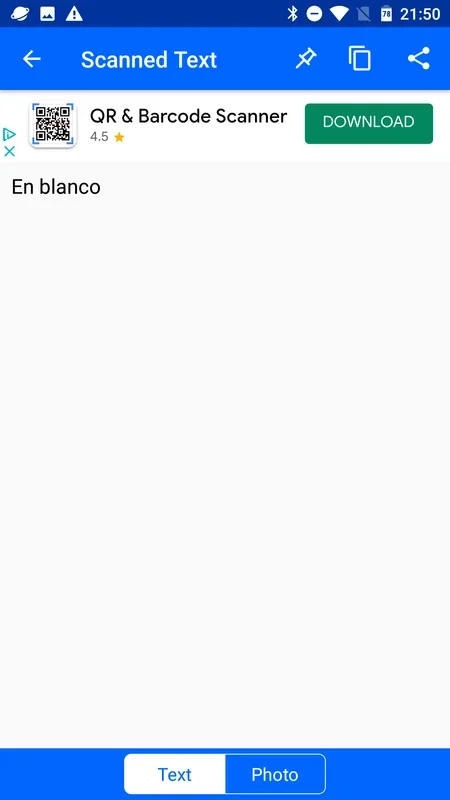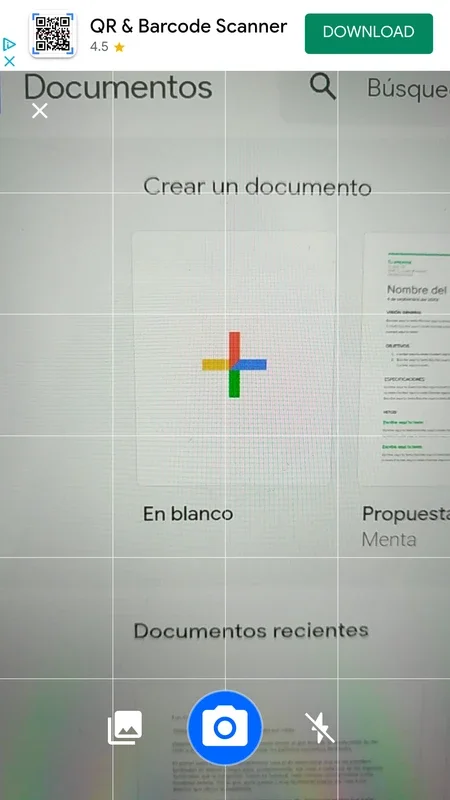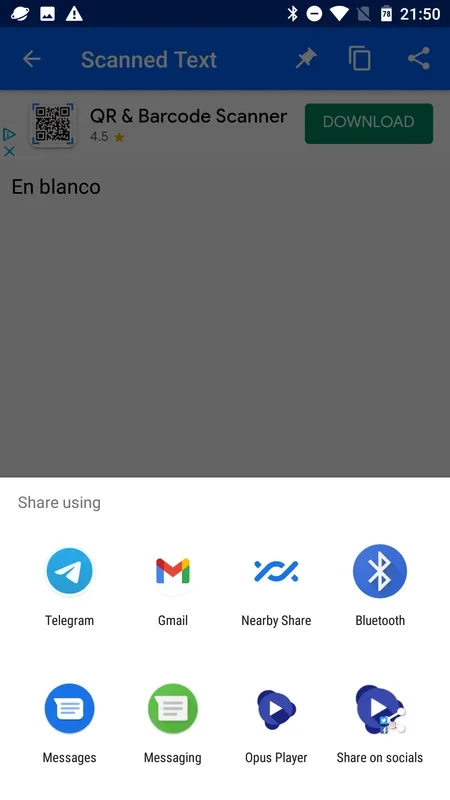Text Scanner App Introduction
Introduction
Text Scanner is an incredibly useful tool that allows you to effortlessly scan photos and extract the text within them. With this app, you can save a significant amount of time that would otherwise be spent transcribing text manually.
Use Cases
- Research Assistance: When conducting research and needing to transcribe thousands of book pages, Text Scanner becomes your go-to tool. It quickly and accurately extracts text from images, enabling you to summarize and analyze information more efficiently.
- Document Conversion: If you have physical documents that need to be digitized or adapted, Text Scanner can do the job for you. Simply take a picture of the document, and the app will extract the text, saving you from the tedious task of typing each word.
How It Works
Once you open the Text Scanner app on your Android device, you can attach an existing image or take a new one directly. The app processes the image within seconds and presents you with the extracted text. It's that simple!
Benefits
- Time-saving: By automating the text extraction process, Text Scanner allows you to complete tasks much faster than traditional typing methods.
- Accuracy: The app uses advanced image recognition technology to ensure accurate text extraction, minimizing errors.
- Convenience: You can use Text Scanner wherever you have your Android device, making it a handy tool for on-the-go tasks.
Conclusion
Text Scanner is a must-have tool for anyone who frequently deals with images and text. Whether you're a researcher, a business professional, or just someone who needs to digitize documents, this app simplifies the process and saves you time. Download Text Scanner for Android today and start enjoying the benefits of automated text extraction!