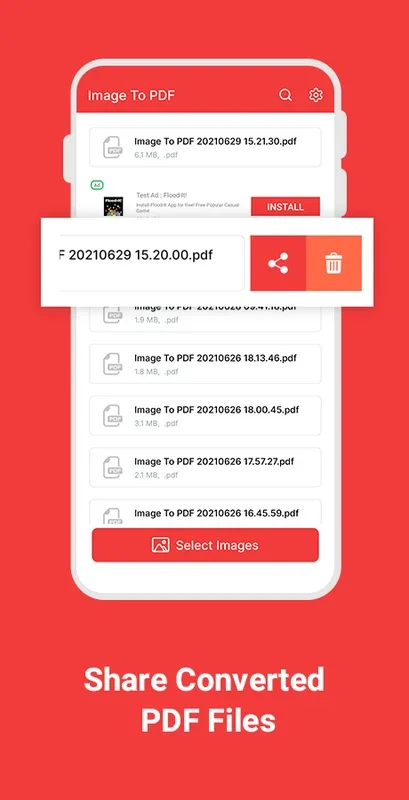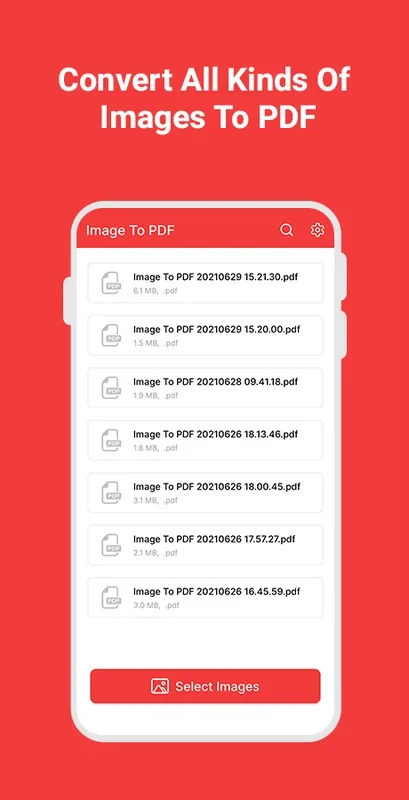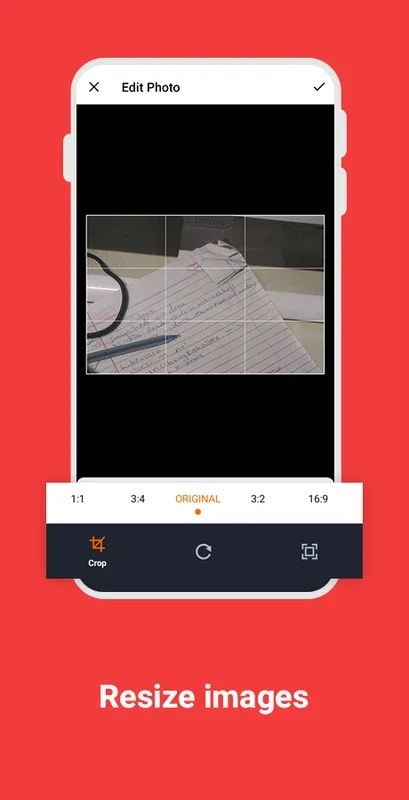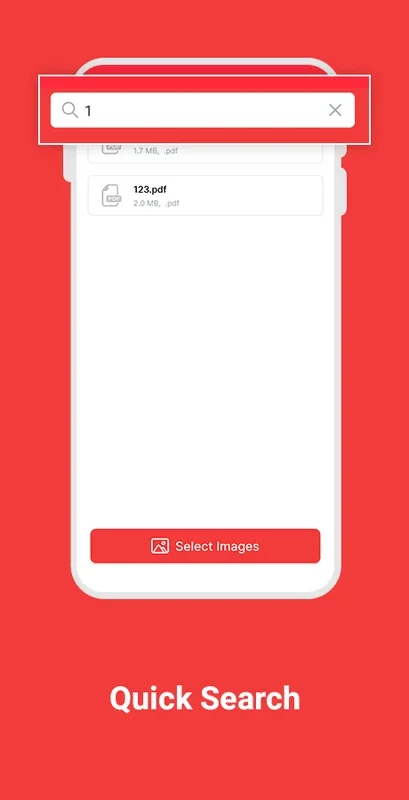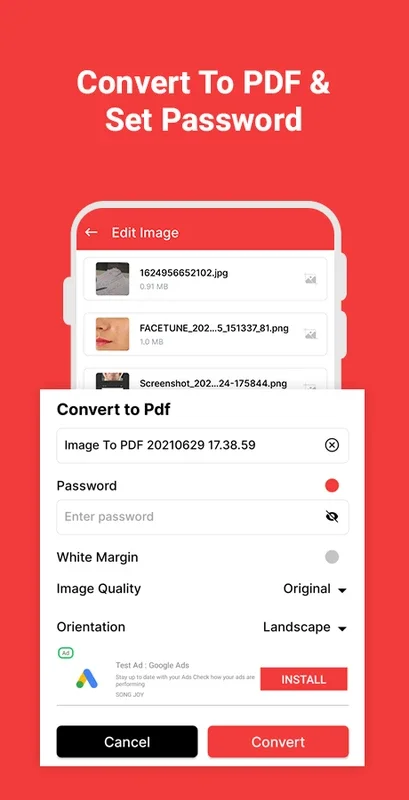Image to PDF | PDF Maker App Introduction
Introduction
In today's digital age, the need for efficient document management is more crucial than ever. With the increasing prevalence of remote work, having a reliable tool to convert images into PDFs has become a necessity. Image to PDF | PDF Maker is an Android application that caters to this need, offering a range of features that make it a valuable asset for various users.
The Significance of Image to PDF Conversion
In many professions, PDFs are the standard format for sharing and storing information. They ensure that documents retain their formatting and are easily readable across different devices. When it comes to images, converting them to PDFs can be essential for several reasons. For instance, it allows for better organization of visual content within a document. It also provides a more professional look when presenting materials such as portfolios or reports.
Features of Image to PDF | PDF Maker
Conversion Capabilities
This app has a wide range of conversion capabilities. It can convert various image formats such as png, jpg, and jpeg to PDF files at a remarkable speed. This is extremely useful for users who need to quickly transform a set of images into a single, shareable PDF document.
Offline Functionality
One of the standout features of this app is its ability to work offline. It can convert your images to PDF without the need for an internet connection. This not only provides convenience but also ensures the security of your data as it won't be sent to the cloud.
Image Manipulation
The app offers several image manipulation options. You can doodle, rotate, crop, scale, and adjust your pictures according to your preferences. This is beneficial as it allows you to optimize your photos before converting them to PDF, resulting in a better - quality output.
PDF Management Features
Image to PDF | PDF Maker also has features related to PDF management. It can reduce the PDF size through compression, similar to what Adobe Acrobat apps offer. Additionally, it automatically sorts PDF files by size, modification date, and name. This makes it easier for users to find the specific PDF they need. The search option further enhances the accessibility of files, allowing users to quickly and easily search for any target file.
Sharing and Sending Options
When it comes to sharing the converted PDF files, this app provides multiple options. You can share via social media, email, bluetooth, and more. This makes it convenient for users to distribute their PDF documents as per their requirements.
User Experience
The user experience of Image to PDF | PDF Maker is designed to be seamless. The interface is user - friendly, allowing users to convert photos to PDF without any unnecessary clicks or complications. The option of taking multiple photos and combining them into one PDF file is a great addition. It gives users more flexibility in creating their PDF documents.
Comparison with Other Similar Tools
While there are other tools available in the market for image to PDF conversion, Image to PDF | PDF Maker stands out in several ways. For example, its offline functionality and comprehensive set of features set it apart from some of the more basic converters. Some other apps may lack the ability to manipulate images before conversion or may not offer such extensive PDF management features.
How to Make the Most of the App
To fully utilize the app, users should first familiarize themselves with all the available features. They can start by exploring the different conversion options and image manipulation tools. Understanding how the PDF management features work, such as sorting and searching, can also greatly enhance the user experience.
Conclusion
Image to PDF | PDF Maker is an Android application that offers a great deal of value to its users. With its conversion capabilities, offline functionality, image manipulation options, and PDF management features, it is a comprehensive tool for anyone who needs to convert images to PDFs. Whether you are a student, a professional, or someone who simply needs to manage PDF files on a regular basis, this app can be a great addition to your digital toolkit.