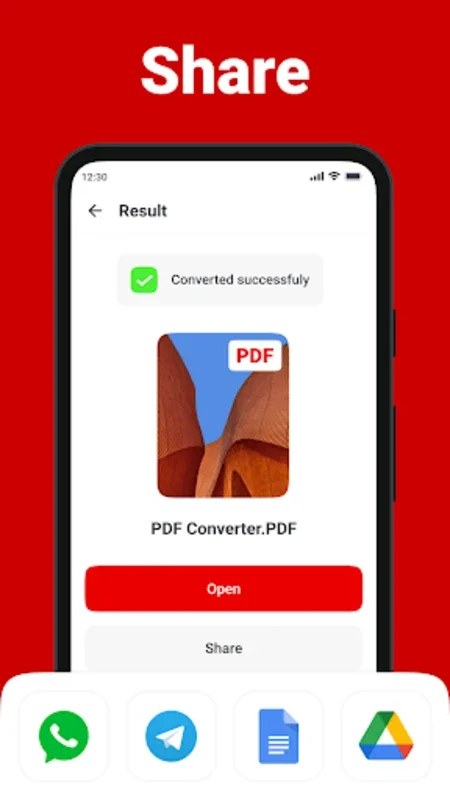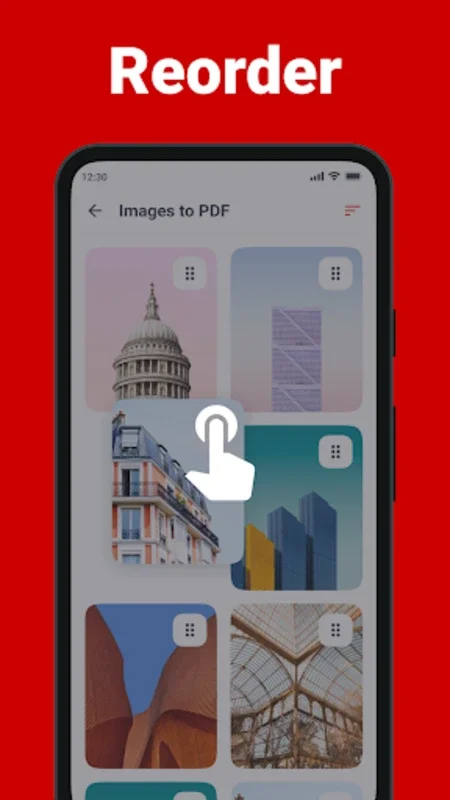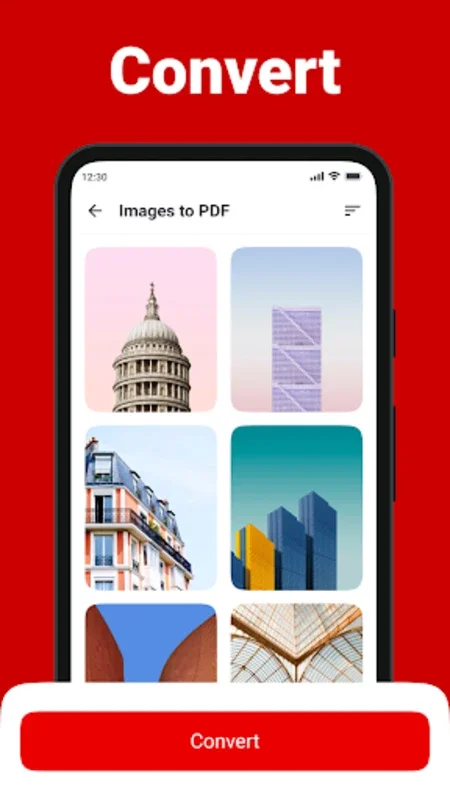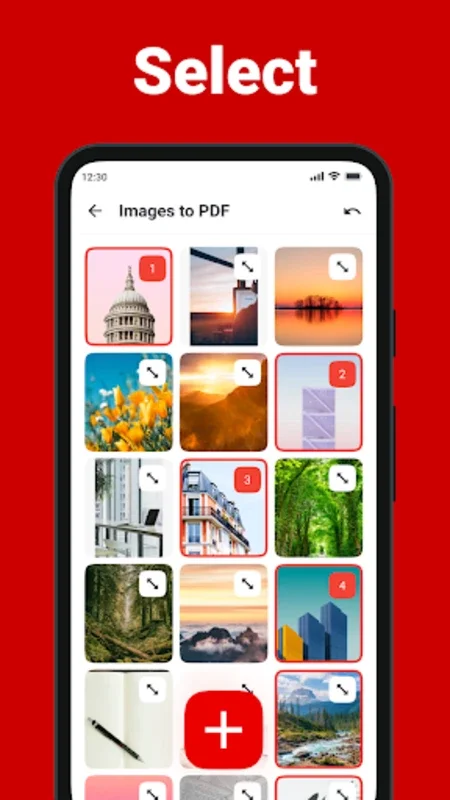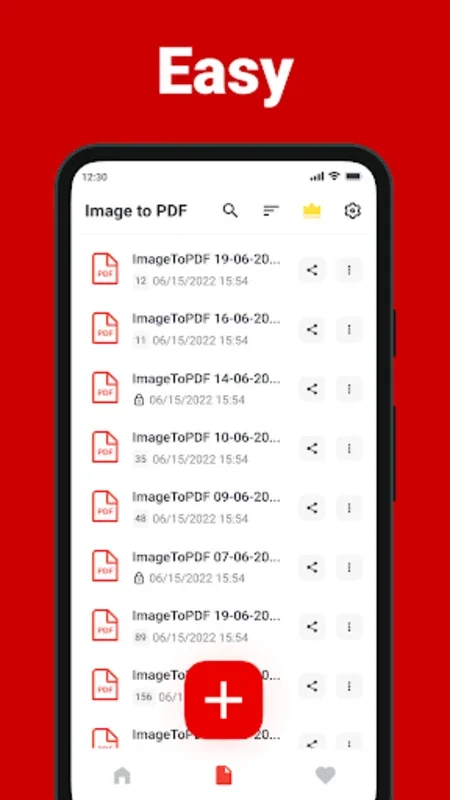Image to PDF - PDF Converter App Introduction
Image to PDF - PDF Converter is a remarkable tool designed specifically for Android users. This comprehensive article will explore the various features and benefits of this software, highlighting why it is a must-have for anyone looking to convert and manage images as PDF documents.
Introduction
The Image to PDF - PDF Converter is an efficient and user-friendly application that simplifies the process of converting images into PDF documents. With its intuitive interface and powerful functionality, it offers a seamless experience for users of all levels.
Key Features
- Hassle-Free Conversion: The software allows for effortless conversion of images to PDF. Users can simply select the images they want to convert and the app does the rest.
- Multi-Image Compilation: It enables users to combine multiple images into a single PDF document, making it convenient for organizing and managing files.
- Offline Editing and Conversion: One of the standout features is the offline functionality. Users can edit and convert images to PDF even without an internet connection, ensuring productivity at all times.
- Custom Image Optimization and PDF Compression: The tool allows users to optimize images for better quality before conversion and also compress PDFs to save storage space.
- Safety Features: Password protection and watermarking options enhance the security and personalization of the PDF documents.
- Convenient File Management and PDF Viewing: With an integrated file manager and PDF viewer, users can easily organize, view, and manage their PDF files.
How to Use Image to PDF - PDF Converter
Using the Image to PDF - PDF Converter is straightforward. Users can follow these simple steps:
- Open the app and navigate to the file manager.
- Select the images they wish to convert to PDF.
- Make any necessary edits using the built-in editor, such as optimizing the images.
- Click on the "Convert to PDF" button.
- The new PDF document will be created in a matter of moments and is ready for sharing or printing.
Who is This Software Suitable For?
This software is ideal for a wide range of users, including:
- Students who need to convert educational materials into PDF for easy sharing and reference.
- Professionals who frequently deal with documents and need to convert images of business cards, receipts, and other important files into PDF.
- Individuals who want to digitize their personal documents, such as ID cards and photos, into a consolidated PDF format.
Benefits of Using Image to PDF - PDF Converter
- Saves Time and Effort: The simple and efficient conversion process saves users valuable time and eliminates the hassle of manual conversions.
- Increased Productivity: The offline functionality ensures that users can work on converting and editing images to PDF even when they don't have an internet connection, boosting productivity.
- Enhanced Organization: The ability to combine multiple images into a single PDF document and the convenient file management features make it easier to keep files organized.
- Security and Privacy: The password protection and watermarking options add an extra layer of security and privacy to the PDF documents.
Conclusion
In conclusion, Image to PDF - PDF Converter is a powerful and versatile tool for Android users. Its array of features, ease of use, and offline capabilities make it a top choice for anyone looking to convert images to PDF documents. Whether for personal or professional use, this software offers a seamless and efficient solution. Try it out today and experience the convenience of converting and managing your images as PDF documents with ease.