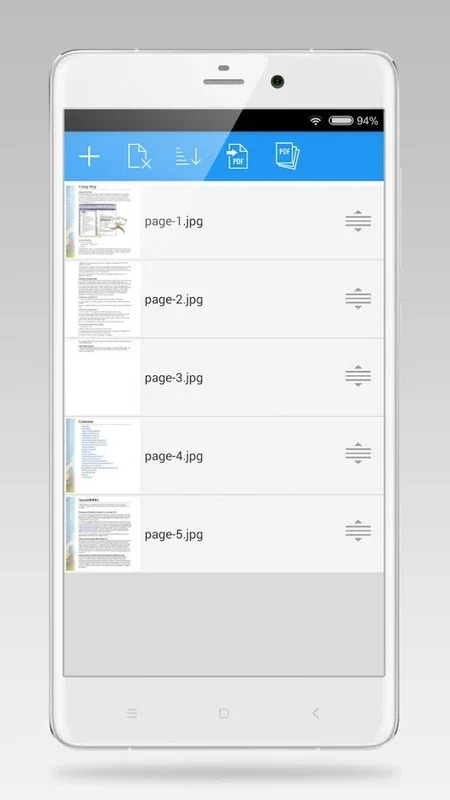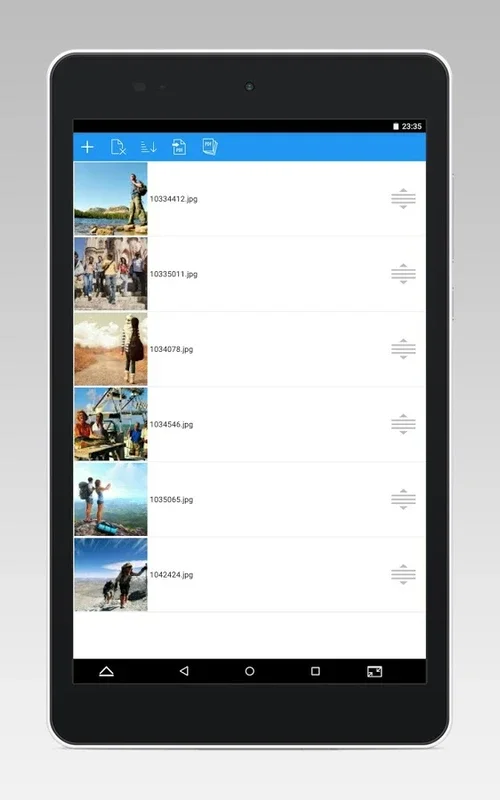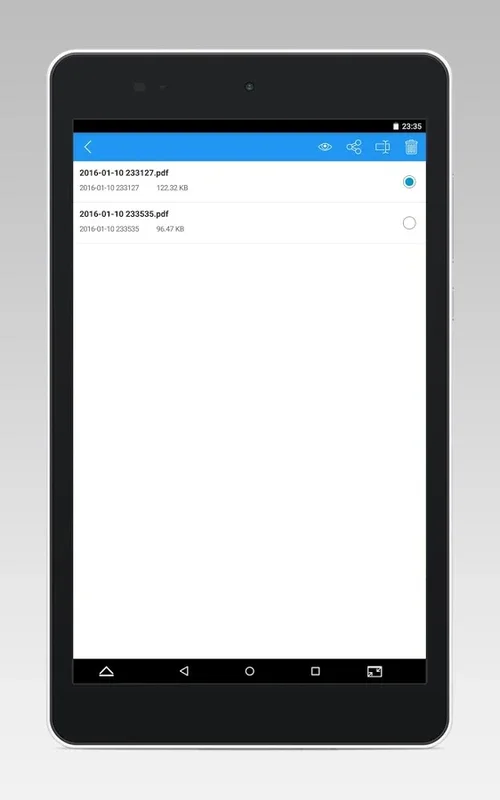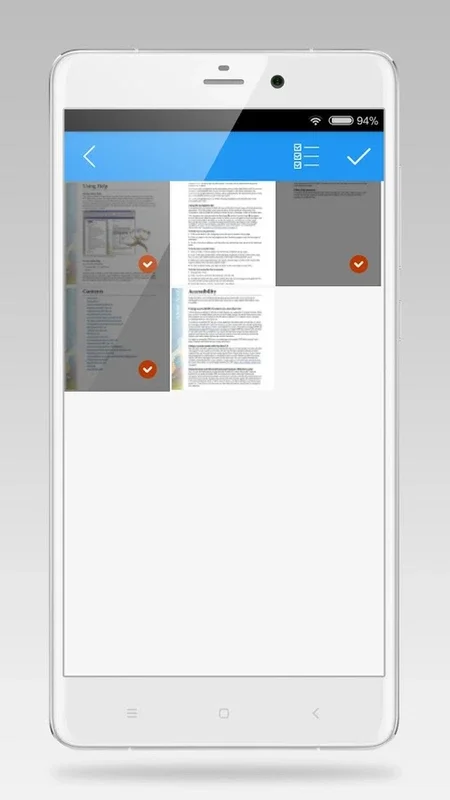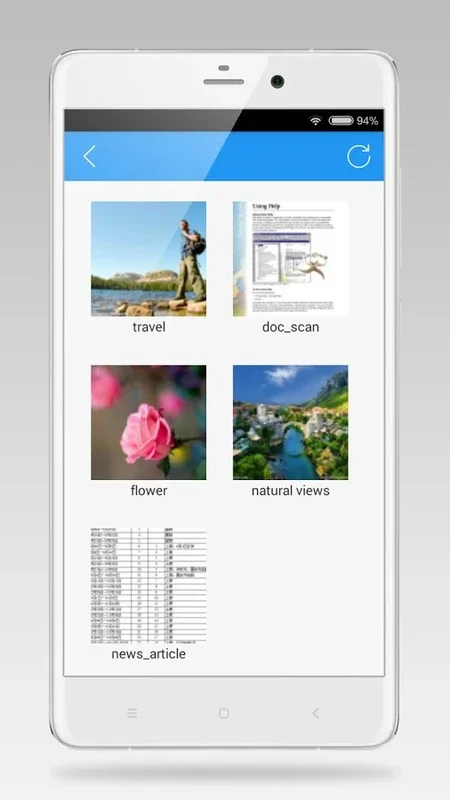Image to PDF Converter App Introduction
Introduction
The Image to PDF Converter is a remarkable software that offers a seamless experience in converting images to PDF documents. In today's digital age, the need to transform various image formats into a more unified and shareable format like PDF is ever - increasing. This software caters to that need with great efficiency and simplicity.
The Functionality of Image to PDF Converter
The core functionality of this converter lies in its ability to take multiple images and convert them into a single PDF document. Users can start by adding the images they want to convert. These images can be added to a list in different ways. One can add them based on their names or the time they were created. Another convenient method is by simply dragging and dropping the images into the list. This gives the user complete control over the order in which the images will appear in the final PDF.
Once the images are in the list, the user can arrange them in the desired sequence. This is crucial as it allows for a more organized and logical flow in the resulting PDF. For example, if the images are part of a story or a presentation, they can be arranged in the correct chronological order. After the arrangement is complete, the conversion process is as easy as a single tap. The software then takes all the selected images and combines them into a single PDF file.
Sharing and Viewing the Converted PDFs
The Image to PDF Converter doesn't stop at just creating the PDF. It also provides options for sharing the newly created document. Users can share the PDF via email, which is a very common and convenient way of sending documents. Additionally, it can be shared with other applications on the device. This is useful when one wants to further edit the PDF in another app or send it to a specific application for a particular purpose.
Moreover, the PDF can be opened with any PDF viewer or editor that the user has on their device. This means that there is no restriction on the type of PDF software that can be used to view or make further changes to the converted file. Whether it is a popular PDF viewer like Adobe Acrobat Reader or a more basic one, the Image to PDF Converter - generated PDF will be compatible.
Offline Capability
One of the most significant advantages of this software is its ability to work offline. In a world where internet connectivity is not always guaranteed, having a tool that can perform its functions without relying on the internet is a great boon. The Image to PDF Converter is a standalone tool, which means it does not need an internet connection to operate. This gives users the flexibility to manage and create their PDFs at any time and in any place. Whether one is on a long flight, in a remote area with no Wi - Fi, or simply wants to save on data usage, this software will still be able to convert images to PDFs without any issues.
User - Friendly Design
The design of the Image to PDF Converter is centered around the user. It has an intuitive control system that makes it easy for both novice and experienced users to navigate through the software. The process of adding images, arranging them, and converting them into a PDF is presented in a straightforward manner. There are no complicated menus or hidden options that would confuse the user. The user - friendly design also extends to the visual aspect of the software. The interface is clean and uncluttered, with clear instructions and prompts at each step of the process.
Creating Professional - Quality Documents
The Image to PDF Converter is not just about converting images to PDFs; it is about creating professional - quality documents. With just a few simple steps, users can transform their captured moments, whether they are photos from a vacation, screenshots of important information, or images from a work project, into a polished PDF document. The resulting PDF will have a high - quality appearance, with the images arranged neatly and the overall layout looking professional. This is especially important for those who need to share their work or memories in a more presentable format.
Comparison with Other Similar Tools
When compared to other image - to - PDF conversion tools, the Image to PDF Converter stands out in several ways. Some other tools may have a more complex interface, making it difficult for users to quickly understand and use the software. In contrast, the Image to PDF Converter's simplicity is one of its major strengths. Additionally, the offline capability of this software gives it an edge over those that require an internet connection to function.
Some competing tools may also limit the number of images that can be converted at once or may not offer as many options for arranging the images. The Image to PDF Converter, on the other hand, allows for a large number of images to be added and gives users multiple ways to arrange them, such as by name, time, or by dragging and dropping.
Conclusion
In conclusion, the Image to PDF Converter is a must - have software for anyone who needs to convert images to PDF documents. Its combination of functionality, ease of use, offline capability, and user - friendly design makes it an ideal choice. Whether for personal or professional use, this software simplifies the process of creating PDFs from images and ensures that the end result is a high - quality, professional - looking document that can be easily shared and viewed.