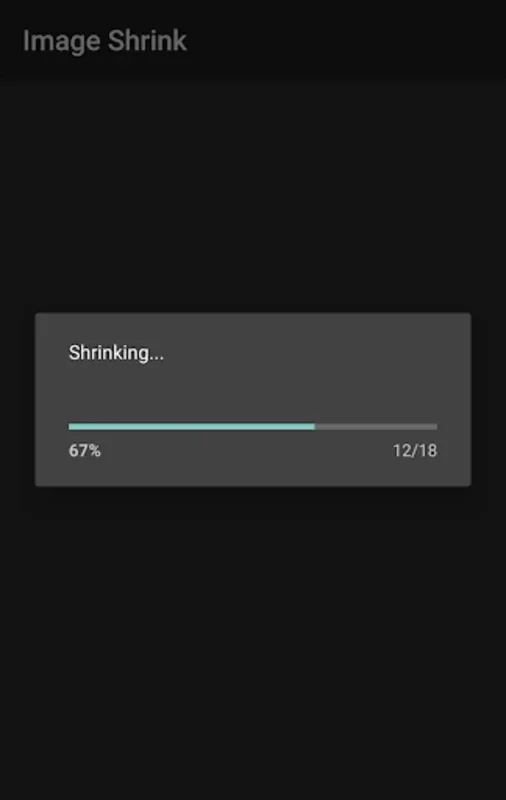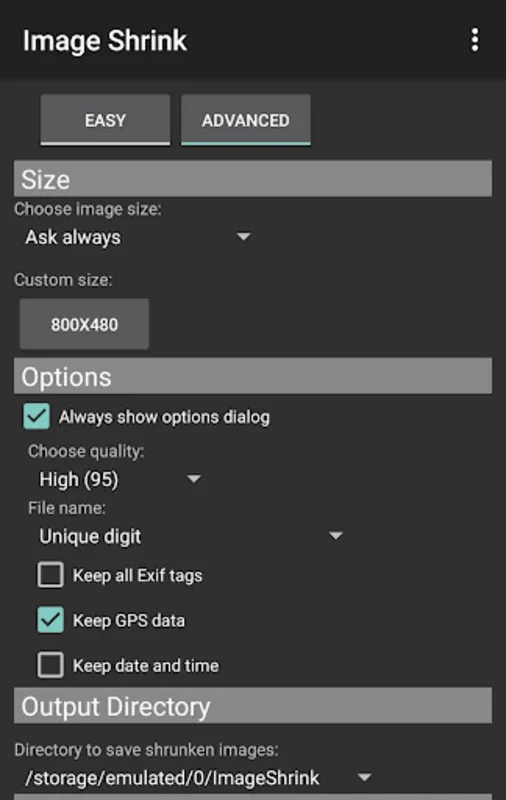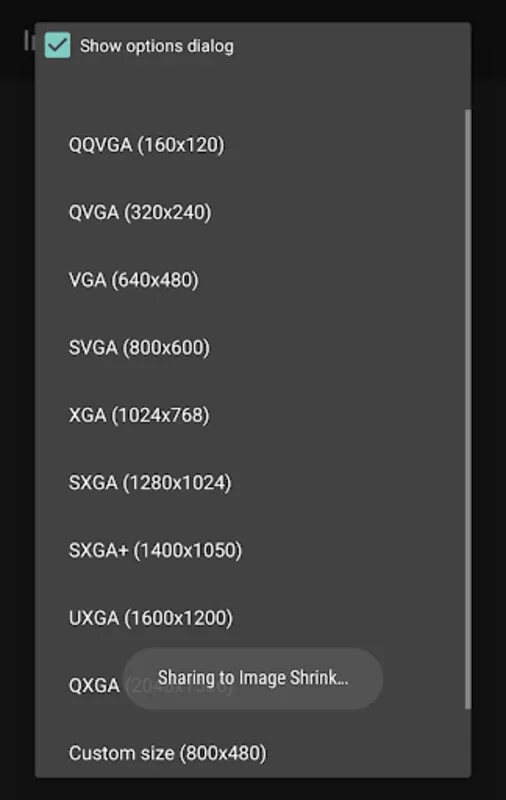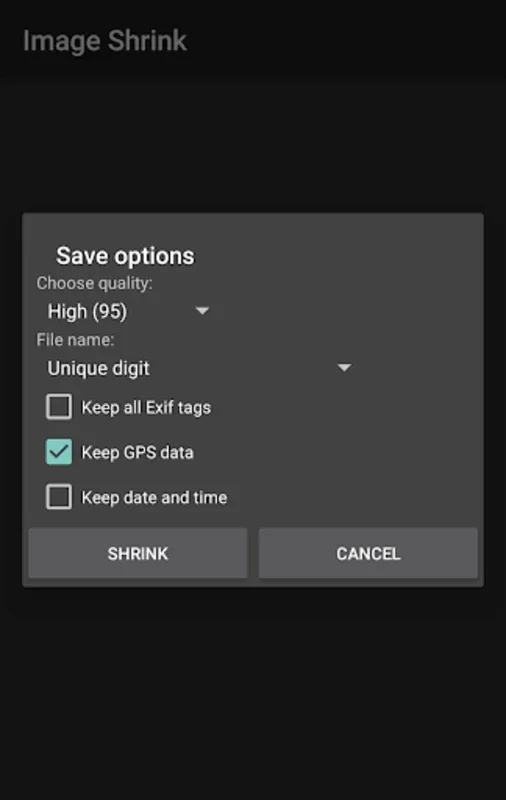Image Shrink Lite App Introduction
Introduction
Image Shrink Lite is a remarkable software designed specifically for Android users. It offers a host of features that make image resizing a seamless and efficient process. In this article, we will explore the various aspects of Image Shrink Lite, from its basic functionality to its more advanced features.
The Basics of Image Shrink Lite
At its core, Image Shrink Lite is all about reducing the size of images. It allows users to do this with just a simple tap. This ease of use is one of its major selling points. It also has the ability to handle batch resizing, which means that multiple images can be resized simultaneously. This is a great time - saver for those who have a large number of images to process.
Another important aspect is the option to either keep the Exif and GPS data intact or remove it for privacy reasons. This gives users more control over their data. The fact that it stores the reduced images on the SD card without altering the original pictures is also a significant advantage. It ensures that the original files are not edited or deleted, providing peace of mind to the users.
Customizable Features
Image Shrink Lite offers a great deal of customizability. Users can determine custom sizes for their images. This means that they can resize their images according to their specific needs. For example, if a user wants to resize an image for a particular social media platform that has specific size requirements, they can easily do so with Image Shrink Lite.
The app also has the ability to integrate with other apps. This integration enhances its overall functionality. It allows for a more seamless user experience, as it can work in tandem with other apps that the user may already be using. This is a great feature for those who like to have a more connected and streamlined digital experience.
User - Friendly Interface
The user - friendly interface of Image Shrink Lite is another aspect that makes it stand out. It is designed in such a way that both novice users and tech - savvy individuals can easily navigate and operate it. The layout is intuitive, and the controls are easy to understand. This means that even those who are not very familiar with image - editing apps can quickly learn how to use Image Shrink Lite to resize their images.
Secure Image Management
When it comes to image management, Image Shrink Lite offers a secure and efficient solution. By storing the minimized copies of the images separately, it ensures that the original files remain untouched. This is crucial for protecting the data integrity of the images. It also helps in optimizing the photo collection, as it allows for better organization and management of the images.
In conclusion, Image Shrink Lite is a great software for Android users who are looking for an easy and efficient way to resize their images. It offers a range of features that make it a valuable addition to any Android device. Whether it is the ability to resize images with a simple tap, the option to customize the resizing process, or the secure image management, Image Shrink Lite has a lot to offer.
Comparing with Other Image Resizing Apps
There are many other image resizing apps available in the market. However, Image Shrink Lite has some unique features that set it apart. For example, its ability to handle batch resizing while maintaining or removing Exif and GPS data is not something that all apps offer. Also, its integration with other apps gives it an edge over some of the more basic image resizing apps.
Some other apps may be more complex and have a steeper learning curve, while Image Shrink Lite is designed to be user - friendly. This makes it a great option for those who want a simple and straightforward solution for resizing their images. Additionally, the fact that it stores the reduced images separately without altering the original files is a feature that is not always found in other apps.
Future Prospects of Image Shrink Lite
As technology continues to evolve, there are many possibilities for Image Shrink Lite. It could potentially add more advanced resizing options, such as more precise control over the quality of the resized images. It could also expand its integration capabilities with more apps, further enhancing its functionality.
There may also be opportunities to improve the user interface based on user feedback. For example, adding more customization options for the interface itself could make it even more appealing to users. Additionally, as the demand for privacy - related features grows, Image Shrink Lite could further enhance its options for handling Exif and GPS data.
Overall, Image Shrink Lite has a bright future ahead, and it will be interesting to see how it evolves to meet the changing needs of Android users.