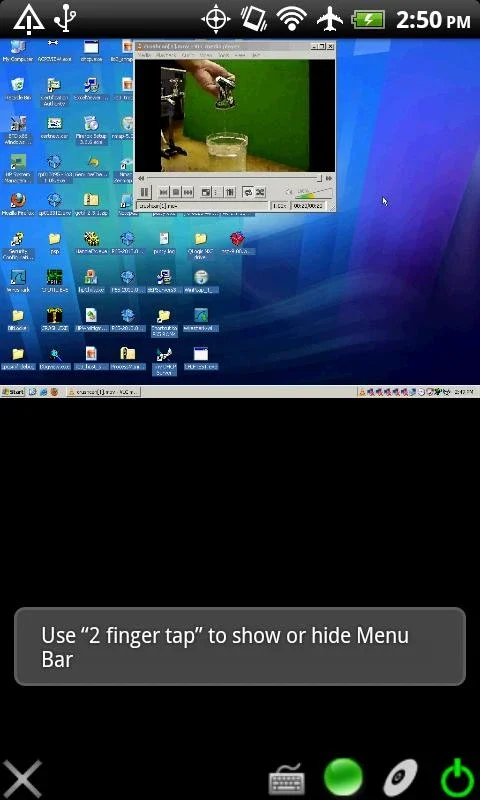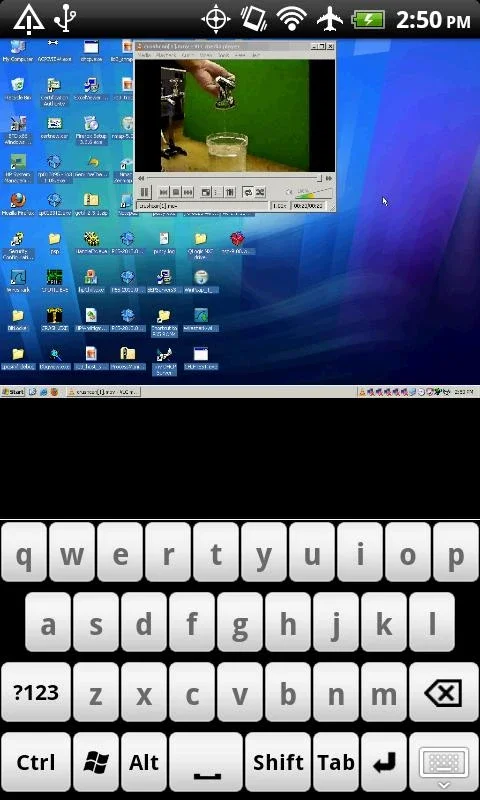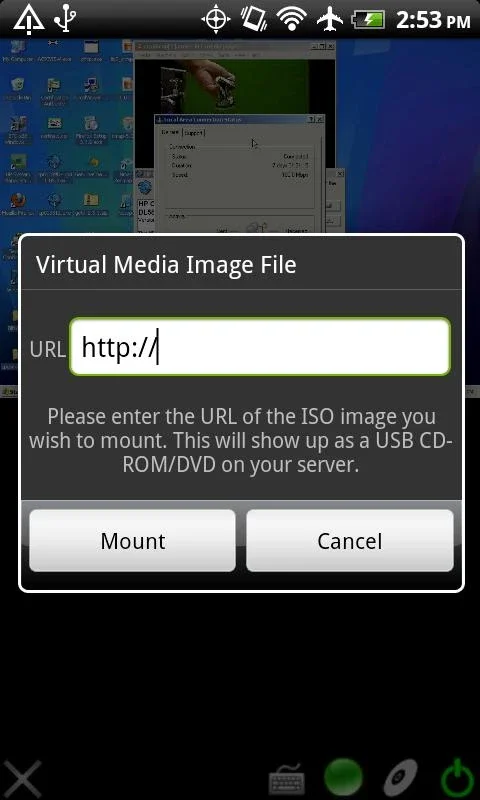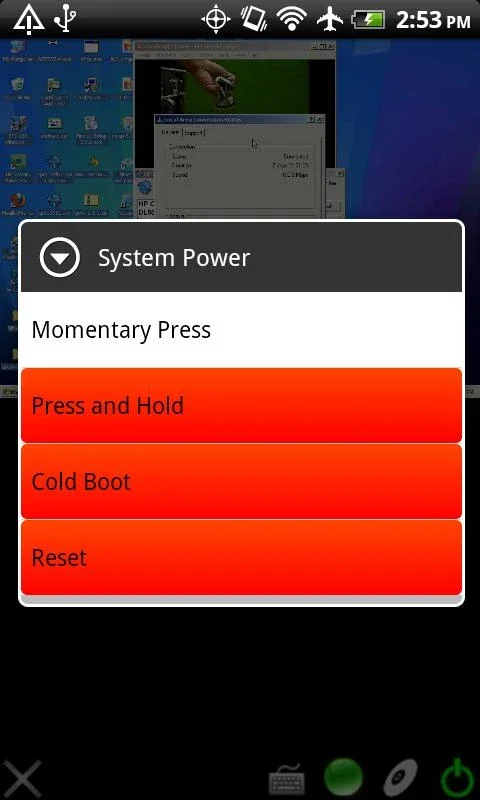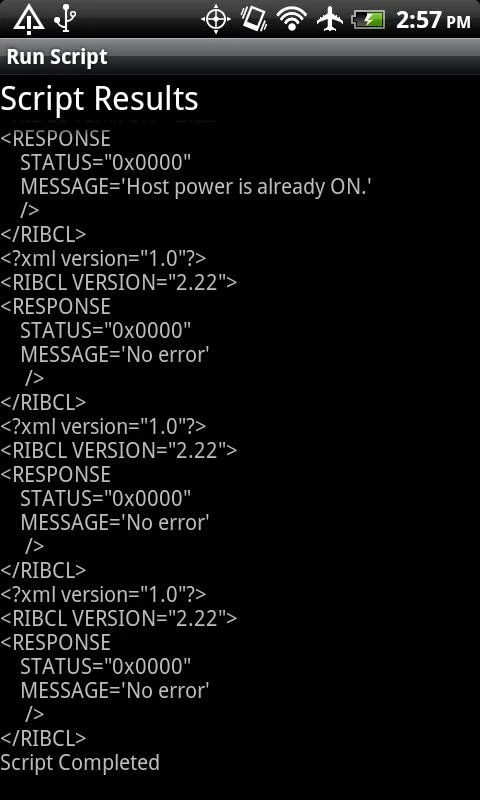iLO Console App Introduction
Introduction
The iLO Console stands as a powerful tool specifically crafted to provide remote server management capabilities directly from Android devices. This innovative solution allows for enhanced control over HPE ProLiant servers, becoming an essential asset in server management.
Key Features
- Remote Server Access: Enables users to access and manage servers remotely, regardless of their active or inactive status. Even with an uninitialized hard drive, as long as the server is plugged in, it can be monitored and managed.
- Versatile Administrative Tasks: Allows for a wide range of administrative tasks such as toggling the server power switch, interacting with the operating system through the Remote Console, booting from an ISO image, executing scripts, and accessing the HPE iLO web interface.
- Server List Management: Helps streamline server management by creating a curated list of servers for easy and regular access.
- High-Caliber Features: Integrates features like iLO Virtual Media and Remote Console for Blade servers. However, full access to these features and certain scripting abilities require iLO Advanced licenses.
Compatibility and Requirements
- Supported Servers: Compatible with HP ProLiant servers equipped with HP iLO 3 or subsequent editions.
- Network Connectivity: Requires network connectivity to the iLO for operational functionality. Remote access through firewalls is possible using VPNs or appropriate port forwarding configurations.
Considerations
- Network Bandwidth: Users should be aware of potential high network bandwidth usage, especially when connected via cellular data. Using Wi-Fi when available is recommended to optimize performance.
- Limitations: Third-party keyboards are not supported, and older iLO 2 systems are not compatible.
User Experience Enhancements
- Gesture Controls: Incorporates gesture controls within the remote console for a more intuitive user experience.
- Easy Access Functions: Provides easy access to functions such as virtual media management, server power operations, and quick transitions to the iLO web UI, ensuring simplified and efficient server management.
In conclusion, the iLO Console is a game-changer in Android server management, offering a wide range of features and capabilities to streamline and enhance server operations.