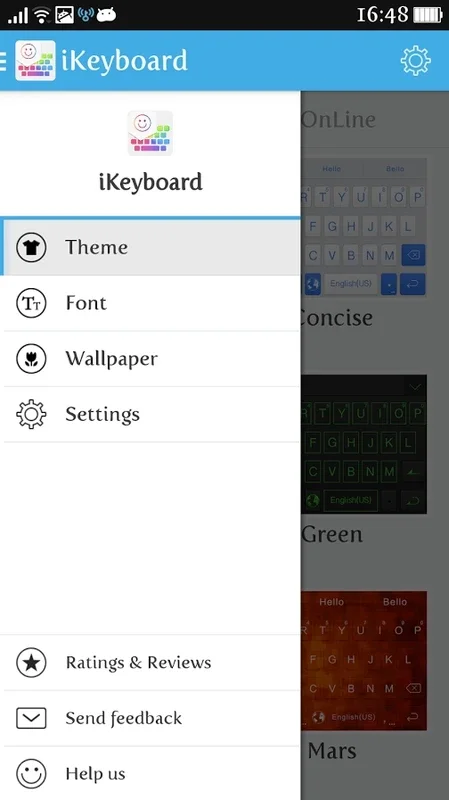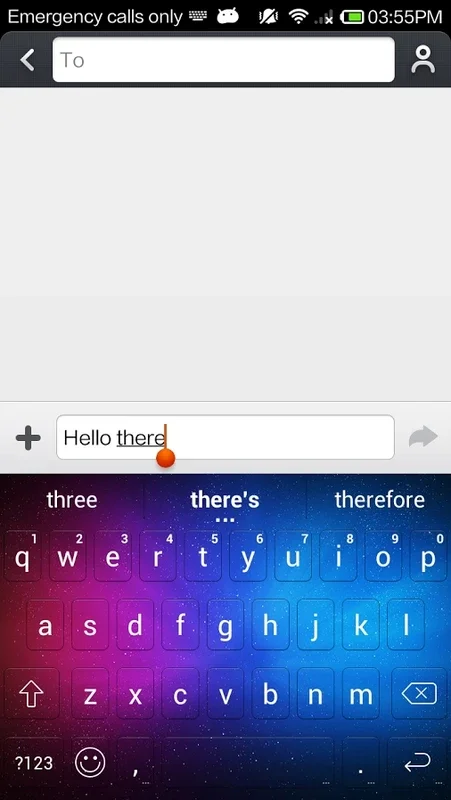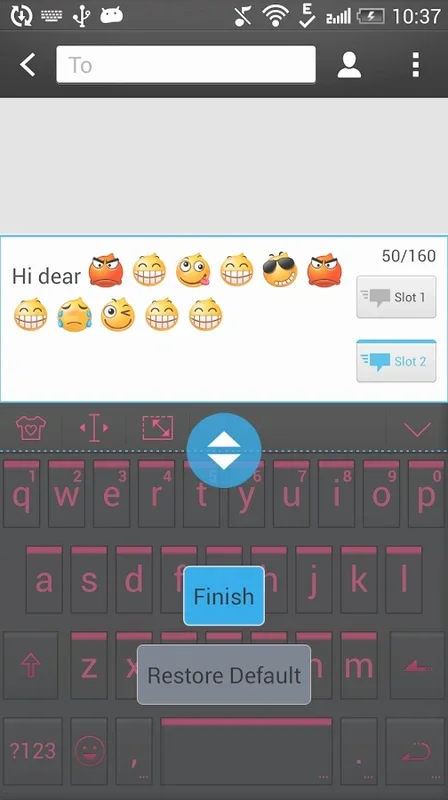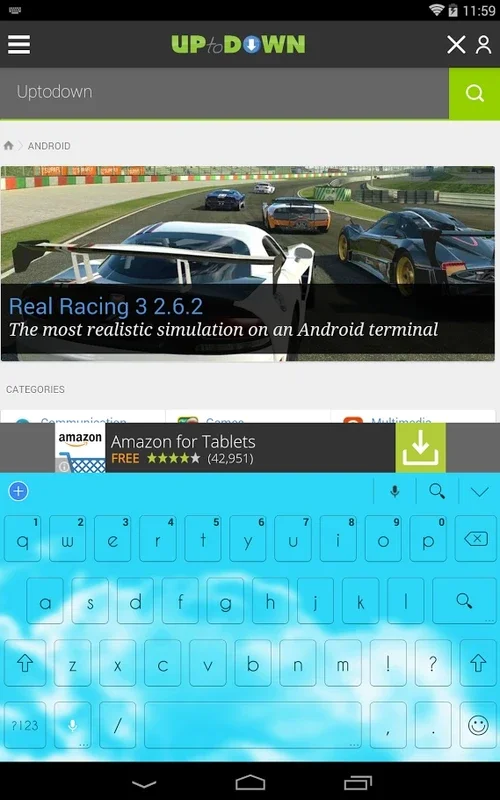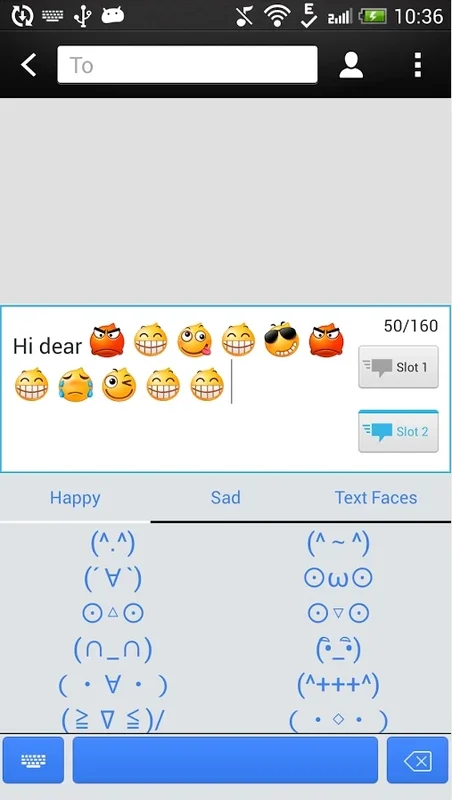iKeyboard App Introduction
iKeyboard isn't just another keyboard; it's a transformative typing experience designed to elevate your Android device's functionality. This in-depth review will explore its features, benefits, and how it compares to other popular keyboard apps.
Design and Customization: A Feast for the Eyes
One of iKeyboard's most striking features is its extensive library of keyboard designs. Forget the monotonous default keyboards; iKeyboard offers a diverse range of styles, from sleek and minimalist to vibrant and expressive. Whether you prefer a classic look or something more modern and playful, iKeyboard caters to every aesthetic preference. This level of customization sets it apart from many competitors, allowing users to personalize their typing experience to perfectly match their individual style.
The sheer variety of themes available ensures that there's something for everyone. Users can easily switch between different designs, experimenting with colors, layouts, and overall aesthetics to find the perfect fit. This constant ability to refresh the look and feel of the keyboard keeps the experience engaging and prevents monotony.
Emoji and Symbol Extravaganza
iKeyboard boasts an impressive collection of over 3,000 emojis, smileys, emoticons, and text faces. This vast library ensures that users have a wide array of options to express themselves creatively and add personality to their messages. Whether it's a playful smiley, a heartfelt emoji, or a quirky emoticon, iKeyboard has you covered. This extensive selection is a significant advantage over keyboards with more limited emoji options.
The seamless integration of these symbols into the keyboard makes them easily accessible during typing. Users can quickly switch between text and emojis without any cumbersome navigation, ensuring a smooth and efficient typing flow. This ease of access enhances the overall user experience and encourages more expressive communication.
Multilingual Support: A Global Keyboard
iKeyboard's multilingual support is another key strength. With over thirty different dictionaries available, users can type comfortably in a wide range of languages, including English, Spanish, Chinese, Japanese, Russian, German, and many more. This global reach makes iKeyboard a versatile tool for users worldwide, eliminating the language barrier often encountered with other keyboards.
The accuracy of these dictionaries is crucial, and iKeyboard excels in this area. The predictive text functionality accurately suggests words and phrases, minimizing errors and speeding up the typing process. This feature is particularly beneficial for users typing in languages they are not completely fluent in.
Performance and Efficiency: Smooth Typing
iKeyboard is designed for efficiency. Its responsive keys and smooth typing experience ensure that users can type quickly and accurately without any lag or delays. This responsiveness is crucial for a positive typing experience, and iKeyboard consistently delivers in this area. The keyboard's predictive text functionality further enhances typing speed and accuracy, reducing the number of corrections needed.
The keyboard's low resource consumption is another noteworthy aspect. Unlike some resource-intensive keyboards, iKeyboard operates smoothly without impacting the overall performance of the Android device. This ensures a seamless user experience without any noticeable slowdown or battery drain.
Comparison with Other Keyboards
Compared to other popular Android keyboards like Gboard and SwiftKey, iKeyboard stands out with its extensive design customization options. While Gboard and SwiftKey offer solid functionality and predictive text, iKeyboard's focus on visual appeal and personalization sets it apart. It provides a more expressive and visually engaging typing experience. However, users prioritizing features like advanced gesture typing might find Gboard or SwiftKey more suitable.
In terms of emoji support, iKeyboard's vast library surpasses many competitors. While other keyboards offer a decent selection, iKeyboard's sheer number of options provides greater flexibility and creative expression. This makes it an ideal choice for users who frequently use emojis and emoticons in their communication.
Conclusion: A Highly Customizable and Visually Appealing Keyboard
iKeyboard is a compelling choice for Android users seeking a highly customizable and visually appealing keyboard. Its extensive design options, vast emoji library, and multilingual support make it a versatile and enjoyable typing experience. While it may not offer all the advanced features of some competitors, its focus on personalization and visual appeal makes it a strong contender in the crowded Android keyboard market. The smooth performance and low resource consumption further enhance its appeal, making it a reliable and efficient tool for everyday typing.
This keyboard is a great option for users who value aesthetics and personalization in their mobile typing experience. Its ease of use and extensive features make it a worthwhile addition to any Android device.