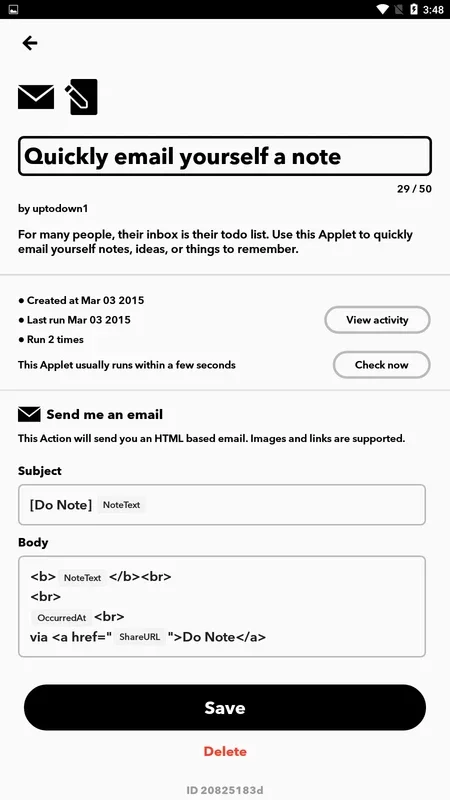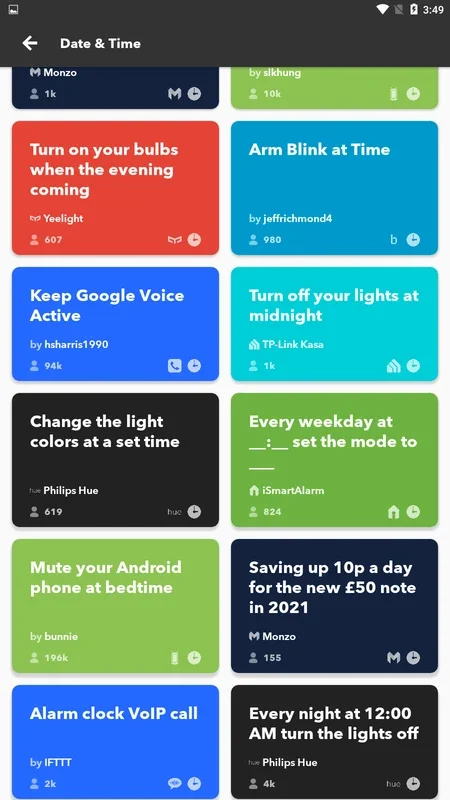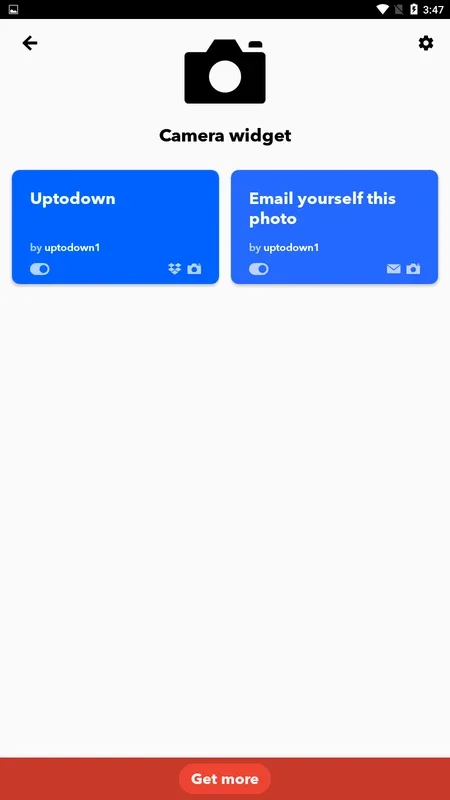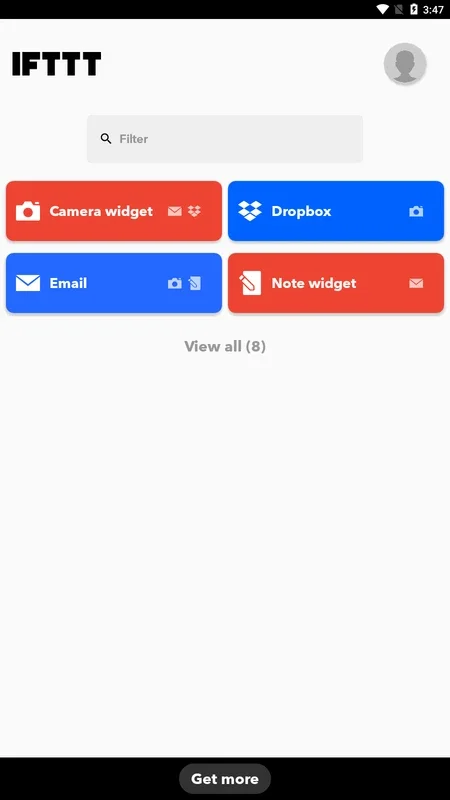IFTTT App Introduction
Introduction
IFTTT, which stands for 'If This Then That', is a remarkable application available for Android devices. It has revolutionized the way we approach daily and work - related tasks by providing a simple yet powerful platform for automation. In today's fast - paced world, where time is of the essence, IFTTT offers a solution that can significantly enhance productivity and streamline various processes.
How IFTTT Works
The core functionality of IFTTT lies in its 'recipes'. These are not your typical culinary recipes but rather conditional statements of the form 'if this then that'. For example, if you receive an email from a specific sender (this), then save the attachment to a particular folder (that). These recipes work across different apps and services on your Android device. You don't need to be a tech - wizard or have in - depth mathematical knowledge to create these recipes. The interface is designed in such a way that it is intuitive and user - friendly. All you need is a basic understanding of the tasks you want to automate and a bit of common sense.
The User - Friendly Interface
One of the most appealing aspects of IFTTT is its interface. It is clean, simple, and easy to navigate. When creating a recipe, you are presented with a list of available 'triggers' (the 'if' part) and 'actions' (the 'that' part). You can simply select the elements you want to interact with and arrange them in a logical sequence. This simplicity makes it accessible to a wide range of users, from those who are just starting to explore the world of task automation to more experienced users who want to optimize their existing workflows.
Use Cases in Daily Life
There are numerous ways in which IFTTT can be used in our daily lives. For instance, if you are a social media enthusiast, you can set up a recipe so that every time you post a photo on Instagram (the trigger), it automatically gets shared on your Twitter account (the action). This saves you the hassle of manually sharing the same content across different platforms. Another example could be related to your fitness routine. If you use a fitness app to track your daily steps and you reach a certain number of steps (the trigger), IFTTT can be set up to send you a motivational message or even update your status on a social media platform to share your achievement.
Use Cases in Work - Related Tasks
In the work environment, IFTTT can also be a valuable asset. Let's say you are a project manager and you use a project management app to keep track of tasks. You can create a recipe so that when a task is marked as completed in the app (the trigger), an email is automatically sent to the relevant team members (the action). This ensures that everyone is informed in a timely manner without you having to manually send out emails. Additionally, if you receive important work - related emails from a particular client, you can set up a recipe to save those emails to a specific folder in your email client for easy access later.
Comparison with Other Automation Tools
When compared to other automation tools in the market, IFTTT stands out for its simplicity and versatility. Some other tools may offer more complex features but at the cost of a steeper learning curve. IFTTT, on the other hand, focuses on providing a straightforward approach to automation. It doesn't overwhelm the user with too many options but still offers a wide range of functionality. For example, some competing tools may require you to write code or have a more in - depth understanding of programming concepts to set up automation tasks. IFTTT eliminates this barrier and allows users to quickly and easily create automation recipes.
The Impact on Productivity
By automating repetitive tasks, IFTTT has a direct impact on productivity. It frees up time that would otherwise be spent on manual, mundane tasks. This extra time can be used for more important and creative aspects of your work or personal life. For example, instead of spending 10 minutes every day sharing your social media posts across different platforms, you can use that time to engage with your followers or come up with new content ideas. In a work - related context, the time saved on sending out emails or organizing files can be used to focus on strategic planning or problem - solving.
Future Potential of IFTTT
As technology continues to evolve, the potential for IFTTT is vast. With the increasing number of apps and services available, there will be even more opportunities for creating innovative recipes. For example, as the Internet of Things (IoT) becomes more prevalent, IFTTT could be integrated with smart home devices. You could set up a recipe so that when you leave your house (detected by your smart lock), all the lights in your house are automatically turned off. This is just one example of the many possibilities that lie ahead for IFTTT.
Conclusion
In conclusion, IFTTT is an invaluable app for Android users. It offers a simple and effective way to automate tasks, whether in daily life or in the work environment. Its user - friendly interface, wide range of use cases, and positive impact on productivity make it a must - have tool. As it continues to grow and adapt to new technologies, it is likely to become an even more integral part of our digital lives.