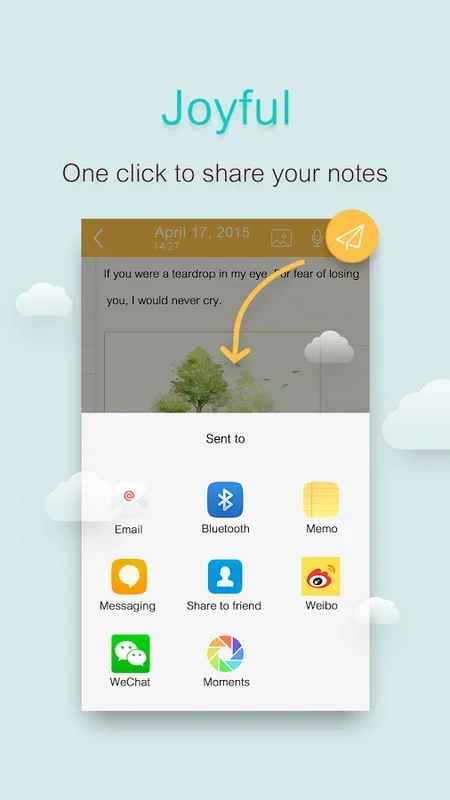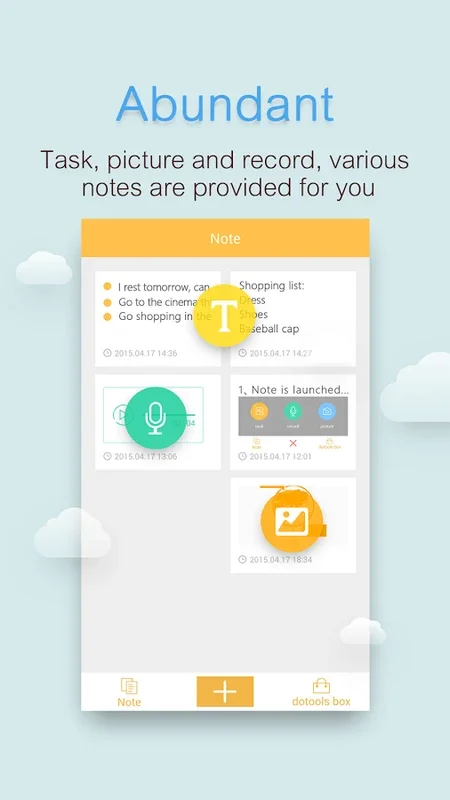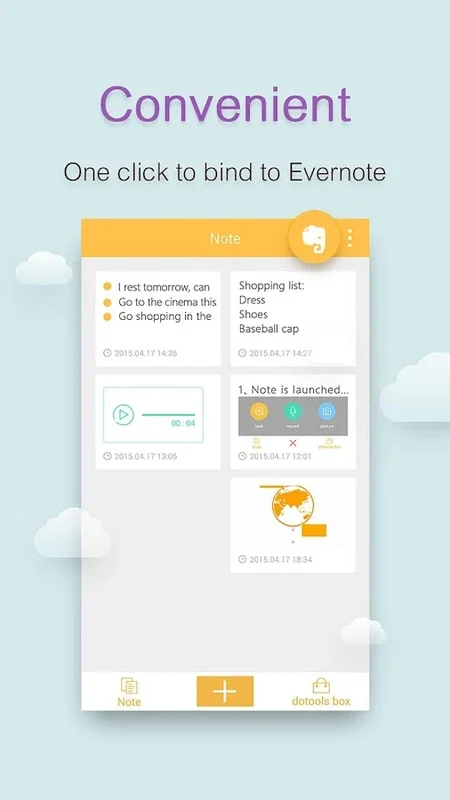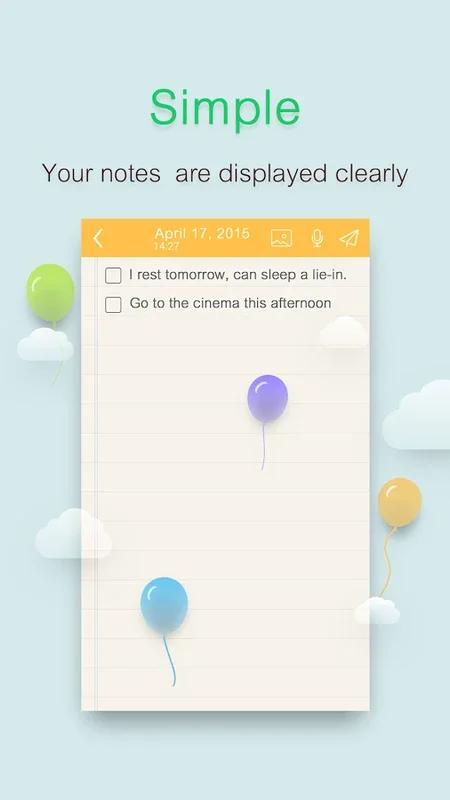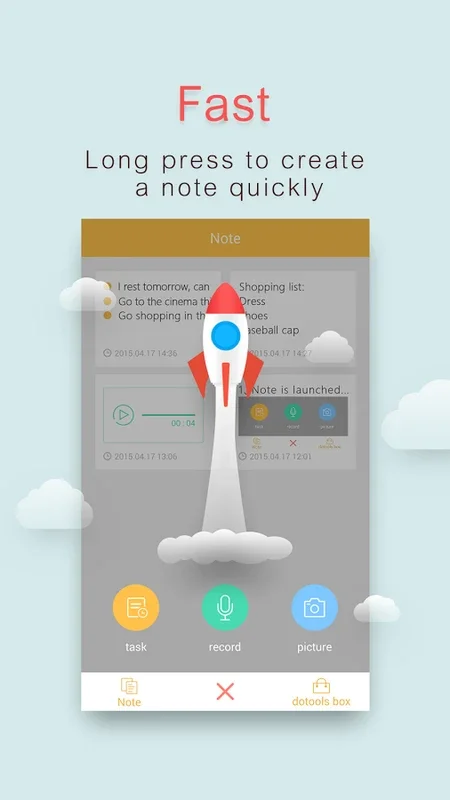iDO Note App Introduction
In today's fast-paced digital world, having a reliable note-taking app is essential. Enter iDO Note, an outstanding Android application developed by iDOTOOLS. This article will explore the various features and benefits of iDO Note, making it a must-have for users seeking an efficient and intuitive note-taking solution.
1. Introduction to iDO Note
iDO Note is designed to meet the diverse needs of users who rely on their Android devices for note-taking. Whether you're a student, professional, or simply someone who likes to keep track of ideas and information, iDO Note offers a seamless and user-friendly experience.
2. Key Features of iDO Note
- Intuitive Interface: The app boasts an easy-to-navigate interface that allows users to quickly start taking notes without any hassle.
- Rich Text Editing: Users can format their notes with various text styles, colors, and fonts, making their notes more visually appealing and organized.
- Organization and Categorization: iDO Note enables users to create folders and tags to neatly organize their notes, making it easy to find and access the information they need.
- Search Functionality: With a powerful search feature, users can quickly find specific notes or keywords within their entire note collection.
- Sync and Backup: The app offers the option to sync notes across multiple devices and backup data to ensure the safety of important information.
3. How to Use iDO Note
Getting started with iDO Note is a breeze. Upon launching the app, users are greeted with a clean and intuitive interface. To create a new note, simply click the 'New Note' button and start typing. Users can then apply formatting options, add tags, and organize the note into the appropriate folder.
4. Who is iDO Note Suitable For?
iDO Note is ideal for a wide range of users. Students can use it to take lecture notes, write essays, and study for exams. Professionals can use it to jot down meeting notes, create to-do lists, and document project ideas. Additionally, individuals can use it to keep a personal journal, record travel experiences, or manage daily tasks.
5. Comparison with Other Note-Taking Apps
While there are several note-taking apps available in the market, iDO Note stands out for its unique features and user-friendly interface. Compared to some competitors, iDO Note offers a more intuitive organization system and better search functionality. However, like any app, it also has its limitations. For example, some users may find that certain advanced features are not as robust as in other note-taking apps. Nevertheless, iDO Note remains a strong contender in the Android note-taking app space.
6. Conclusion
In conclusion, iDO Note is a powerful and versatile note-taking app for Android that offers a seamless user experience and a range of useful features. Whether you're looking to improve your productivity, stay organized, or simply have a convenient place to store your thoughts and ideas, iDO Note is definitely worth checking out. Head to the official website to learn more and start taking better notes today!