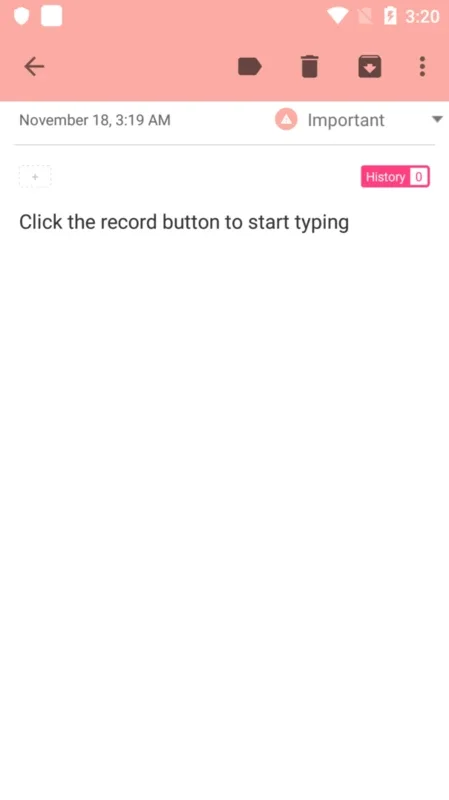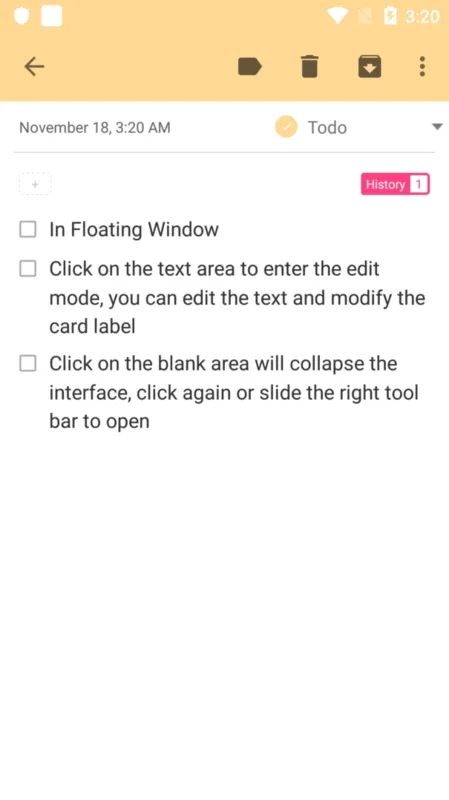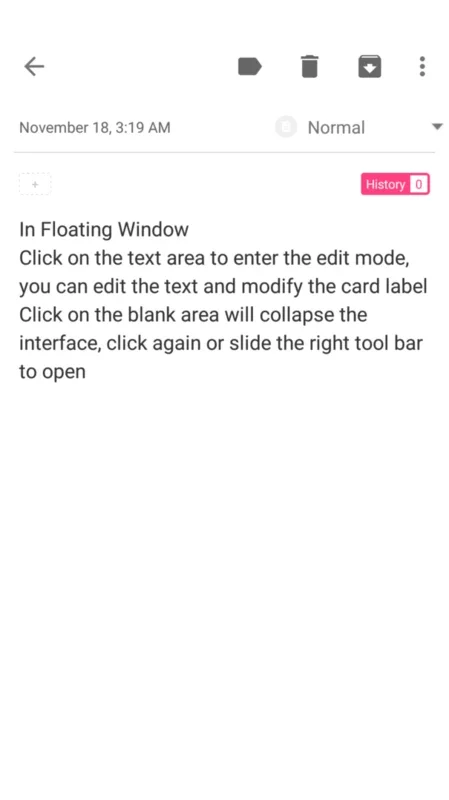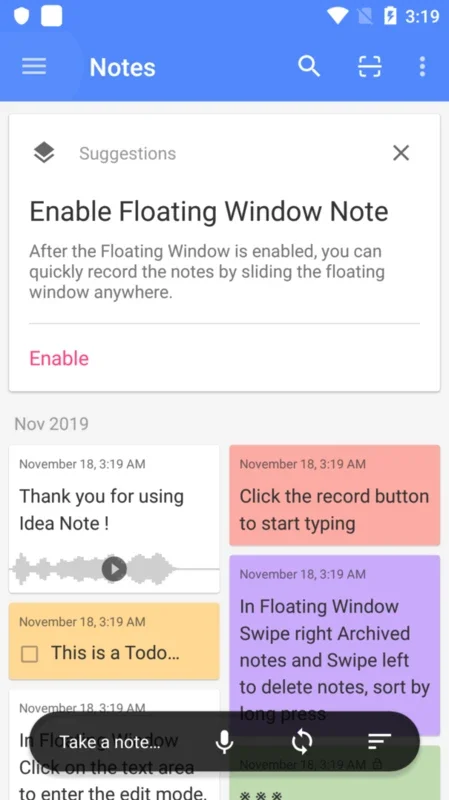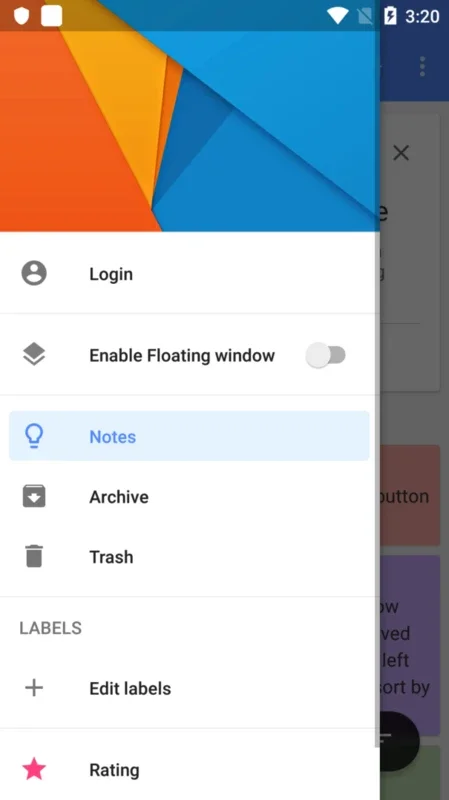Idea Note App Introduction
Introduction
Idea Note is an Android application that has been designed to simplify the process of note - taking on your smartphone. In today's fast - paced world, having a reliable and efficient note - taking app is essential for keeping track of tasks, ideas, and plans. Idea Note offers a range of features that make it stand out from other note - taking apps in the market.
Voice - Enabled Note - Taking
One of the most remarkable features of Idea Note is its voice - enabled note - taking functionality. This feature allows users to save time by simply speaking their notes instead of typing them. It is especially useful when you are on the go or have your hands full. For example, if you are driving and suddenly have an important idea, you can use the voice - enabled feature to quickly record your thoughts without having to stop and type.
Customizable Organization
Idea Note also offers a high level of customization when it comes to organizing your notes. You can arrange your notes in any way you like, ensuring that the most important ones are always easily accessible. This is crucial for those who have a large number of notes and need to quickly find specific information. For instance, you can create different folders or categories for work - related notes, personal notes, and shopping lists.
Note Types and Tabs
The app provides a toolbar at the bottom where users can easily select the type of note they want to create. Additionally, there is a tab for organizing all the notes that have been created. This makes it easy to navigate through your notes and find what you are looking for. Whether you are creating a simple text note, a checklist, or a reminder, Idea Note has you covered.
Calendar - Based Organization
If you add dates to your notes, Idea Note allows you to make use of a calendar feature. This enables you to organize each note by day, which is extremely helpful for planning and scheduling. For example, if you have a meeting on a specific date and need to jot down some important points, you can add the note to the corresponding date on the calendar. This way, you can easily review your notes for that day when the time comes.
Simplifying Smartphone Note - Taking
Overall, Idea Note makes note - taking on your smartphone a breeze. With its various features for organization and its user - friendly interface, you can keep track of all your notes and plans without any stress. It is an app that caters to the needs of both casual note - takers and those who rely on note - taking for their daily productivity.
Comparison with Other Note - Taking Apps
When compared to other note - taking apps, Idea Note has several advantages. Some apps may offer only basic note - taking functionality without the added features like voice - enabled note - taking or calendar - based organization. Others may have a more complex interface that can be difficult to navigate. Idea Note strikes a balance between functionality and simplicity, making it a great choice for a wide range of users.
Conclusion
In conclusion, Idea Note is a valuable addition to any Android user's app collection. It offers a convenient and efficient way to take notes, organize them, and keep track of important information. Whether you are a student, a professional, or someone who just likes to jot down ideas, Idea Note has the features to meet your needs.