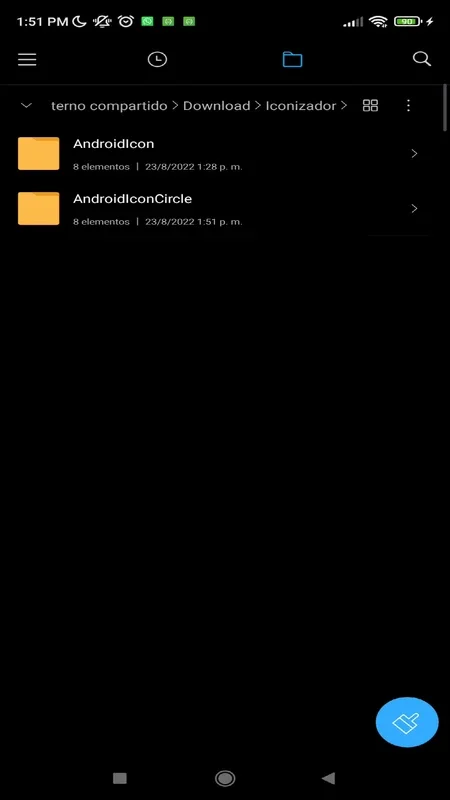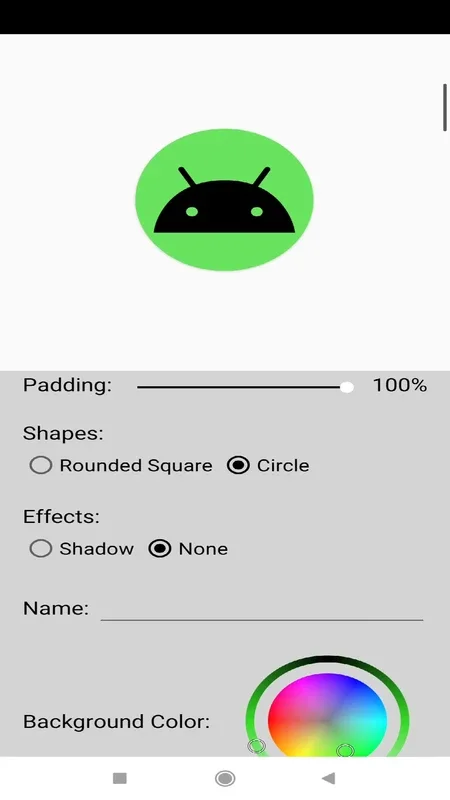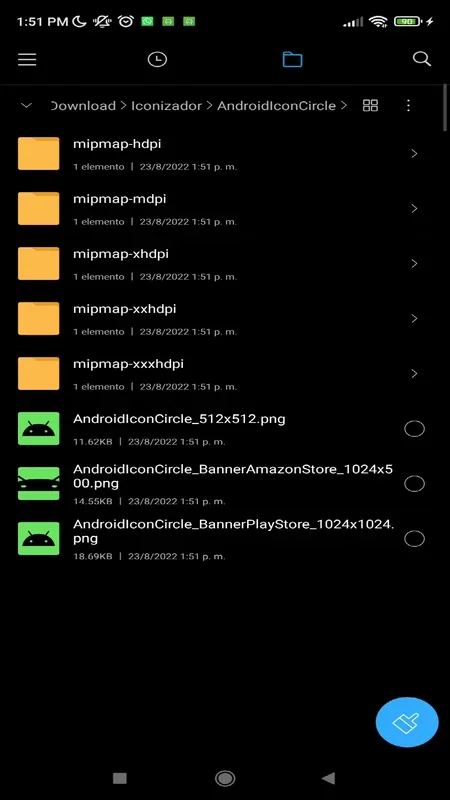Iconizador App Introduction
Iconizador is a remarkable software designed specifically for Android users. It offers a seamless and intuitive experience for creating custom icons for Android devices. In this comprehensive article, we will explore the various features and benefits of Iconizador, as well as how it can enhance the visual appeal of your Android device.
How to Use Iconizador
Using Iconizador is a breeze. The software comes with a user-friendly interface that makes the icon creation process straightforward. Users can easily select from a wide range of templates, colors, and shapes to create unique icons that reflect their personal style.
Who is Suitable for Using Iconizador
Iconizador is ideal for Android users who want to customize the look of their devices. Whether you're a designer looking to create professional-looking icons or an average user who wants to add a personal touch to their phone or tablet, Iconizador is the perfect choice.
The Key Features of Iconizador
- Rich Template Library: Iconizador offers a vast collection of templates to choose from, ensuring that users have a wide variety of options to start their icon creation process.
- Customization Options: Users can customize every aspect of the icon, including colors, shapes, and sizes, allowing for unlimited creativity.
- Easy Sharing: Once the icons are created, users can easily share them with others or use them on their own Android devices.
In conclusion, Iconizador is a must-have tool for Android users who want to take their device customization to the next level. With its user-friendly interface, extensive features, and the ability to create unique icons, it offers a truly exceptional experience.