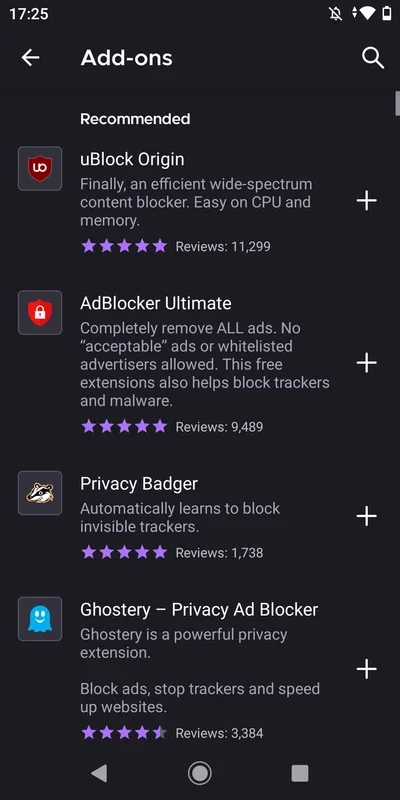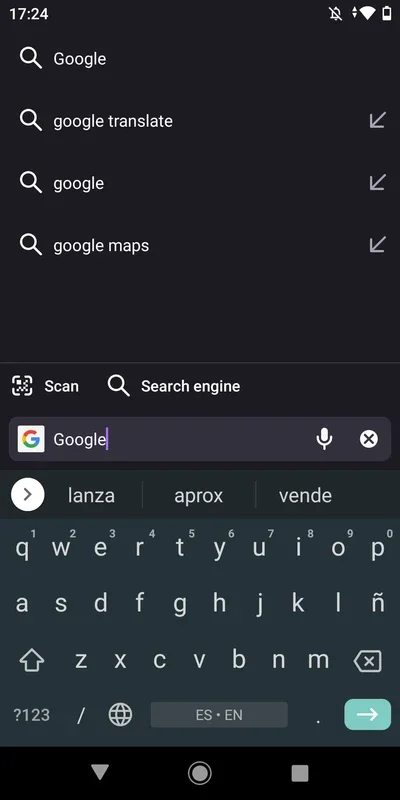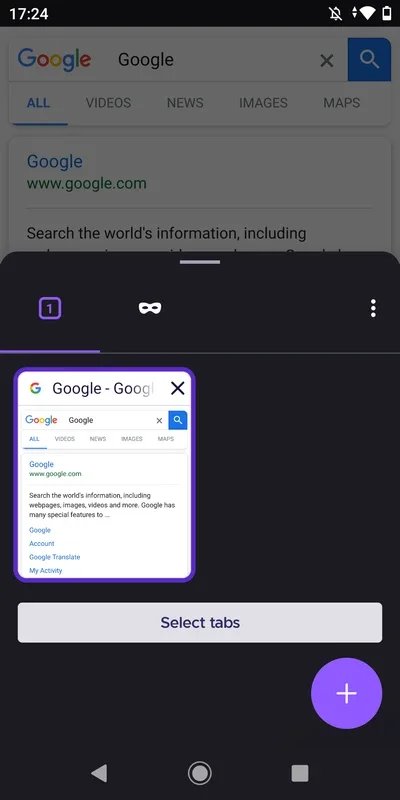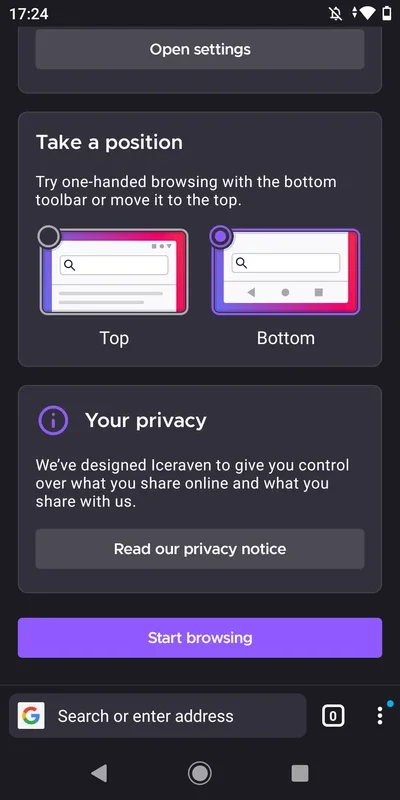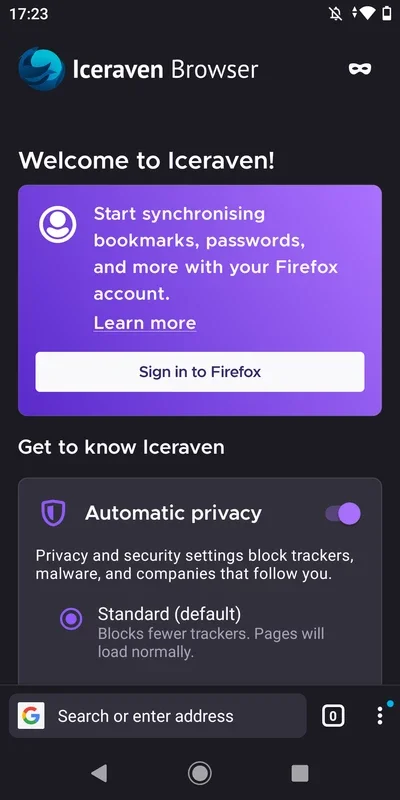Iceraven Browser App Introduction
Introduction
Iceraven Browser is an Android browser that has been making waves in the mobile browsing space. It is not just another browser but a well-crafted application that brings a host of features to the table. It has been designed with the user in mind, aiming to provide a seamless and efficient browsing experience.
Interface and Usability
The interface of Iceraven Browser is minimalist yet highly attractive. It doesn't bombard the user with a clutter of buttons and menus. Instead, it presents a clean and straightforward layout. This simplicity in design doesn't mean a lack of functionality. In fact, it makes the browser extremely user - friendly. For instance, when you launch the app, the search box at the top is very intuitive. You can simply type in your query, and it will directly search on the Google website. This ease of use is further enhanced by the fact that you can also enter complete URL addresses in the same box. Additionally, bookmarking your favorite sites is a breeze, allowing you to quickly access the websites you visit regularly.
Browsing Features
Iceraven Browser offers a wide range of browsing features. It supports window and tab browsing, which is a staple feature in modern browsers. This allows users to multitask while browsing. For example, you can have multiple tabs open for different research topics or keep one tab for social media and another for news. The incognito mode is another great addition. This mode is very useful for those times when you don't want your Internet activity to be tracked. It provides a sense of privacy, ensuring that your browsing history, cookies, and other data are not saved. This is especially important when using a shared device or when you want to keep your online activities private.
Customization
One of the standout features of Iceraven Browser is its ability to be customized. It allows the installation of plugins and add - ons. This means that users can tailor their browsing experience according to their preferences. For example, you can add an ad - blocker plugin to get rid of annoying ads while browsing. Or you can install a password manager add - on to enhance the security of your online accounts. The possibilities for customization are vast, making it a very appealing option for users who like to have more control over their browsing environment.
Performance
In terms of performance, Iceraven Browser is quite impressive. It has been optimized to make the best use of system resources. This means that it doesn't hog a lot of memory or processing power, which is crucial for Android devices. As a result, it runs smoothly even on devices with relatively lower specifications. The browser also loads web pages quickly, reducing the waiting time for users. This is achieved through efficient coding and optimization techniques that the developers have implemented.
Comparison with Other Browsers
When compared to other popular Android browsers, Iceraven Browser holds its own. Some browsers may have a more established brand name, but Iceraven Browser offers features that are on par or even better in some cases. For example, in terms of customization, it may offer more flexibility than some of the more mainstream browsers. While other browsers may focus on a particular aspect such as speed or security, Iceraven Browser manages to strike a good balance between all the important aspects of a browser - usability, features, performance, and security.
Conclusion
Iceraven Browser is a great choice for Android users who are looking for a browser that offers a combination of features, usability, and performance. It has a lot to offer, from its minimalist interface to its wide range of browsing features and customization options. Whether you are a casual browser or a power user, Iceraven Browser is definitely worth considering as your go - to Android browser.