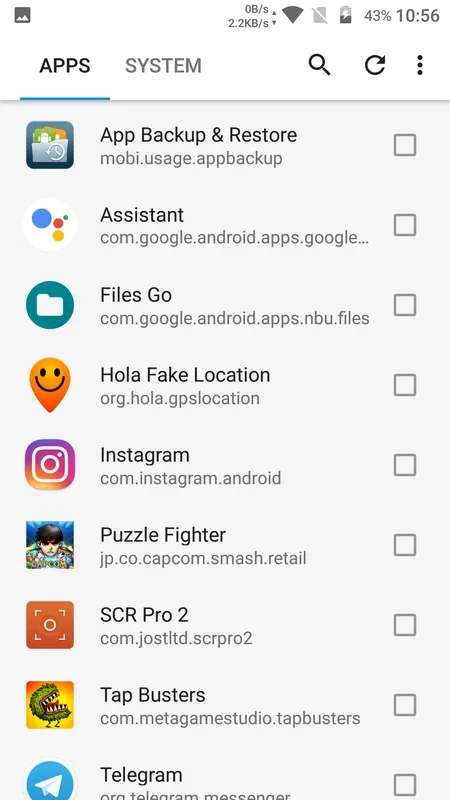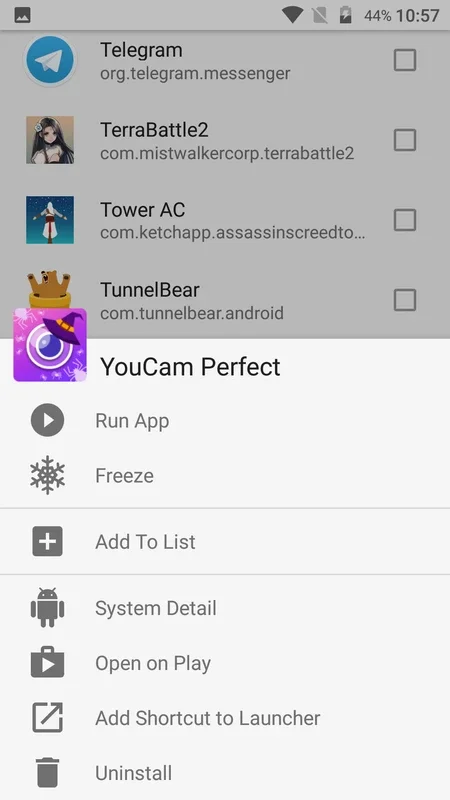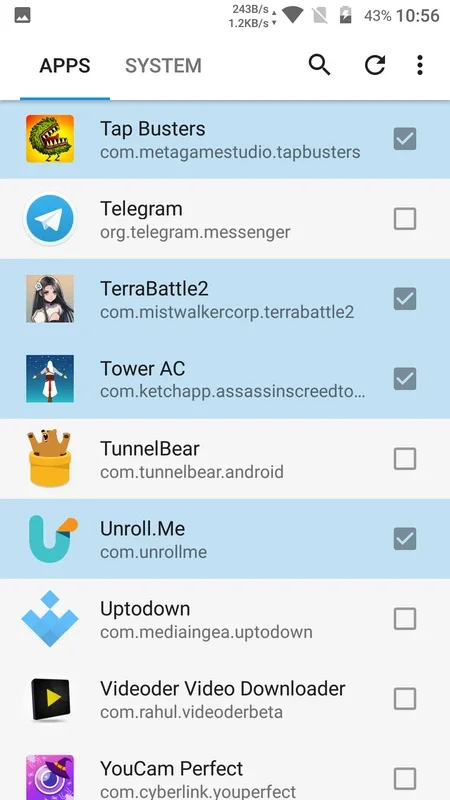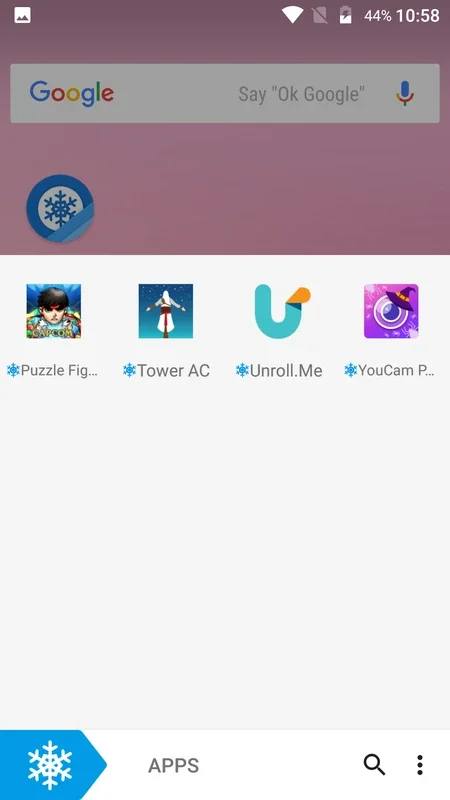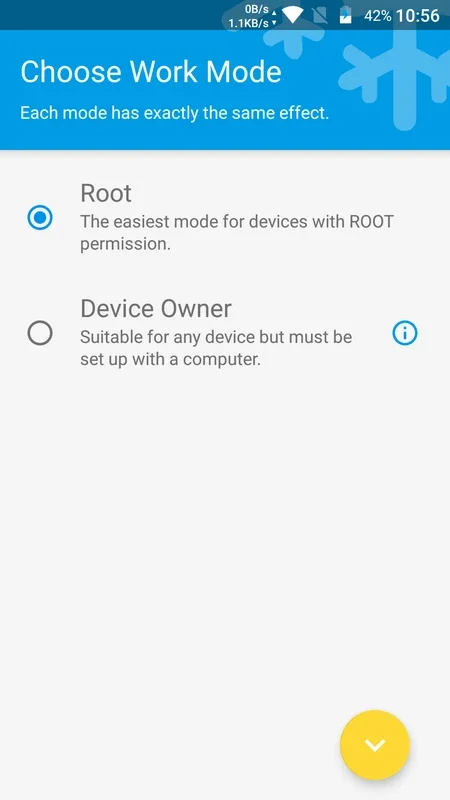Ice Box App Introduction
Introduction
Ice Box is an innovative application designed specifically for Android users. It offers a unique solution to a common problem faced by smartphone users - the presence of apps that are rarely used but still installed on the device. These apps can consume valuable resources such as memory and battery, even when not in active use. Ice Box provides a simple yet effective way to deal with this issue.
How Ice Box Works
The concept behind Ice Box is straightforward. Once you have the app installed on your rooted Android smartphone, you can easily select the apps that you want to 'freeze.' When an app is frozen, it is essentially put into a dormant state. It no longer uses any system resources, and it does not run in the background. This means that your smartphone's performance can be significantly improved as more resources are freed up for the apps that you actually use on a regular basis.
If your Android device is not rooted, you can still use Ice Box, but the process is a bit more complicated. It requires you to connect your smartphone to your computer and perform a series of steps. However, having a rooted device simplifies the process and makes it more user - friendly.
The Benefits of Using Ice Box
One of the main benefits of using Ice Box is resource conservation. By freezing apps that you don't use often, you can ensure that your smartphone's battery life is extended. This is especially important for users who are constantly on the go and rely on their devices throughout the day. Additionally, freezing apps can also free up memory, which can lead to a smoother and more responsive user experience. Another advantage is that it helps in decluttering your app list. Instead of having a long list of apps that you rarely use, you can keep them frozen until you actually need them.
Comparing Ice Box with Other Similar Apps
There are other apps in the market that claim to manage apps and improve device performance. However, Ice Box stands out in several ways. Some apps may only offer a temporary suspension of apps, which is not as effective as the complete freezing provided by Ice Box. Others may require a lot of user intervention or may not be as intuitive to use. Ice Box, on the other hand, has a simple and straightforward interface that allows users to easily freeze and unfreeze apps with just a few taps.
Tips for Using Ice Box Effectively
To get the most out of Ice Box, it is important to regularly review the apps installed on your device. Identify the apps that you haven't used in a long time and freeze them. Also, if you find that you need to use a frozen app, make sure to unfreeze it only when you are actually going to use it. This way, you can ensure that your device's resources are always optimized.
Conclusion
In conclusion, Ice Box is a valuable addition to any Android user's app collection. It offers a practical solution to the problem of unused apps consuming resources. Whether you have a rooted or non - rooted device, Ice Box can help you manage your apps more efficiently and improve the overall performance of your smartphone.