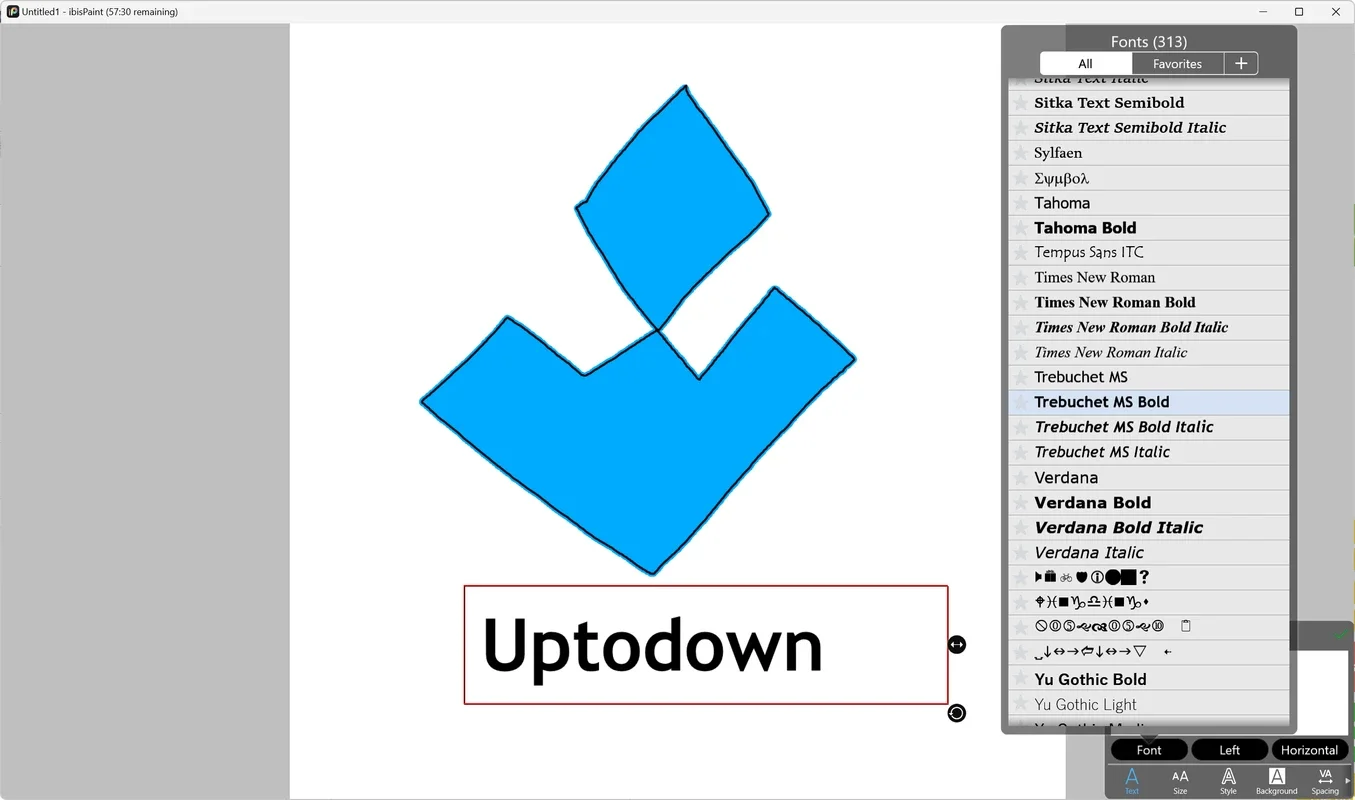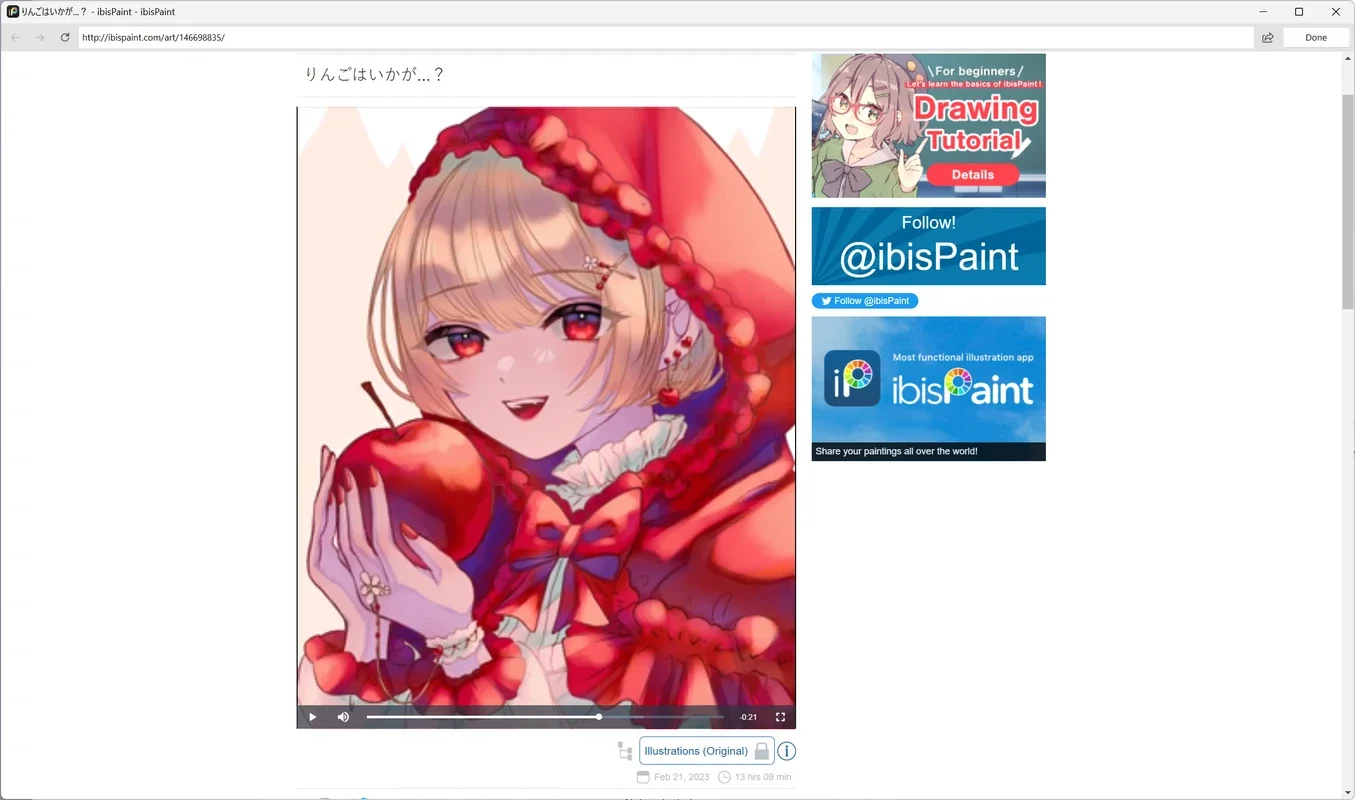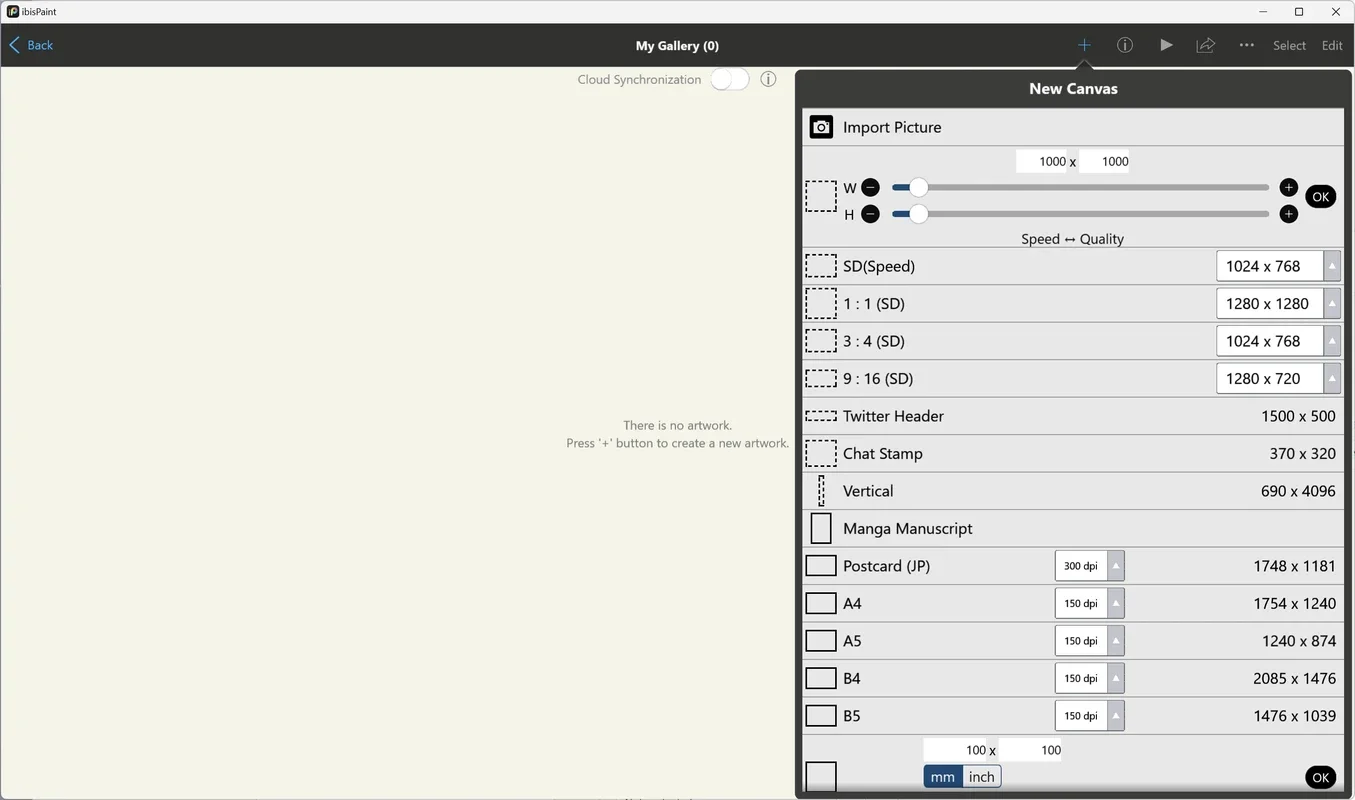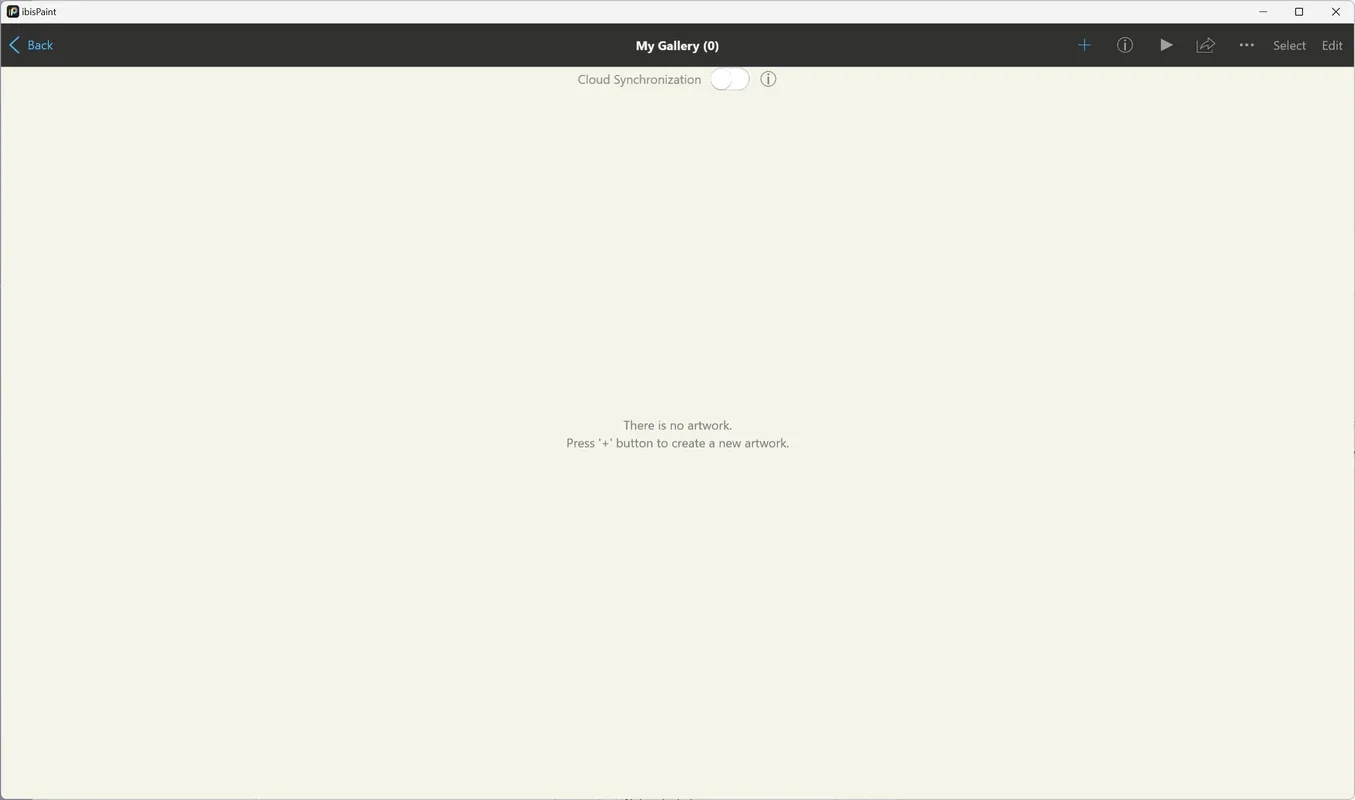ibis Paint App Introduction
ibis Paint is not just another drawing app; it's a comprehensive digital art platform that empowers users to bring their creative visions to life. With an extensive array of features and tools, ibis Paint stands out as a top choice for both beginners and experienced artists on the Android platform.
1. Unparalleled Brush Collection
The app boasts an impressive collection of 15,000 brushes, allowing artists to achieve a wide range of effects and styles. From realistic textures to abstract strokes, the possibilities are endless. Each brush is carefully crafted to provide a unique drawing experience, enabling users to express their creativity with precision and finesse.
2. Extensive Materials and Resources
In addition to the vast brush library, ibis Paint offers 5900 materials, 1000 fonts, 80 filters, 27 blending modes, and 46 different screen tones. These resources give artists the flexibility to create complex and visually stunning artworks. Whether you're looking to add depth and texture to your drawings or apply unique effects, ibis Paint has you covered.
3. Advanced Drawing Tools
The app is equipped with a stabilization tool to ensure smooth and accurate strokes. Additionally, various types of rulers are available to assist with precise drawing. These tools not only enhance the drawing process but also enable users to create more detailed and professional-looking art.
4. Layer Management
One of the standout features of ibis Paint is its robust layer management system. Each drawing can have dozens of layers, allowing for non-destructive editing. Users can adjust the transparency and blending mode of each layer, as well as duplicate them to create complex compositions. This feature provides artists with the freedom to experiment and make changes without the fear of losing their previous work.
5. Sharing and Learning
ibis Paint is designed to share the entire drawing process, making it an ideal tool for teachers and students. Users can go back to any point in the drawing and recreate each step in detail, facilitating learning and sharing of artistic techniques. The strokes are made at 60 fps, ensuring a fluid and seamless drawing experience.
6. Free Version and Premium Options
The free version of ibis Paint allows users to access its features for 1 hour daily. For those who want to use the app without a time limit, a paid version is available. This provides users with unlimited access to all the app's capabilities, making it a valuable investment for serious artists.
In conclusion, ibis Paint is a must-have app for anyone interested in digital art on the Android platform. Its rich feature set, user-friendly interface, and powerful tools make it a top choice for artists of all levels. Whether you're a beginner looking to explore your creativity or an experienced artist seeking a comprehensive drawing tool, ibis Paint has everything you need to create beautiful and unique digital artworks.