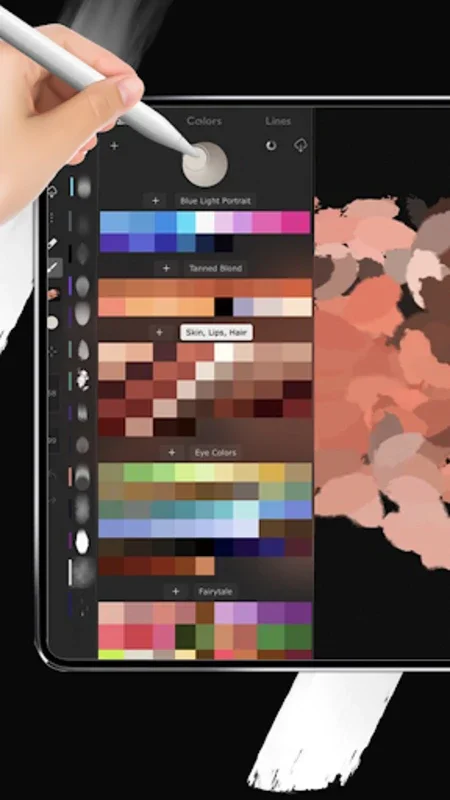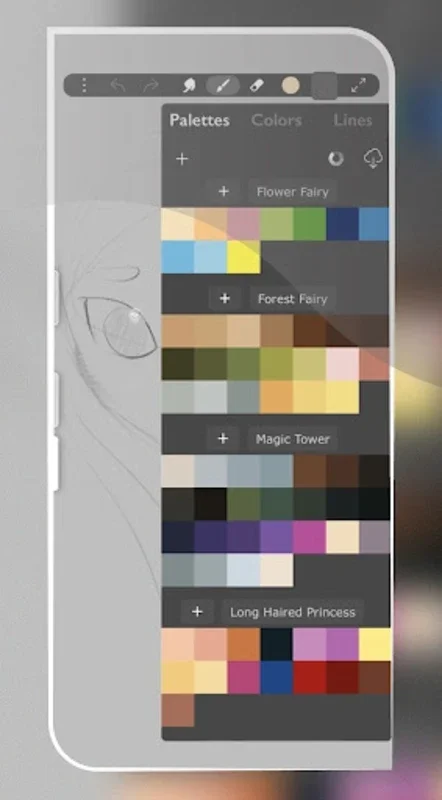iArtbook Painting Digital App App Introduction
The iArtbook Painting Digital App is a revolutionary tool designed for digital artists of all skill levels. Whether you're a seasoned professional or just starting your artistic journey, this app provides a comprehensive and intuitive platform to create stunning digital paintings. This in-depth review will explore its features, capabilities, and overall user experience.
Intuitive Interface and Unlimited Creative Possibilities
The app's interface is designed for ease of use, making it accessible to both beginners and experts. The intuitive layout allows for a seamless workflow, enabling you to focus on your creative process without being bogged down by complex menus or settings. The core strength lies in its unlimited layers, each offering a full range of blend modes and masks. This feature is crucial for creating intricate compositions and achieving complex effects that would be difficult or impossible to replicate with traditional painting methods.
Advanced Calligraphy Technologies for Precision and Control
One of the standout features of the iArtbook Painting Digital App is its advanced calligraphy technology. This includes features like Line Delay, Rope Stabilization, and Correction, providing artists with unparalleled precision and control over their strokes. Even when using your finger to draw, the app ensures a supremely smooth line thanks to its 100% calligraphy setting. This guarantees that every stroke accurately reflects your artistic intent, resulting in clean, precise lines and shapes.
A Diverse Palette of Brushes and Textures
The app boasts a vast library of brushes, catering to a wide range of artistic styles and preferences. Whether you prefer the feel of dry, glossy, or wet brushes, the iArtbook Painting Digital App has you covered. Wet brushes are further categorized into three distinct styles: Without Pull, With Pull, and Super-Precise, allowing you to fine-tune your technique to match your vision. The Finger instrument adds another layer of versatility, transforming any brush into a smudge tool for creating delicate textures and blending colors seamlessly.
The app also includes an extensive Pro-Library containing over 1,000 textures. This allows you to create custom brushes tailored to your specific needs and artistic preferences, expanding the creative possibilities even further. This level of customization is rarely found in other digital painting applications, setting the iArtbook Painting Digital App apart from the competition.
Apple Pencil Support and Customizable Settings
For users who prefer the precision and responsiveness of the Apple Pencil, the iArtbook Painting Digital App offers full support. This includes support for Touch Force, Tilt, Azimuth, and Predicted Points, allowing for a highly nuanced and expressive painting experience. You can customize the settings for each of these features to perfectly match your individual preferences. Alternatively, you can disable finger-painting altogether if you prefer to work exclusively with the Apple Pencil.
Versatility in Style and Medium
The iArtbook Painting Digital App is incredibly versatile, accommodating a wide range of painting styles and mediums. Whether you prefer working with tempera, acrylic, watercolor, or fresco, the app provides the tools and flexibility to bring your vision to life. The app also supports a variety of surfaces, from paper and wood to leather, allowing you to experiment with different textures and effects. This level of versatility allows artists to explore their creativity without limitations, pushing the boundaries of digital art.
Comparison with Other Digital Painting Apps
Compared to other popular digital painting apps like Procreate and Autodesk Sketchbook, the iArtbook Painting Digital App stands out due to its unique combination of advanced calligraphy features, extensive brush customization options, and intuitive interface. While Procreate is known for its powerful features and performance, it can sometimes feel overwhelming for beginners. Autodesk Sketchbook, on the other hand, offers a simpler interface but lacks the advanced calligraphy tools and extensive texture library found in iArtbook. iArtbook strikes a balance, offering a powerful feature set without sacrificing ease of use.
Conclusion: A Powerful Tool for Digital Artists
The iArtbook Painting Digital App is a powerful and versatile tool for digital artists of all skill levels. Its intuitive interface, advanced features, and extensive customization options make it a compelling choice for anyone looking to create stunning digital paintings. The app's focus on precision and control, combined with its wide range of brushes and textures, allows artists to express their creativity without limitations. Whether you're a professional artist or just starting out, the iArtbook Painting Digital App is a valuable addition to your digital art toolkit.
This app truly empowers artists to explore their creative vision without bounds, fostering a dynamic and engaging digital painting experience. Its commitment to innovation and user experience sets it apart, making it a must-have for anyone serious about digital art.