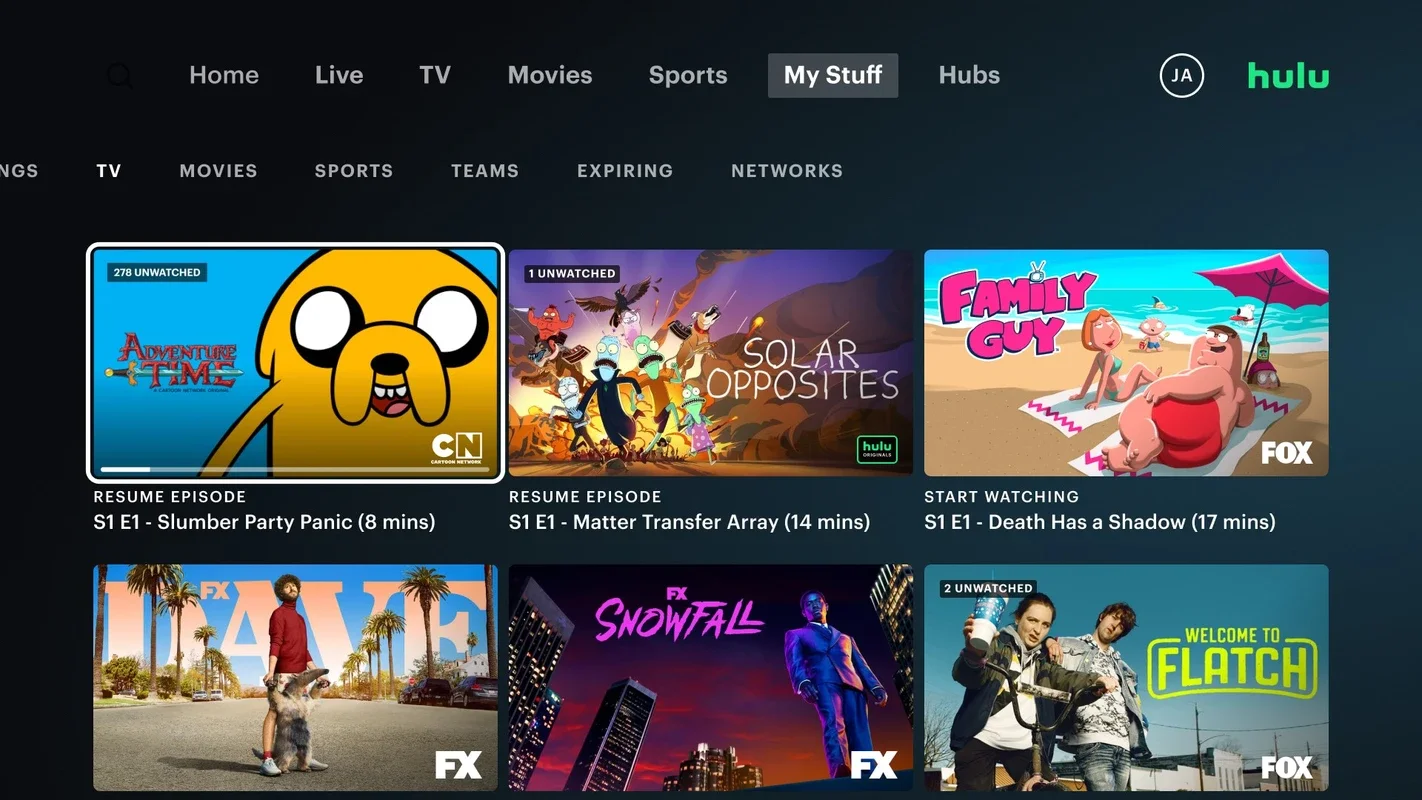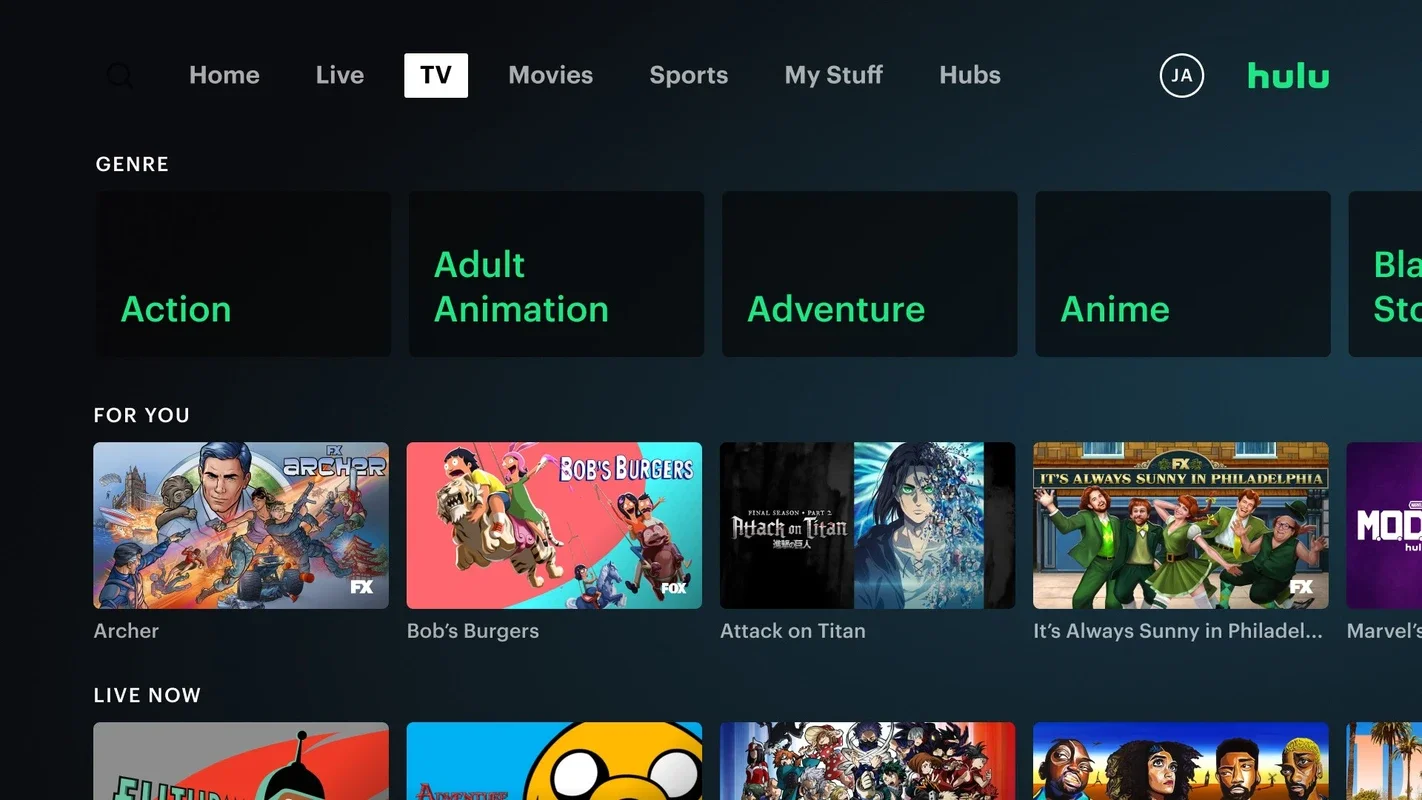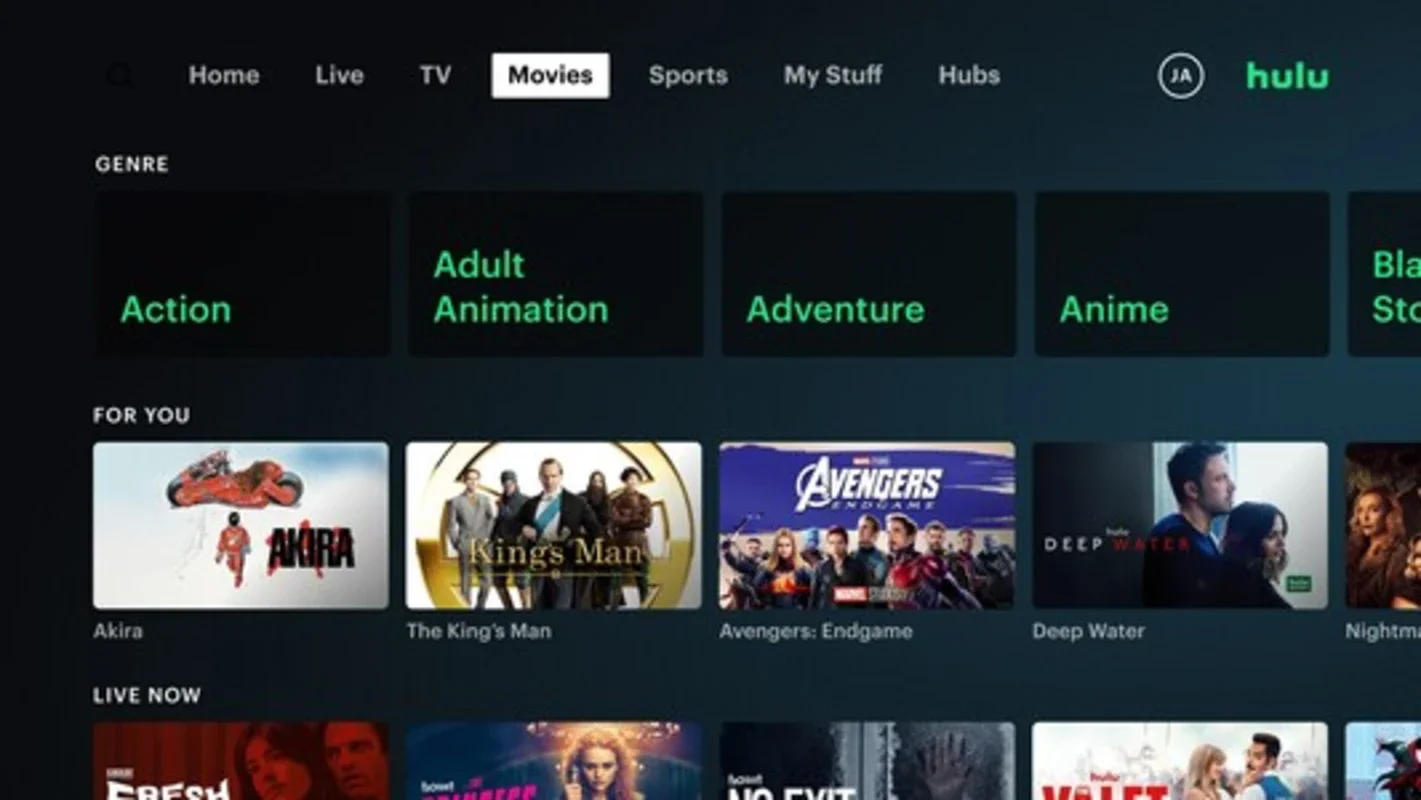Hulu App Introduction
Hulu, a prominent streaming service jointly owned by Disney and Comcast, offers a vast library of movies, TV shows, and live television, making it a popular choice for entertainment enthusiasts. This article delves into the Hulu experience, focusing on its Windows application and highlighting its key features and benefits. We'll explore the various subscription plans, the user-friendly interface, and how to access the extensive content library.
Hulu's Content Offering: A Diverse Range of Entertainment
Hulu's strength lies in its diverse content catalog. It boasts a comprehensive collection of licensed content from major networks such as AMC, Discovery, FOX, and NBCUniversal, ensuring a wide variety of genres and decades of programming. Beyond licensed content, Hulu invests heavily in original programming, releasing new and exclusive shows and movies monthly. This blend of established favorites and fresh, original content keeps the platform dynamic and engaging.
Licensed Content: A Deep Dive into Television History
Hulu's extensive library of licensed content spans decades of television history. Viewers can find classic sitcoms, gripping dramas, thrilling documentaries, and much more. The range of genres ensures there's something for everyone, whether you're a fan of nostalgic reruns or seeking the latest critically acclaimed series.
Original Content: Fresh Perspectives and Exclusive Stories
Hulu's commitment to original programming is evident in its growing catalog of exclusive shows and movies. These productions often feature unique storylines, compelling characters, and high-quality production values. Hulu's investment in original content not only enhances its appeal but also ensures a constant stream of fresh entertainment for subscribers.
Hulu Subscription Plans: Finding the Perfect Fit
Hulu offers a variety of subscription plans to cater to different needs and budgets. These plans differ primarily in the inclusion of advertisements and the availability of live television. Here's a breakdown of the common options:
- Hulu (with ads): This plan offers access to Hulu's on-demand library at a lower price point, but includes advertisements during playback.
- Hulu (no ads): This plan provides an ad-free viewing experience, allowing for uninterrupted entertainment. The cost is higher than the ad-supported plan.
- Hulu + Live TV: This comprehensive plan combines Hulu's on-demand library with a live television package, offering access to a wide range of channels, including sports, news, and entertainment. This option typically comes at a higher price point.
Choosing the right plan depends on your viewing habits and budget. Consider whether you prefer ad-free viewing and if the inclusion of live television is essential to your entertainment needs.
Navigating the Hulu Interface: A User-Friendly Experience
The Hulu interface is designed for ease of use. The intuitive layout allows users to quickly browse and find content based on genre, popularity, and personal recommendations. The search function is robust, enabling users to easily locate specific shows, movies, or actors. The platform also offers personalized recommendations based on viewing history, ensuring a tailored entertainment experience.
Accessing Hulu on Windows: A Seamless Experience
The official Hulu application for Windows provides a seamless and optimized viewing experience. After installing the application, users can log in using their existing Hulu credentials or start a free trial to explore the platform's offerings. The application offers the same features and functionality as the web version, ensuring a consistent experience across devices.
Comparing Hulu to Other Streaming Services
Hulu stands out among streaming services due to its unique combination of licensed and original content, along with its flexible subscription plans. While other services may focus primarily on original programming or a specific genre, Hulu provides a broad appeal, catering to a wide range of tastes. The inclusion of a live TV option further differentiates Hulu from competitors that primarily focus on on-demand content.
Compared to Netflix, which primarily focuses on original programming, Hulu offers a more diverse range of licensed content. Compared to Disney+, which focuses on family-friendly content, Hulu offers a broader range of mature programming. Each service caters to a different audience and viewing preference.
Conclusion: Hulu - Your Premier Entertainment Destination on Windows
Hulu's Windows application offers a convenient and user-friendly way to access its extensive library of movies, TV shows, and live television. With its diverse content, flexible subscription plans, and intuitive interface, Hulu provides a compelling entertainment experience for Windows users. Whether you're a fan of classic television, original programming, or live sports, Hulu has something to offer.
This article has provided a comprehensive overview of Hulu's features and benefits, highlighting its position in the competitive streaming landscape. By understanding the various subscription options and the user-friendly interface, you can make an informed decision about whether Hulu is the right streaming service for your entertainment needs.