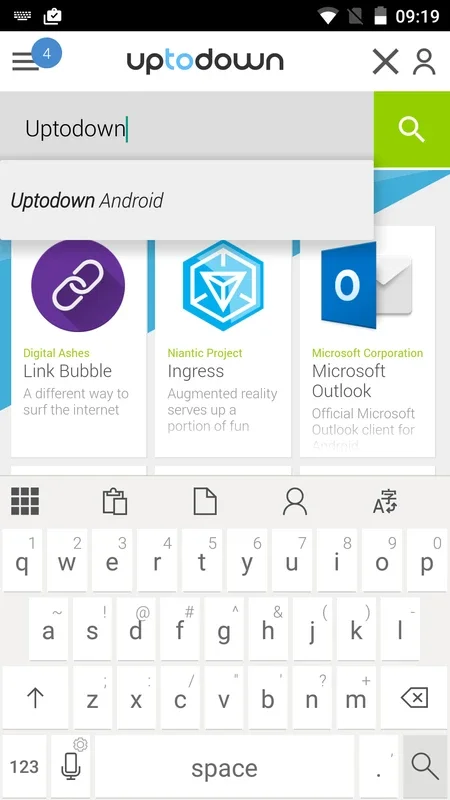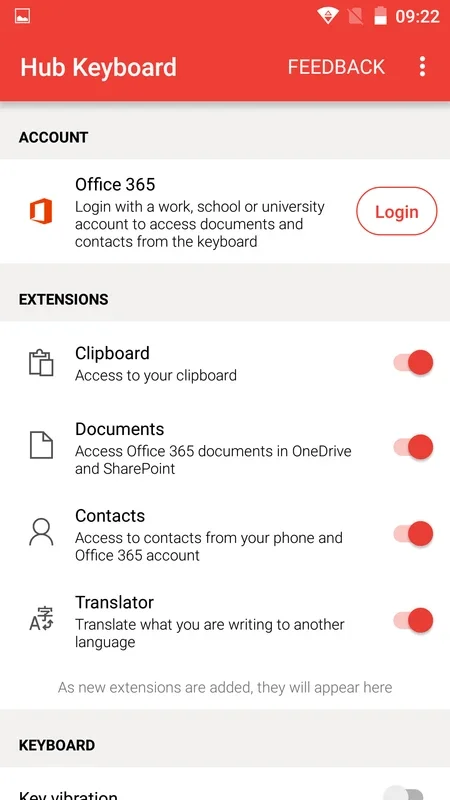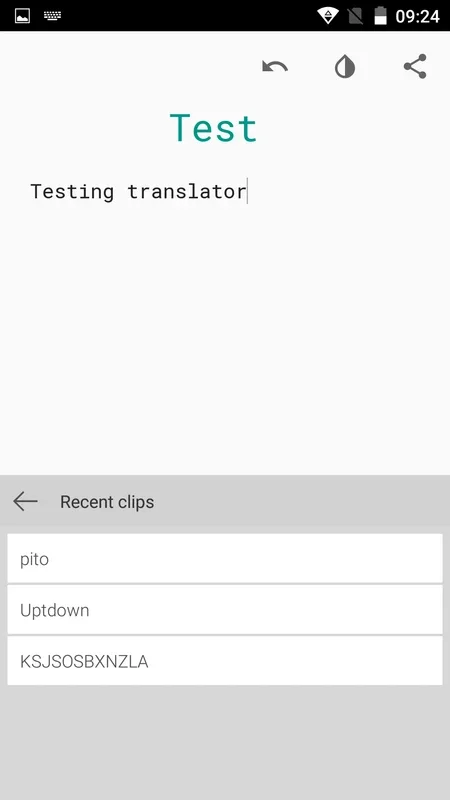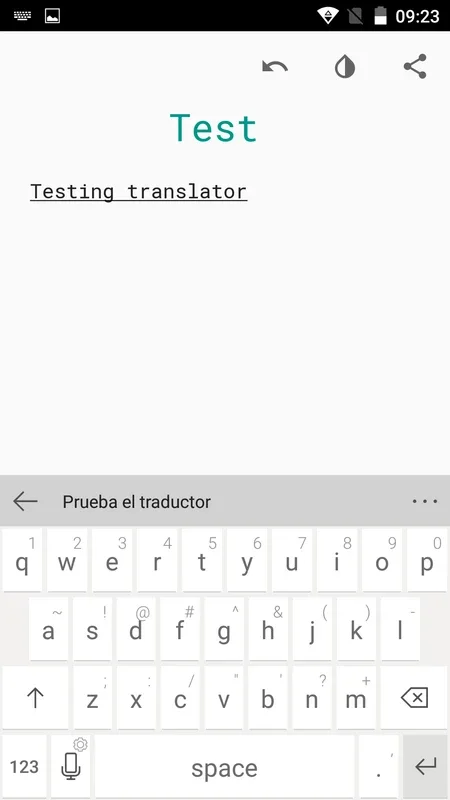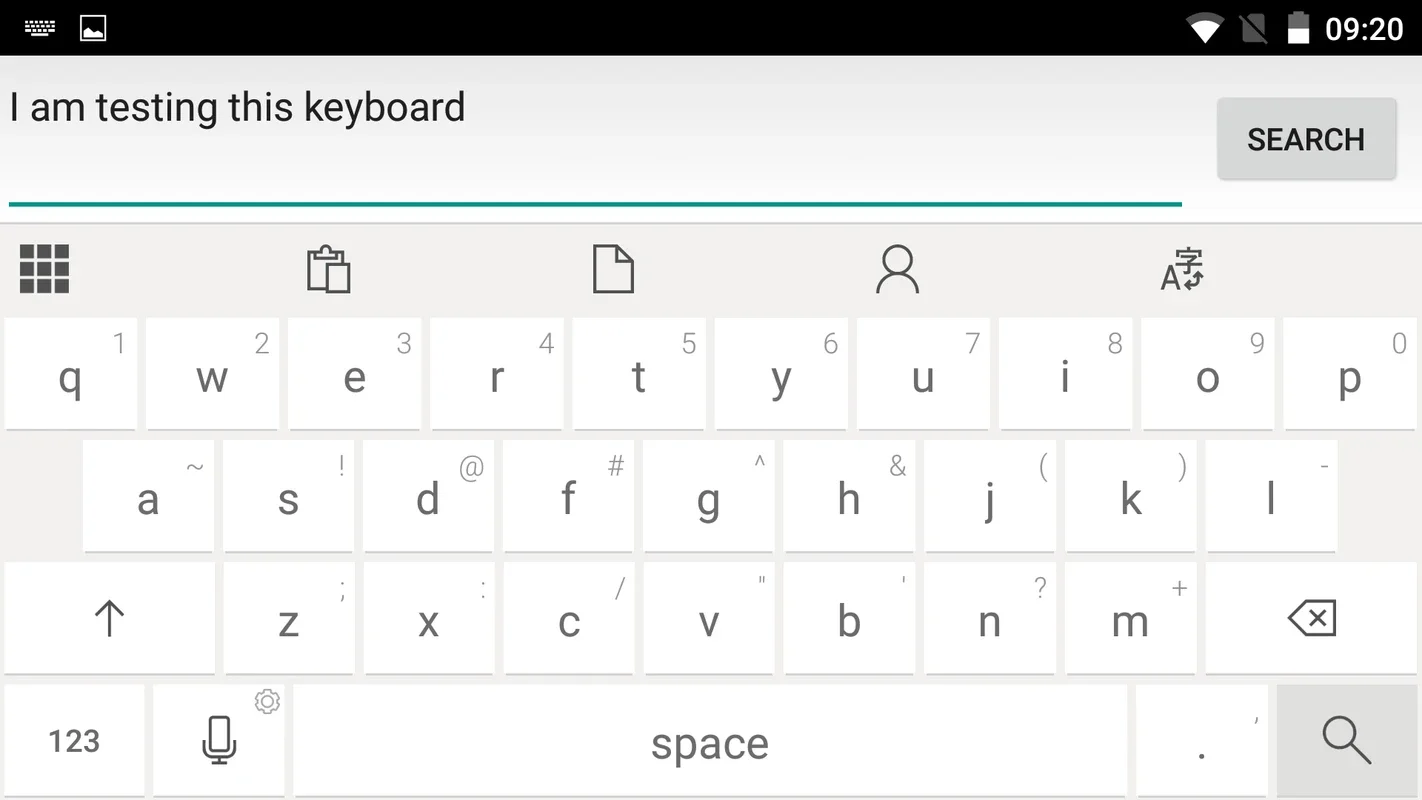Hub Keyboard App Introduction
Introduction
Hub Keyboard is a remarkable keyboard app developed by Microsoft. It brings a plethora of useful features to enhance your typing and text management experience.
The Personalized Clipboard
One of its standout features is the personalized clipboard. This allows you to save an extensive number of text fragments, providing quick access whenever needed. It's a game-changer for those who frequently deal with multiple pieces of text.
Integrated Translator
Another highly useful feature is the integrated translator. With this tool, you can effortlessly write in one language and see the simultaneous translation in the correction bar. Just a touch on the correction bar, and you can seamlessly substitute the translated text for the original. This is incredibly convenient for users who need to translate text on the go.
Office 365 and OneDrive Sync
The most interesting feature of Hub Keyboard is its ability to sync with Office 365 and OneDrive. This enables you to import any text saved in a document or paste its links, making it easy for other users to access. It seamlessly integrates with your existing Microsoft ecosystem.
Interface and Features
Hub Keyboard boasts a clean and elegant interface. Alongside the integrated clipboard and translator, it offers a range of other useful features. It's a modest yet powerful keyboard that caters to the needs of various users.
In conclusion, Hub Keyboard is a must-have keyboard app for Android users. Its features make typing and text management more efficient and convenient. Whether you need to save text fragments or translate on the fly, Hub Keyboard has got you covered.