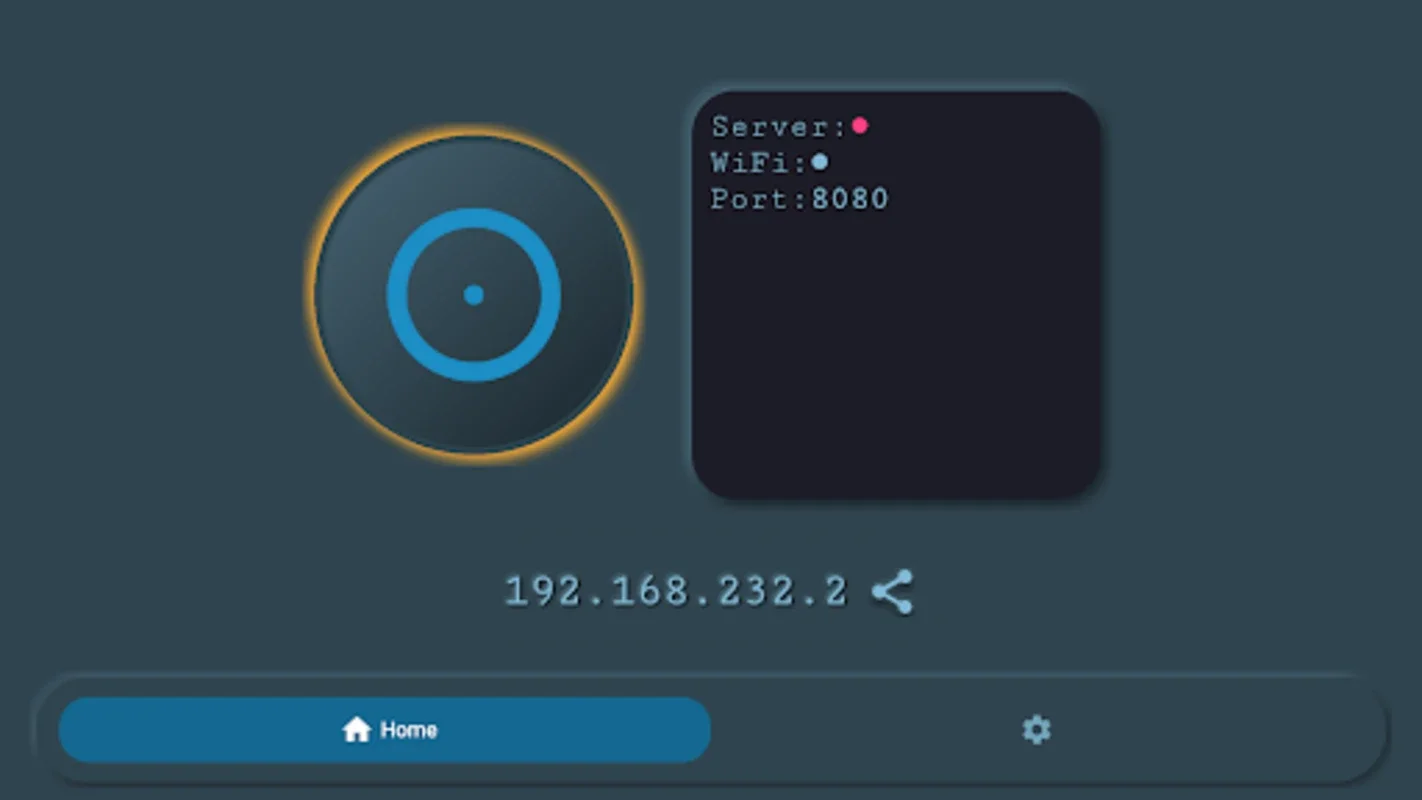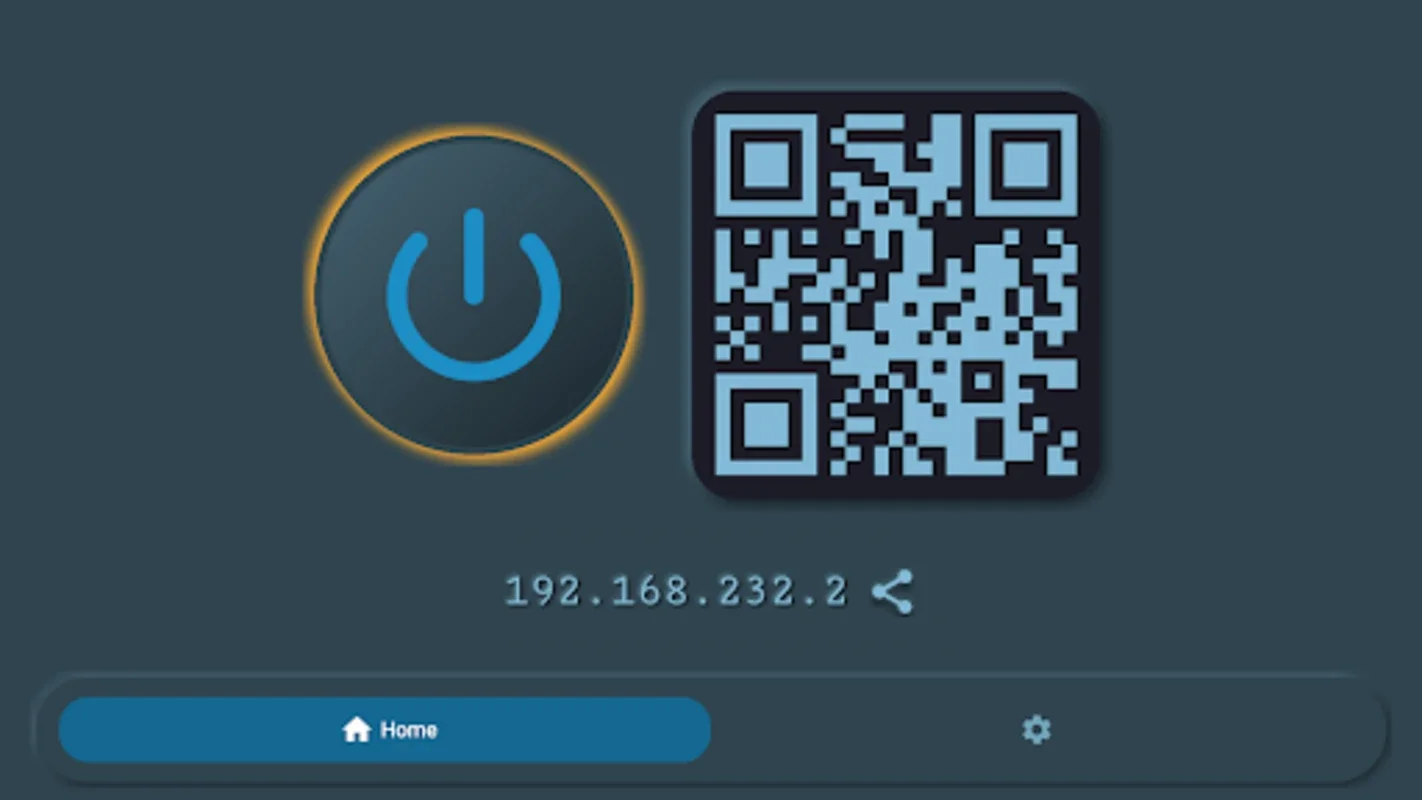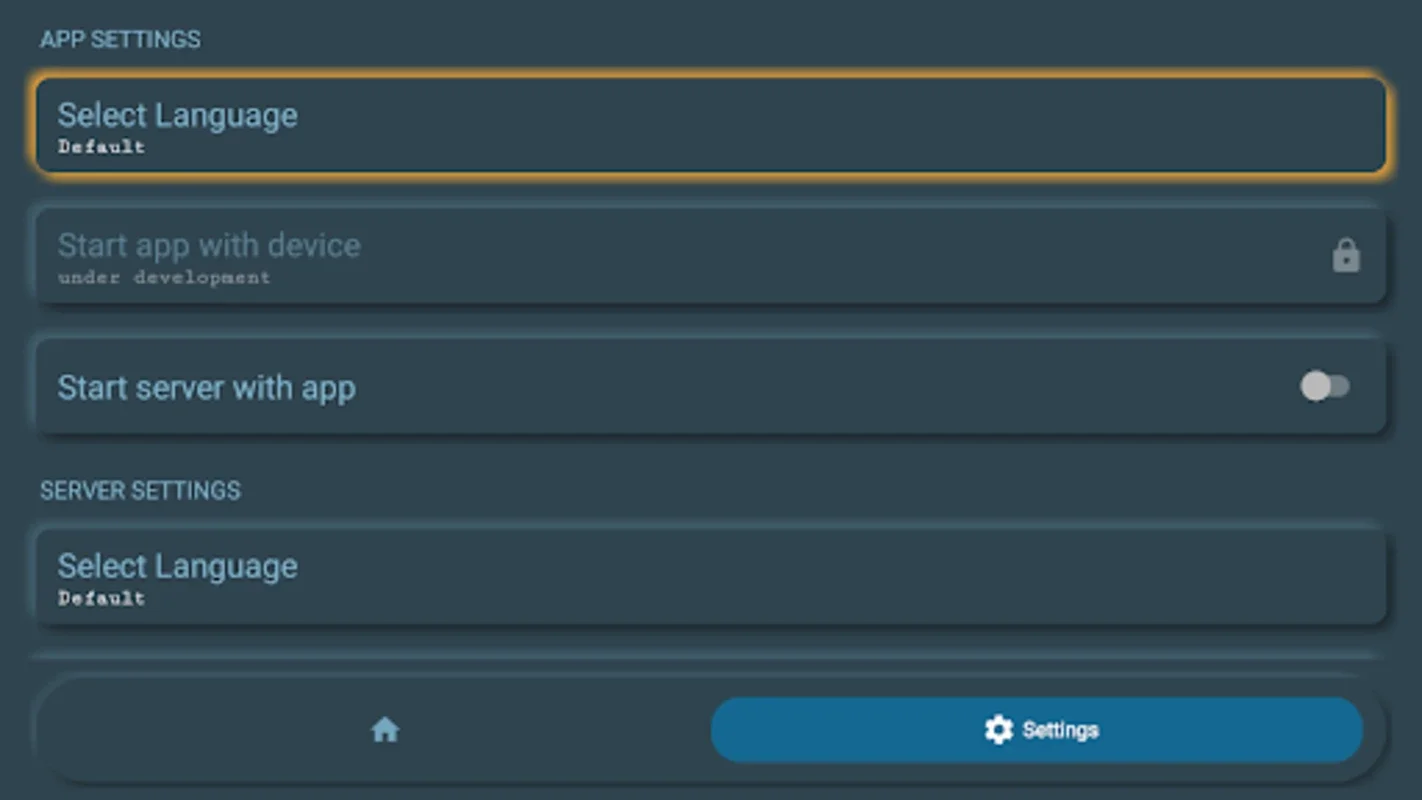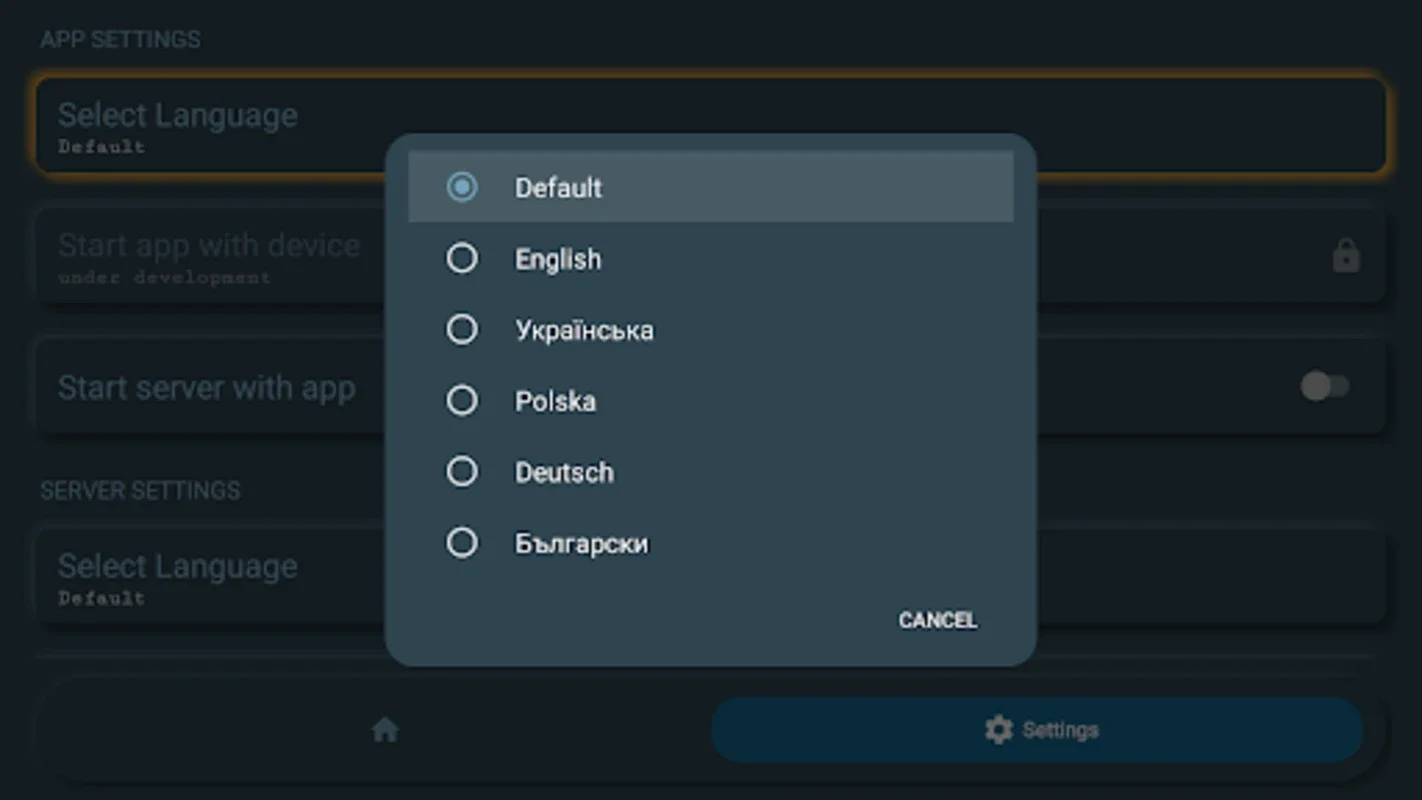HTTP FS App Introduction
Introduction to HTTP FS
HTTP FS is a remarkable software that has been designed with the primary aim of simplifying file sharing within local networks. It offers a seamless experience for users who need to transfer files between devices, whether it be within a Wi - Fi network or through a created hotspot.
The Functionality of HTTP FS
One of the key features of HTTP FS is its ability to transform a device into a local HTTP server. This allows users to easily select folders that they wish to share. Once these folders are selected, other users can access them by using a provided link or by scanning a QR code. This process is not only simple but also highly efficient, making it an ideal solution for those who need to quickly distribute files.
In addition to its basic file - sharing capabilities, HTTP FS also incorporates WebDAV server capabilities. This extends the functionality of the platform, providing a more robust alternative for managing and sharing files. With WebDAV, users can enjoy seamless access to various types of digital content such as documents and photos. Moreover, the security measures implemented in HTTP FS ensure that the users' data is well - protected.
HTTP FS in Different Scenarios
HTTP FS is highly versatile and can be used in a variety of scenarios. For casual users, it offers a convenient way to share files such as photos and videos with friends and family within the local network. In a professional setting, it can be used to share important documents and files among colleagues, eliminating the need for complex file - transfer procedures.
In an educational environment, teachers can use HTTP FS to distribute study materials to students. This can be done quickly and easily, ensuring that students have access to the necessary resources in a timely manner.
The Advantages of HTTP FS over Other File - Sharing Solutions
When compared to other file - sharing solutions, HTTP FS stands out for several reasons. Firstly, its simplicity and ease of use make it accessible to a wide range of users. Even those who are not technically inclined can easily set up and use the software.
Secondly, the integration of WebDAV server capabilities gives it an edge over other basic file - sharing applications. This allows for more advanced file management and sharing options.
Finally, the security features implemented in HTTP FS ensure that users' data is protected. This is especially important in today's digital age where data security is of utmost importance.
How to Get Started with HTTP FS
Getting started with HTTP FS is a straightforward process. Once the application is installed on the device, users can simply follow the on - screen instructions to set up their local HTTP server. They can then select the folders that they wish to share and start sharing files immediately.
Conclusion
In conclusion, HTTP FS is an essential software for anyone who needs to share files within a local network. Its simplicity, versatility, and security features make it a top choice for both casual and professional users. Whether it is for sharing personal photos or important business documents, HTTP FS provides a reliable and efficient solution for file sharing.