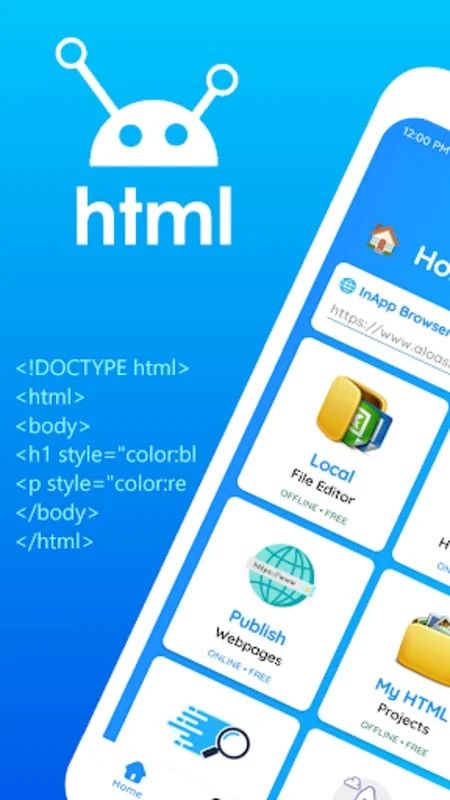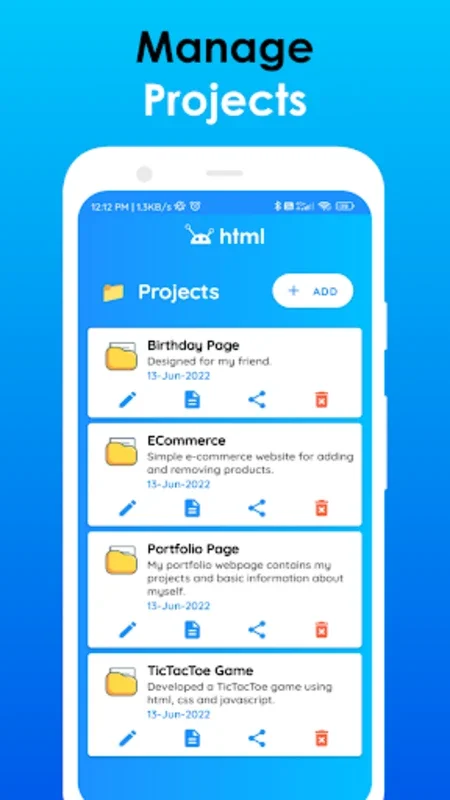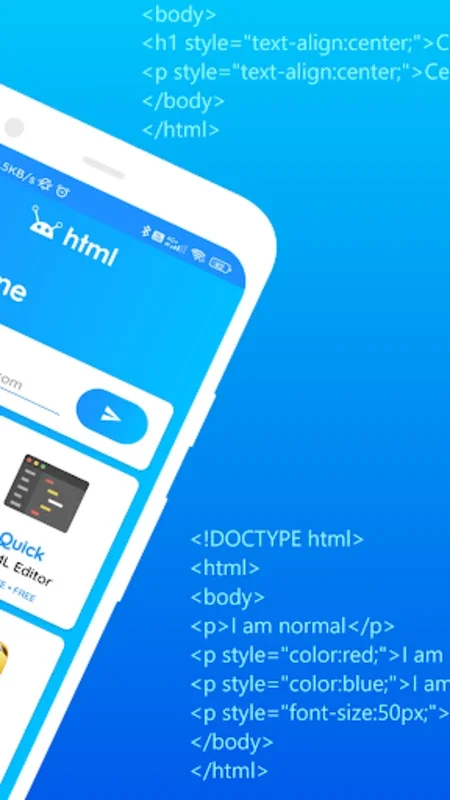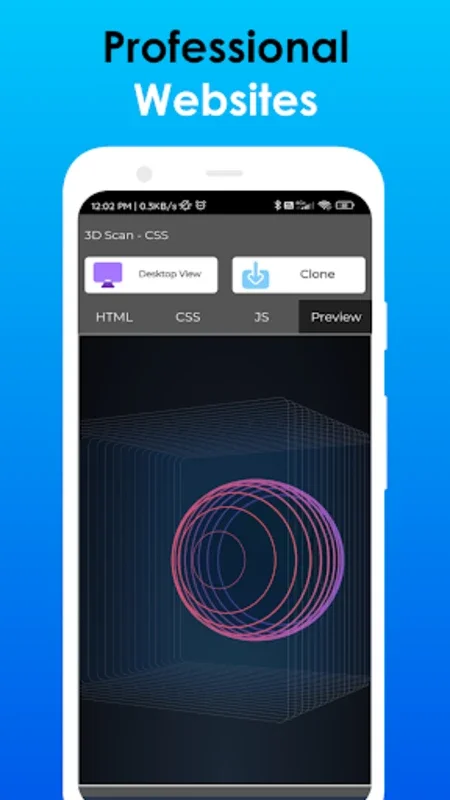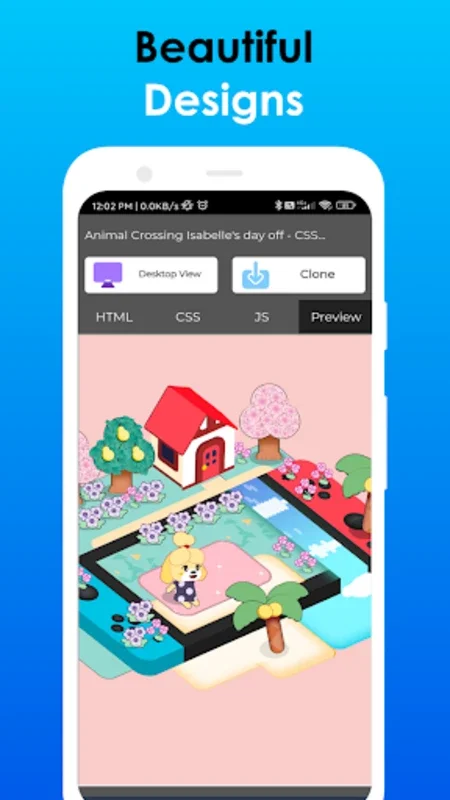HTML Editor - HTML, CSS & JS App Introduction
Introduction
HTML Editor - HTML, CSS & JS is a remarkable software designed for web development enthusiasts. Whether you are a novice or an experienced developer, this tool offers a range of features that make coding, editing, and running HTML, CSS, and JavaScript a seamless experience.
User Interface
The user interface of this HTML editor is sleek and intuitive. It has dedicated sections for each coding language, which allows for easy navigation and organization. The real - time preview feature is a standout, as it enables developers to view their code's output on both mobile and desktop interfaces simultaneously. This is extremely useful for quickly identifying and fixing any issues in the code.
Key Features
Offline Editor
One of the most appealing features of this HTML editor is its offline editor. This allows developers to create local projects and design web pages even without an internet connection. It gives a great deal of flexibility, especially for those who like to work on projects while on the go or in areas with limited internet access.
Sample Projects and Code Snippets
The availability of sample HTML projects and code snippets is another great advantage. These can serve as a starting point for developers, especially those who are new to web development. They can study the sample code, understand how different elements are implemented, and then modify it according to their own requirements.
Project Backup and Restore
The option to back up and restore projects is crucial. It ensures that developers don't lose their hard work in case of any unforeseen circumstances such as device failure or accidental deletion. This feature provides a sense of security and peace of mind.
WYSIWYG Editor
The 'What You See Is What You Get' (WYSIWYG) editor is a boon for those without extensive coding knowledge. It simplifies design tasks by automatically generating code. This allows non - technical users to create web pages with relative ease, while still having the option to fine - tune the code if they wish.
Customizable Themes
The code editor comes with customizable themes, which can be adapted for day and night settings. This not only enhances the visual experience but also helps in reducing eye strain during long coding sessions.
Built - in JavaScript Console and HTML Code Scanner
The built - in JavaScript console and HTML code scanner are valuable tools for debugging and optimizing code. The console allows developers to test JavaScript functions and see the output, while the code scanner can help in identifying any potential errors or areas for improvement in the HTML code.
Versions
The free version of the HTML Editor - HTML, CSS & JS permits the creation of one local project and one webpage. On the other hand, the Pro version offers more extensive capabilities, allowing for unlimited projects and up to 15 pages. The Pro version also houses all the robust features that make this editor a great choice for web development.
Learning Environment
This HTML editor also provides a rich learning environment. It features tutorials on web development basics, which are beneficial for beginners. There is also a Q&A section for common questions, which can be a great resource for developers to get quick answers to their queries. Additionally, the code editor is designed in a way that is suitable for educational purposes.
Customer Support
For any queries and support, the customer service of HTML Editor - HTML, CSS & JS is quite responsive. They promise to get in touch within 24 hours via email or the official website. This ensures that users can get the help they need in a timely manner.
Conclusion
In conclusion, HTML Editor - HTML, CSS & JS is a comprehensive tool for web development. It offers a versatile, mobile - friendly environment for coding, learning, and design. With its range of features, it caters to the needs of both novice and experienced developers, making it a great choice for anyone interested in web development.
Comparison with Other Editors
When compared to other HTML editors in the market, this editor stands out in several ways. For example, its support for jQuery and AJAX gives it an edge in terms of functionality. Also, the combination of a user - friendly interface and a rich set of features makes it a more attractive option. While some editors may focus only on a few aspects of web development, this editor provides a holistic approach.
Future Prospects
As web development continues to evolve, the HTML Editor - HTML, CSS & JS has the potential to grow and adapt. It could potentially add more advanced features such as support for new JavaScript frameworks or enhanced design tools. This would further solidify its position as a top - choice editor for web development.