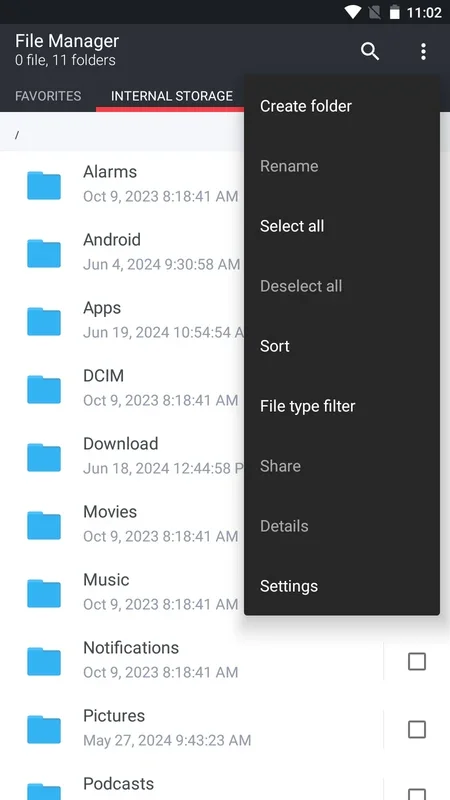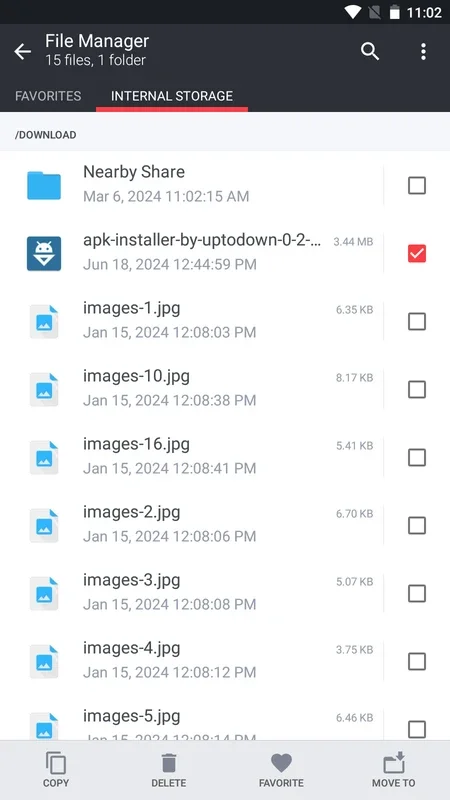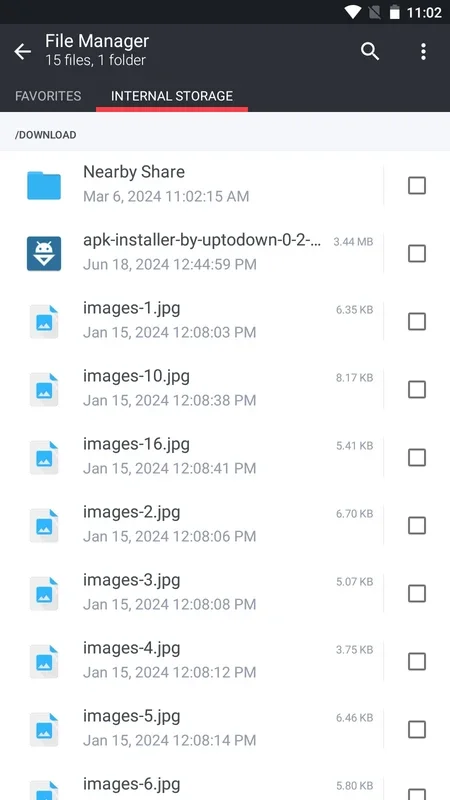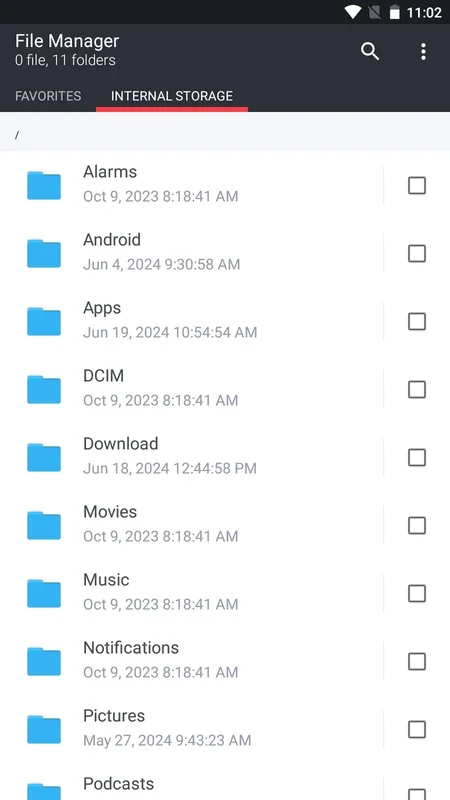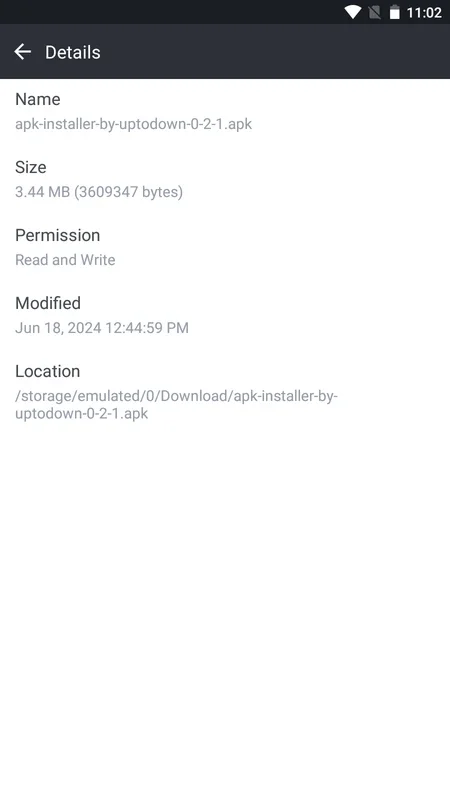HTC File Manager App Introduction
Introduction to HTC File Manager
HTC File Manager is a crucial application for Android users who are in need of efficient file management. It offers a seamless experience when it comes to handling files, whether they are stored on the device's internal memory, external SD cards, or in the cloud.
The User - Friendly Interface
The interface of HTC File Manager is designed with simplicity in mind. It presents users with a clear view of their files, which are categorized into distinct groups such as images, videos, music, documents, and apps. This categorization is a great advantage as it enables users to quickly locate the files they are looking for. There is no need to sift through numerous folders aimlessly. Additionally, creating new folders, renaming files, and moving them around is a breeze with just a few taps on the screen.
Managing Device Memory
HTC File Manager is not only about easy file access but also about effective memory management. It allows users to manage both the internal memory of their Android devices and any external SD cards. This functionality is extremely useful for those who are constantly running out of space in their main storage. By being able to transfer files between the internal and external memory effortlessly, users can free up space as needed. Moreover, the app extends its capabilities to connected USB drives, enabling users to view and manage files on these drives as well.
Cloud Integration
One of the standout features of HTC File Manager is its integration with popular cloud storage services. It works well with Google Drive, Dropbox, and OneDrive. This integration provides users with the ability to back up their important files. They can access these files from anywhere, at any time. The process of uploading and downloading files from the cloud directly through the app is both quick and secure. This means that users can keep their data in sync across different devices and platforms without any hassle.
File Management Operations
HTC File Manager offers a comprehensive set of file management operations. Users can organize their files in a way that suits their needs. They can move files from one location to another, copy them for backup purposes, delete unwanted files to free up space, and share files with others easily. All these operations are carried out with a high level of efficiency, thanks to the app's intuitive design.
Comparison with Other File Managers
When compared to other file managers available for Android, HTC File Manager stands out in several ways. Some file managers may offer a more complex set of features, but they often come at the cost of a convoluted interface. HTC File Manager, on the other hand, strikes a balance between functionality and simplicity. It provides all the necessary features for effective file management without overwhelming the user with too many options. Other file managers may not have such seamless integration with cloud services, which gives HTC File Manager an edge in terms of data backup and access.
Conclusion
In conclusion, HTC File Manager is an essential tool for Android users who want to keep their files organized and accessible. Its intuitive interface, combined with its powerful features for managing device memory and integrating with cloud services, make it a top choice. Whether you are a casual user who just wants to keep their photos and documents in order or a power user who needs to manage large amounts of data across different storage locations, HTC File Manager has you covered.