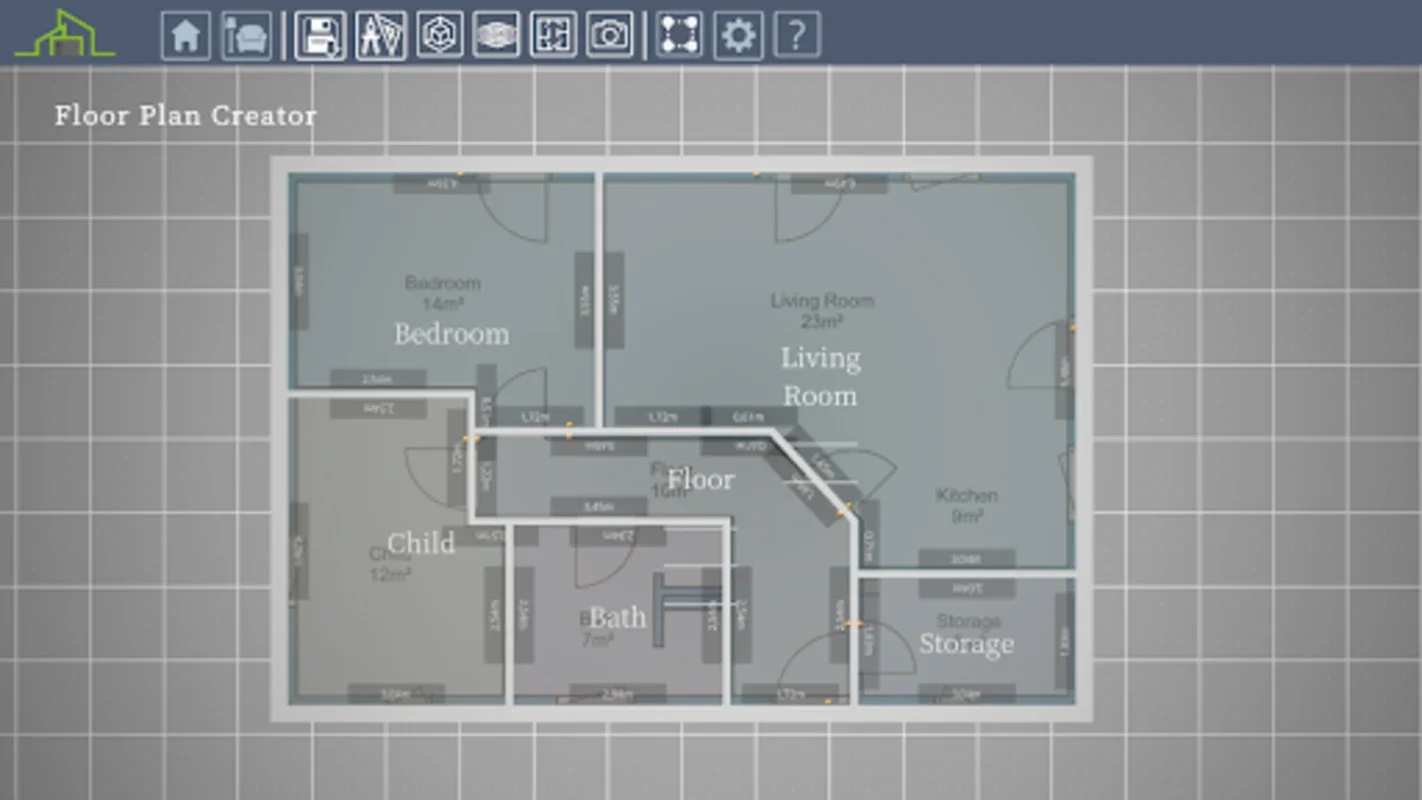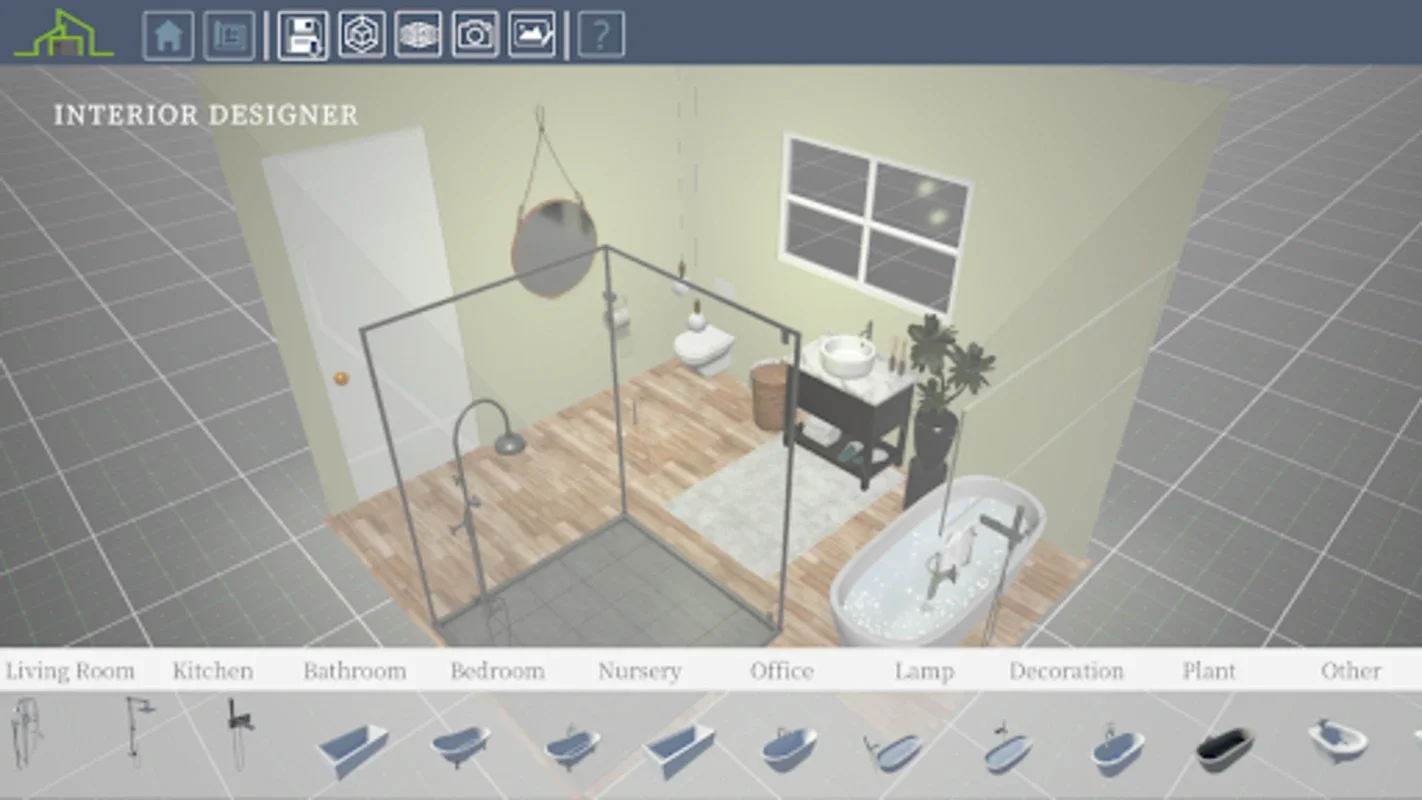Home Designer - Architecture App Introduction
Introduction
If you have a passion for interior design and creating personalized living spaces, Home Designer - Architecture is an app that stands out. It offers a versatile platform to design detailed 3D floor plans with ease.
The Design Process
Starting is simple. You can either draw rooms directly in a 3D workspace or import a 2D floor plan image as a base and add depth and structure. Customization options are extensive, allowing you to adjust room heights, wall thickness, and add elements like doors and windows, all configurable in design and size.
Interior Design World
After creating the basic structure, you can dive into the world of interior design. The app provides over a thousand different furniture and accessory pieces. From sofas to lamps, each item can be resized and manipulated to fit your envisioned layout perfectly. You also have a wide range of wall colors and flooring options to complement your furniture choices, making your design as vibrant or subdued as you like.
Final Touches
Finalizing your design isn't just about placing furniture. The application incorporates advanced photo editing tools to capture high-quality images from various perspectives. This is ideal for showcasing your design project or sharing with clients.
Features and Tools
Home Designer - Architecture offers robust features and professional-level tools. It's a standout choice for those looking to explore and expand their architectural and interior design skills. It transforms any space from ordinary to extraordinary.
Conclusion
With Home Designer - Architecture, you have the power to create stunning 3D floor plans and detailed interior designs. Whether you're a beginner or a professional, this app is a must-have for anyone interested in interior design.