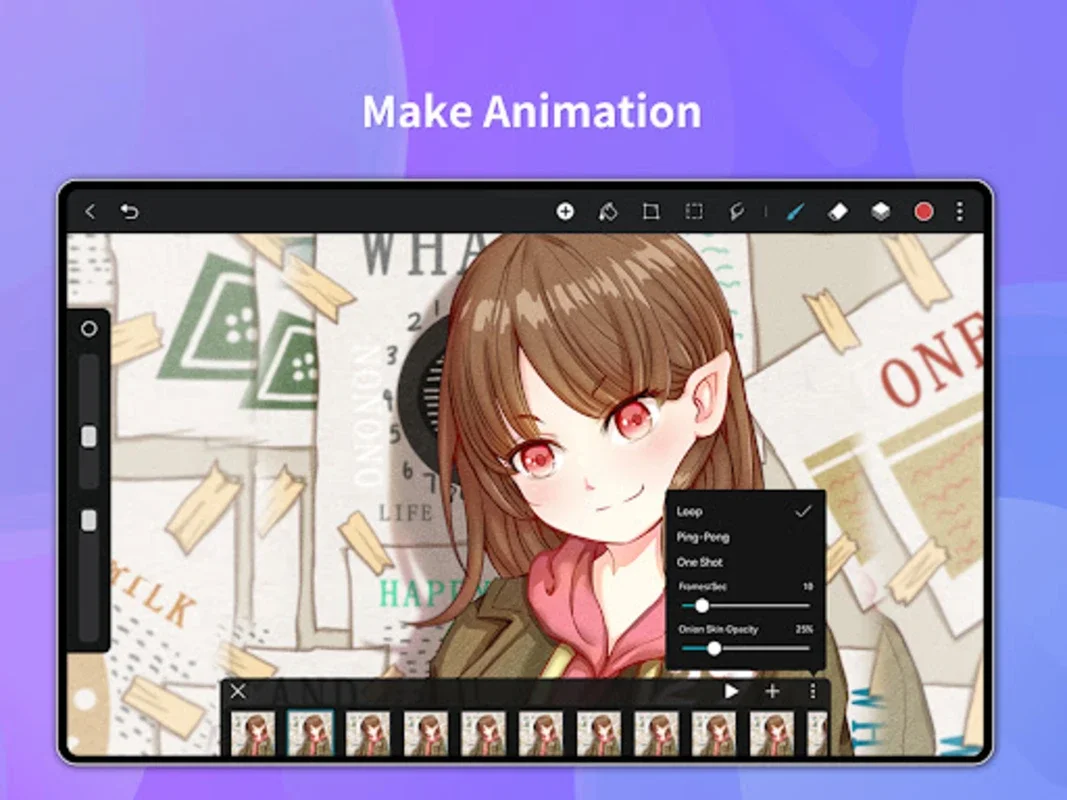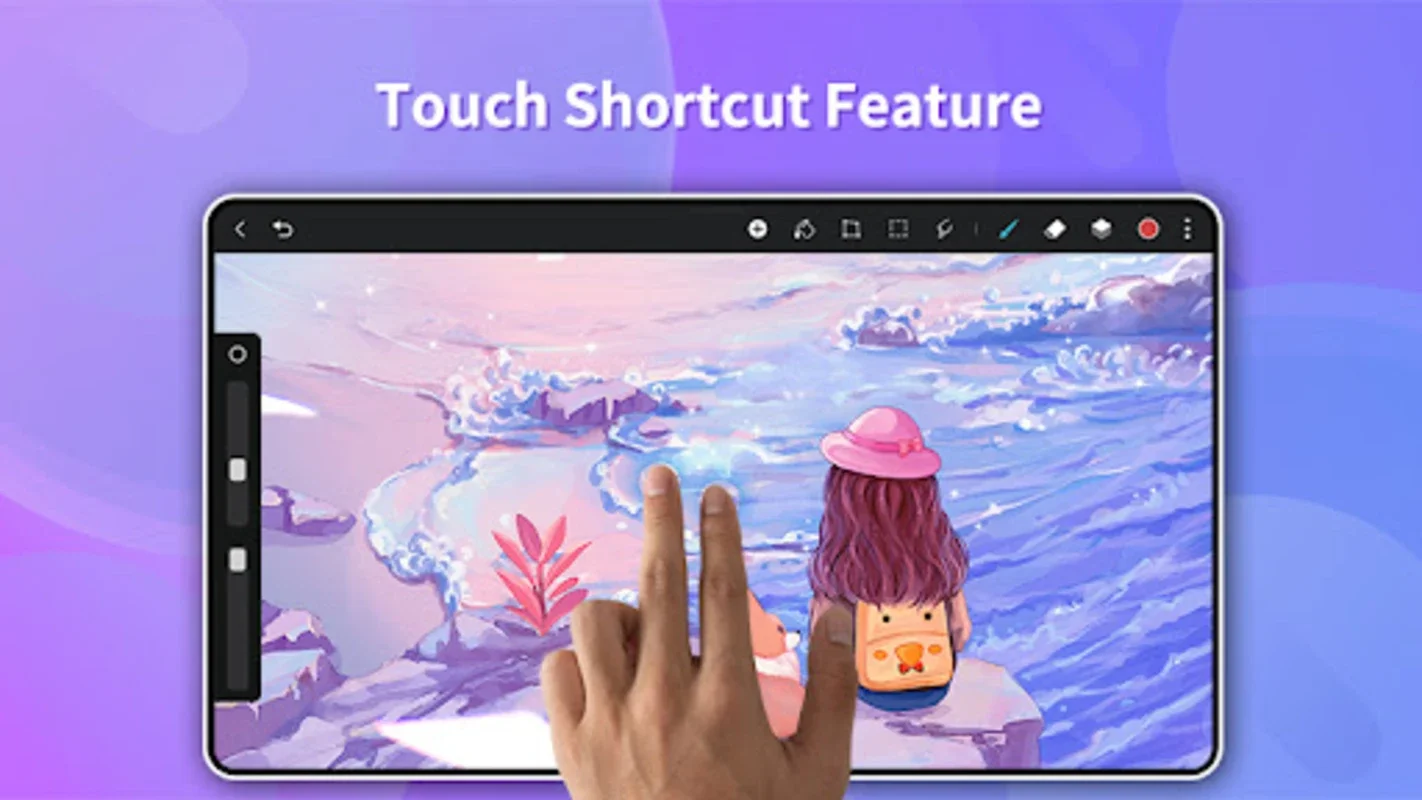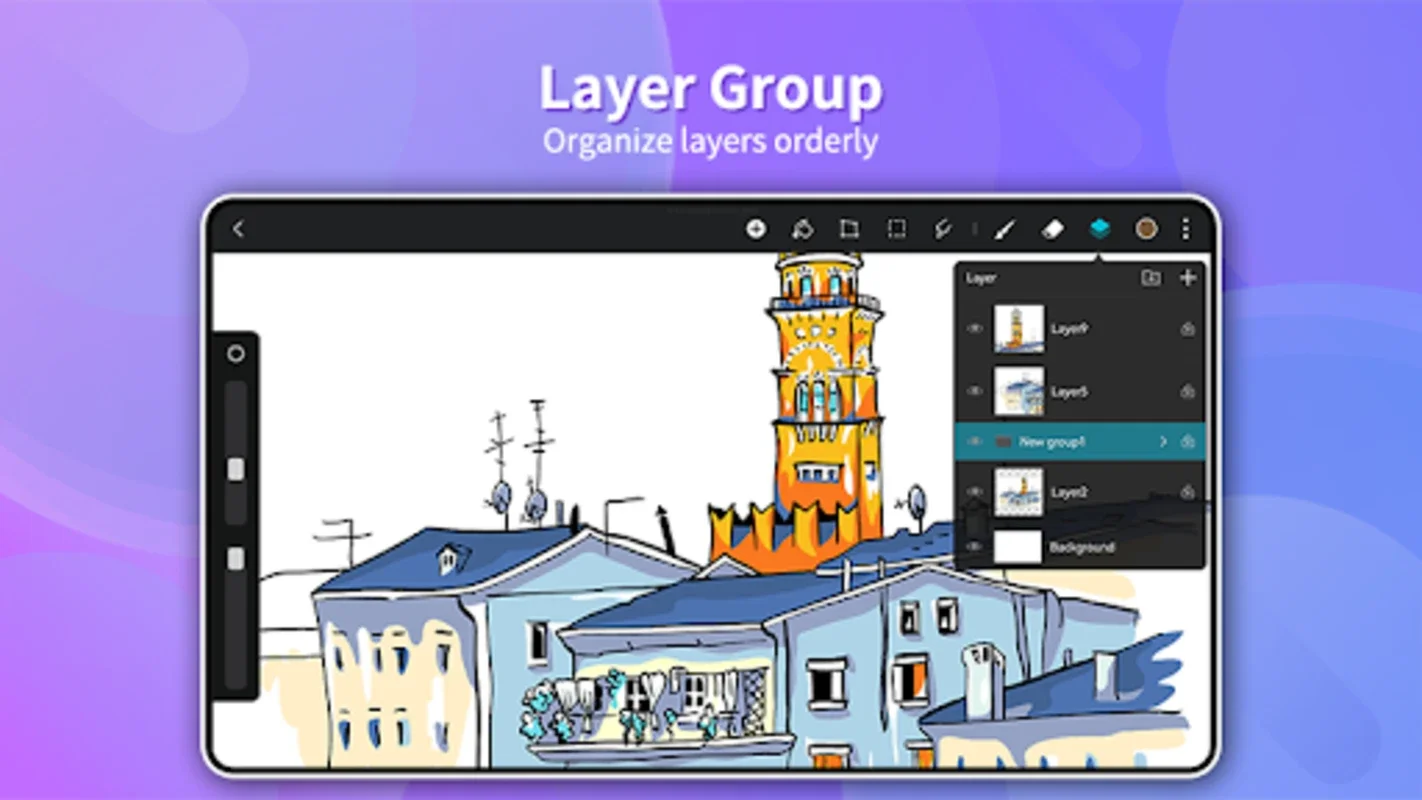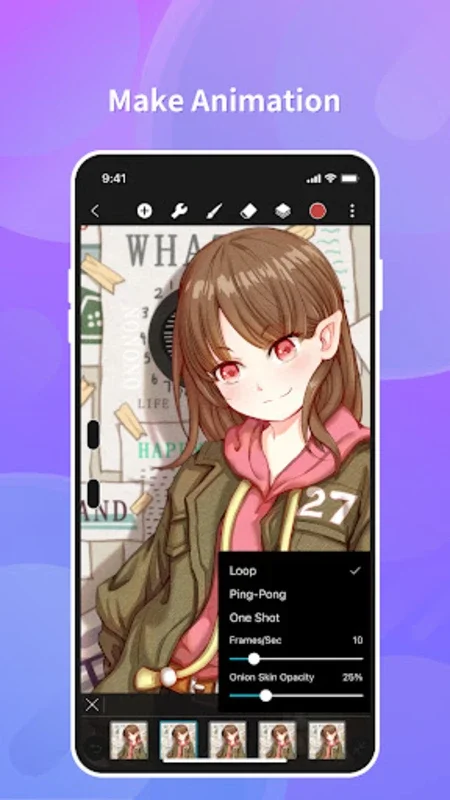HiPaint App Introduction
HiPaint isn't just another digital painting app; it's a comprehensive creative suite designed to empower artists of all skill levels. This Android application provides a seamless blend of intuitive tools, advanced features, and a user-friendly interface, making it an ideal choice for both beginners and seasoned professionals. Forget clunky interfaces and frustrating workflows – HiPaint puts the focus squarely where it belongs: on your art.
Intuitive Design for Effortless Creation
From the moment you launch HiPaint, you'll appreciate its clean, dark UI. This isn't just aesthetically pleasing; the dark theme minimizes eye strain during extended painting sessions, a crucial consideration for any serious artist. The app's layout is intuitive and uncluttered, allowing you to quickly access the tools you need without navigating complex menus. Quick sliders for brush thickness and opacity provide instant control, ensuring a smooth and responsive painting experience.
A Plethora of Brushes at Your Fingertips
HiPaint boasts an impressive collection of over 90 unique brushes. Whether you prefer the delicate strokes of a leaf brush, the precision of a digital pen, or the expressive texture of an ink brush, HiPaint has you covered. But the brush selection is just the beginning. The app's Brush Studio empowers you to design and customize your own brushes, opening up a world of creative possibilities. Experiment with different shapes, textures, and settings to create brushes perfectly tailored to your artistic vision. This level of customization is rarely found in other mobile painting apps.
Advanced Features for Complex Compositions
HiPaint isn't just about basic painting; it's equipped with advanced features that cater to the needs of professional artists. The app's robust layer management system supports up to 100 layers, allowing you to build complex compositions with ease. Experiment with over 20 blending modes to create stunning visual effects and seamlessly integrate different elements of your artwork. The ability to manipulate layer parameters provides unparalleled control over your creative process.
Beyond layers, HiPaint offers a range of essential digital painting tools:
- Stroke Stabilization: Create smooth, even lines, regardless of your hand's steadiness.
- Shape Insertion: Easily add perfect geometric shapes to your artwork.
- Canvas Flipping: Quickly flip your canvas horizontally or vertically to check for symmetry and perspective.
- Reference Image Importing: Import reference images to aid in your painting process.
These features, combined with the app's intuitive gesture controls, make HiPaint a powerful tool for creating intricate and detailed artwork.
Color Precision and Seamless Workflow
HiPaint's color tools are as sophisticated as its brush selection. The Eyedropper tool allows you to instantly sample colors from your canvas, while the Paint Bucket Tool provides quick and efficient fill capabilities. A palette of recently used colors is always readily available, ensuring a seamless workflow and minimizing interruptions to your creative flow.
Finishing Touches and Export Options
Once your masterpiece is complete, HiPaint offers a range of finishing effects to refine your artwork. Apply Gaussian blur for a soft, dreamy look or use the sharpening filter to add crisp detail. When you're ready to share your creation, HiPaint makes it easy. Export your artwork in various formats and resolutions, ready to be shared on social media, printed, or further edited on a desktop computer.
HiPaint vs. Procreate and Autodesk Sketchbook
HiPaint stands tall among its competitors, offering a compelling alternative to established names like Procreate and Autodesk Sketchbook. While Procreate boasts a vast library of brushes and advanced features, it's primarily available on iPad, limiting its accessibility. Autodesk Sketchbook, while available on multiple platforms, can feel less intuitive and sometimes lacks the polish of HiPaint's interface. HiPaint strikes a balance, offering a powerful feature set within a streamlined and user-friendly experience specifically designed for Android devices.
HiPaint excels in its ease of use and intuitive design, making it accessible to a wider range of artists. Its focus on a clean interface and efficient workflow sets it apart, allowing users to concentrate on their creative process without being bogged down by complex menus or confusing settings. While the brush library might not be as extensive as Procreate's, the custom brush creation feature compensates, offering a level of personalization unmatched by many competitors.
Conclusion: Your Creative Journey Starts Here
HiPaint is more than just a digital painting app; it's a creative partner that empowers you to bring your artistic vision to life. Its intuitive interface, powerful features, and extensive brush collection make it an invaluable tool for artists of all levels. Whether you're a seasoned professional or just starting your artistic journey, HiPaint provides the tools and environment you need to create stunning artwork. Download HiPaint today and unlock your creative potential.