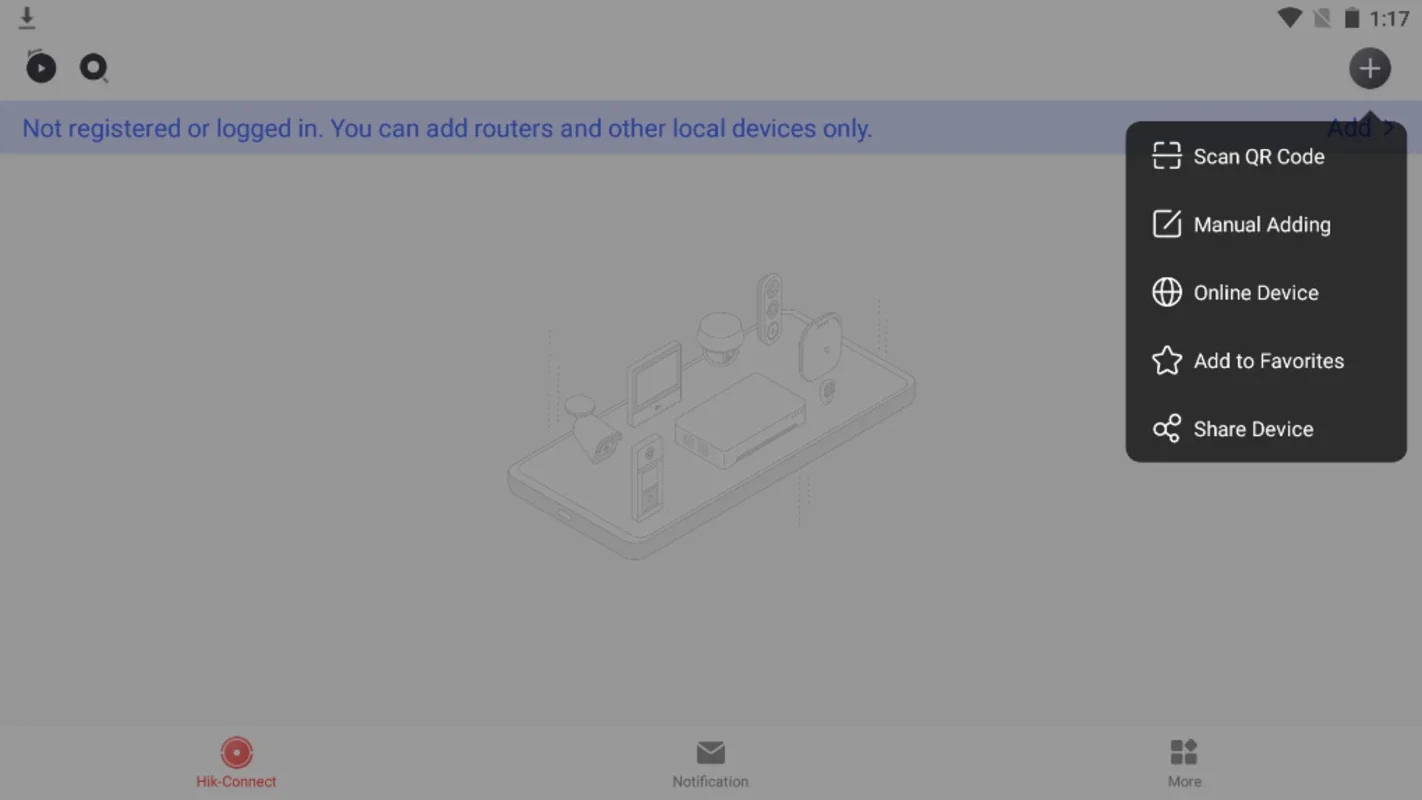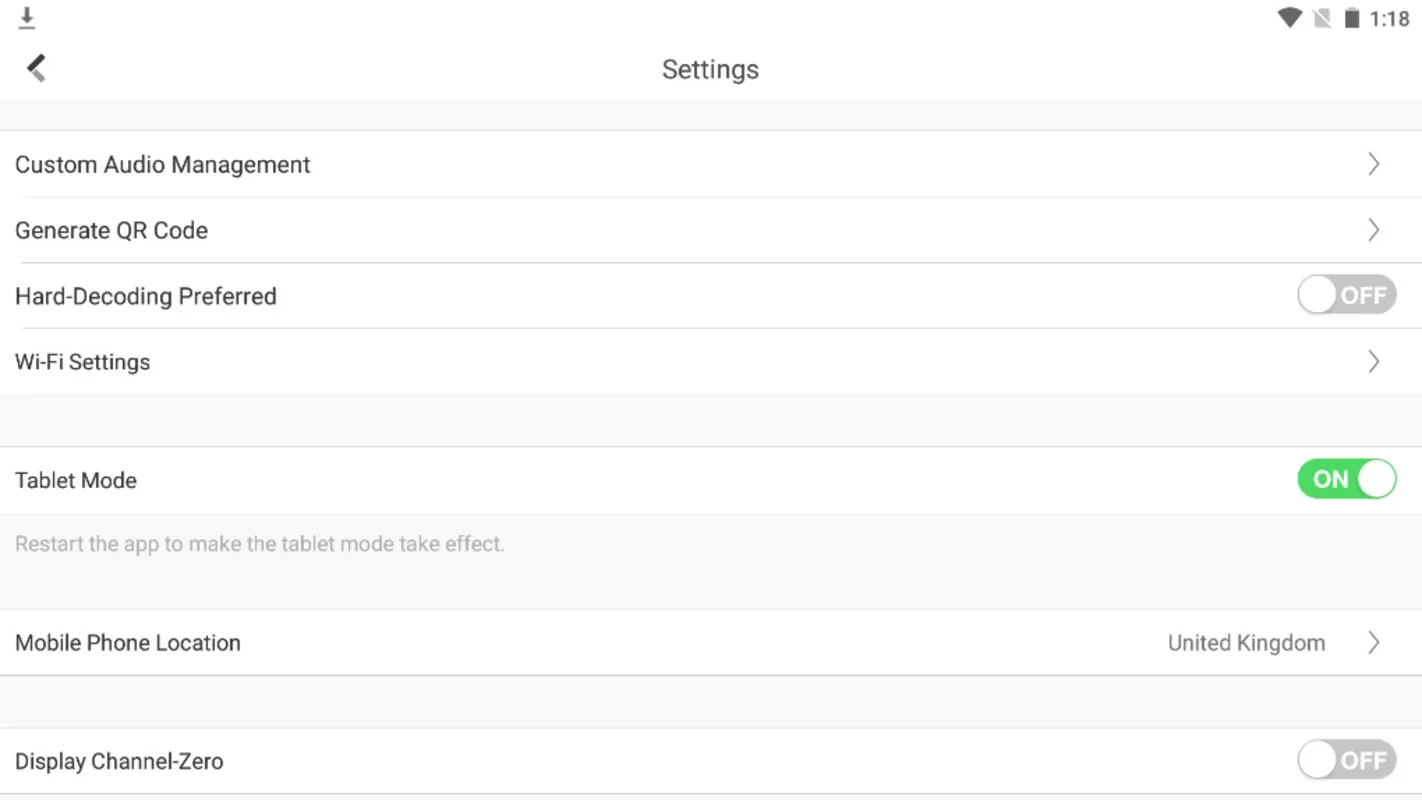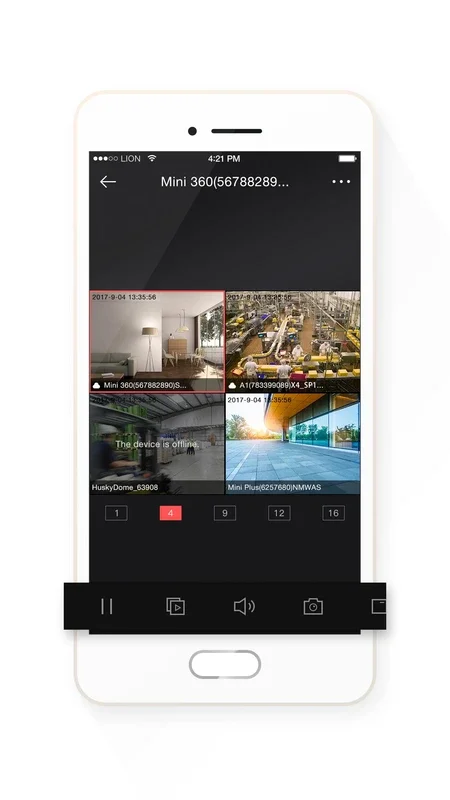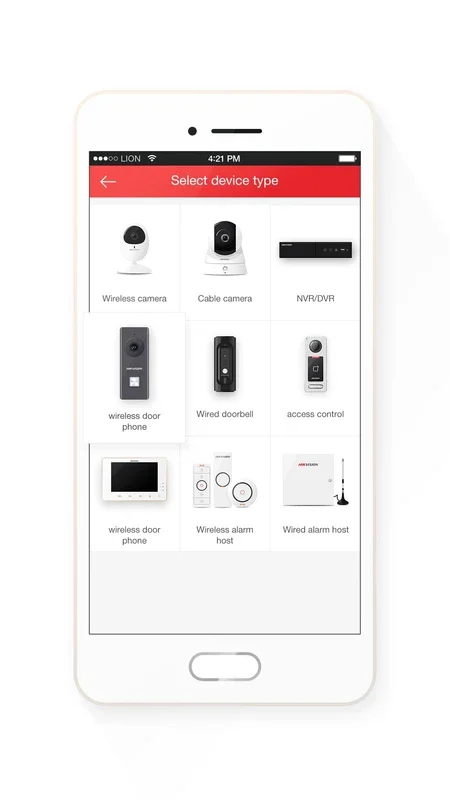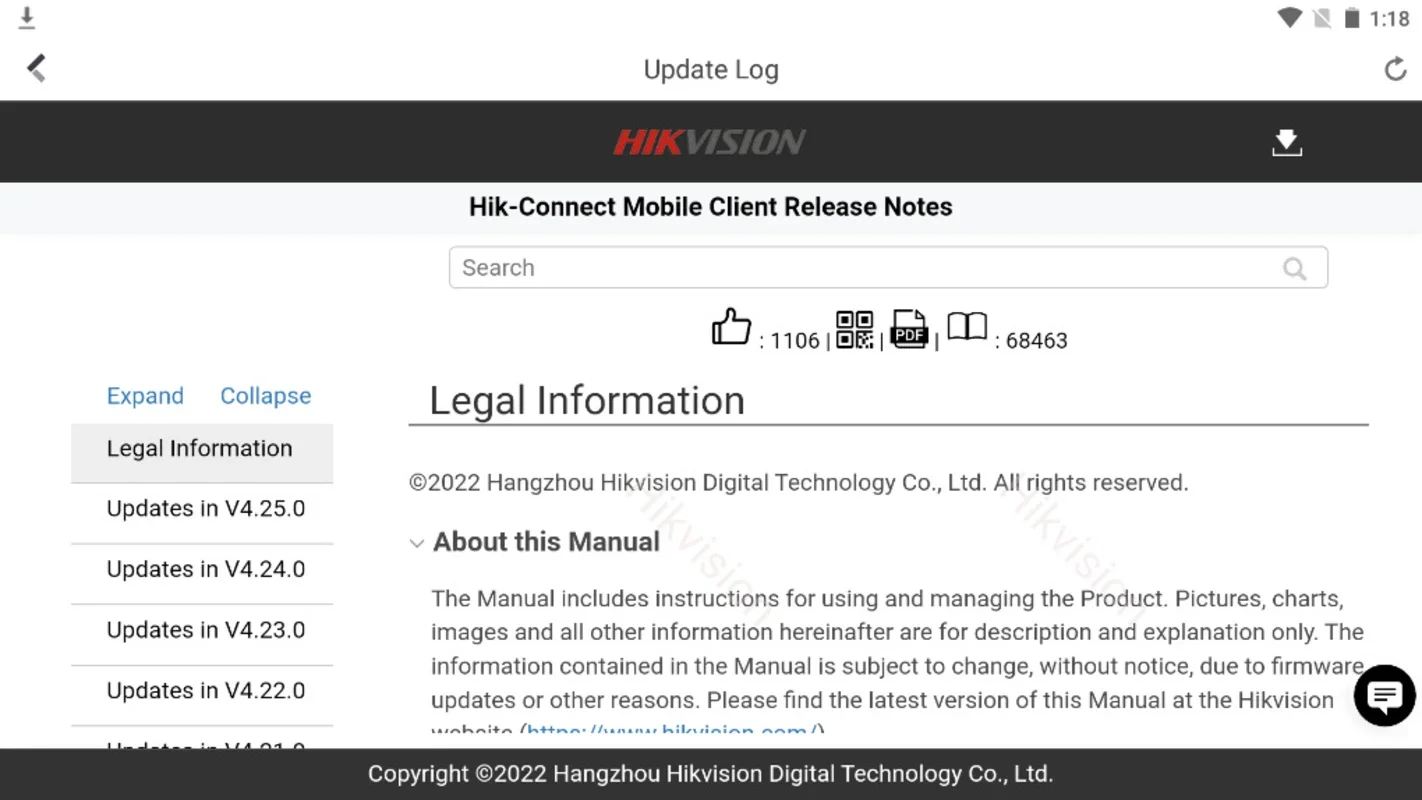Hik-Connect App Introduction
Hik-Connect is a powerful Android application designed to simplify the management and control of your security devices. This intuitive app provides remote access to your security cameras, video recorders, and other connected devices, offering constant, real-time surveillance and peace of mind. It seamlessly blends user-friendliness with robust security features, creating a comprehensive solution for managing your video surveillance system.
Key Features of Hik-Connect
Hik-Connect offers a wide range of features designed to enhance your security and provide you with complete control over your surveillance system, all from the convenience of your Android device. Let's explore some of its key functionalities:
1. Remote Access and Real-time Monitoring
One of the most significant advantages of Hik-Connect is its ability to provide remote access to your security cameras and video recorders. This means you can monitor your property from anywhere in the world, at any time, using your smartphone or tablet. The app offers live streaming capabilities, allowing you to view real-time video feeds from all your connected devices. This real-time monitoring provides constant vigilance, ensuring you're always aware of what's happening at your home or business.
2. Recorded Video Playback and Management
Beyond live streaming, Hik-Connect allows you to access and manage your recorded videos. You can easily search for specific recordings based on date and time, playback videos, and even export video clips for later review or sharing. This feature is invaluable for reviewing past events, investigating incidents, or providing evidence if needed. The app also helps manage storage space, ensuring efficient use of your recording capacity.
3. Instant Notifications and Security Alerts
Hik-Connect keeps you informed with instant notifications and security alerts. These alerts can be customized to trigger on specific events, such as motion detection, camera tampering, or other predefined conditions. This proactive approach ensures you're immediately notified of any potential security breaches or unusual activity, allowing for prompt response and mitigation of potential threats. The app's notification system is designed to be reliable and timely, ensuring you receive critical alerts without delay.
4. Device Setup and Management
Setting up and managing your security devices is simplified with Hik-Connect. The app provides a user-friendly interface for adding new devices, configuring settings, updating firmware, and managing multiple devices from a single, centralized location. This streamlined approach eliminates the complexity often associated with managing multiple security systems, making it easy to maintain and control your entire surveillance setup.
5. Multi-Device Support and Scalability
Hik-Connect is designed to handle multiple devices simultaneously, allowing you to manage a large and complex security system with ease. Whether you have a few cameras or a vast network of devices, the app can adapt to your needs, providing a scalable solution for any size security setup. This scalability ensures that Hik-Connect remains a valuable tool as your security needs evolve.
Comparison with Other Security Apps
Hik-Connect stands out from other security apps in several key areas. While many apps offer basic remote viewing capabilities, Hik-Connect provides a more comprehensive suite of features, including advanced recording management, customizable alerts, and seamless multi-device support. Unlike some competitors that may lack robust security features or user-friendly interfaces, Hik-Connect prioritizes both security and ease of use. Its intuitive design and powerful features make it a superior choice for users seeking a reliable and efficient security management solution.
For example, compared to [Competitor App A], Hik-Connect offers superior video quality and more reliable connectivity. In contrast to [Competitor App B], Hik-Connect provides a more user-friendly interface and more comprehensive alert customization options. These comparisons highlight Hik-Connect's strengths and its position as a leading security app in the market.
Security and Privacy
Hik-Connect prioritizes the security and privacy of your data. The app employs robust encryption protocols to protect your video feeds and other sensitive information. Regular security updates ensure that the app remains protected against emerging threats. Hik-Connect adheres to industry best practices for data security and privacy, providing users with peace of mind knowing their information is safe and secure.
Conclusion
Hik-Connect is more than just a security app; it's a comprehensive security management solution designed to provide you with complete control and peace of mind. Its intuitive interface, powerful features, and robust security measures make it an ideal choice for users seeking a reliable and efficient way to manage their security systems. Whether you're protecting your home, business, or other valuable assets, Hik-Connect offers the tools and features you need to stay informed and secure.
Hik-Connect empowers you to take control of your security, providing a seamless and effective way to monitor and manage your surveillance system from anywhere, anytime. Its user-friendly design and advanced features make it a valuable asset for anyone seeking comprehensive security management.