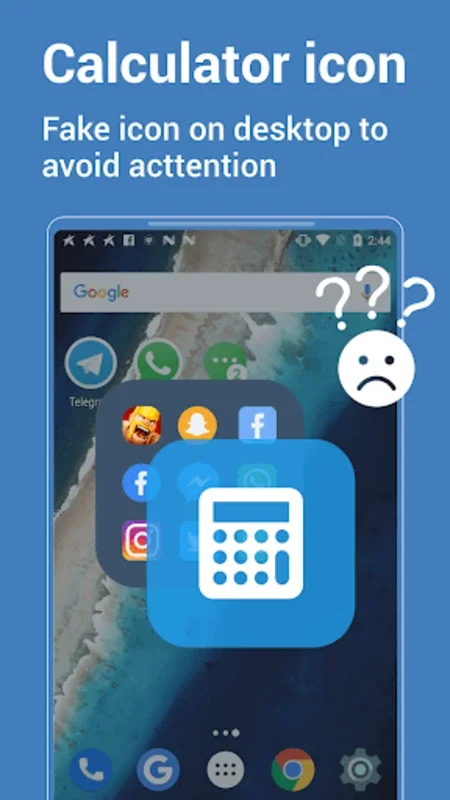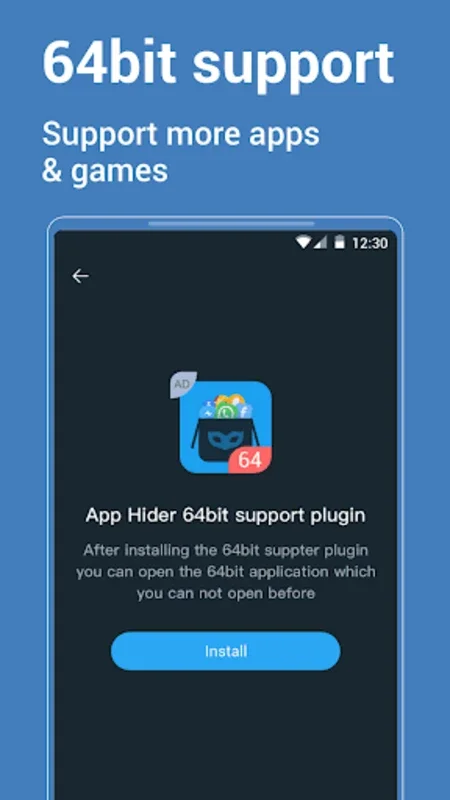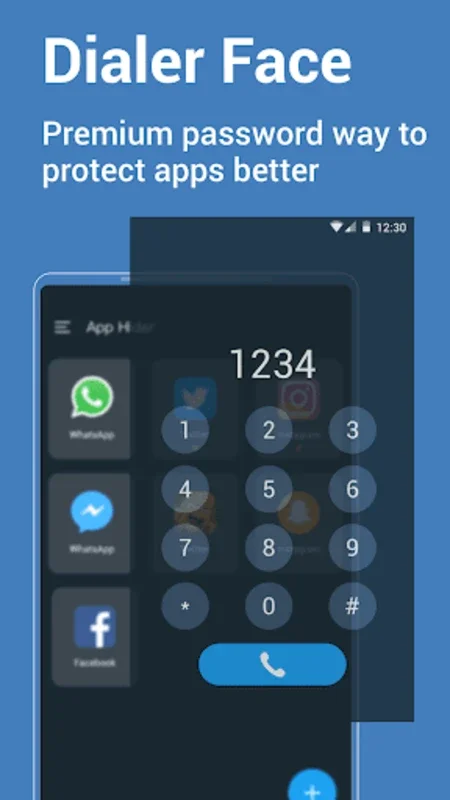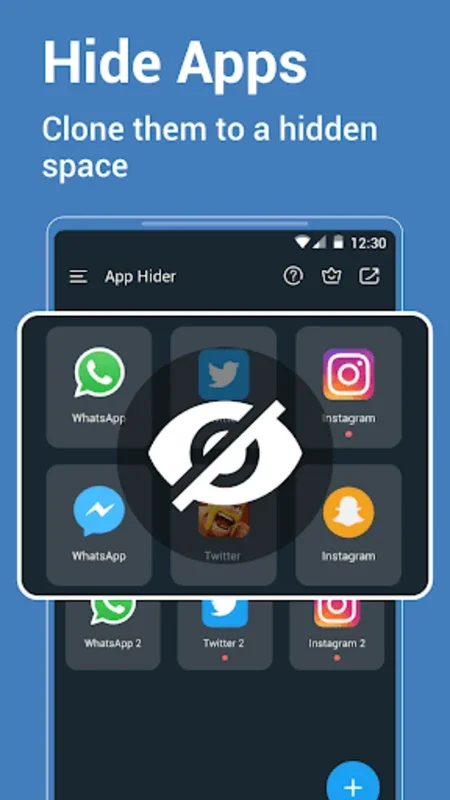App Hider App Introduction
Introduction
App Hider is a remarkable application designed specifically to enhance your privacy on Android devices. It offers a unique solution by allowing you to conceal certain apps in a secure, hidden space protected by a calculator-styled password.
Primary Function
The main function of App Hider is to provide a private area where you can comfortably hide and manage your private applications without the need for root access. This means you can keep your sensitive apps away from prying eyes with ease.
Standout Feature: App Duplication
One of the standout features of App Hider is its ability to create duplicates of system apps. This allows you to maintain two versions of an application - one for public use and another for private use. It also enables you to operate dual accounts simultaneously, expanding your usability without sacrificing privacy.
Parallel Space Concept
Using a parallel space concept, App Hider enables you to clone apps into a hidden space where their icons are not displayed on your screen. This effectively removes any trace of their presence from your regular app roster, providing an extra layer of privacy.
Deceptive Icon Design
What sets App Hider apart is its innovative approach to privacy. Instead of using a typical application icon, it substitutes it with a deceptive calculator icon. This further secures your content and provides a two-fold privacy measure.
Uninstalling Original App
For those who want to keep apps completely undetectable, it is recommended to uninstall the original app after cloning. This ensures that the hidden app is not visible in your system.
Hidden Application List
The hidden application list provided by App Hider is invaluable for managing your privacy and system apps. You can easily access and check the hidden apps to ensure they are functioning as expected.
Permission Requirements
It's important to note that some permissions might be required for optimal function. However, rest assured that App Hider is committed to never collecting your personal information.
Password Security
Remember, your password is your sole key to access your hidden applications, and it cannot be altered once set. This ensures the security of your private apps.
Conclusion
For those who prioritize confidentiality and control over their personal app usage, App Hider offers a reliable solution without the complexity of technical prerequisites. Download the APK of App Hider for Android today and start enjoying enhanced privacy on your device.