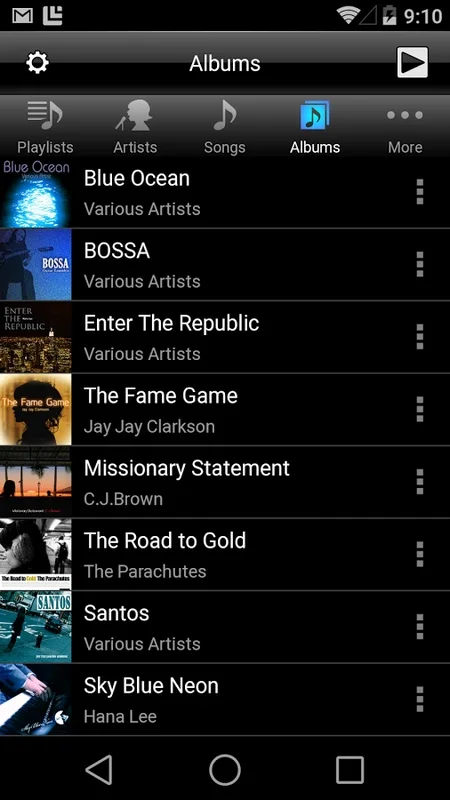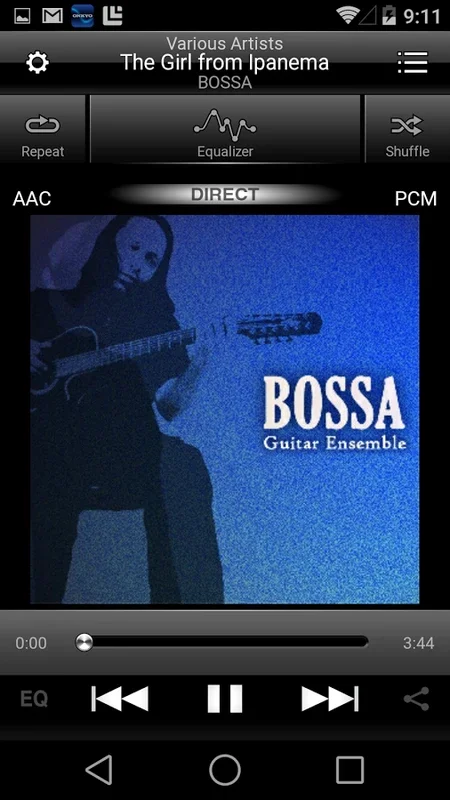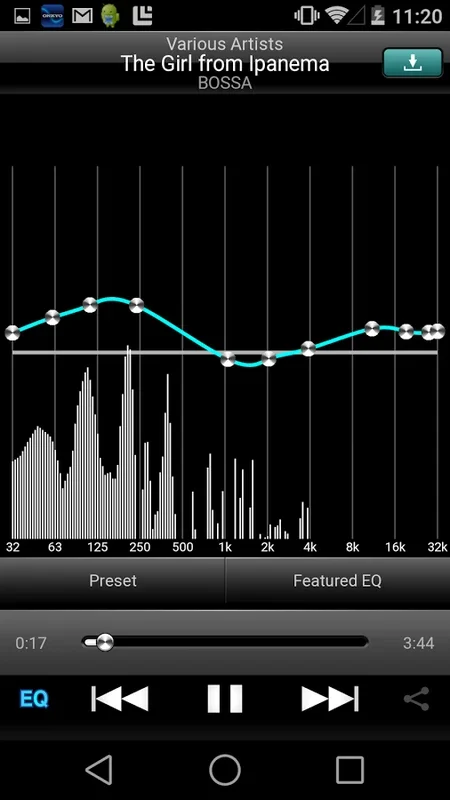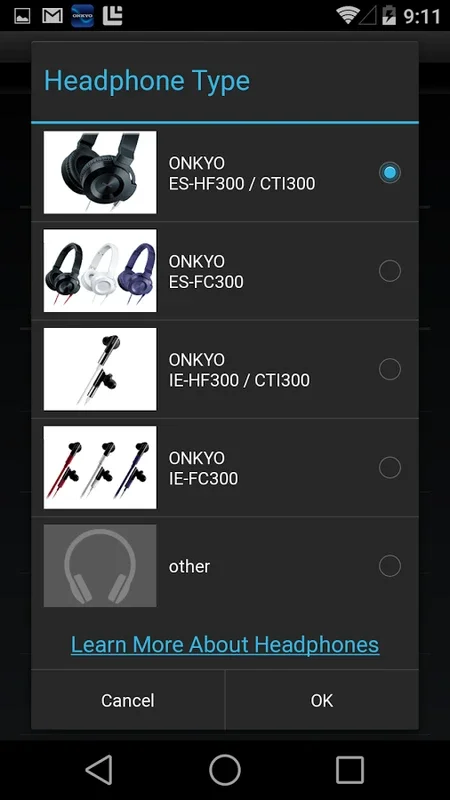HF Player App Introduction
Introduction to HF Player
HF Player is a remarkable audio player that has been designed specifically for Android devices. It offers a plethora of features that are aimed at enhancing the listening experience of music lovers. With its advanced capabilities, it stands out in the crowded market of audio players.
High - Fidelity Sound with Advanced Equalizer
One of the most notable features of HF Player is its linear - phase FIR equalizer. This equalizer is a powerful tool that provides an astonishing 16,384 discrete bands of HD equalization. This allows for a very pure and precise tuning of the audio. Users can either create their own custom EQ presets or make use of the filters that have been crafted by professional musicians. This level of customization ensures that the sound can be tailored to individual preferences, whether one prefers a bass - heavy sound for electronic music or a more balanced sound for classical pieces.
High - Resolution Audio Playback
HF Player supports high - resolution audio playback without any additional charges. It can handle various Hi - Res formats such as FLAC, WAV (up to 192 kHz/24 - bit), and DSD. This means that users can enjoy their music in the highest quality possible. Moreover, by pairing it with compatible digital - to - analog converters (DACs) and USB audio - compatible external devices, users can achieve high - resolution audio output via a digital connection. This opens up a world of superior sound quality for audiophiles who demand the best from their music.
User - Friendly Interface and Playback Options
The application comes with a refreshed user interface that is both intuitive and user - friendly. It supports music lyrics, which is a great addition for those who like to sing along or simply read the words while listening. There are various playback options available, such as crossfade, repeat, and shuffle within user - organized lists. Additionally, it has features like automatic upsampling, a high - precision equalizer, and the ability to display album artwork and song lyrics. The folder - based playback and tabbed sorting options make it easy for users to manage their music libraries.
Playlist Creation and Music Management
For those who like to curate their own music collections, HF Player offers a great set of features. Users can create and edit playlists, add songs to playlists, and use the 'Up Next' list for a seamless music - listening experience. The wide range of supported audio formats, from the common MP3 to high - res DSF/DSD - IFF, ALAC, and WAV files, ensures that users can play almost any music file they have in their collection.
Upgrading to the Full - Featured Version
While the basic version of HF Player offers a great deal of functionality, upgrading to the full - featured version unlocks even more perks. These include real - time DSD conversion, volume control for USB - audio - compatible hardware, replay gain, and a real - time volume normalizer. These additional features can further enhance the overall listening experience for users who are looking for more advanced audio control.
Compatibility and Storage Access on Android
HF Player is compatible with Android devices running version 8.0 or later. However, for Android 11 or higher, there have been some updates regarding storage access permissions. Users are now required to select specific music folders for access within the application. This is a minor adjustment that users need to be aware of in order to ensure seamless operation of the player.
In conclusion, HF Player is a comprehensive audio player for Android that offers a high - quality listening experience. With its advanced equalizer, high - resolution audio playback, user - friendly interface, and various other features, it is a great choice for anyone who wants to take their music listening to the next level.