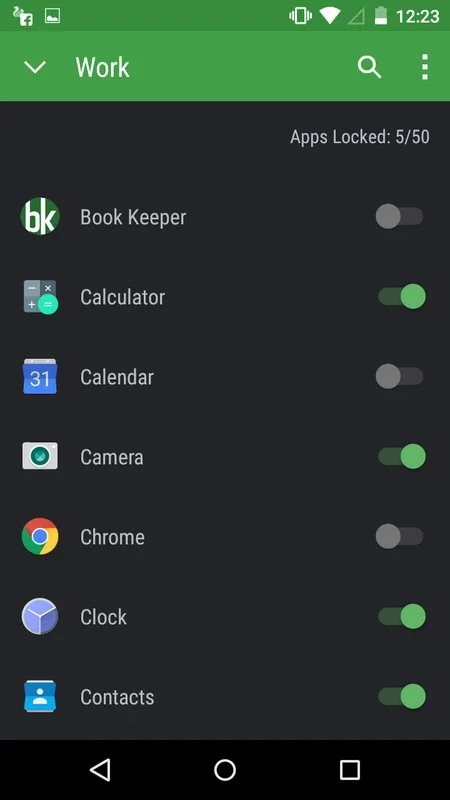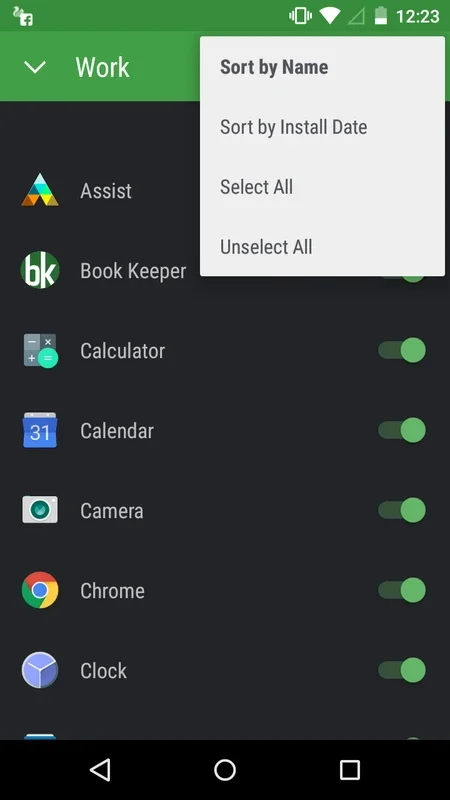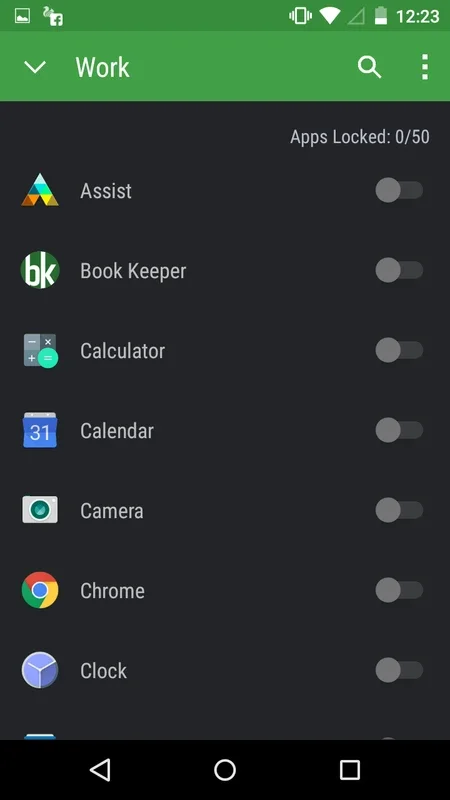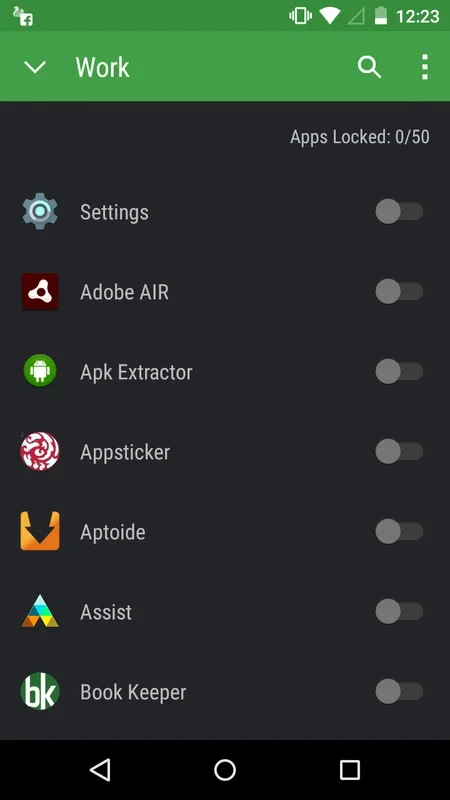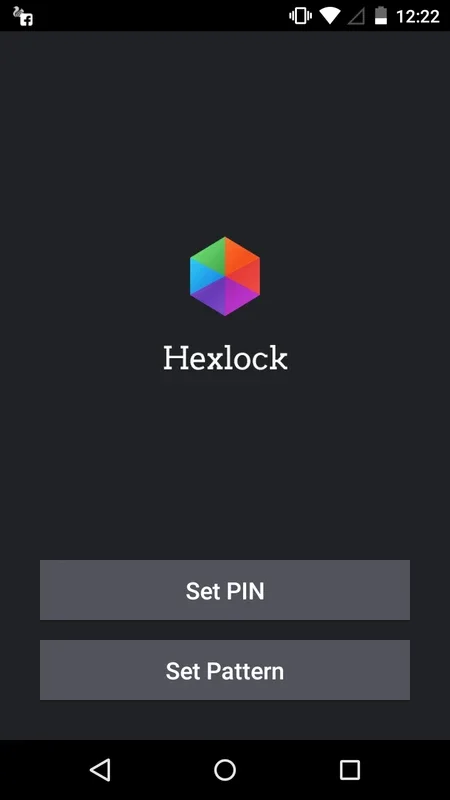Hexlock App Introduction
Introduction
Hexlock stands out as one of the most user-friendly security applications available. Its simplicity and flexibility make it an ideal choice for safeguarding your Android device.
Key Features
- Customizable Profiles: Set up different profiles based on your location. This allows you to control which apps are accessible depending on where you are. Whether at home or out with friends, you have the power to manage app access effortlessly.
- App Locking: Easily block any apps that you don't want others to access without your permission. Keep your chats, private files, and other sensitive information secure.
- Password Protection: Set a pattern or PIN that must be entered each time you want to undo the locks. Add an extra layer of security to your device.
How It Works
Once you download Hexlock, the first step is to set your password. This password will serve as the key to unlocking and protecting your apps. After choosing your password, you can start customizing profiles. For example, when you're at home, you can limit access to certain apps like contacts and conversations. When you're out with friends, you can adjust the settings to restrict access to contacts and the gallery. This flexibility eliminates the need to change privacy settings one by one.
Profile Management
Add as many profiles as you need to suit different situations. With just a single tap, you can activate or deactivate a profile, providing quick and convenient access control. If you prefer a simpler setup with just one profile, you can lock or unlock all your apps with a touch. The simplicity of Hexlock ensures that protecting your device is a seamless process.
Privacy Protection
Take full control of your privacy with Hexlock. Stop worrying about your device being left with others or in an inconvenient place. No one will be able to access your videos, pictures, private conversations, messenger apps, or any other sensitive information. This protection goes beyond just blocking access. It also prevents the accidental sending of your private information to others.
Conclusion
Hexlock is the ultimate Android app security solution. Its ease of use, customizable profiles, and robust security features make it a must-have for anyone concerned about protecting their Android device. Download Hexlock today and enjoy peace of mind knowing that your apps and data are safe.