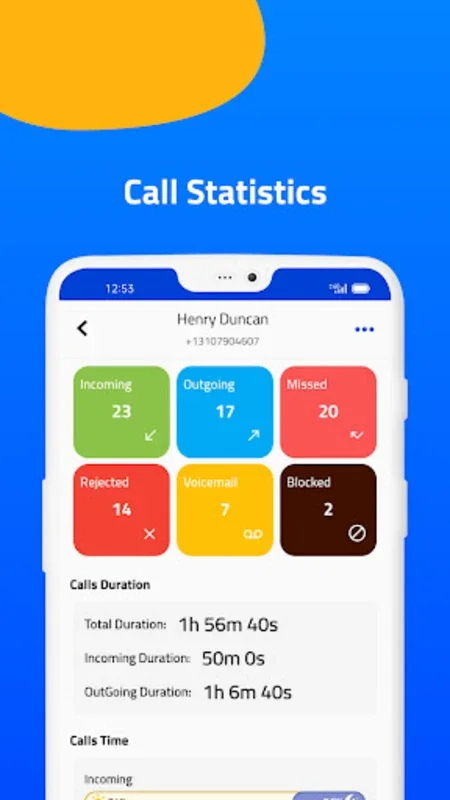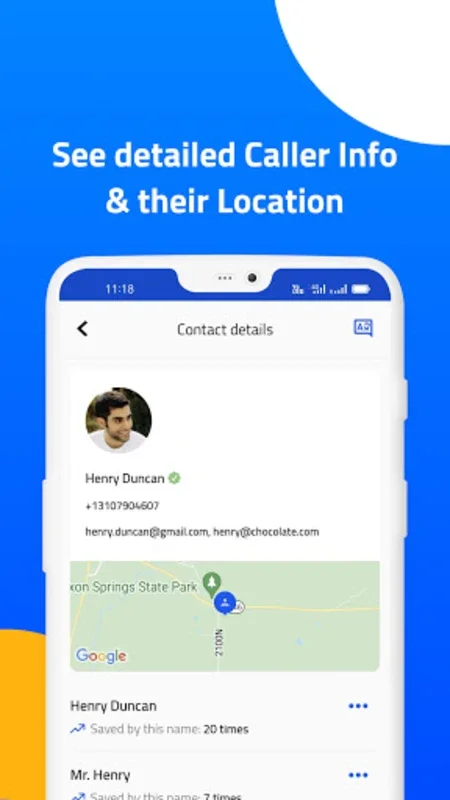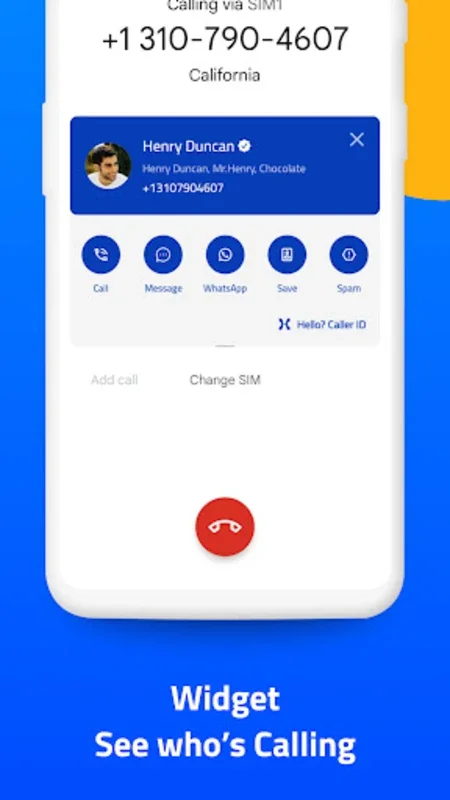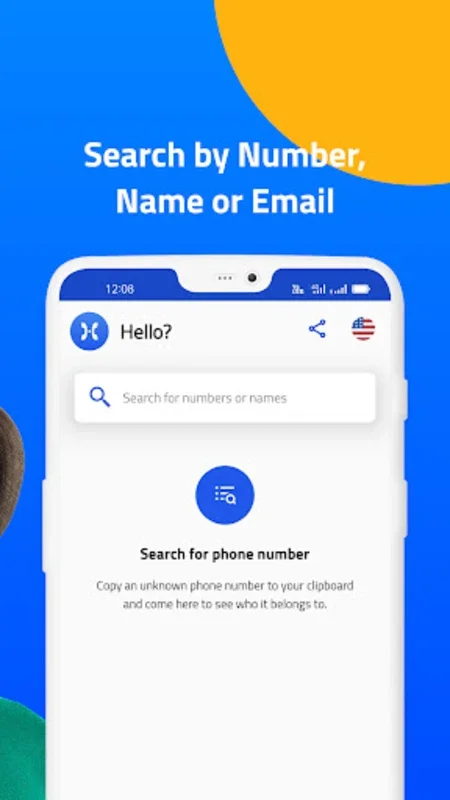Hello? Caller ID App Introduction
Hello? Caller ID is a powerful and useful application designed specifically for Android devices. This article will explore the various features and benefits of this app, as well as provide information on how to make the most of its capabilities.
Features of Hello? Caller ID
-
Caller Identification: The primary function of Hello? Caller ID is to provide users with accurate caller identification. It uses advanced algorithms to quickly and accurately identify the caller, even if the number is not in the user's contacts.
-
Block Unwanted Calls: In addition to identifying callers, Hello? Caller ID also allows users to block unwanted calls. This can be a great feature for those who are constantly receiving spam or nuisance calls.
-
Search and Lookup: The app also includes a search and lookup feature, allowing users to easily find information about a particular caller. This can be useful for verifying the identity of unknown callers or for researching potential telemarketers.
-
Call Log Management: Hello? Caller ID keeps a detailed call log, making it easy for users to review their call history. Users can view the time, date, and duration of each call, as well as the caller's identity.
-
Integration with Contacts: The app integrates seamlessly with the user's contacts, allowing for easy access to caller information. When a call comes in, the app will display the caller's name and photo (if available) from the user's contacts.
Who is it Suitable For?
Hello? Caller ID is suitable for a wide range of users. Anyone who receives a lot of calls, whether for business or personal reasons, can benefit from this app. It can be particularly useful for those who are concerned about privacy or who want to avoid answering unwanted calls.
How to Use Hello? Caller ID
-
Download and Install: To get started with Hello? Caller ID, simply visit the Google Play Store and search for the app. Once you've found it, click the install button and wait for the app to download and install on your device.
-
Enable Permissions: After the app is installed, you'll need to enable certain permissions to allow the app to function properly. These permissions may include access to your contacts, call logs, and phone state.
-
Set Up Preferences: Once the permissions are enabled, you can customize the app's settings to meet your needs. You can choose to block certain numbers, enable or disable caller ID, and set up other preferences.
-
Start Using the App: Once you've set up your preferences, you're ready to start using Hello? Caller ID. When a call comes in, the app will display the caller's information, and you can choose to answer or block the call as desired.
Comparison with Other Caller ID Apps
nWhen comparing Hello? Caller ID to other caller ID apps on the market, there are several key differences. For example, some apps may offer more advanced blocking features, while others may have a more user-friendly interface. However, Hello? Caller ID stands out for its combination of accuracy, ease of use, and comprehensive feature set.
In conclusion, Hello? Caller ID is a valuable tool for Android users who want to take control of their incoming calls. With its powerful features and user-friendly interface, it's a great choice for anyone looking to enhance their phone's calling experience.