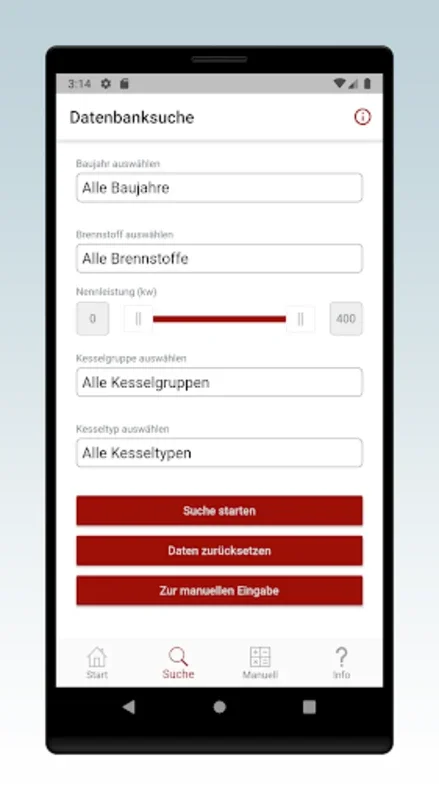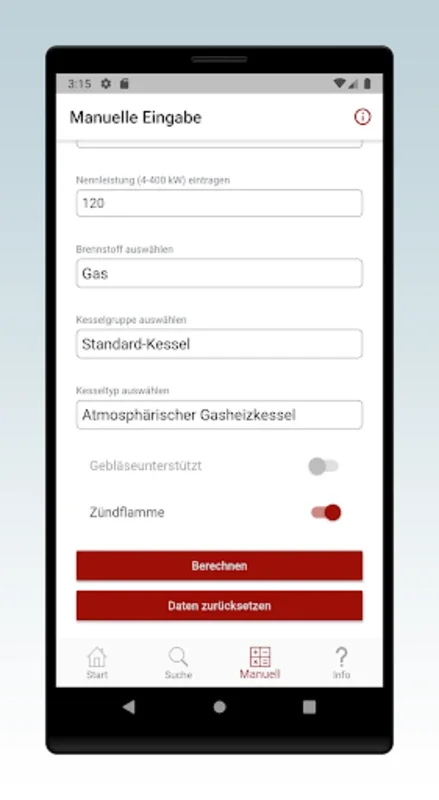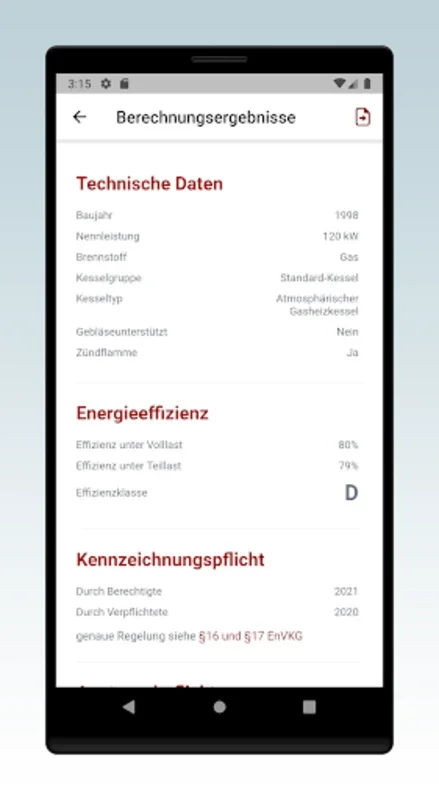HeizLabel 2.0 App Introduction
HeizLabel 2.0 for Android is a powerful and innovative labeling application that offers a range of features to meet the diverse needs of users. In this article, we will explore the various aspects of this software, including its functionality, user interface, and benefits.
Introduction to HeizLabel 2.0
HeizLabel 2.0 is designed to provide users with an efficient and intuitive labeling solution. Whether you need to label products, documents, or any other items, this app has you covered. It offers a user-friendly interface that makes the labeling process quick and easy.
Key Features of HeizLabel 2.0
- Customizable Labels: Users can create labels with custom text, fonts, colors, and sizes to meet their specific requirements.
- Template Library: The app comes with a library of pre-designed templates that can be used as a starting point for creating labels.
- Image Integration: Users can add images to their labels to make them more visually appealing and informative.
- Barcode Generation: HeizLabel 2.0 allows users to generate barcodes for their labels, making it easier to track and manage items.
- Multi-language Support: The app supports multiple languages, making it accessible to a wider range of users.
How to Use HeizLabel 2.0
- Install the App: Download and install HeizLabel 2.0 from the Google Play Store.
- Launch the App: Open the app and start creating labels.
- Select a Template: Choose a template from the library or start from scratch.
- Customize the Label: Add text, images, and other elements to customize the label.
- Save and Print: Once you are satisfied with the label, save it and print it using a compatible printer.
Who is HeizLabel 2.0 Suitable For?
HeizLabel 2.0 is suitable for a wide range of users, including businesses, individuals, and organizations. It can be used in various industries such as manufacturing, logistics, retail, and more. Whether you need to label products for inventory management or create labels for documents, this app is a valuable tool.
Benefits of Using HeizLabel 2.0
- Increased Efficiency: The app saves time and effort by streamlining the labeling process.
- Professional-looking Labels: With its customizable features, users can create labels that look professional and consistent.
- Cost-effective: Instead of using expensive pre-printed labels, users can create and print their own labels with HeizLabel 2.0, saving money.
- Versatile: The app can be used for a variety of labeling needs, making it a versatile tool for different situations.
In conclusion, HeizLabel 2.0 for Android is a powerful and user-friendly labeling application that offers a range of features and benefits. Whether you are a business owner or an individual, this app can help you create professional-looking labels quickly and easily.