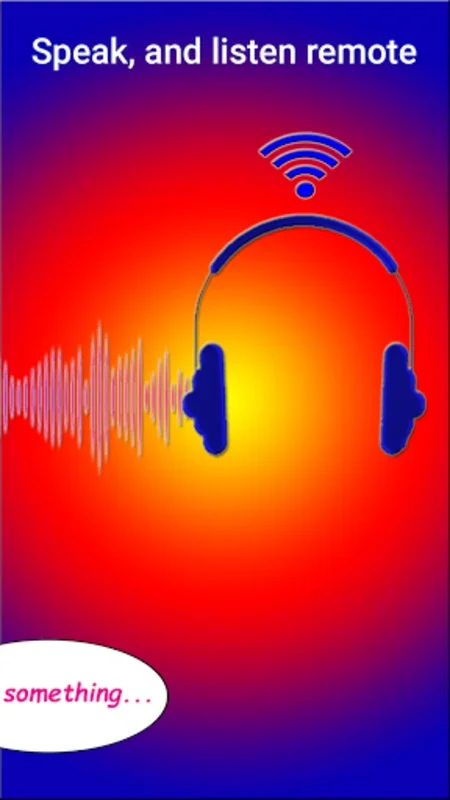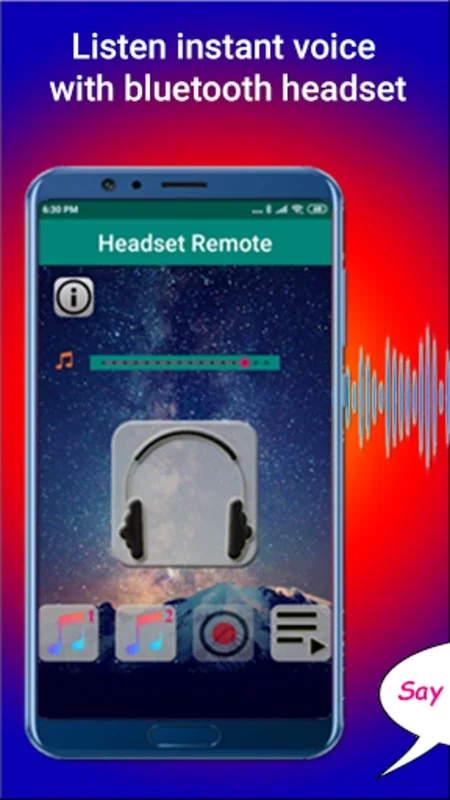Headset Remote App Introduction
Headset Remote is an innovative application that transforms your Android device into a versatile microphone with seamless voice transmission capabilities to a Bluetooth headset. This remarkable app offers a plethora of features and benefits that make it a standout choice for users seeking a reliable and functional audio solution.
1. Seamless Voice Transmission
The app enables smooth and efficient voice transmission to a Bluetooth headset, allowing users to communicate with ease. This feature is particularly useful in various scenarios, such as when two Android devices paired with headsets are available, enabling users to bypass traditional phone calls and communicate directly.
2. Versatile Sound Transmission System
Headset Remote ingeniously turns your phone's built-in speaker into a remote sound transmission system. This functionality proves invaluable in a multitude of situations. For instance, event hosts or performers can receive real-time instructions from directors in live settings, ensuring seamless coordination. Users can also enjoy clear audio in large venues, making it an ideal choice for those who want to ensure they don't miss a moment.
3. Recording and Sharing Capabilities
One of the key features of Headset Remote is its ability to record and save audio in WAV format. This allows users to capture important moments, lectures, or conversations and share them via email or social media. Whether you're a student, professional, or simply someone who wants to document their experiences, this feature adds significant value to the app.
4. Compatibility and Advanced Features
Headset Remote stands out for its extensive compatibility. It supports both Bluetooth and wired headsets, and its support for A2DP-compatible headsets ensures high-quality audio transmission for music and other media. Additionally, the app operates solely on Bluetooth, eliminating the need for a GSM or 4G connection, providing users with greater flexibility in its usage. Features like output volume control and the ability to enhance voice quality further enhance the user experience.
5. User Privacy and Cost
Headset Remote is a free application, ad-supported, with no subscription fees. It places a strong emphasis on user privacy by not collecting personal information, making it a secure choice for users. This combination of affordability and privacy makes Headset Remote an attractive option for those looking to enhance their Android device's audio capabilities without compromising on security or incurring additional costs.
In conclusion, Headset Remote is a powerful and feature-rich application that offers a seamless audio experience for Android users. Its diverse range of capabilities, combined with its focus on user privacy and affordability, make it a must-have for anyone seeking to unlock the full potential of their Android device's audio functionality.