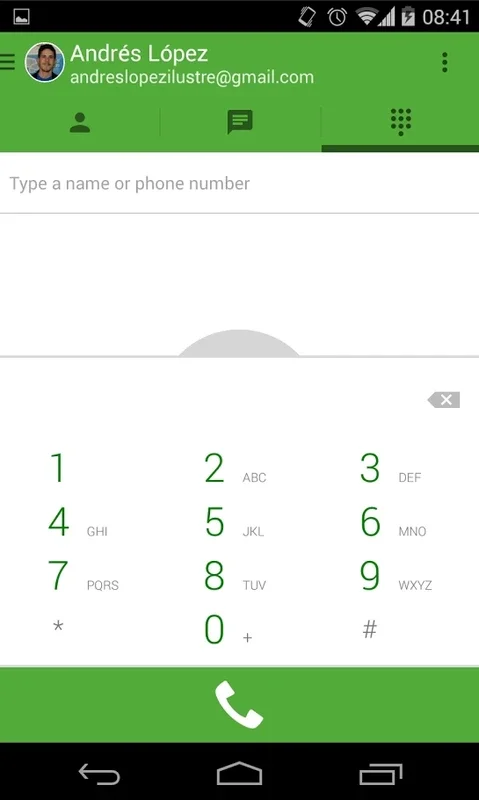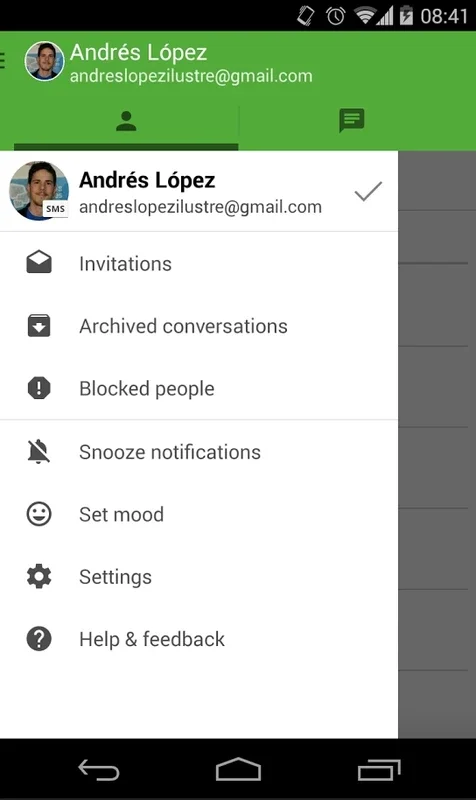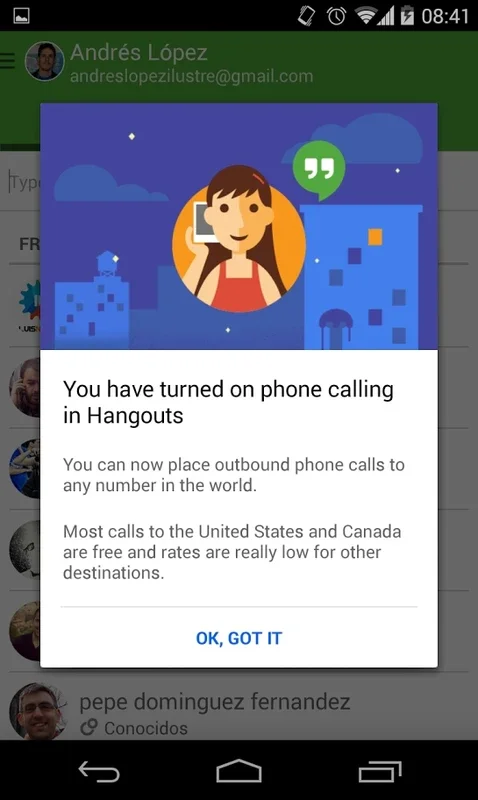Hangouts Dialer App Introduction
Introduction
Hangouts Dialer is an important part of the Google Hangouts ecosystem. It offers users a convenient way to make phone calls directly from the Hangouts app. This is a significant feature as it combines the functionality of a traditional dialer with the popular Hangouts platform.
How Hangouts Dialer Works
Once installed on your Android device, Hangouts Dialer subtly alters the Hangouts interface. It adds a new tab where users can input phone numbers or select contacts for calling. This integration is seamless and makes the process of making calls intuitive for users who are already familiar with the Hangouts app.
Calling Options
When it comes to making calls, there are different scenarios. If you want to call someone who is also using Hangouts Dialer, the call can be made over WiFi or 3G without the need for any additional credit. However, if you are calling a regular phone number, you will need to have credit, similar to other VoIP calling apps.
Comparison with Other VoIP Apps
In the world of VoIP calling apps, there are several well - known competitors. Apps like Skype and Viber have been around for a while and offer a wide range of features. However, Hangouts Dialer has its own unique selling point. While it may not offer a whole lot more in terms of features compared to these heavyweights, its integration with Hangouts is a major advantage. It provides a more unified experience for users who are already using Hangouts for other purposes such as messaging.
The Advantage of Integration
The integration of Hangouts Dialer with the Hangouts interface is not just a cosmetic change. It means that users can switch between messaging and calling within the same app without having to open multiple applications. This saves time and makes the overall user experience more fluid. For example, if you are in the middle of a text conversation in Hangouts and suddenly need to make a call, you can do so with just a few taps.
User Experience
The user experience with Hangouts Dialer is designed to be simple and straightforward. The interface is easy to navigate, and the process of making a call is not overly complicated. Even for those who are not very tech - savvy, it is easy to figure out how to use the dialer within the Hangouts app.
Future Potential
As technology continues to evolve, there is potential for Hangouts Dialer to grow and improve. For instance, it could potentially integrate more features such as better call quality enhancements or more seamless integration with other Google services. This would further solidify its position as a useful tool within the Google ecosystem.
Conclusion
Hangouts Dialer offers a valuable service for Android users. It combines the functionality of a dialer with the convenience of the Hangouts app. While it may not be the most feature - rich VoIP calling app on the market, its integration with Hangouts gives it a unique edge that makes it a great choice for those who are already part of the Hangouts community.