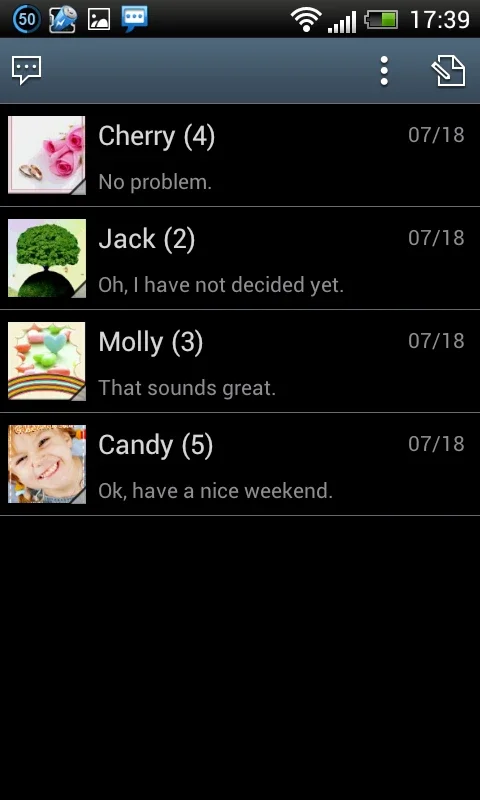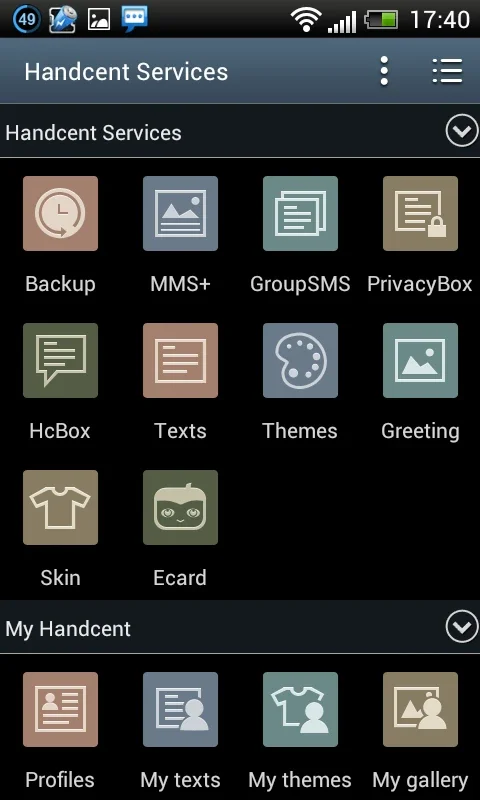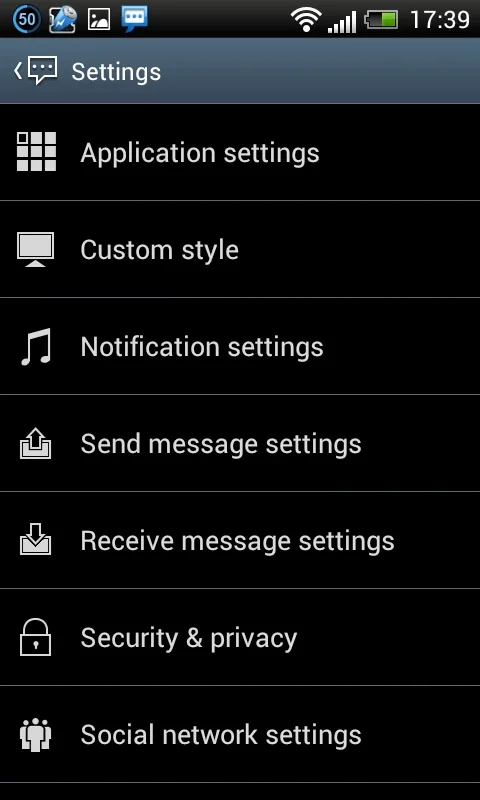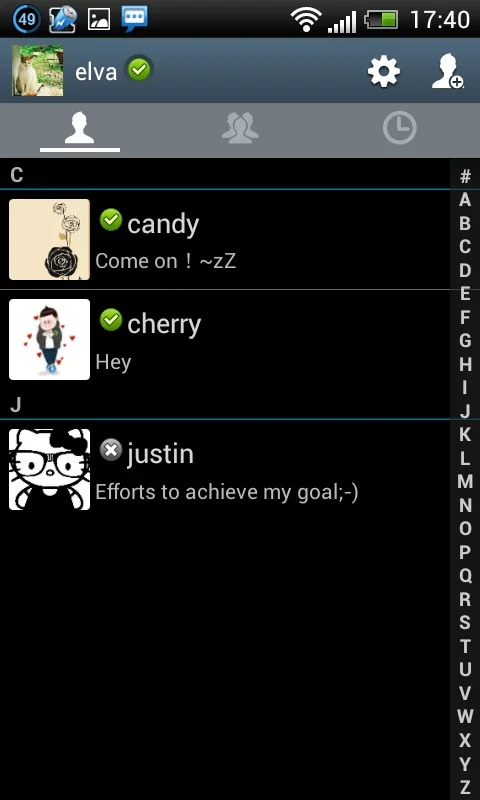Handcent Skin (Samsung style) App Introduction
Handcent Skin (Samsung style) is a remarkable addition to the world of text messaging customization. This software is specifically designed for Android users, offering a seamless and visually appealing way to transform the messaging interface. In this comprehensive article, we will explore the various features and benefits that Handcent Skin (Samsung style) brings to the table.
How to Use Handcent Skin (Samsung style)
To get started with Handcent Skin (Samsung style), users simply need to navigate through the Handcent Services menu to the Skin options. From there, they can select the desired Samsung-style theme and instantly transform the appearance of their chat environment. The process is straightforward and user-friendly, ensuring that even those with limited technical knowledge can enjoy a personalized messaging experience.
Who is Suitable for Handcent Skin (Samsung style)
This software is ideal for Android users who are looking to add a touch of elegance and personalization to their text messaging. Whether you're a style-conscious individual or someone who values a functional and aesthetically pleasing messaging interface, Handcent Skin (Samsung style) has something to offer. It's also a great choice for those who want to make their messaging experience stand out from the crowd.
The Key Features of Handcent Skin (Samsung style)
- Elegant Samsung-style Theme: The standout feature of Handcent Skin (Samsung style) is its beautiful and authentic Samsung-style theme. This theme not only adds a sophisticated look to your messages but also creates a more enjoyable and engaging messaging environment.
- Optimized for Performance: Handcent Skin (Samsung style) is designed to be lightweight and efficient, ensuring that it doesn't slow down your device or consume excessive resources. This means that you can enjoy a smooth and seamless messaging experience without any lag or performance issues.
- Data Preservation: One of the concerns when using any customization software is the potential loss of data. However, Handcent Skin (Samsung style) addresses this by offering a one-click restoration feature. This ensures that your information is seamlessly transferred, giving you peace of mind.
Saving Space with Handcent Skin (Samsung style)
For users who are concerned about device storage, Handcent Skin (Samsung style) offers a practical solution. Through system settings, users can move the software to their SD card, helping to free up valuable internal storage space. This feature is particularly useful for those with limited storage on their Android devices.
The Advantages of a Personalized Messaging Experience
A personalized messaging experience not only makes your communication more enjoyable but also allows you to express your individuality. With Handcent Skin (Samsung style), you can choose from a variety of themes and customization options to create a messaging interface that reflects your personal style. This not only adds a fun element to your messaging but also makes your conversations more engaging.
In conclusion, Handcent Skin (Samsung style) is a must-have for Android users who want to enhance their text messaging experience. With its elegant theme, performance optimization, data preservation features, and space-saving options, it offers a comprehensive solution for those looking to take their messaging to the next level. So, why wait? Transform your messaging interface with Handcent Skin (Samsung style) today and enjoy a more personalized and enjoyable communication experience.