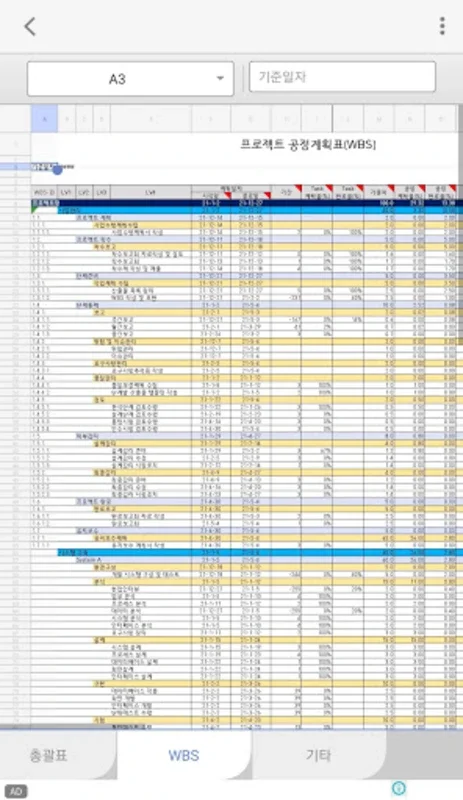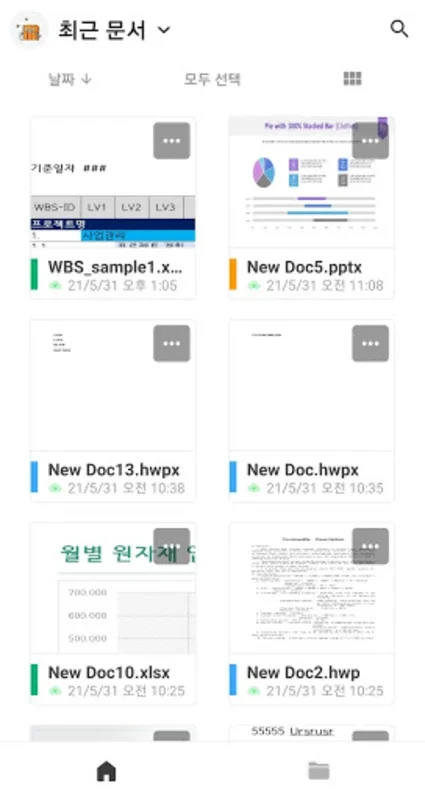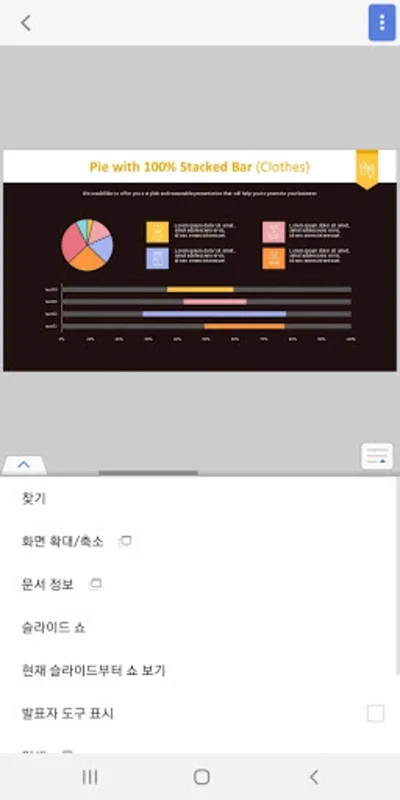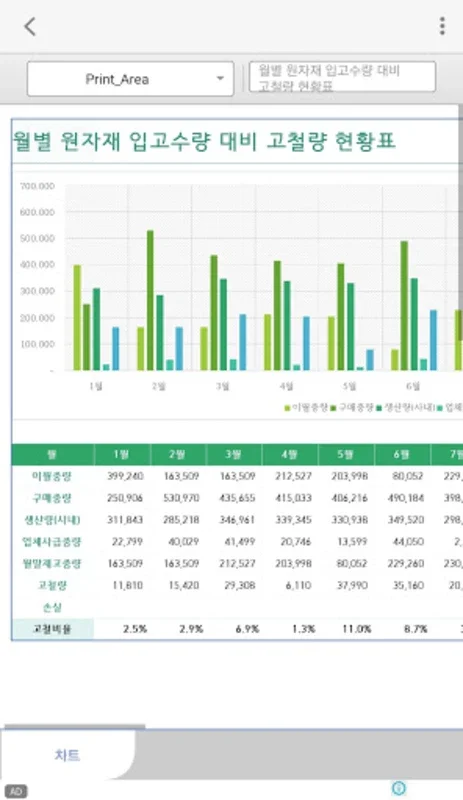Hancom Office Viewer App Introduction
Introduction
Hancom Office Viewer is a powerful application specifically designed to provide seamless document viewing on mobile devices. It is an excellent choice for users who need quick access to files created in Hancom Office or Microsoft Office.
Key Features
- Full Compatibility: Ensures full compatibility with HWP, PDF, and other common document types, allowing for effortless handling of various file formats.
- Intuitive Search: Facilitates the easy location of documents on your device or in cloud services like Hancom Space through its intuitive search functionality. Filtration by file types and entered keywords helps you find the exact document promptly.
- Document Organization: Allows users to prioritize and organize their documents by marking important files with a star, enhancing file management and access.
- Versatile Sharing: Enables the distribution of documents via multiple platforms including email, Bluetooth, and cloud services.
- Customization: Users can add custom fonts to the built-in options, tailoring the software to their individual preferences and providing a personalized viewing experience.
- Cloud Storage: Offers complimentary cloud storage through Hancom Space upon registration, providing a convenient and secure place to store and access documents at any time.
Compatibility
Supports a wide range of operating systems from Android 9.0 to 14.0, ensuring that most smartphone users can take advantage of its features.
Privacy and Security
Prioritizes privacy and security by requiring permissions to access photos, media, and files on your device. Optional permissions for accessing shared content do not affect the core functionality.
Conclusion
Hancom Office Viewer is a go-to solution for those requiring document viewing capabilities on the go. Its comprehensive features and seamless compatibility make it an essential tool for Android users.