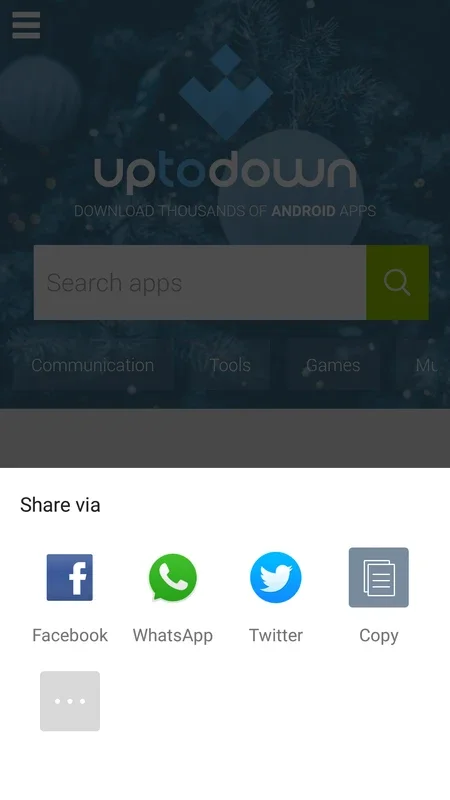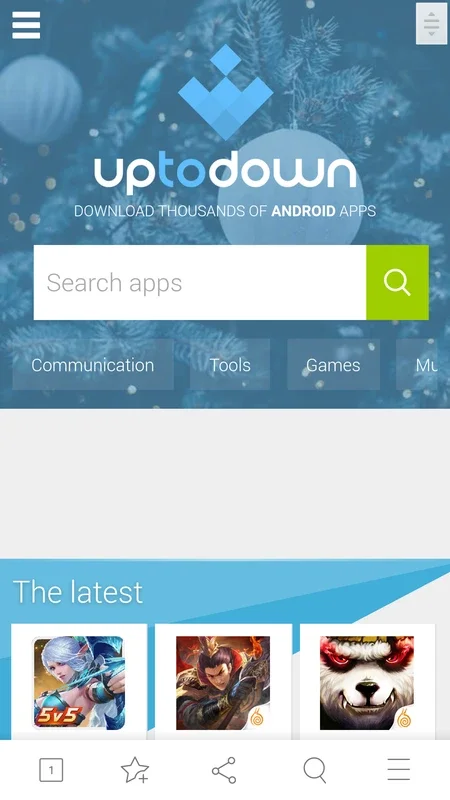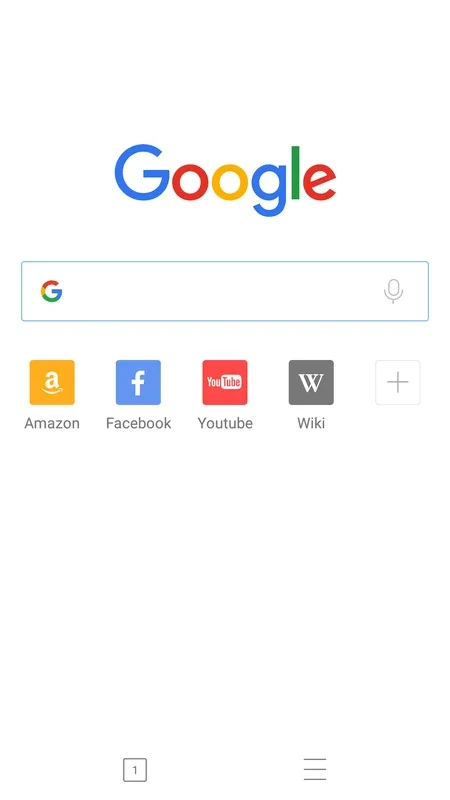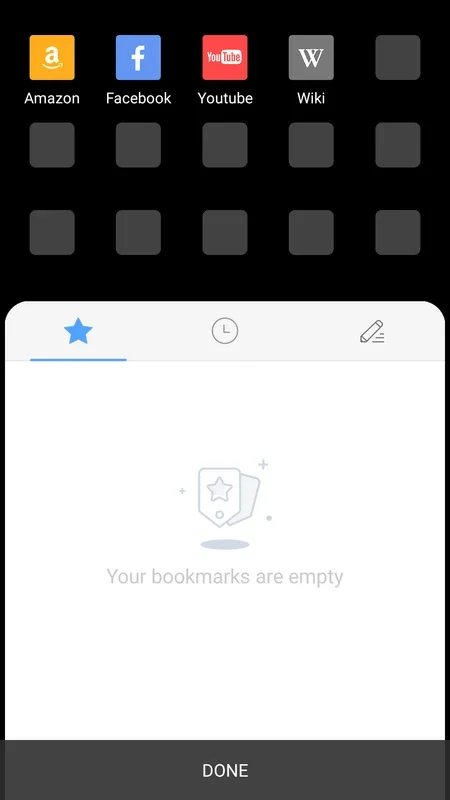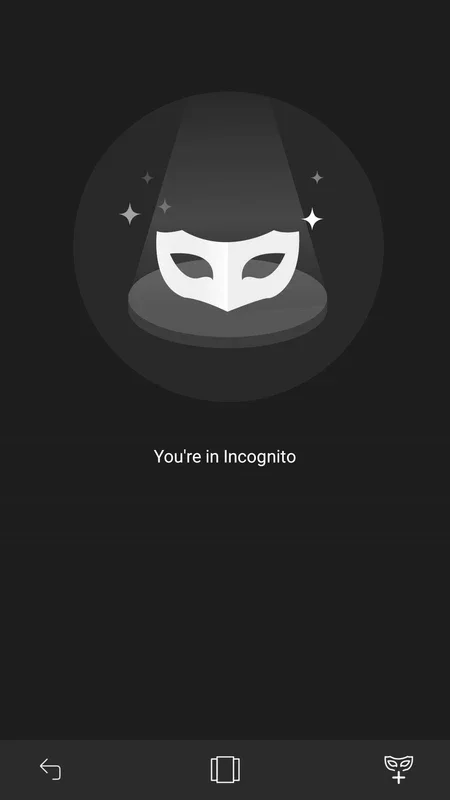Halo Browser App Introduction
Introduction
Halo Browser is a remarkable browser that has been designed to offer users a seamless and efficient browsing experience. It stands out in the crowded browser market with its unique features and user - friendly interface.
Ad - Blocking Feature
One of the most prominent features of Halo Browser is its ad - blocking capability. In today's digital age, advertisements can be quite intrusive and can slow down the browsing experience. Halo Browser's ad - blocker is highly effective, ensuring that users can browse websites without being bombarded by unwanted ads. This not only makes the browsing experience more pleasant but also helps in saving data as ads are not loaded.
Image - Loading Option
Another interesting feature is the ability to choose whether to load images or not. For users who are more interested in quickly accessing the textual content of a website, this option is a great boon. By choosing not to load images, pages load much faster, allowing users to get the information they need in a shorter amount of time.
Incognito Browsing and Privacy
Halo Browser also offers incognito browsing. This is a very important feature for users who value their privacy. When using incognito mode, the browser does not save the browsing history, cookies, or other data related to the session. This means that users can browse the internet without leaving any traces on their device.
Favorites, Bookmarks, and Browsing History
In addition to the above - mentioned features, Halo Browser also has all the basic features that one would expect from a modern browser. It allows users to save their favorite websites as favorites or bookmarks, making it easy to access them later. The browsing history feature also helps users to keep track of the websites they have visited.
Comparison with Other Browsers
When compared to other popular browsers, Halo Browser has some distinct advantages. For example, many browsers do not have such an effective ad - blocking feature built - in. Some browsers may also not offer the option to choose whether to load images or not. Also, the incognito mode in Halo Browser is designed in a way that provides maximum privacy to the users.
User - Friendly Interface
The interface of Halo Browser is intuitive and easy to use. Even for new users, it is not difficult to navigate through the various features. The layout is clean and simple, which adds to the overall user experience.
Conclusion
In conclusion, Halo Browser is a great choice for anyone looking for a browser that offers a combination of features such as ad - blocking, image - loading options, incognito browsing, and a user - friendly interface. It provides all the necessary features that a modern browser should have, along with some additional features that make it stand out from the crowd.