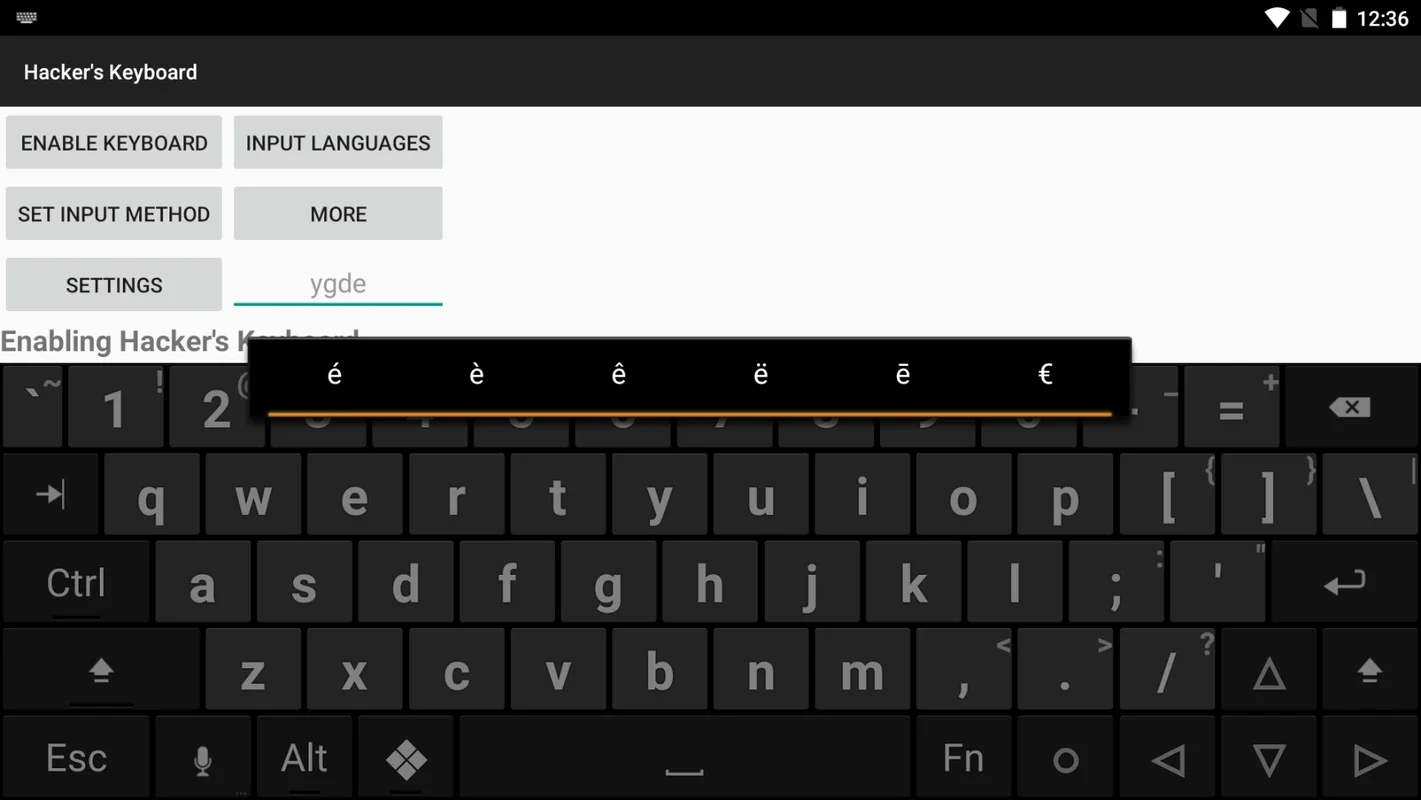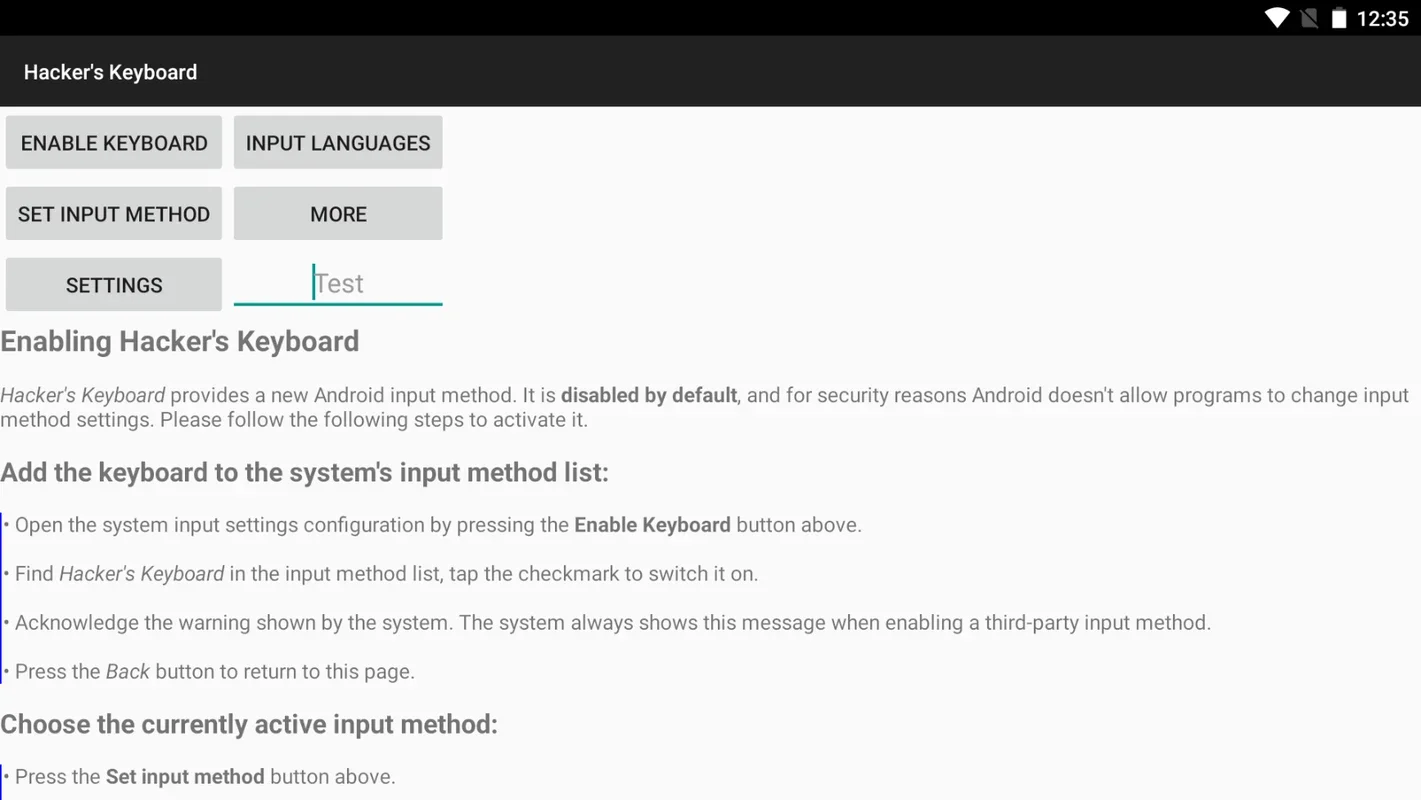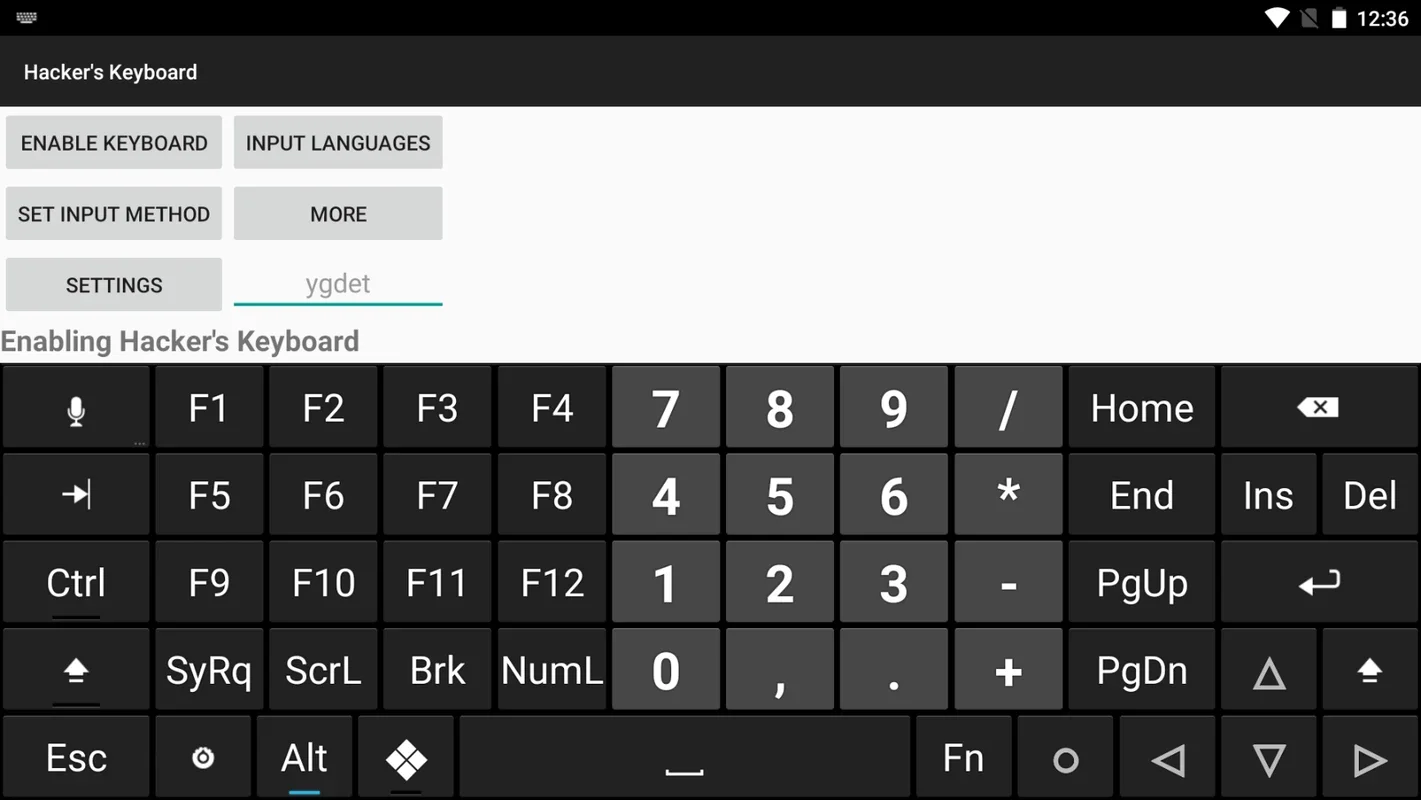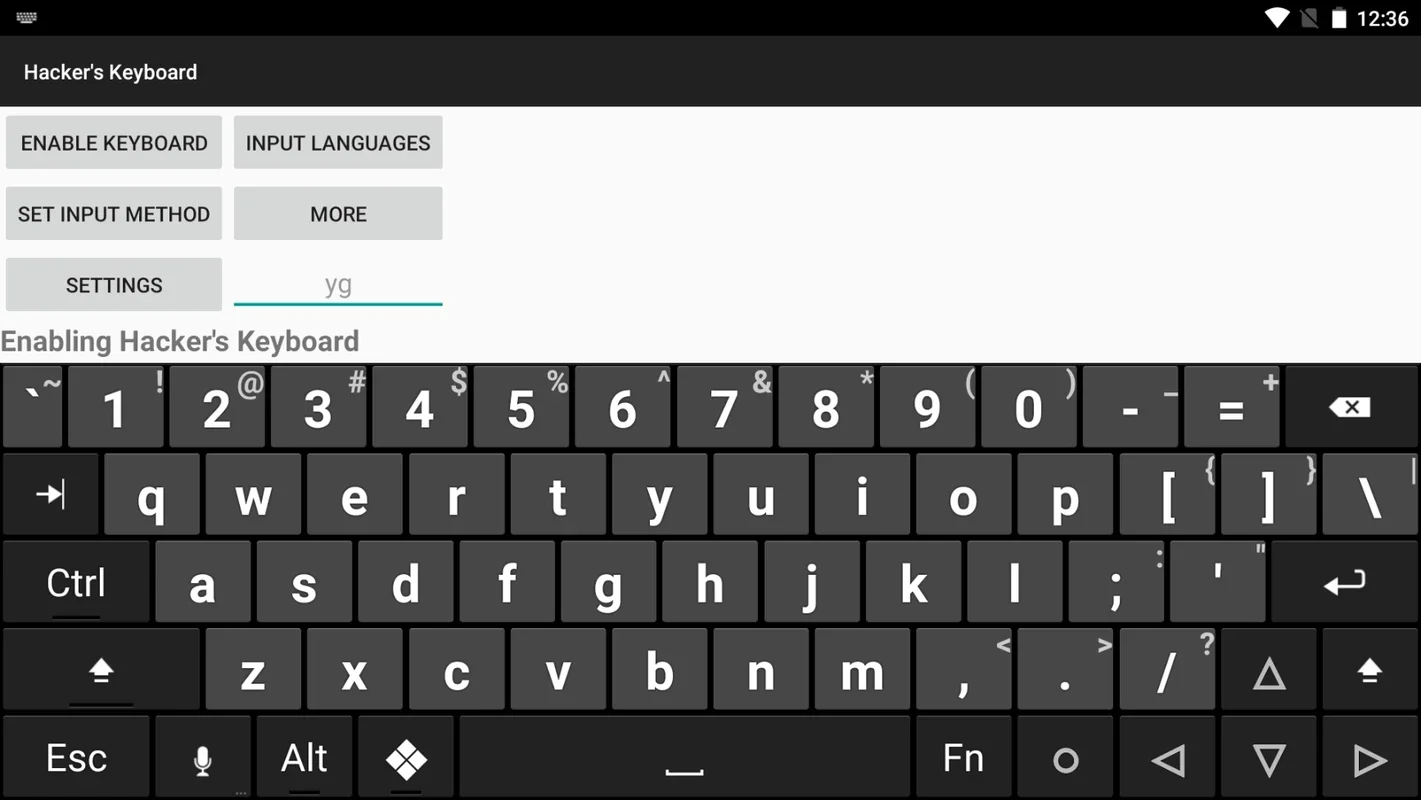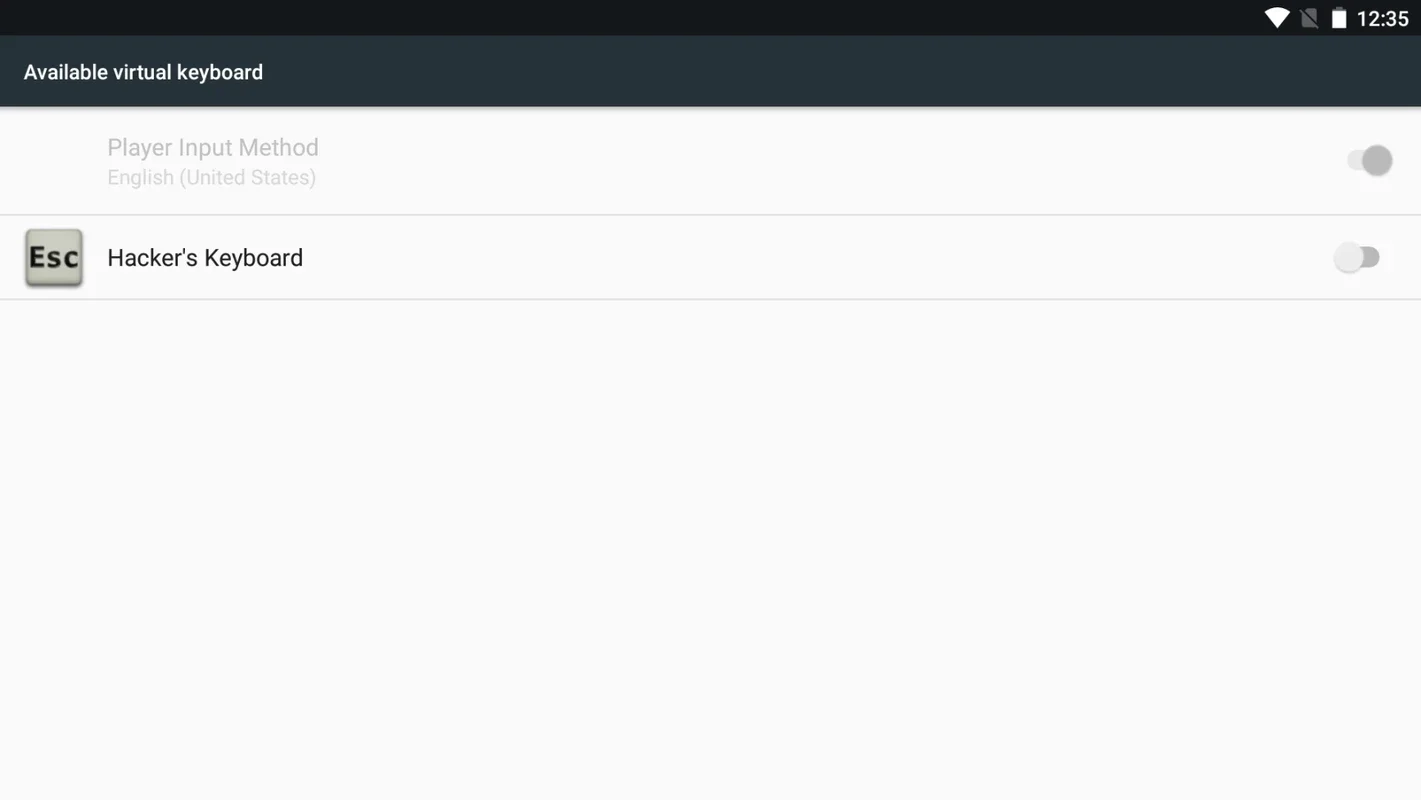Hacker's Keyboard App Introduction
Hacker's Keyboard isn't your average Android keyboard app. It eschews flashy themes and emojis in favor of a powerful, customizable layout that puts you in complete control of your typing experience. Forget pre-set configurations; Hacker's Keyboard empowers you to design the perfect keyboard for your needs, boosting efficiency and comfort.
Key Features and Benefits
This Android keyboard app stands out due to its unparalleled customization capabilities. Let's delve into what makes it unique:
- Unmatched Layout Flexibility: Unlike other keyboards that offer limited customization, Hacker's Keyboard allows you to completely rearrange keys to your liking. This is a game-changer for those who want to optimize their typing workflow.
- Multilingual Support: Type effortlessly in over 20 languages, including English, Spanish, Portuguese, Polish, French, Japanese, Thai, and many more. The app seamlessly integrates with your preferred languages, making it a versatile tool for multilingual users.
- Optional Dictionary Integration: Enhance your typing experience with optional dictionary downloads. This feature ensures accurate auto-correction and suggestions, further improving your typing speed and accuracy.
- System App Integration: To fully utilize Hacker's Keyboard's layout customization features, you'll need to designate it as a system app. This simple step unlocks the full potential of the app.
- Focus on Functionality: Hacker's Keyboard prioritizes functionality over aesthetics. While it lacks the bells and whistles of some competitors, its core strength lies in its ability to provide a highly personalized and efficient typing experience.
How Hacker's Keyboard Compares
Compared to other popular Android keyboard apps, Hacker's Keyboard occupies a unique niche. Many keyboards focus on themes, GIFs, and emojis. While these features can be fun, they often come at the cost of true customization. Hacker's Keyboard prioritizes the core functionality of a keyboard: efficient and comfortable typing.
Let's compare it to two popular alternatives:
- Gboard: Gboard offers a clean interface, excellent Google integration, and a wide range of features, including voice typing and GIF search. However, its layout customization options are limited compared to Hacker's Keyboard.
- SwiftKey: SwiftKey is known for its predictive text capabilities and personalized learning. It also offers some customization options, but it doesn't allow the level of granular control over key placement that Hacker's Keyboard provides.
Hacker's Keyboard excels where others fall short. If you value complete control over your keyboard layout and prioritize functionality over flashy aesthetics, Hacker's Keyboard is the ideal choice.
Step-by-Step Guide: Setting Up Hacker's Keyboard
Here's a simple guide to get you started with Hacker's Keyboard:
- Installation: Install the Hacker's Keyboard app from your preferred app store. This is a straightforward process, similar to installing any other Android application.
- System App Designation: To enable full customization, you'll need to label Hacker's Keyboard as a system app. This process may vary slightly depending on your Android device and version, but generally involves navigating to your device's settings and granting the necessary permissions.
- Language Selection: Choose your preferred language from the extensive list of supported languages. The app supports a wide range of languages, ensuring accessibility for users worldwide.
- Optional Dictionary Download: Enhance your typing experience by downloading additional dictionaries. These dictionaries improve auto-correction and provide more accurate suggestions.
- Layout Customization: This is where Hacker's Keyboard truly shines. Use the intuitive interface to rearrange keys, create custom layouts, and optimize your typing workflow for maximum efficiency.
Troubleshooting and FAQs
- Q: Why do I need to label it as a system app?
A: Labeling Hacker's Keyboard as a system app grants it the necessary permissions to modify the system keyboard layout. This is essential for utilizing the app's full customization capabilities.
- Q: What if I encounter issues with the layout?
A: The app's interface is designed for intuitive use, but if you encounter any difficulties, consult the app's help section or online forums for assistance.
- Q: Can I revert to the default layout?
A: Yes, you can always revert to the default layout if you're not satisfied with your custom configuration. The app typically provides an option to restore the default settings.
Conclusion
Hacker's Keyboard is a powerful and versatile Android keyboard app that prioritizes customization and functionality. While it may lack the superficial features of some competitors, its ability to allow users to completely redesign their keyboard layout sets it apart. If you're looking for an Android keyboard that puts you in complete control, Hacker's Keyboard is worth exploring. Its focus on efficiency and personalized typing makes it a valuable tool for anyone who spends significant time typing on their Android device.