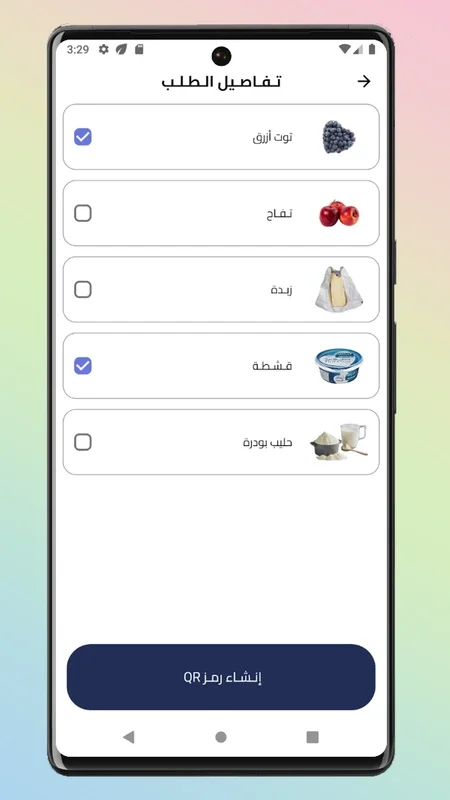Grocery App Introduction
Introduction
Our Grocery app is designed to make your grocery shopping experience seamless and enjoyable. With its user-friendly interface, you can easily add items to your virtual cart, breeze through checkout, and generate a unique QR code for your order. This innovative app allows you to share the QR code with your designated shopper, who can then pick up your items efficiently.
User-Friendly Interface
The Grocery app boasts a simple and intuitive interface that makes it easy for users to navigate. From the moment you open the app, you'll be greeted with a clean and organized layout that allows you to quickly find the items you need. The search function is powerful and accurate, enabling you to find specific products with ease. Whether you're looking for fresh produce, pantry staples, or household items, the Grocery app has you covered.
Virtual Cart and Checkout
Adding items to your virtual cart is a breeze with the Grocery app. Simply select the items you want to purchase and add them to your cart. The app automatically calculates the total price and provides you with a clear overview of your order. When you're ready to checkout, the process is quick and straightforward. You can choose from various payment options and complete your transaction with just a few taps.
QR Code for Order Tracking
One of the unique features of the Grocery app is the ability to generate a unique QR code for your order. This QR code can be shared with your designated shopper, who can use it to quickly and easily locate your items in the store. The shopper can also scan the QR code at the checkout counter, making the payment process even faster. With the QR code, you can have peace of mind knowing that your order is being handled efficiently.
Designated Shopper Functionality
The Grocery app allows you to designate a shopper who can pick up your items on your behalf. You can share the QR code with the shopper, who can then use the app to navigate the store and find your items. The app provides real-time updates on the shopper's progress, so you can track your order and know when it will be ready for pickup.
Benefits of Using the Grocery App
- Convenience: With the Grocery app, you can shop for groceries from the comfort of your own home. Say goodbye to long lines and crowded stores.
- Time-Saving: The app streamlines the shopping process, allowing you to quickly add items to your cart and complete your purchase. You can also save time by having your designated shopper pick up your items.
- Accuracy: The search function and virtual cart ensure that you don't forget any items on your list. The app also provides accurate pricing and inventory information.
- Safety: During these uncertain times, the Grocery app offers a safe and contactless shopping experience. You can have your items delivered to your doorstep or picked up by a designated shopper.
Conclusion
The Grocery app is a game-changer in the world of grocery shopping. With its user-friendly interface, virtual cart and checkout, QR code for order tracking, and designated shopper functionality, it offers a convenient and efficient shopping experience. Download the Grocery app for Android today and start simplifying your grocery shopping routine.