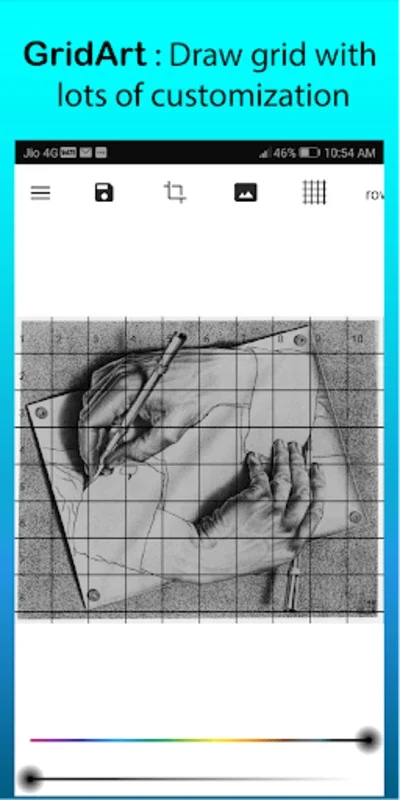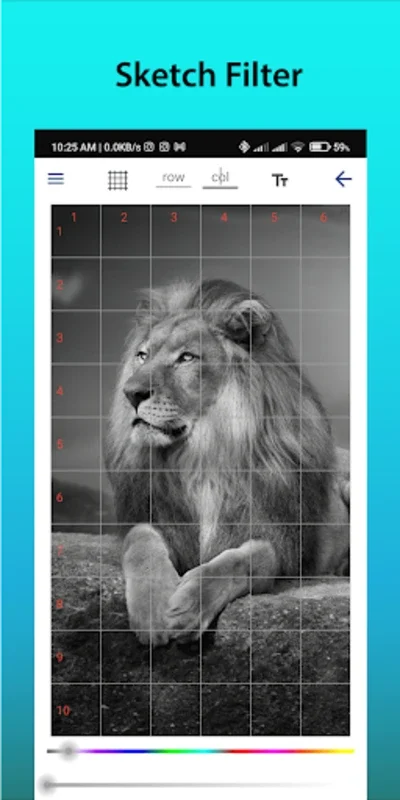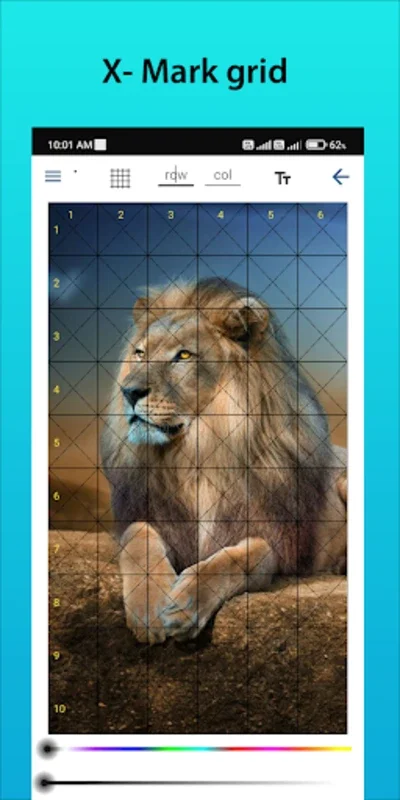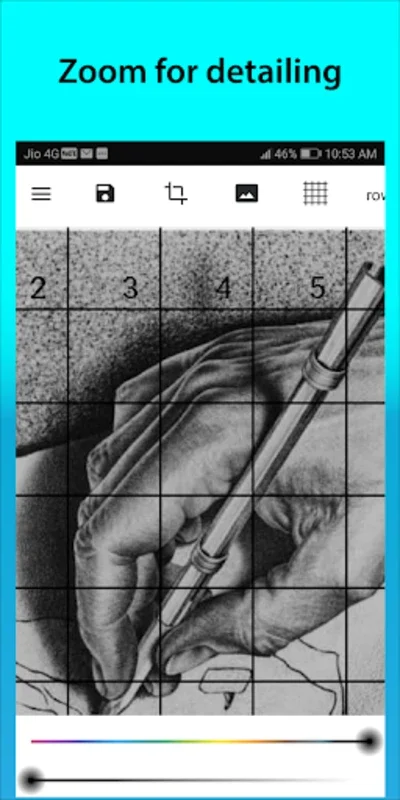GridArt: Grid Drawing 4 Artist App Introduction
GridArt: Grid Drawing for Artist is a versatile tool designed to enhance drawing accuracy and proportions. This application employs the time-honored grid method, breaking down complex images into manageable sections, simplifying the drawing process for artists of all skill levels. By overlaying a customizable grid onto reference images, artists can seamlessly transfer intricate details, ensuring accurate proportions in their final artwork. This detailed guide will explore the features and benefits of GridArt, comparing it to other digital drawing aids and highlighting its unique advantages.
Mastering Proportions with GridArt
The core functionality of GridArt centers around its customizable grid system. This allows artists to select the number of rows and columns, adjust line thickness, and modify grid line color to perfectly suit their individual needs and the complexity of their chosen subject matter. The ability to add diagonal lines provides additional guidance, further enhancing precision. This level of customization sets GridArt apart from simpler grid tools, offering a flexible and adaptable solution for a wide range of artistic styles and techniques.
Intuitive Interface and Workflow
GridArt boasts an intuitive interface, simplifying the process of image uploading, grid customization, and saving progress. The user-friendly design ensures a seamless workflow, allowing artists to focus on their creative process without being hindered by complex controls or confusing menus. The app's ease of use is a significant advantage, especially for artists who may not be highly tech-savvy.
High-Resolution Output for Professional Results
GridArt generates high-resolution output of grid-overlaid images, perfectly suited for printing or detailed reference during the drawing process. By concentrating on individual squares within the grid, artists can meticulously replicate lines and shapes from their reference image, ensuring perfect alignment and accurate proportions throughout their artwork. The option to erase grid lines after completion provides a clean, polished final product.
GridArt Compared to Other Digital Drawing Tools
Several digital drawing tools offer grid functionality, but GridArt distinguishes itself through its superior customization options and user-friendly interface. While some competitors provide basic grid overlays, GridArt's ability to adjust line thickness, color, and add diagonal lines offers a level of precision unmatched by many alternatives. Furthermore, the intuitive design of GridArt makes it significantly easier to use than some of its more complex competitors, making it an ideal choice for artists of all skill levels.
Comparison with [Competitor A]
[Competitor A] offers grid functionality, but its customization options are limited. Users cannot adjust line thickness or color, and diagonal lines are not supported. This lack of flexibility can hinder the accuracy and precision of the artist's work, particularly when dealing with complex or detailed images. GridArt's superior customization options provide a significant advantage in this regard.
Comparison with [Competitor B]
[Competitor B] has a more complex interface, which can be daunting for artists unfamiliar with advanced digital drawing software. While it offers some customization options, the learning curve is steeper than GridArt's. GridArt's intuitive design makes it a more accessible and user-friendly option for a broader range of artists.
Unlocking Artistic Potential with GridArt
GridArt empowers artists to achieve new levels of precision and accuracy in their work. By simplifying the process of transferring complex images onto their drawing surface, GridArt allows artists to focus on the creative aspects of their work, rather than struggling with proportions and accuracy. The app's intuitive interface, customizable grid system, and high-resolution output make it an invaluable tool for artists of all skill levels, from beginners to seasoned professionals.
Benefits for Different Skill Levels
- Beginners: GridArt provides a structured approach to drawing, helping beginners develop their understanding of proportions and accuracy. The simple interface makes it easy to learn and use.
- Intermediate Artists: GridArt allows intermediate artists to refine their skills and tackle more complex subjects with increased confidence. The customizable grid system provides the flexibility needed for various artistic styles.
- Advanced Artists: GridArt can be used by advanced artists to enhance their precision and efficiency, allowing them to focus on the finer details of their work. The high-resolution output is ideal for professional-quality artwork.
Conclusion: GridArt – Your Path to Precise Artwork
GridArt: Grid Drawing for Artist is more than just a grid drawing tool; it's a powerful asset for any artist seeking to improve their accuracy and precision. Its intuitive interface, customizable grid system, and high-resolution output make it a valuable addition to any artist's digital toolkit. Whether you're a beginner striving to master proportions or a seasoned professional seeking to refine your technique, GridArt provides the tools you need to achieve your artistic vision with unparalleled accuracy and ease. Embrace the power of the grid and unlock your full artistic potential with GridArt.