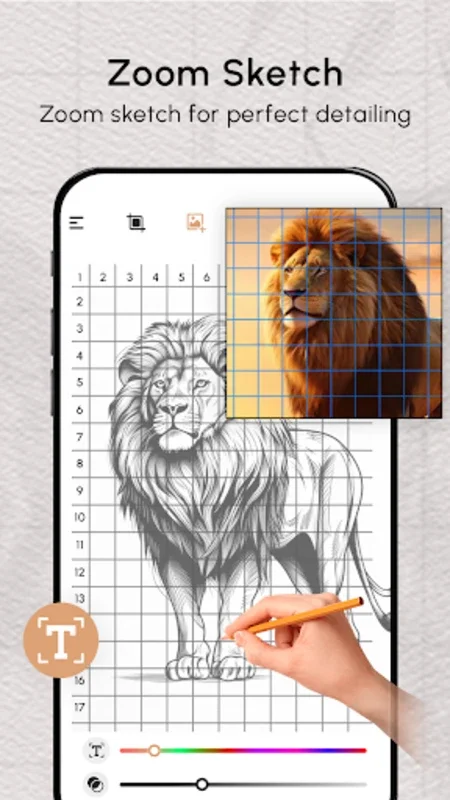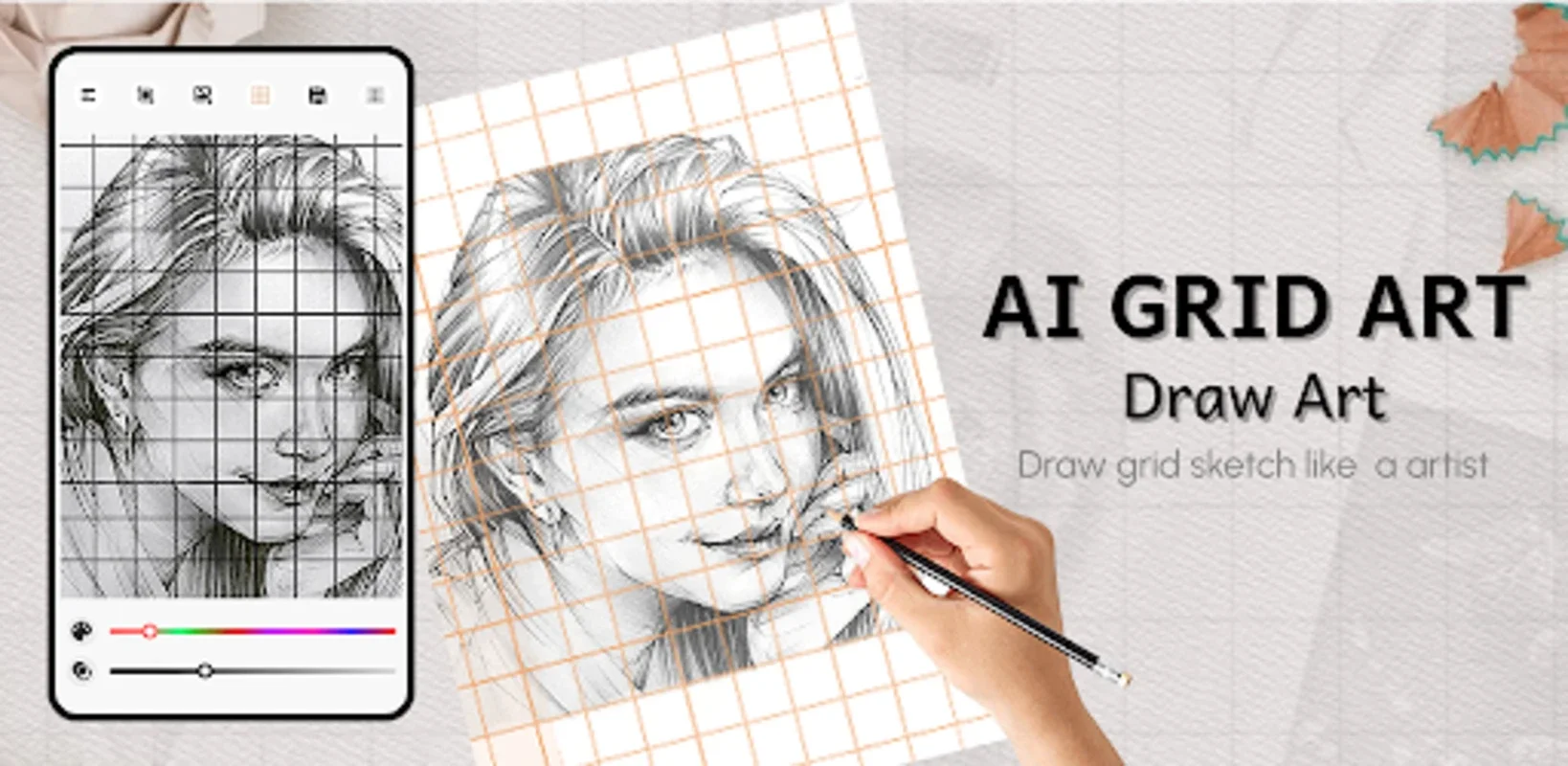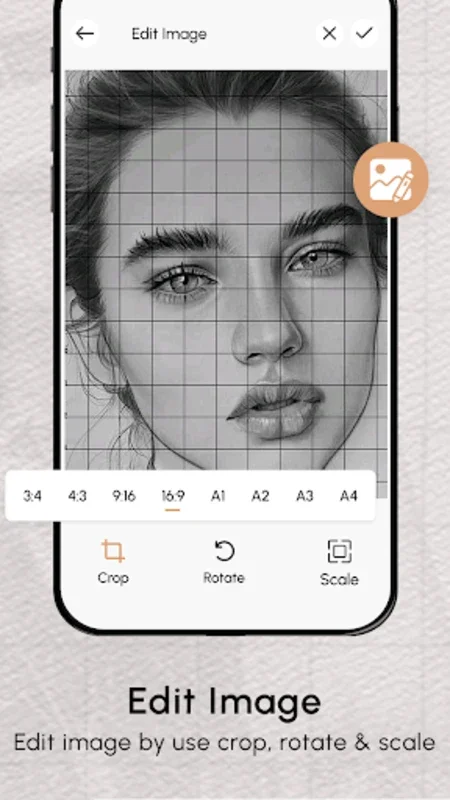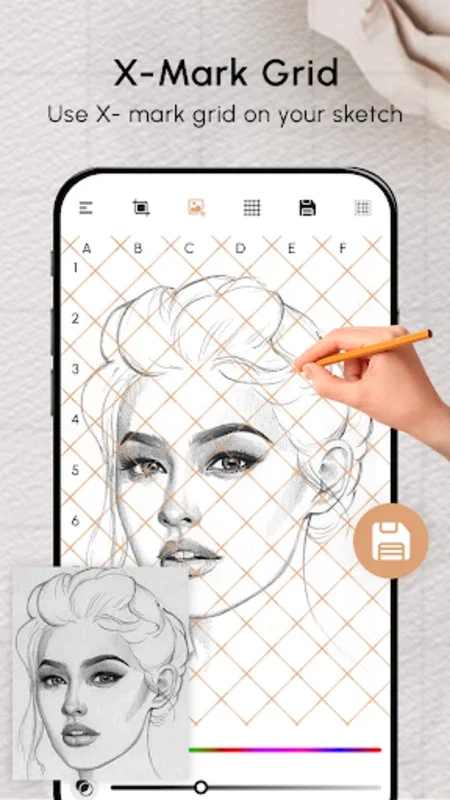Grid Art App Introduction
The Concept of Grid Art
Grid art is a unique form of art that has been gaining popularity in recent times. It involves the use of grids to create or enhance an artistic piece. Grid Art, as a software, takes this concept and makes it accessible to a wide range of users, from professional artists to casual hobbyists.
Grid Art for Different Users
For artists, precision is key. Grid Art provides the tools necessary to achieve that precision. It allows them to upload an image and then use the grid to create an exact drawing. The ability to adjust the grid dimensions, such as height and width, gives them full control over their creative process. Hobbyists, on the other hand, can use Grid Art to explore new creative avenues. They can experiment with different grid styles, colors, and even choose whether to show or hide cell numbers.
Features that Set Grid Art Apart
Customization Options
One of the most appealing aspects of Grid Art is its extensive customization options. Users can customize the grid in multiple ways. They can choose from a variety of grid styles, which can add a unique touch to their art. The option to select different grid colors also plays a significant role in the overall aesthetic of the final piece. Additionally, the ability to adjust the grid dimensions means that users can create grids that are as large or as small as they need for their particular project.
Additional Tools
Grid Art also offers other useful tools. For example, the stroke and x - mark tools can be used to add more details or make annotations on the grid. The toolbar options provide easy access to various functions, making the user experience more seamless. The ability to make grayscale images or crop them as needed further enhances the software's functionality.
The User Experience
The user interface of Grid Art is designed with simplicity in mind. It is intuitive and easy to navigate, which is crucial for users who want to focus solely on their artistic creation. There are no complicated menus or confusing options that could distract the user from their creative flow. This simplicity allows users to quickly get started with their projects and make the most of the software's features.
Sharing Your Grid Art
Once users have created their customized grid art, they can easily save and share it with others. This sharing aspect is an important part of the Grid Art experience. It allows artists to showcase their work, and hobbyists to share their creative experiments with friends and family. The ability to share also helps in spreading the concept of grid art and inspiring others to try it out.
Grid Art in the World of Digital Art
In the ever - expanding world of digital art, Grid Art has carved out its own niche. It offers a unique approach to art creation that combines traditional grid - based techniques with modern digital tools. This makes it a valuable addition to the toolkit of any digital artist or someone interested in exploring digital art forms.
Conclusion
Grid Art is a software that has a lot to offer to both artists and hobbyists. Its combination of customization options, useful tools, and user - friendly interface makes it an excellent choice for those looking to explore grid - based art. Whether you are aiming for precision in your art or just want to have some creative fun, Grid Art can be a great companion in your artistic journey.